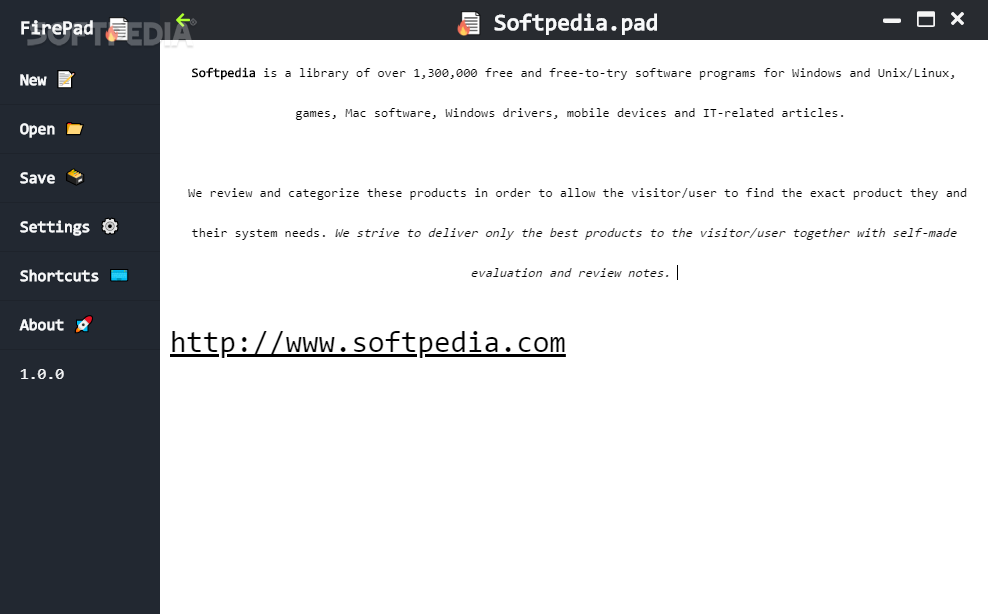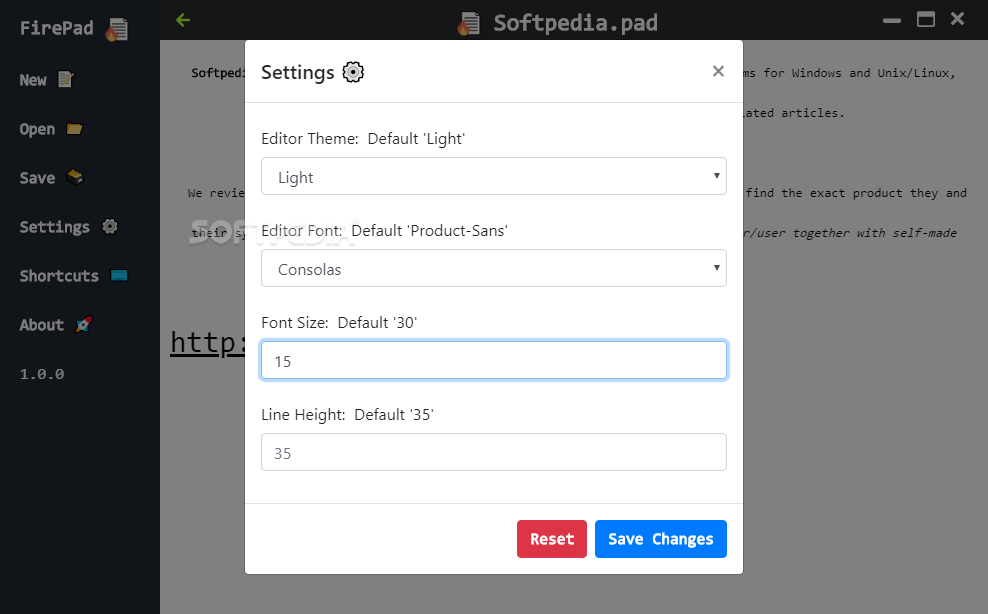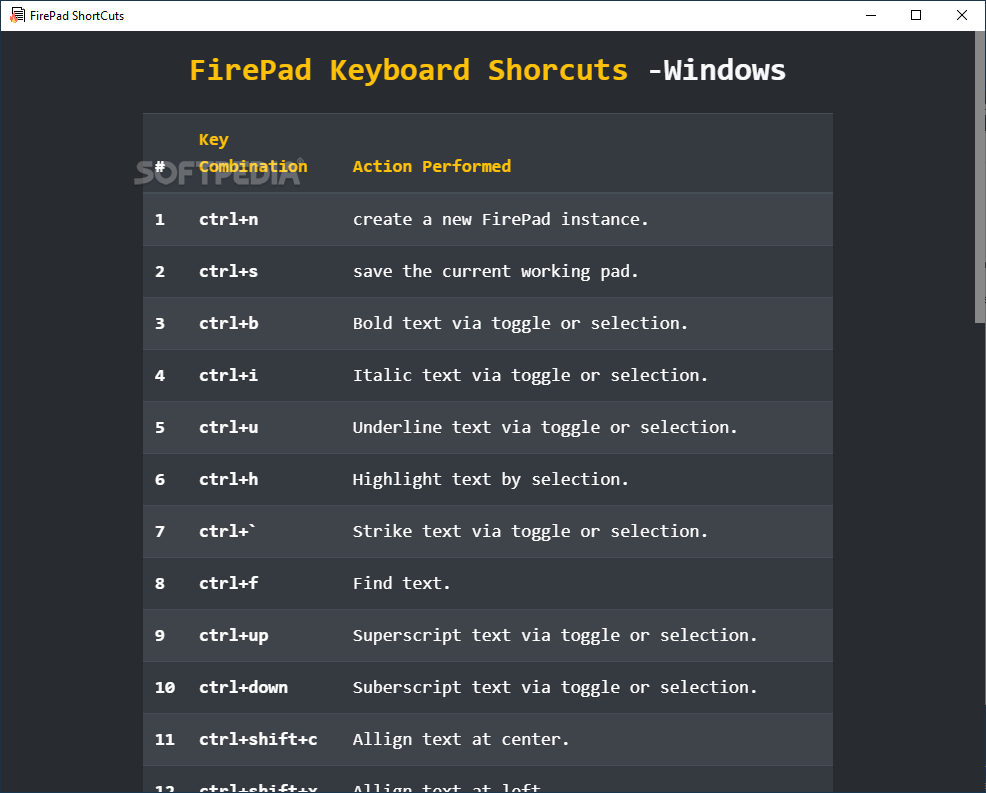Description
FirePad
FirePad is a tool that more and more people are turning to for their text editing needs. Why? Well, it lets you use hotkeys to save time and stay focused on your project. No more wasting time navigating menus!
Minimalist Design for Maximum Focus
The cool thing about FirePad is its minimalist GUI. This means you won’t be distracted by tons of buttons or features. Everything you need is right there, but without the clutter. You can even hide the main panel if you want a completely clean workspace.
Customize Your Experience
If you're someone who loves dark themes, you’re in luck! FirePad allows you to customize the theme to fit your style. A simple change can make a big difference in how comfortable you feel while working.
Text Formatting at Your Fingertips
The best part about FirePad is how easy it makes text formatting with just your keyboard. You probably already know some common hotkeys for making text italic, bold, or underlined. But there are also shortcuts for things like aligning text and changing font sizes!
More Than Just Basic Features
You might think FirePad is just another basic text editor, but it actually has some hidden gems! Once you check out the hotkey list, you'll find shortcuts for creating numbered lists, inserting today’s date, and even adding a horizontal line.
Add Links Easily
If you've ever wanted to add a link in your document, FirePad has got you covered! You can easily create links to any URL you choose, which enhances your documents even further.
Your New Favorite Text Editor
In conclusion, if you're looking for an app that makes text editing smooth and fast—especially if you're all about using the keyboard over the mouse—give FirePad a try! It just might become your go-to tool for all things writing!
Tags:
User Reviews for FirePad 1
-
for FirePad
FirePad offers a clutter-free environment for text editing with customizable themes. Its focus on hotkeys enhances productivity and efficiency.