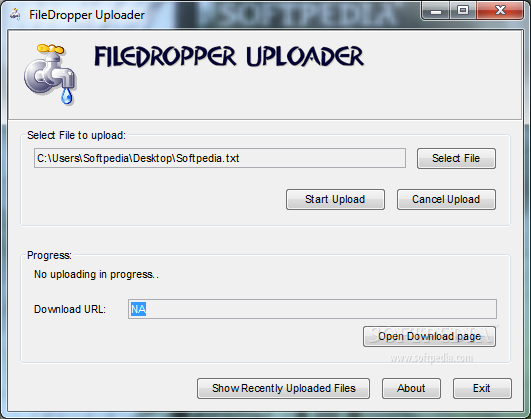Description
FileDropper Uploader
FileDropper Uploader is a lightweight and portable Java-based app that helps you easily upload files to FileDropper.com. It comes bundled with a basic set of options that can be easily configured by anyone, regardless of previous experience with software applications.
Key Features:
- No installation required
- Portable - can be saved to USB flash disk
- Clean removal - no impact on Windows registry
- Intuitive interface for easy file upload
- Minimal impact on computer performance
Technical Specifications:
- Platform: Java
- Operating System: Windows
- File Upload: Single file at a time
- Memory Usage: Low
- CPU Usage: Low
The interface is represented by a normal window with a plain and intuitive structure, where all you have to do is point out the file you want to upload using the file browser only, as the drag-and-drop support is not featured. The uploading process starts with the click of a button, and you can open the download page in the same manner.
Batch processing is not supported, unfortunately, so you can only upload one file at a time. FileDropper Uploader keeps track of all files in a history list that you can inspect later on. There are no other notable options available.
The tool has minimal impact on computer performance, as it runs on a low quantity of CPU and memory. There were no kind of issues throughout our evaluation, since the app did not hang, crash or pop up error messages.
When it comes down to it, FileDropper Uploader offers a simple solution to uploading files of any type to the FileDropper.com website, and it can be figured out with ease by all users.
User Reviews for FileDropper Uploader 1
-
for FileDropper Uploader
FileDropper Uploader is a user-friendly Java-based app for easy file uploads to FileDropper.com. Simple interface and minimal impact on computer performance.