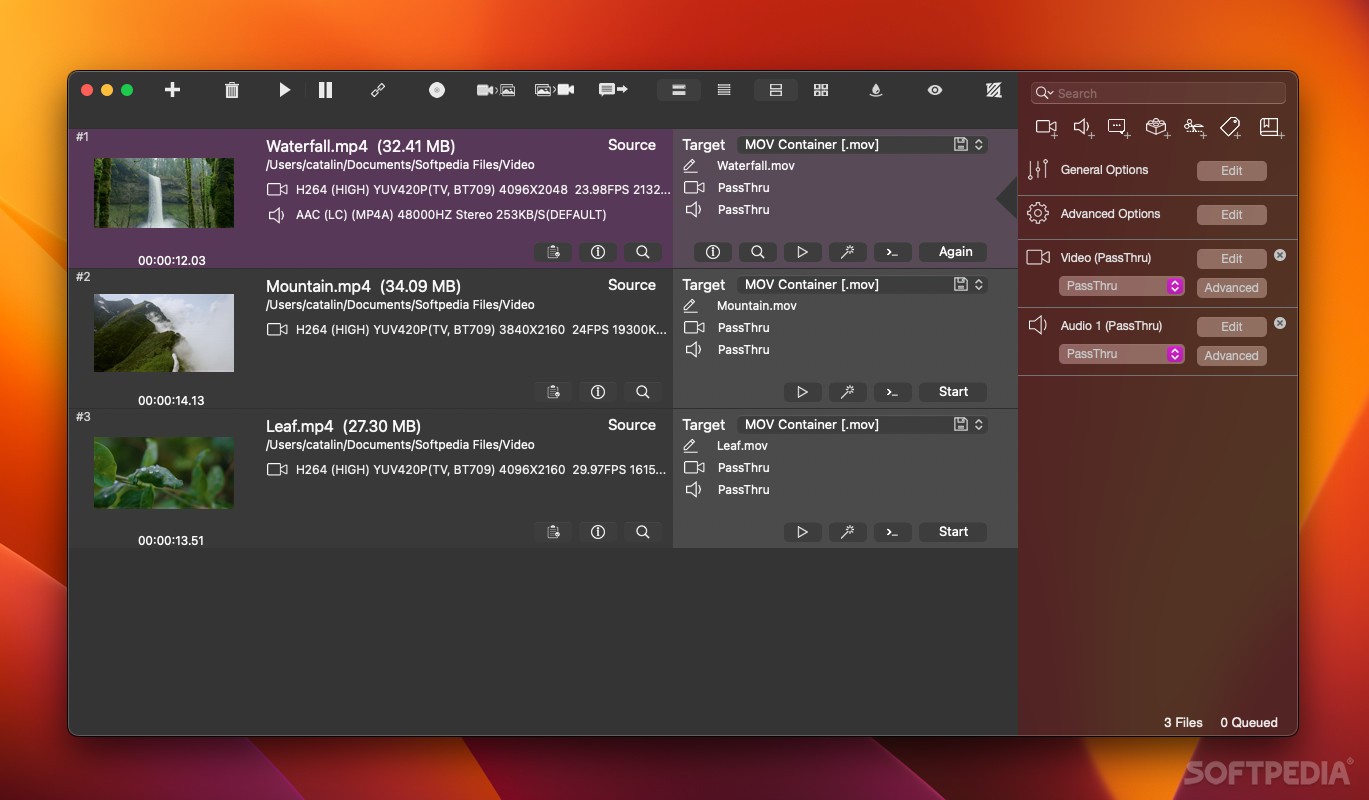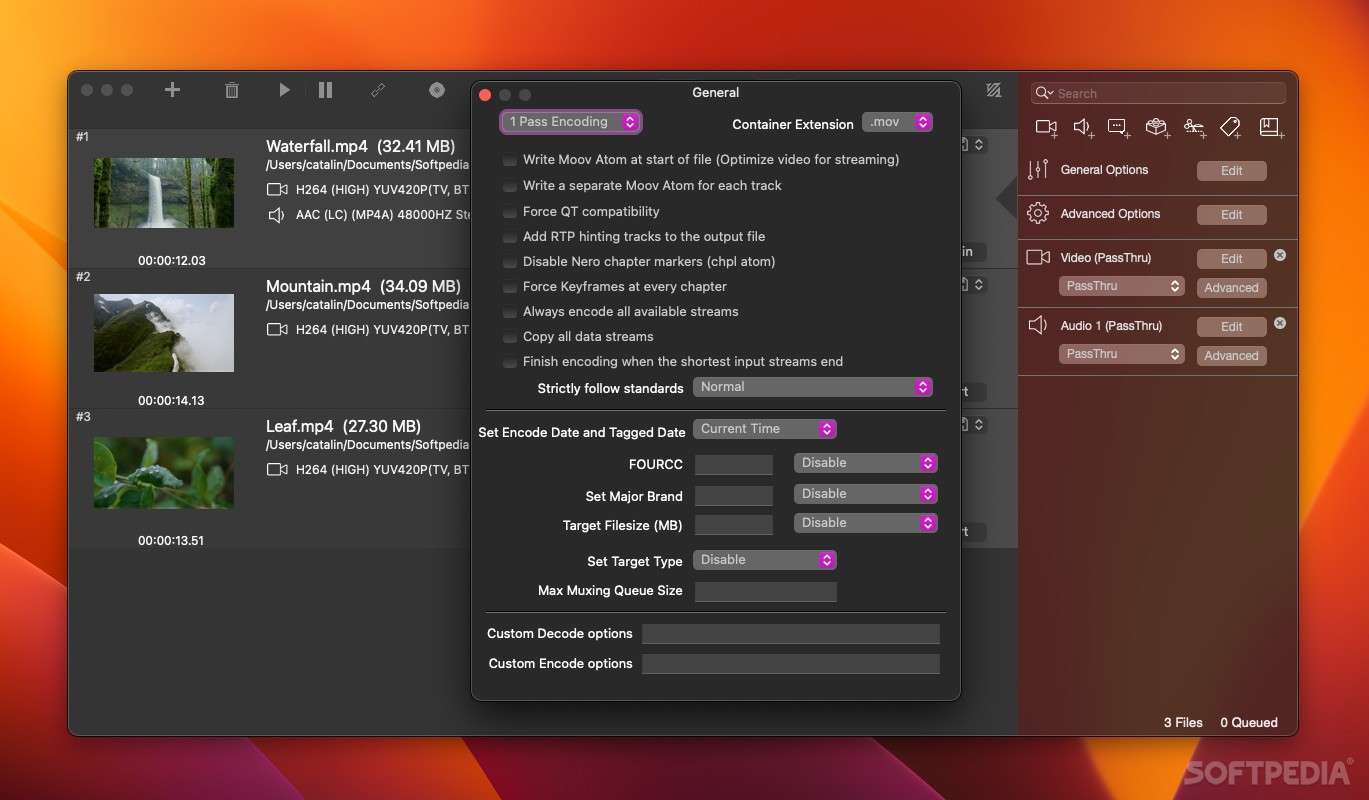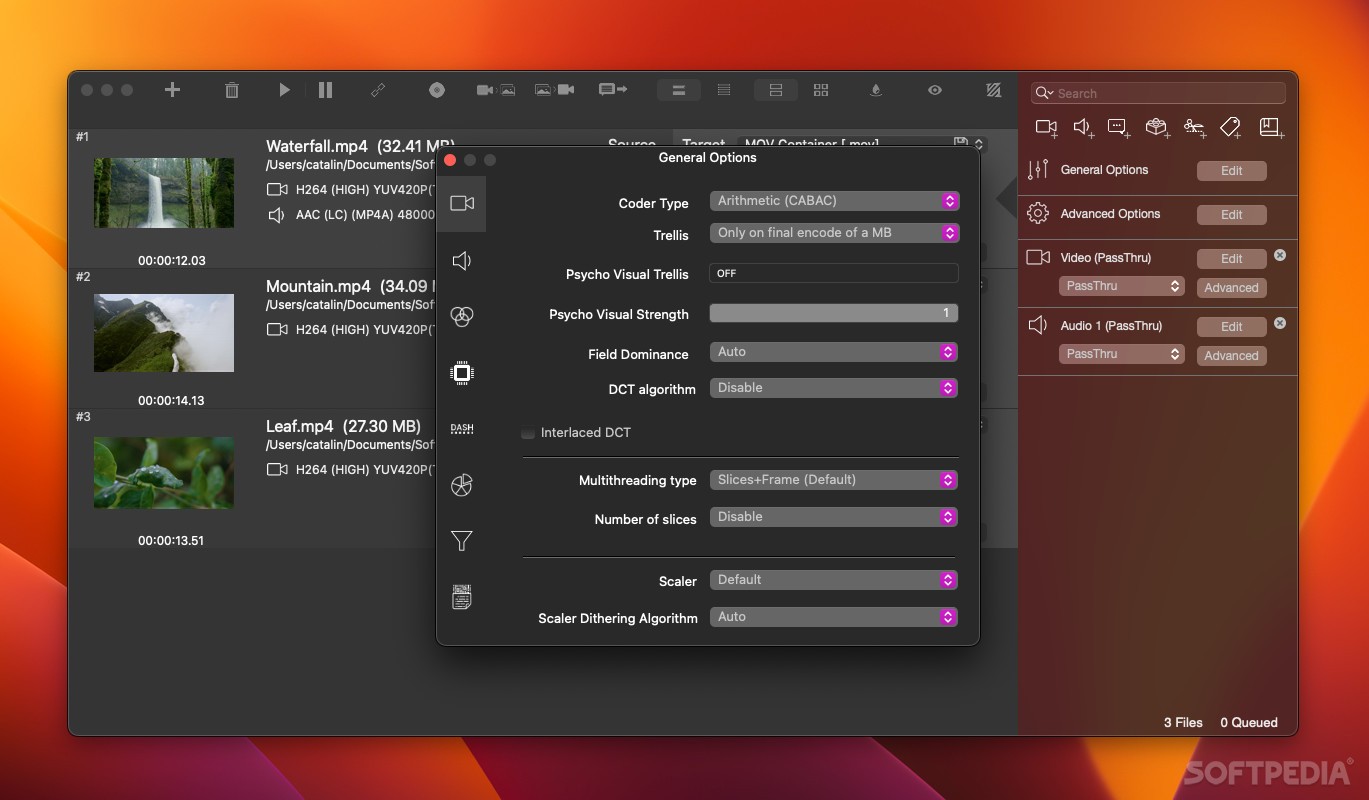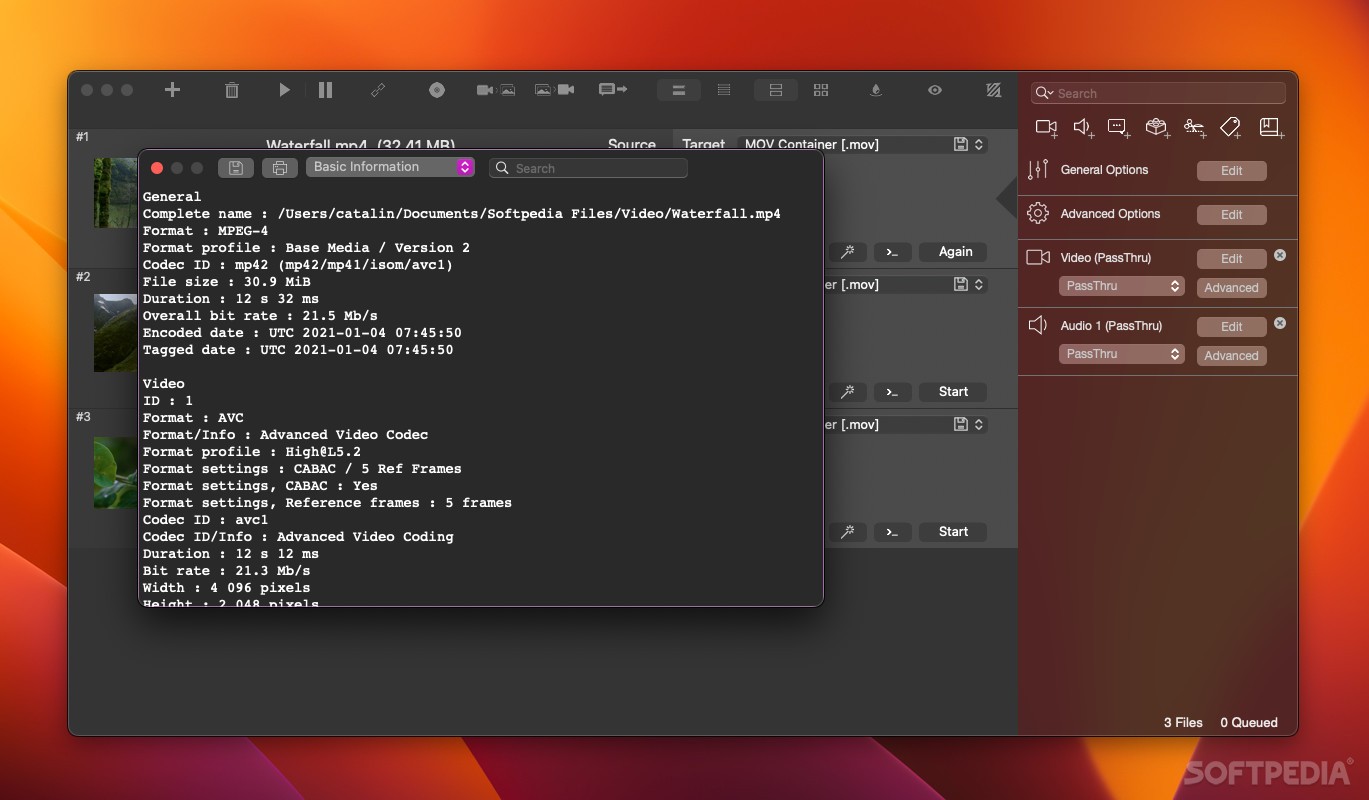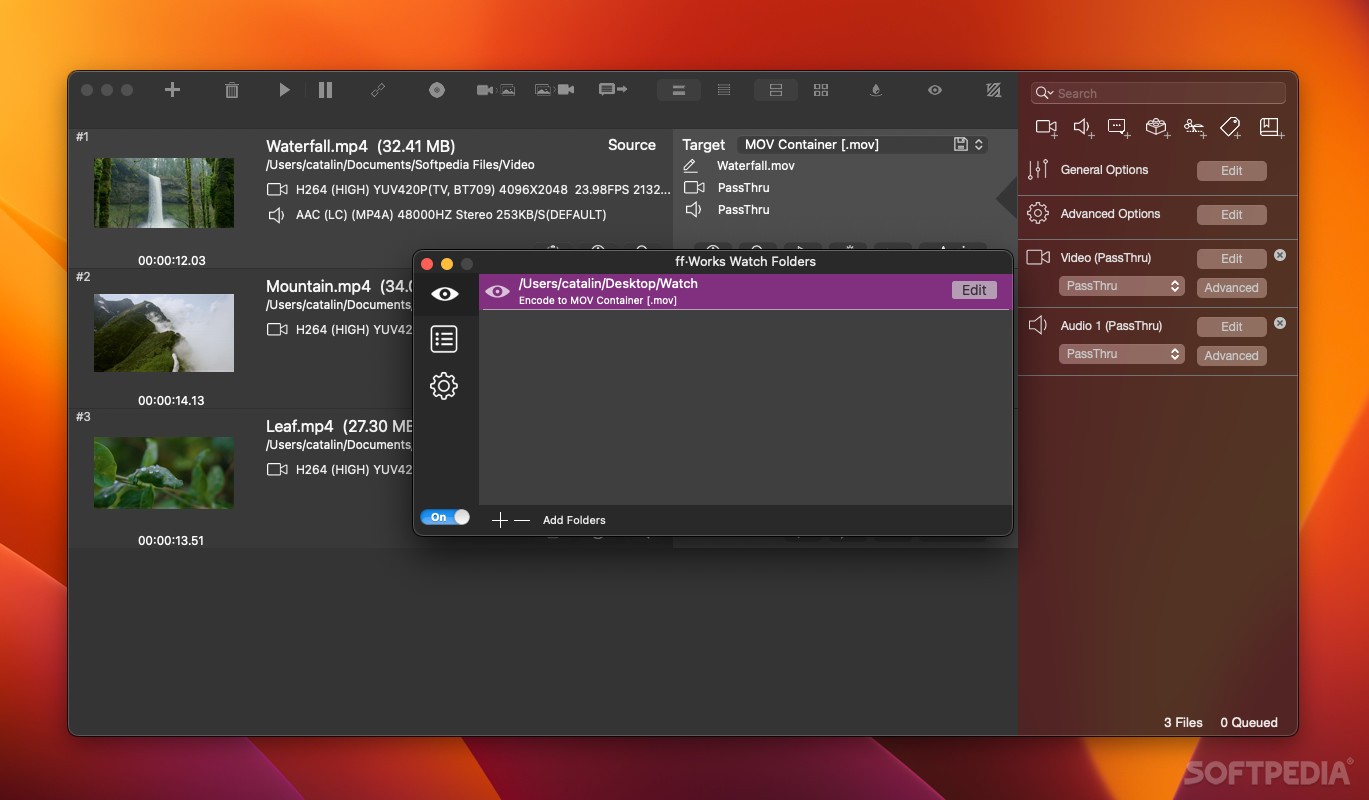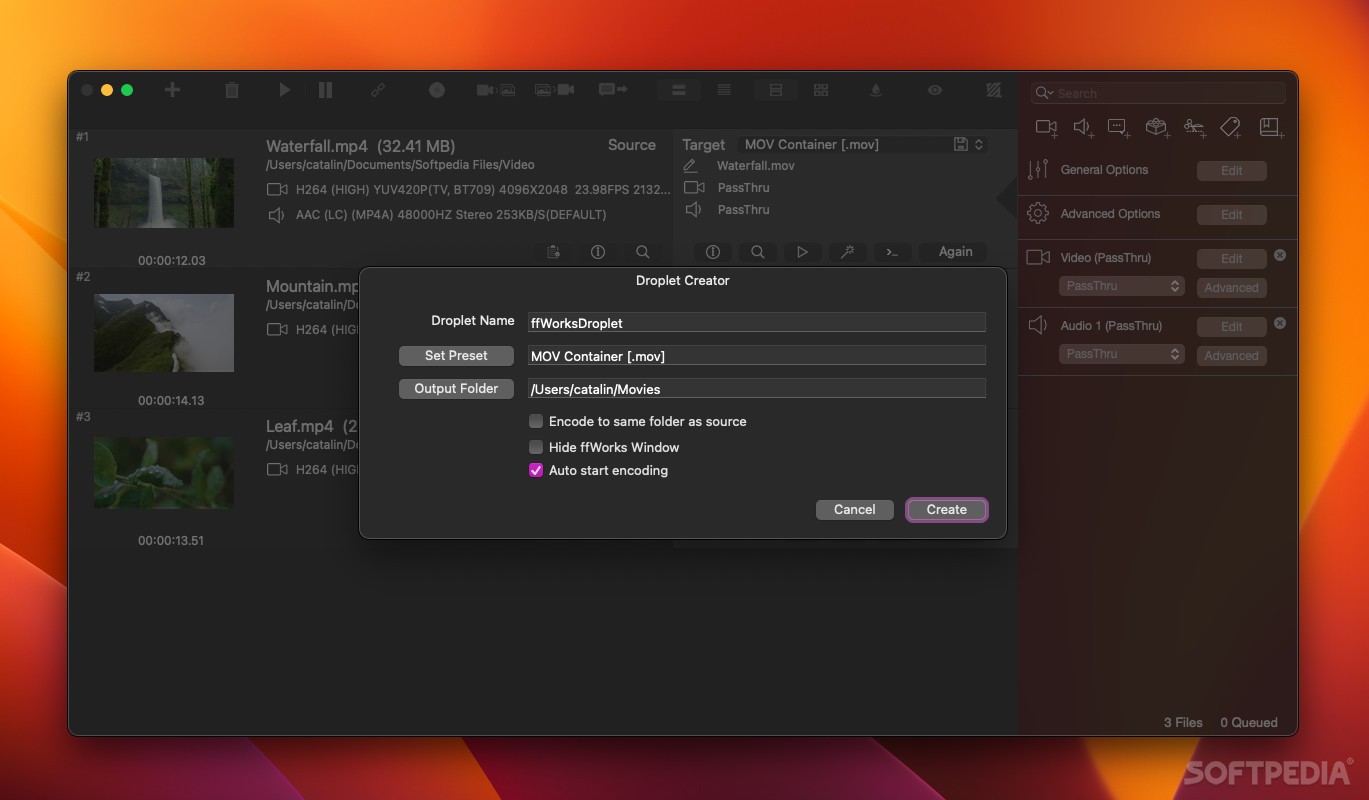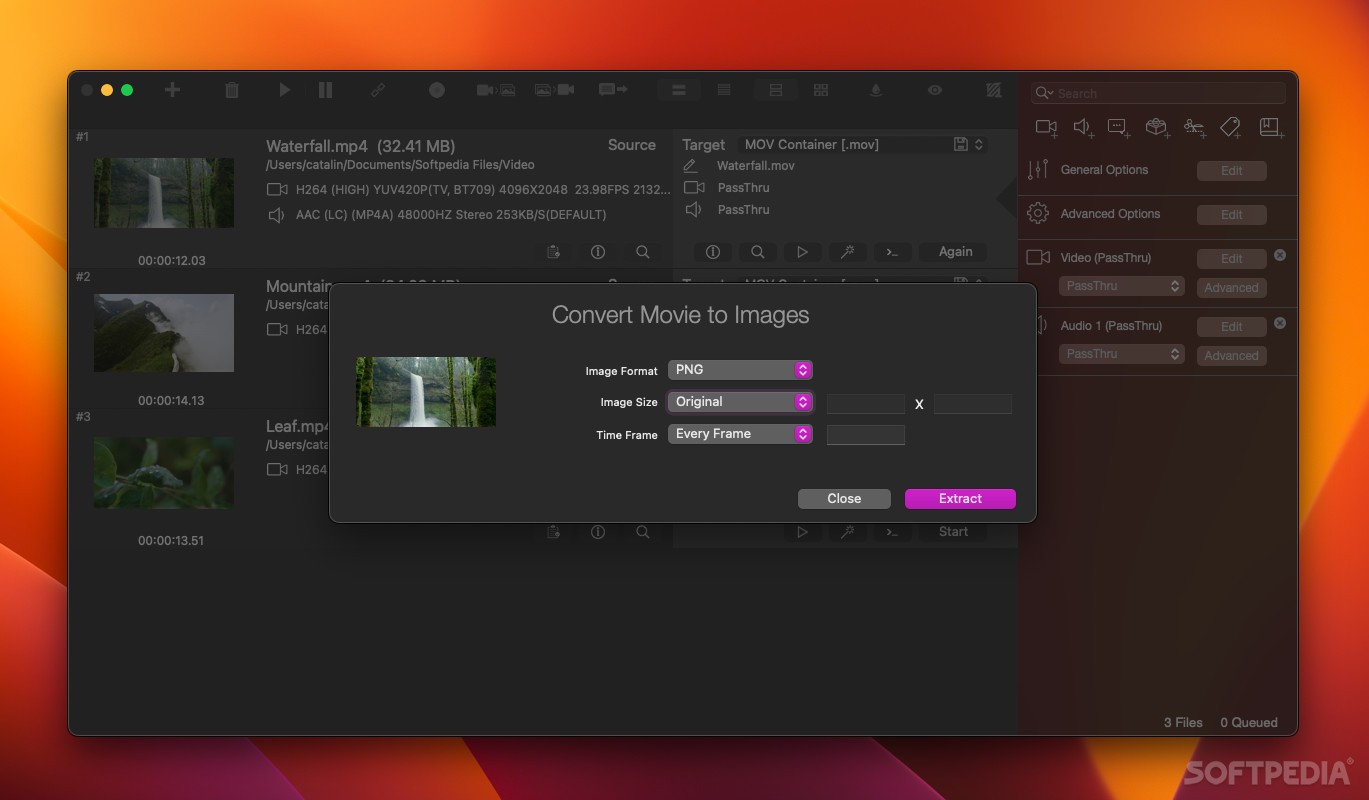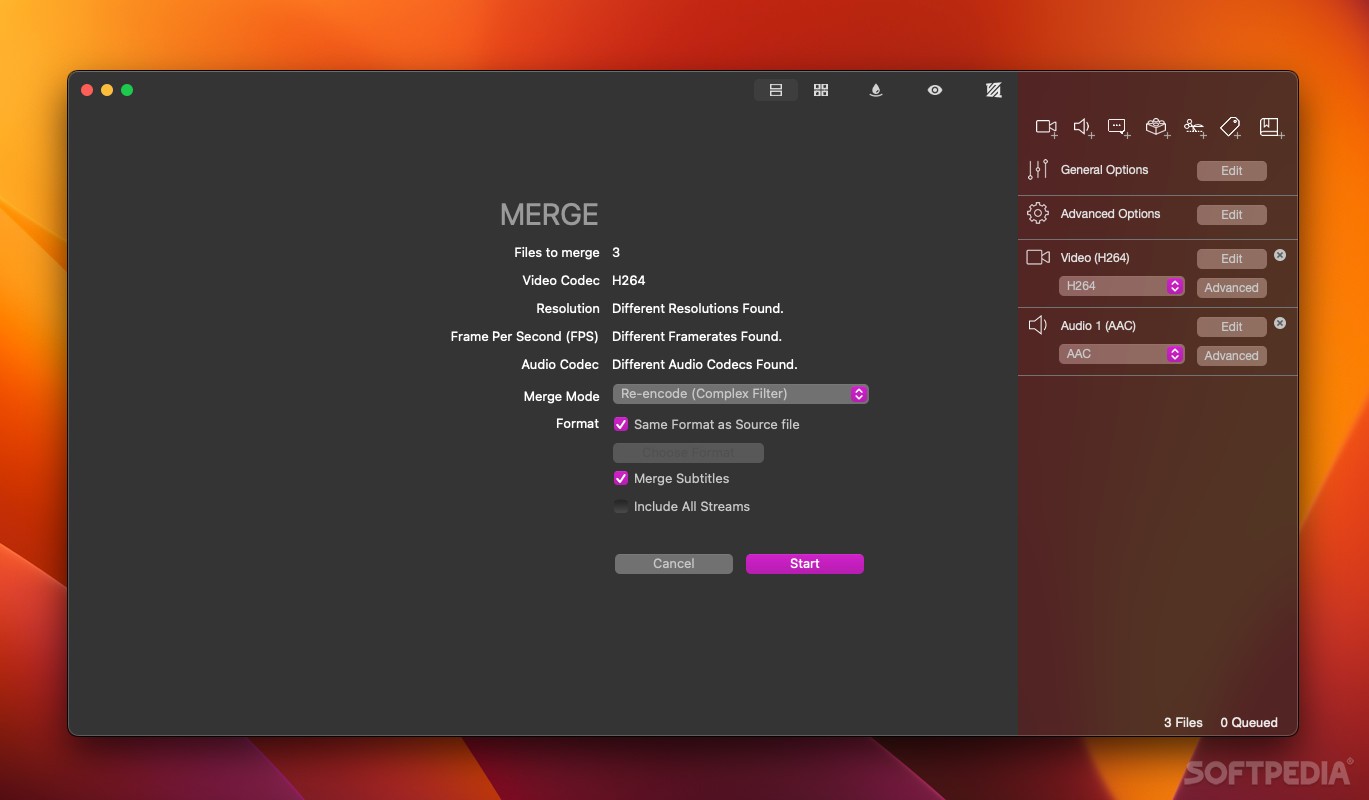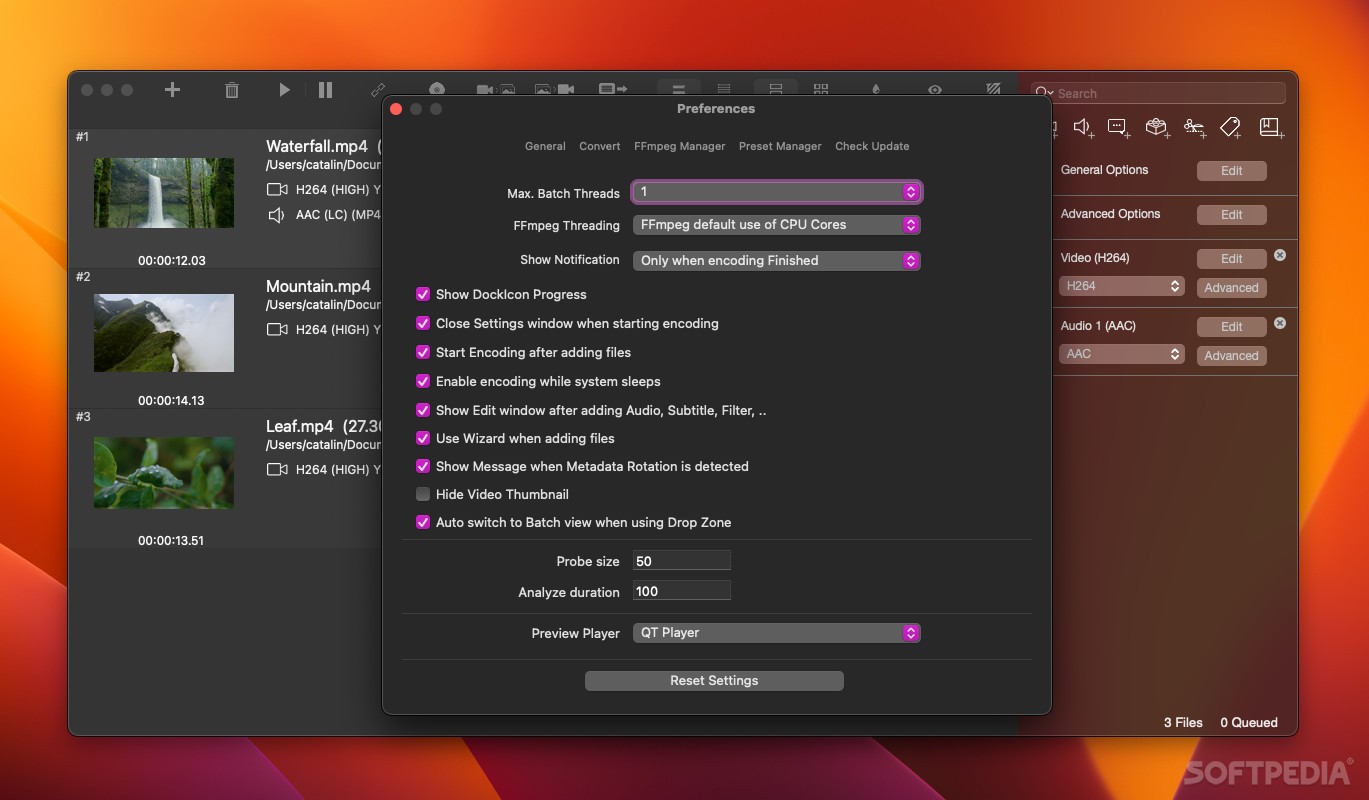Description
ffWorks
ffWorks is a super handy app that makes using FFmpeg a breeze! If you’ve ever tried to mess with FFmpeg, you know it can be a bit tricky, especially if you're not into command-line stuff. But with ffWorks, you get a user-friendly interface that opens up all the cool features of FFmpeg without the hassle.
Why Choose ffWorks?
This app works as both an FFmpeg GUI and a media info tool. It helps you dive into all the awesome capabilities of FFmpeg while making media conversion quick and easy. While you can use ffWorks without having FFmpeg installed, it won't be as powerful. Don't worry though; the app will guide you on how to download and set it up!
The Power of FFmpeg
Ever wonder why FFmpeg is so famous? It’s because it handles almost every media format you can think of! When you use it through ffWorks, everything becomes more straightforward. You can import multiple media files and either customize their encoding settings or just load a preset. Plus, you can save your presets for future use.
Features That Make Life Easier
ffWorks lets you add video and audio streams, subtitles, filters, trimmings, metadata, and chapters. You can even merge several files into one video! And if you're not using FFmpeg directly, no worries—this app still gives detailed info about your imported media files like codecs and formats.
Automate Your Tasks
If automation is your thing, ffWorks has got your back! It can monitor any folder on your Mac. When new files are added, they’ll be processed automatically based on your chosen preset—super convenient for transferring media content!
Droplets and Drop Zones
A droplet is like a mini-app where you can drop any media file to process it right away in ffWorks. This feature really streamlines your workflow! And if you've got different formats in mind for a single file? Just use drop zones to encode that file in various formats quickly!
Your Media Processing Solution
In summary, ffWorks is an amazing tool for processing media that lets you tap into the power of FFmpeg easily through its intuitive interface. With some great features designed to make things easier for users like us, you'll find yourself speeding through encoding tasks in no time!
User Reviews for ffWorks FOR MAC 7
-
for ffWorks FOR MAC
ffWorks for Mac provides a user-friendly interface for utilizing FFmpeg's powerful capabilities. Its presets and automation features streamline media conversion tasks.
-
for ffWorks FOR MAC
ffWorks is a game changer for anyone working with media files! The interface is intuitive and makes using FFmpeg so much easier.
-
for ffWorks FOR MAC
Absolutely love ffWorks! It simplifies media conversion and the ability to save presets is incredibly handy for my workflow.
-
for ffWorks FOR MAC
This app is fantastic! I can process multiple files at once and automate tasks, saving me tons of time on video projects.
-
for ffWorks FOR MAC
ffWorks has transformed how I handle media files. The drop zones feature is perfect for encoding in multiple formats quickly!
-
for ffWorks FOR MAC
Highly recommend ffWorks! It makes FFmpeg accessible to everyone, and the detailed media info feature is a huge plus.
-
for ffWorks FOR MAC
What an incredible tool! ffWorks has made my media processing so much more efficient. I can't imagine working without it now!