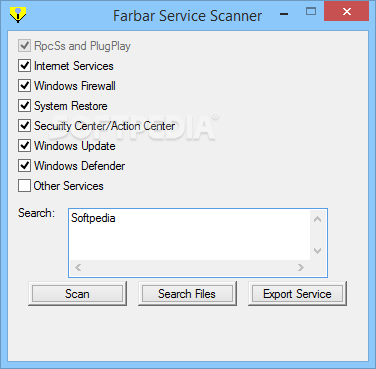Description
Farbar Service Scanner
Farbar Service Scanner is a super handy tool that helps you figure out if a broken Windows service is messing with your network connection. It's straightforward to use, and you can get started right after you download it.
Easy to Use Without Installation
This software doesn’t need any installation. That means less time wasted and more time solving your issues! You can just run it right away.
Portable Solution
You can even keep Farbar Service Scanner on a USB stick or another storage device. Plus, it won’t leave any marks in your system’s registry, which is pretty cool!
Select Services for Scanning
The main window shows a list of services for you to check out. By default, it picks 'RpcSs' and 'PlugPlay' for you. If you want to analyze other services like 'Internet Services', 'Windows Firewall', or 'Windows Update', just tick the boxes next to them!
Tackling Malware Issues
If you've got malware causing trouble with your Windows services, Farbar Service Scanner can help you find out if that's the issue affecting your network connection.
Results That Matter
After running the scan, you'll see a log file showing whether websites like Google are reachable or if your LAN is connected. It also tells you about the status of Windows Updates and whether important DLL files are signed properly.
Your Go-To Tool for Connectivity Problems
In short, Farbar Service Scanner is an easy-to-use program perfect for when you're worried that malware might have messed up your Windows services and disrupted your network access. If you're ready to give it a try, check out this link: Download Farbar Service Scanner here!
Tags:
User Reviews for Farbar Service Scanner 1
-
for Farbar Service Scanner
Farbar Service Scanner is a lifesaver for diagnosing network issues. Portable and straightforward, it quickly identifies faulty Windows services. A must-have tool!