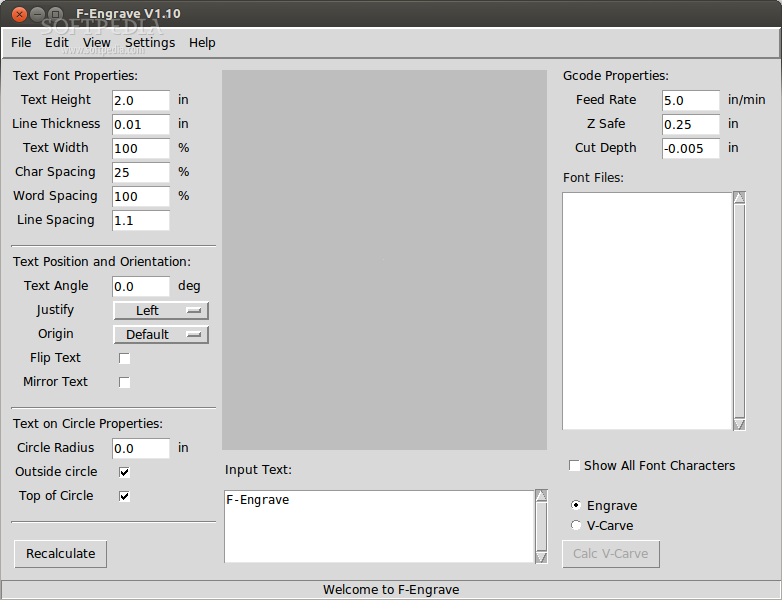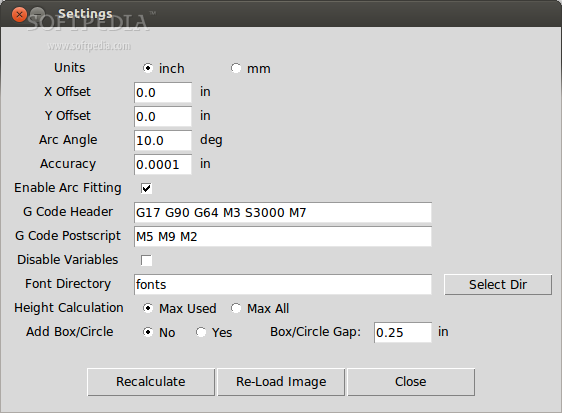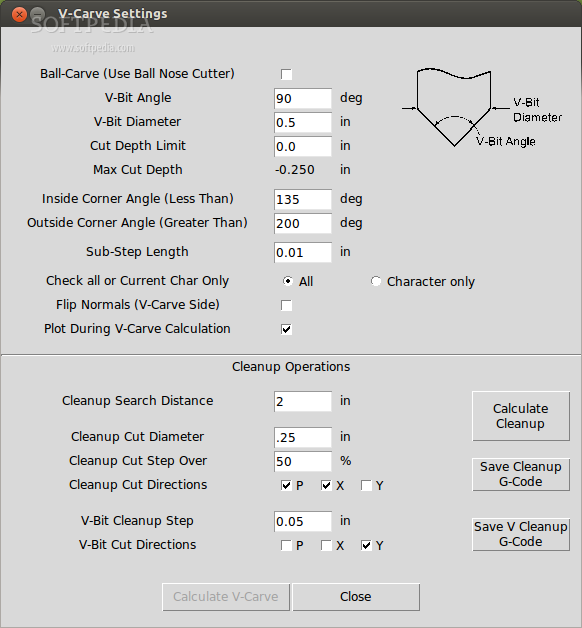Description
F-Engrave is an open source and completely free graphical software written in Python and designed to generate g-code tool paths for CNC machines. It supports V-Carving and Engraving operations, it uses TTF and CXF fonts, and is able to import Bitmap (PBM) and DXF images, and export SVG files.
The application is usable as an LinuxCNC Axis filter software, opens previously saved G-Code files, supports multiple lines of text with justification, mirroring text, and uses inches or millimeters as export units.
Key features include support for processing multiple lines of text with centered, right and left justification, support for mirroring text vertically, support for flipping text horizontally, support for creating text that follows an arc, support for mm or inches as export units, support for importing DXF files, as well as support for importing PBM images using a potrace helper program.
The application supports opening of G-Code files from which it can retrieve text and settings, supports exporting of SVG (Scalable Vector Graphics) files, supports usage of TTF (TrueType) fonts, supports V-carve for outlining images and fonts, shows line thickness during the engraving process, so you can easily see the final result.
Among other interesting features, we can mention that the application can be used as an LinuxCNC Axis filter program, it allows users to create customizable G-Code postamble and preamble, and allows you to select the location of g-code zero position, also called the origin selection.
Taking a look under the hood of the F-Engrave project, we can mention that it is written entierly in the Python programming language. It’s a cross-platform application that supports GNU/Linux, Mac OS X and Microsoft Windows operating systems. Both 64-bit and 32-bit CPU architectures are supported at this time.
User Reviews for F-Engrave FOR LINUX 1
-
for F-Engrave FOR LINUX
F-Engrave FOR LINUX is a powerful tool for CNC enthusiasts. Supports various operations, text alignment, import/export formats. User-friendly interface.