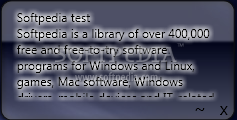Description
Extranote
Extranote is a handy little tool for anyone who loves to do research online and needs a quick spot to jot down notes. You know how annoying it can be to open a new text document every time you want to save something? Well, with Extranote, you can have all your notes right on your desktop!
Getting Started with Extranote
Before diving in, make sure you have the .NET Framework installed on your computer. If it's not there, Extranote won’t work. The setup process is super quick, so you'll be ready to explore its features in no time! When you launch it, you'll see a sample note pop up right on your desktop.
A Unique Design
One thing that stands out about Extranote is its cool design. It looks like a small glass pane that’s totally transparent. You can place it anywhere on your screen, and it fits in perfectly with any background. Just keep in mind that the note can't be resized, and if you add too much text, it might get hard to read because there’s no scroll bar.
Edit Mode for Your Notes
To avoid any accidental changes, Extranote doesn’t let you edit text immediately. You'll need to hit a button to enter edit mode first. Once you're in that mode, a new panel pops up where you can type or paste things from your clipboard. However, don’t expect import or export features; those aren’t included yet.
Simplicity of Notes
The notes themselves are pretty basic—there’s no way to minimize them or change colors and font styles. Plus, there's no option for keeping the window on top of everything else. If you want more notes, just run the program again! You can even set up a hotkey for quick access.
The Bottom Line
Overall, Extranote is a stylish way to keep notes handy right on your desktop! But while it looks great, practicality could use some work—only a little bit of text shows at once and customization options are pretty limited. It might get annoying having to reopen the program every time you need another note.
Tags:
User Reviews for Extranote 7
-
for Extranote
Extranote provides a stylish design for desktop notes, but lacks customization options and practicality. Limited text visibility can be frustrating.
-
for Extranote
Extranote is fantastic! I love how easy it is to jot down notes directly on my desktop. It's stylish and efficient.
-
for Extranote
This app has made my research much smoother. The transparent design fits perfectly on my desktop, and it's super convenient!
-
for Extranote
I really enjoy using Extranote for quick notes. It’s user-friendly and looks great on my screen. Highly recommend!
-
for Extranote
Extranote is a lifesaver! It allows me to keep important notes visible at all times without cluttering my workspace.
-
for Extranote
I love the sleek design of Extranote! It's perfect for quickly capturing thoughts while I research online.
-
for Extranote
This app is a must-have for anyone who does a lot of writing. The easy access to notes on the desktop makes it so handy!