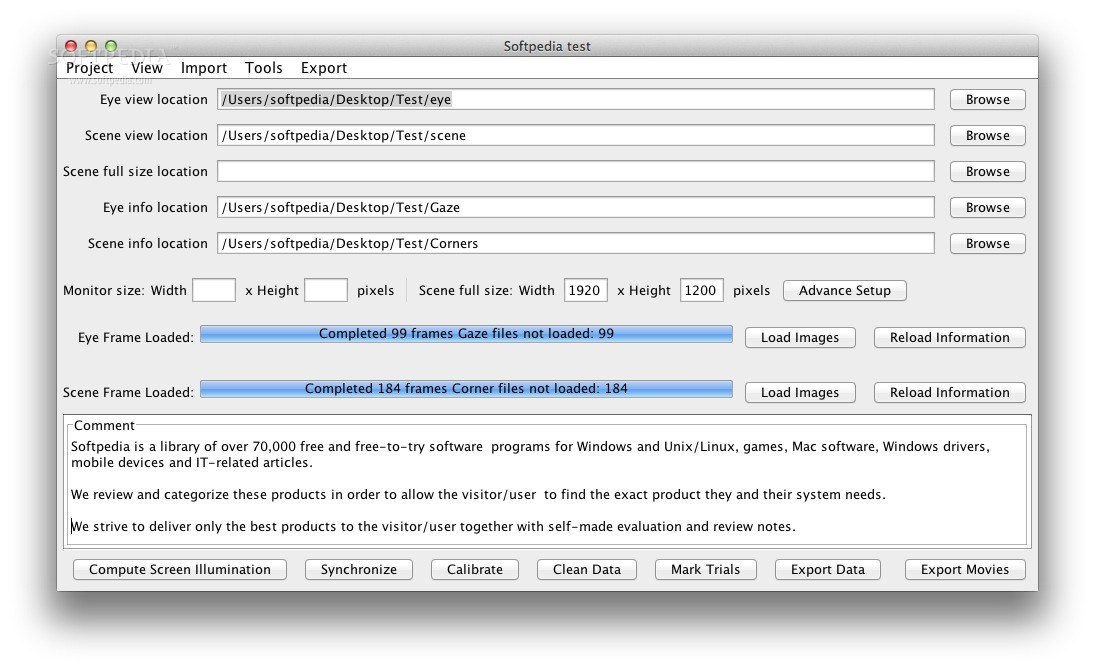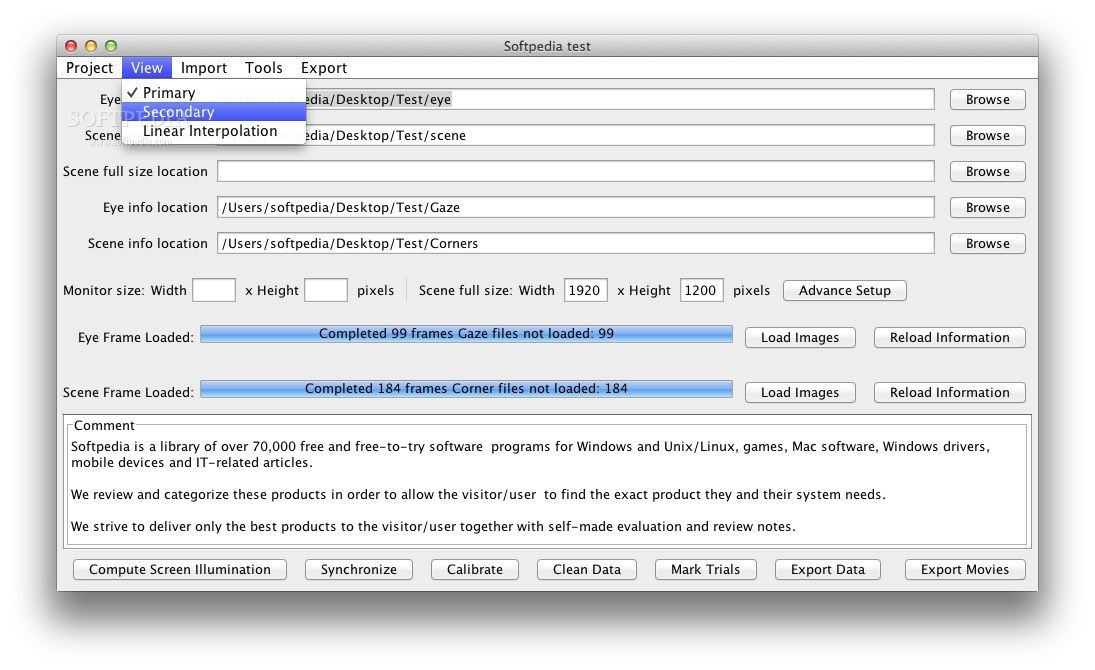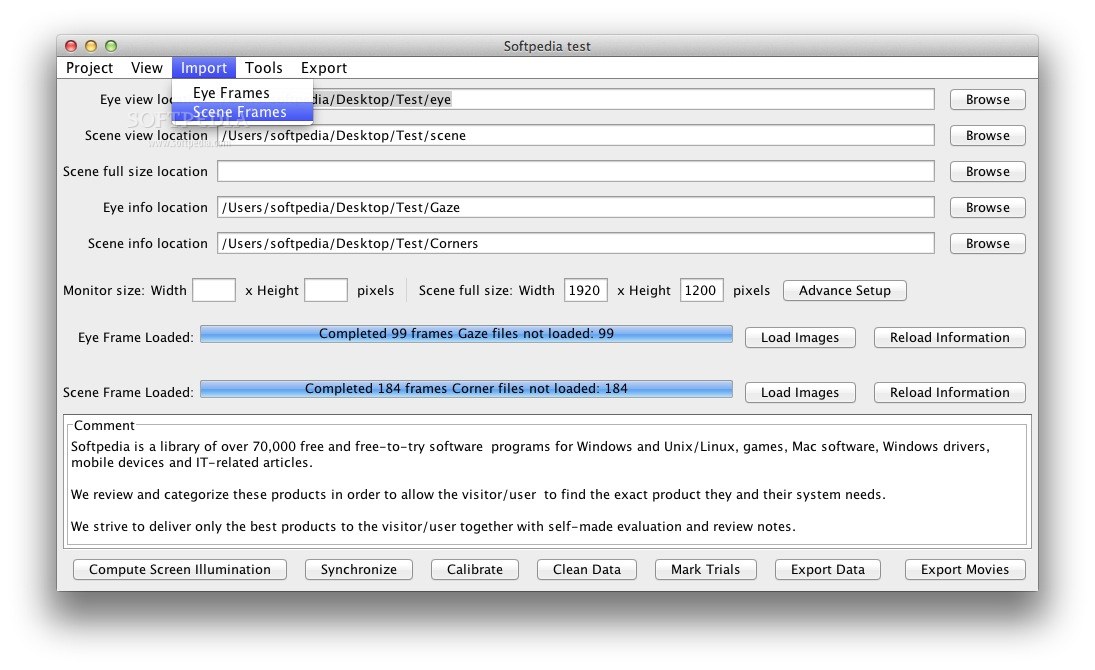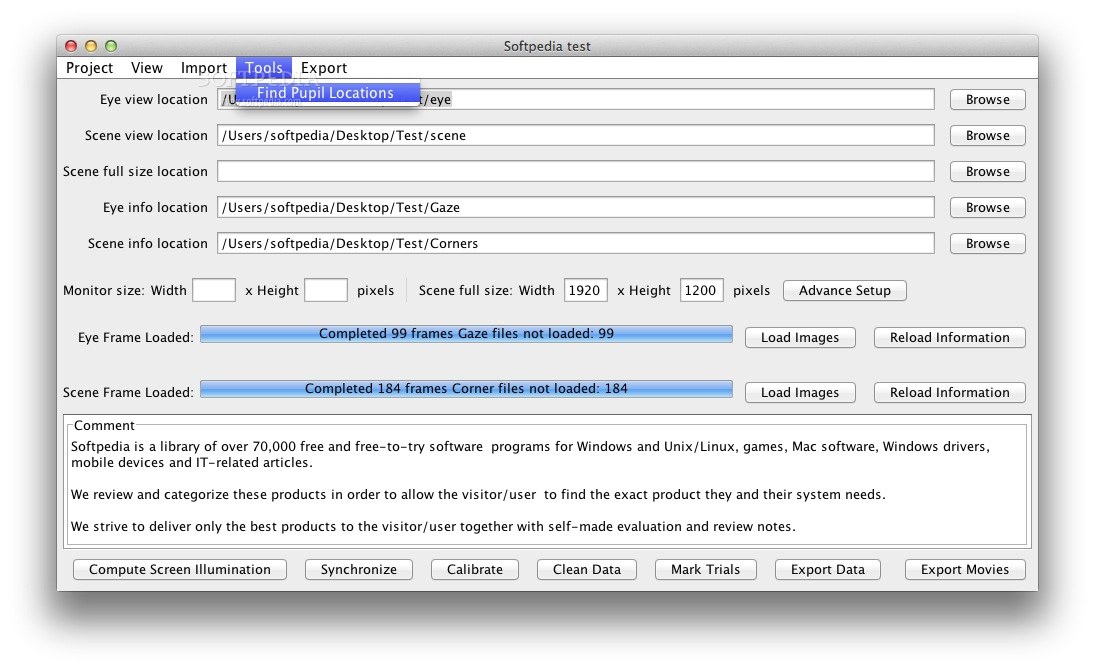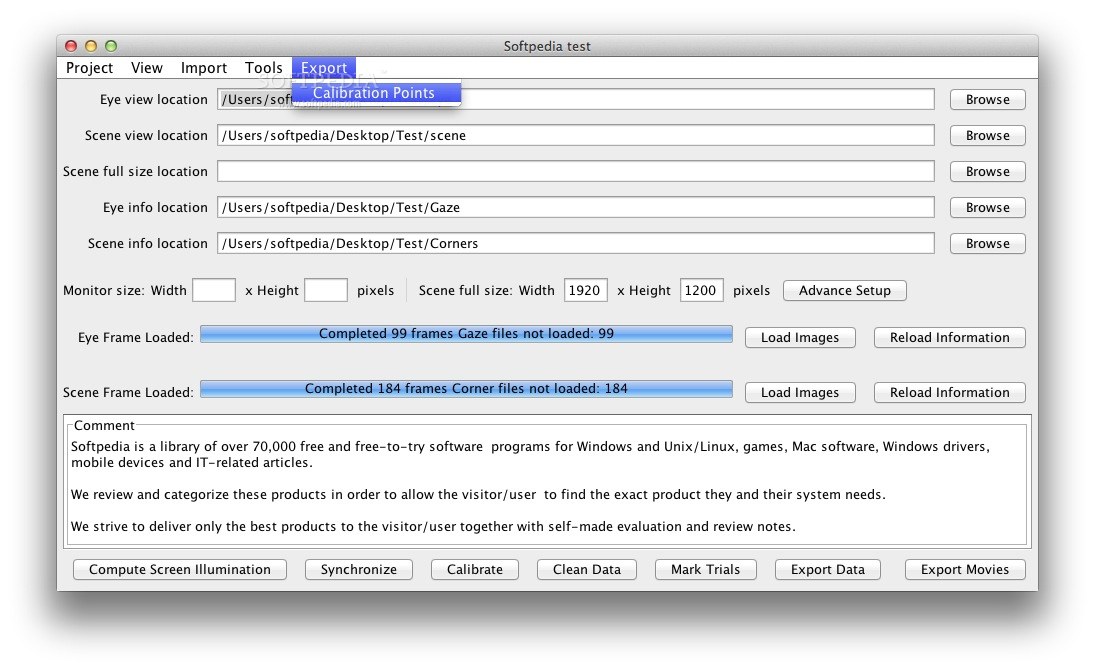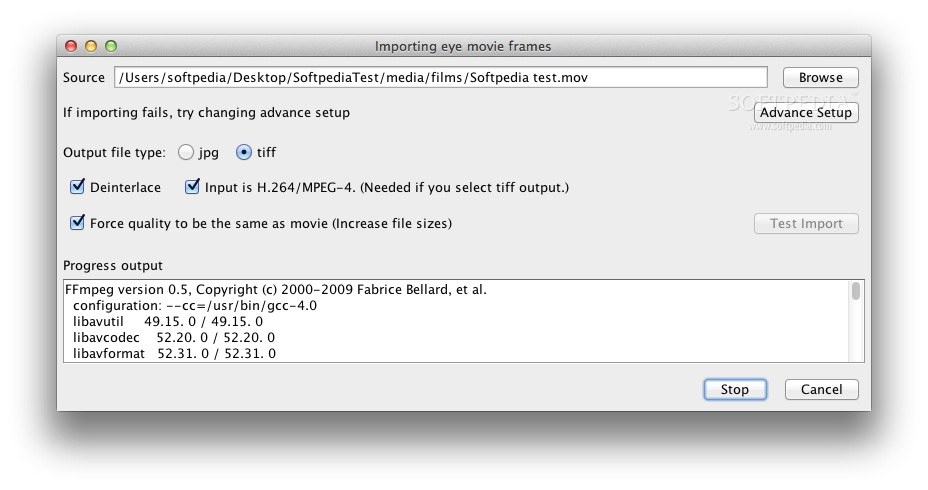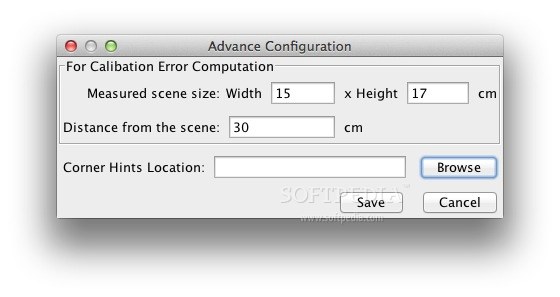Description
ExpertEyes is a streamlined and open source eyetracking application built in java.
The ExpertEyes' eye tracker calibrator will use Gabor jets to find the corners on all frames once you've located the corners on one frame. However, it is too costly to search the entire image, so some corner hints that reduce the search space are also provided. These hints are added manually, using the program called Corner_Selector.jar.
Once it runs, browse to your calibration folder for your subject (not the project folder, despite the name). This will place a folder called CornerHints in the calibration folder, which the EyeTrackerCalibrator creates.
Once you have the paths correct, click the setup button. You can then go through the individual frames, centering the yellow square on the correct corner. Go through 4 different times for the 4 corners of your monitor.
The space bar turns the review function on and off, and the arrow keys advance and go backward. The location is set for a frame when the program leaves a frame.
After you have done all four corners, click done. This will save the hints to a folder called CornerHints located in your calibration folder.
User Reviews for ExpertEyes FOR MAC 1
-
for ExpertEyes FOR MAC
ExpertEyes FOR MAC provides efficient eye tracking using Gabor jets and corner hints. Setup is user-friendly and saves hints accurately.