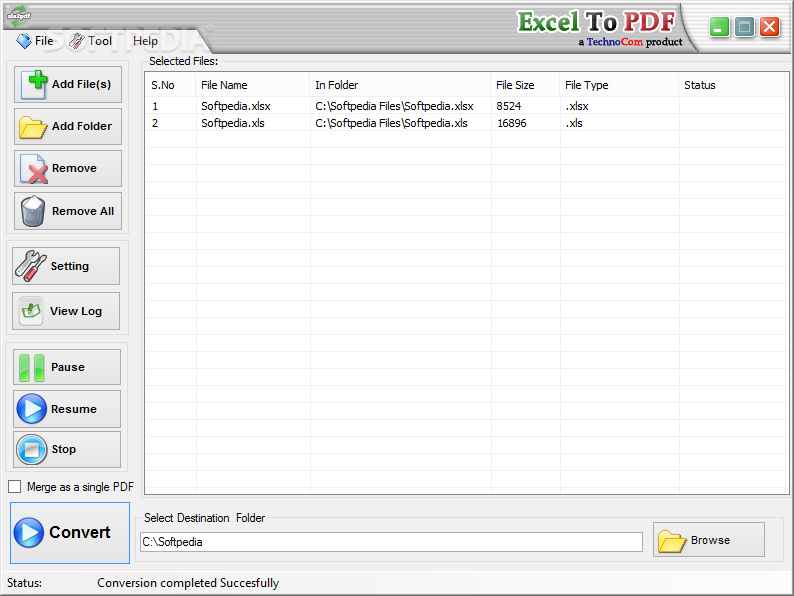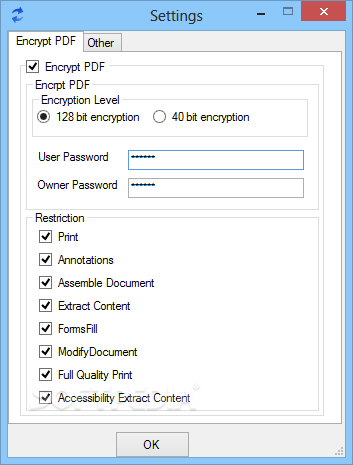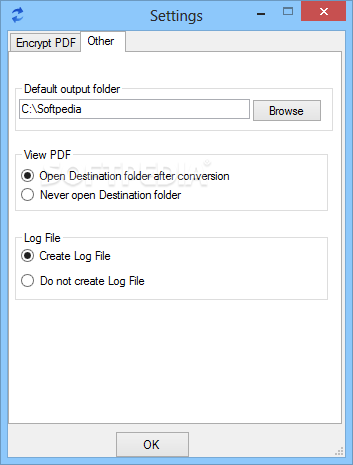Description
Excel To PDF
Excel To PDF is a super handy tool that lets you convert your XLS and XLSX spreadsheets into PDFs. You can use it easily with the help of Microsoft Excel. One cool feature is that you can encrypt your PDFs to keep them safe, so only the right people can view or print them.
Easy File Conversion
Now, while this software does a decent job of converting files, we did run into a few hiccups during testing. It seems like it might not be fully compatible with some of the newest operating systems out there.
Batch Processing
The great news? Excel To PDF can handle a bunch of files at once! This means you won’t have to open multiple sessions just to get everything converted.
Add Files with Ease
You can add files one by one if you'd like, or you can point the software to a specific folder on your computer. It will automatically pick up any spreadsheets in there for conversion.
No Drag and Drop Support
A little downside is that it doesn’t support drag and drop for importing files. That makes things a bit trickier when you want to load up what you need quickly.
Combine Your Files
If you're working on several documents, you have the option to save all your source files into one single output document when you're done!
Secure Your PDFs
You can also make your new PDF files secure using either 128-bit or 40-bit encryption. Plus, you can stop others from editing, extracting information, or printing them out!
User-Friendly Interface
The interface isn’t complicated at all! All the features are pretty intuitive and easy to find right in the main window of the program.
Limitations on Page Selection
Even though batch conversion is super useful, it would be nice if there was an option to choose which sheets or pages from your original files you'd like to convert.
Your Go-To Utility
All in all, Excel To PDF is a great little utility for turning lots of Microsoft Excel spreadsheets into PDF format without any fuss. It's user-friendly but doesn't come with tons of advanced features.
If you're looking for more info or want to download Excel To PDF, check it out on Softpas!
Tags:
User Reviews for Excel To PDF 1
-
for Excel To PDF
Excel To PDF is a straightforward tool for converting Excel files to PDF. Batch processing is efficient, but lacks advanced features.