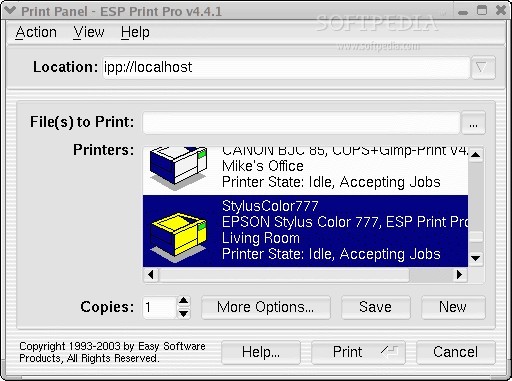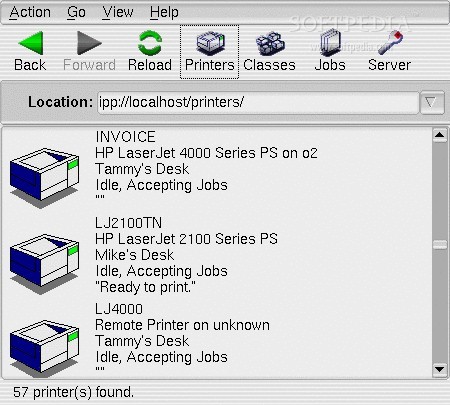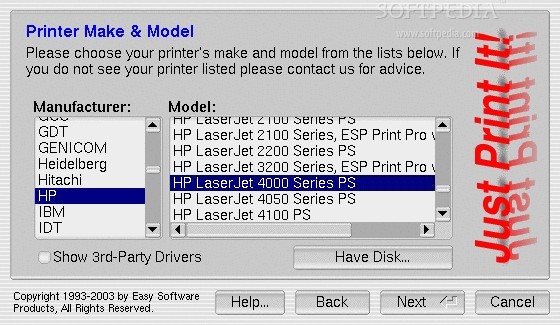Description
ESP conquered a mission-critical printing function. Without their persistent approach, we would be left with no option for printing dot-matrix from the MacOS X environment.
Our issue revolved around printing custom form sizes to Epson and Okidata printers. User-defined custom pages never worked properly and always rotated ninety degrees.
Now that we are using the excellent ESP Print Pro Multi-User software, our office is able to completely migrate to OS X. We appreciate the effort and admire the problem solving prowess of the folks at ESP.
After downloading the software, unpack the archive and install the software using the following commands:
cd /your/download/directory ENTER
(/your/download/directory is a directory name like 'downloads'
or '/home/john/files'...)
xhost + ENTER
su ENTER
tar xvzf printpro-4.5.2-linux-intel.rpm.tgz ENTER
rpm -i printpro*.rpm ENTER
Limitations:
· 21-day demo license
What's New in This Release:
· This release adds support for multi-file LPD jobs and a new driver for Zebra EPL1 and EPL2 label printers.
User Reviews for ESP Print Pro FOR LINUX 1
-
for ESP Print Pro FOR LINUX
ESP Print Pro FOR LINUX revolutionized our printing experience. Easy installation and exceptional support for custom form sizes and multi-user functionality. Highly recommended.