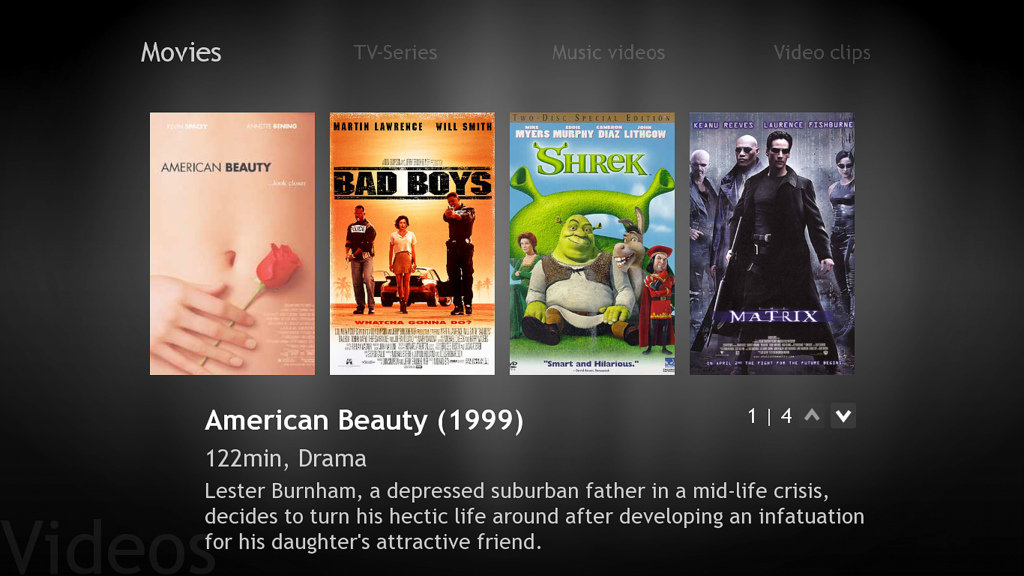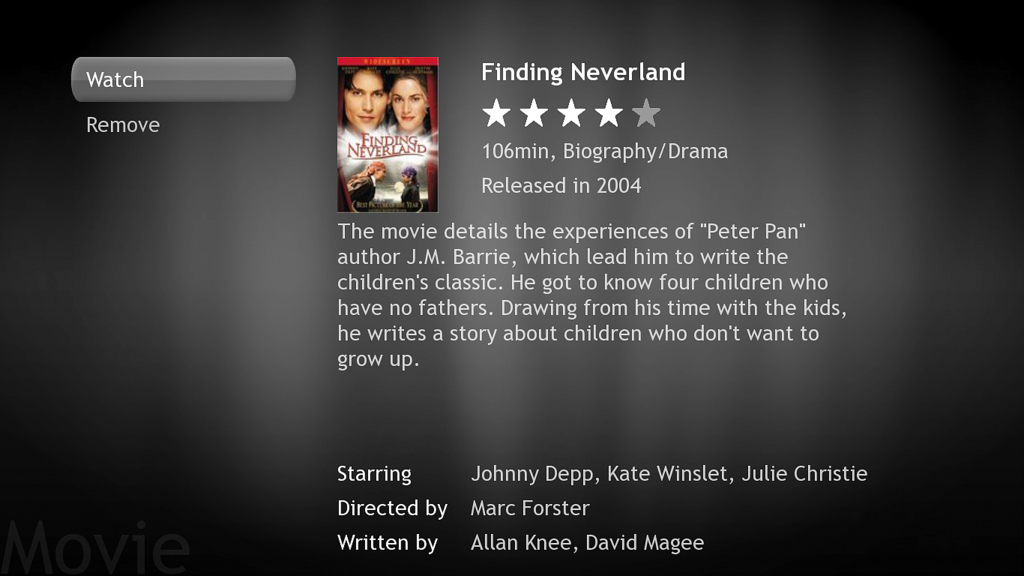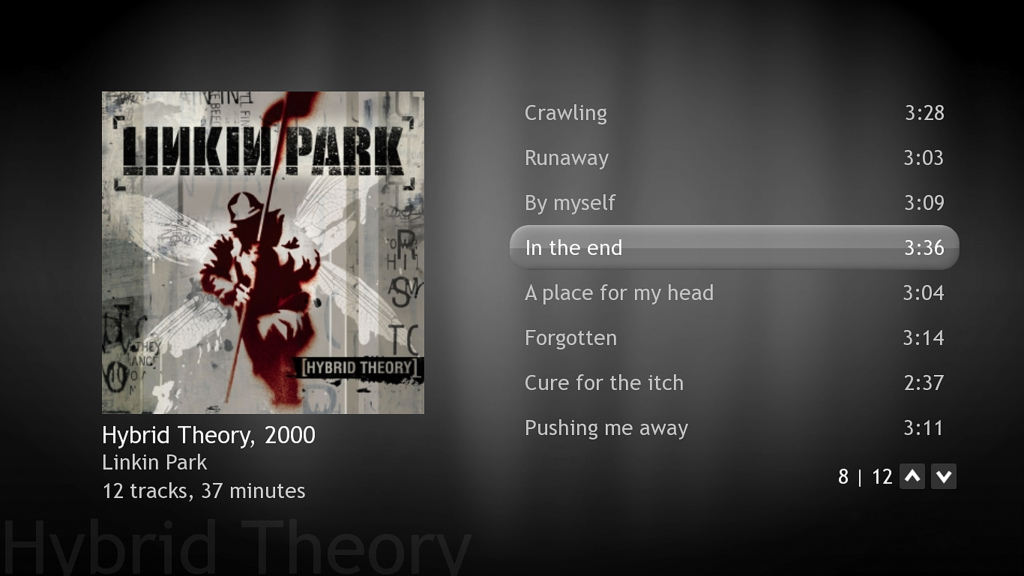Description
Entertainer aims to be a simple and easy-to-use media center solution for Gnome and XFce desktop environments. It is written completely in Python using object-oriented programming paradigm. Entertainer uses GStreamer multimedia framework for multimedia playback. User Interface is implemented with Clutter UI-library, which allows sleek OpenGL animated user interfaces. Entertainer also uses other great projects like SQLite, pyIMDBb and iNotify.
The ultimate goal of the project is to create the best media center solution available for any platform. This means that Entertainer should be the best looking, most easy to use and most feature filled media center solution available. Not the easiest goal to achieve. It's a long way, but we have a good start here!
You can watch movies and TV-Series from your harddrive. Entertainer automatically searches and downloads metadata like cover art from the Internet.
Let's play music! Entertainer allows you play your favourite tracks easily. Navigate music by artst, album, genre or make your own playlists. Entertainer also automatically downloads album art and lyrics of the tracks.
Watch your family photographs from the big screen. Entertainer includes a photoraph library, which allows you easily find your best shots.
Entertainer includes a simple RSS-reader which allows you to read feeds right from your couch. In Entertainer RSS is called Headlines since it's easier to understand for people who are not IT oriented.
Entertainer supports themeing! Make your media center look just like you. Creating themes is relatively easy.
Requirements:
Install the following dependencies:
sudo apt-get install python-notify python-feedparser python-pyvorbis python-pyogg python-eyed3 python-pysqlite2 python-gtk2 python-glade2 python-clutter python-pyvorbis python-imaging python-pyinotify python-imdbpy python-cairo-dev gtk-doc-tools
Installation of Clutter 0.5.0
Add the following to your sources.list
deb http://debian.o-hand.com gutsy/
then
sudo apt-get update && sudo apt-get install libclutter-0.5-0
Tested under Ubuntu 7.10 (Gutsy Gibbon)
Step 1 - Download source code
Source code is hosted at google code SVN repository. Download the latest source code from our repository with this command:
svn checkout http://entertainer-media-center.googlecode.com/svn/trunk/ entertainer
Step 2 - Setup Entertainer
Under entertainer folder you can find cfg folder which is the configuration folder of the Entertainer. Copy cfg under your home and rename it to .entertainer (notice that dot).
You can do this from the command line with:
cp cfg ~/.entertainer -R
Step 3 - Set your media folders
Navigate to src folder and execute entertainer-content-management.py script. Use GUI-tool to add media. If you have movie files they should be named by movie name. For example. "The Matrix.avi". TV-episodes should be named for example "tv-series-2-14-Prison Break.avi", where 2 is season and 14 is number of episode.
Step 4 - Execute backend
Just run
./entertainer-backend.py
script from src folder.
Step 5 - Execute frontend
Just run
./entertainer-frontend.py
script from src folder.
That's it. Now you should see Entertainer GUI and be able to use it. It still has many bugs so don't be supprised if it's sometimes slow or if it crashes.
User Reviews for Entertainer FOR LINUX 1
-
for Entertainer FOR LINUX
Entertainer FOR LINUX is a promising media center solution with sleek UI and metadata download features. Setup process requires technical knowledge.