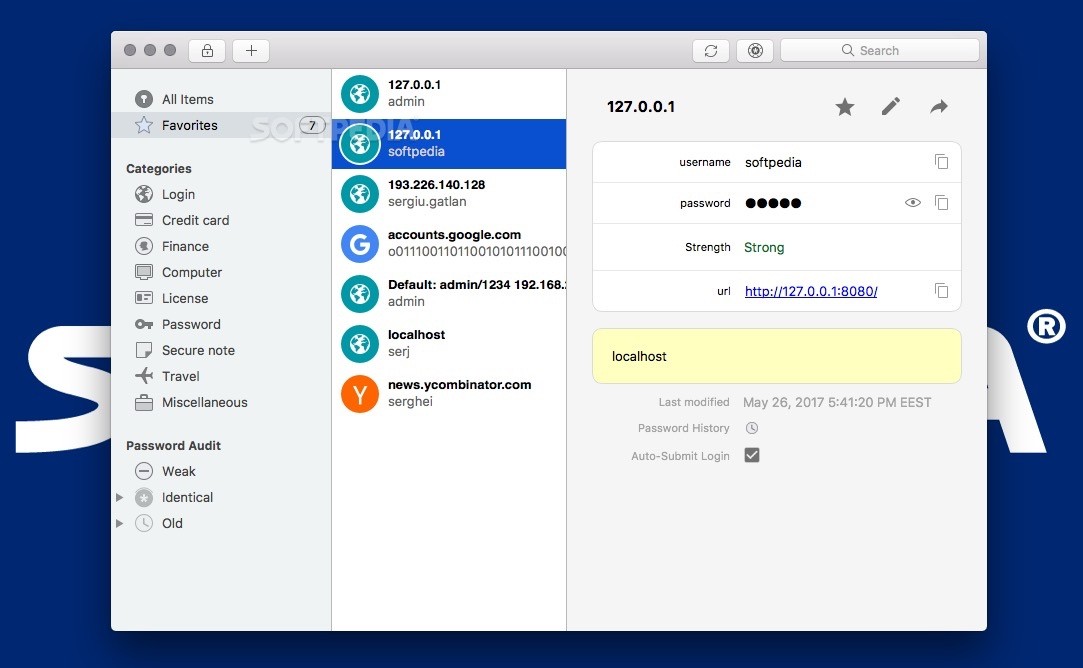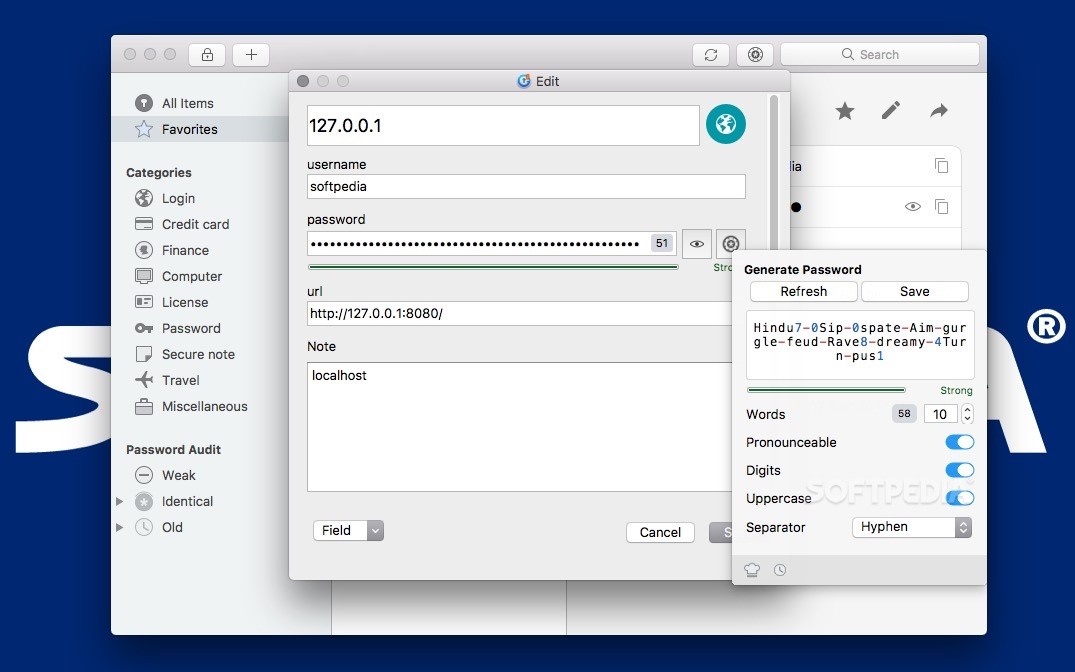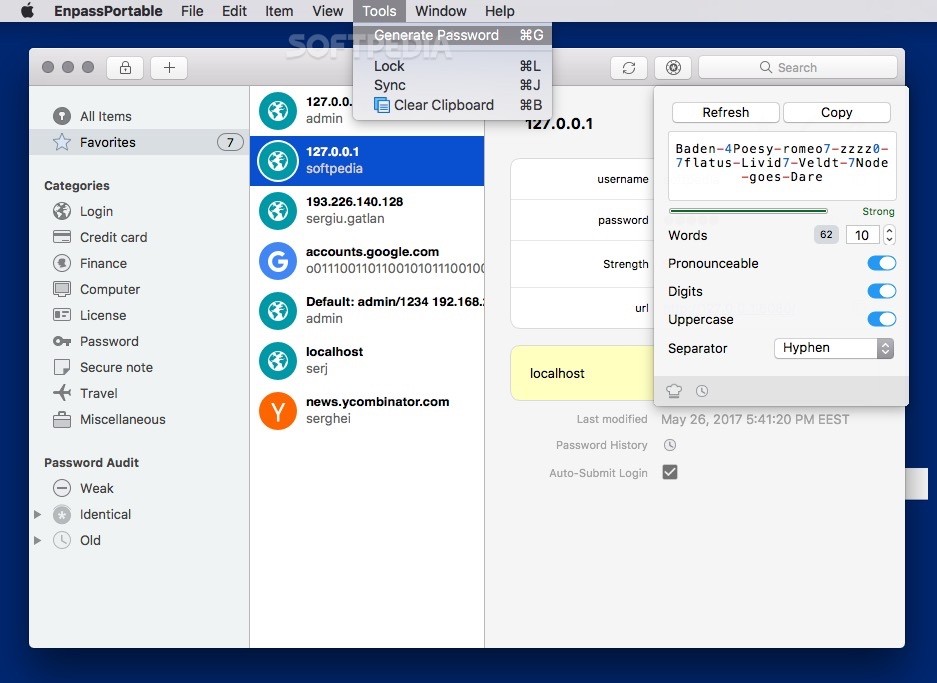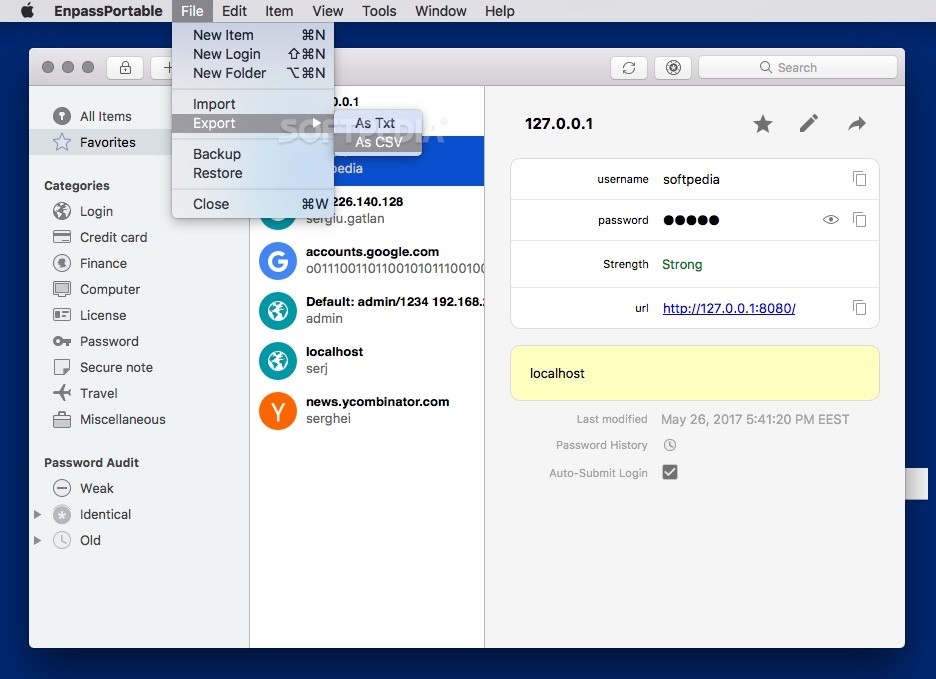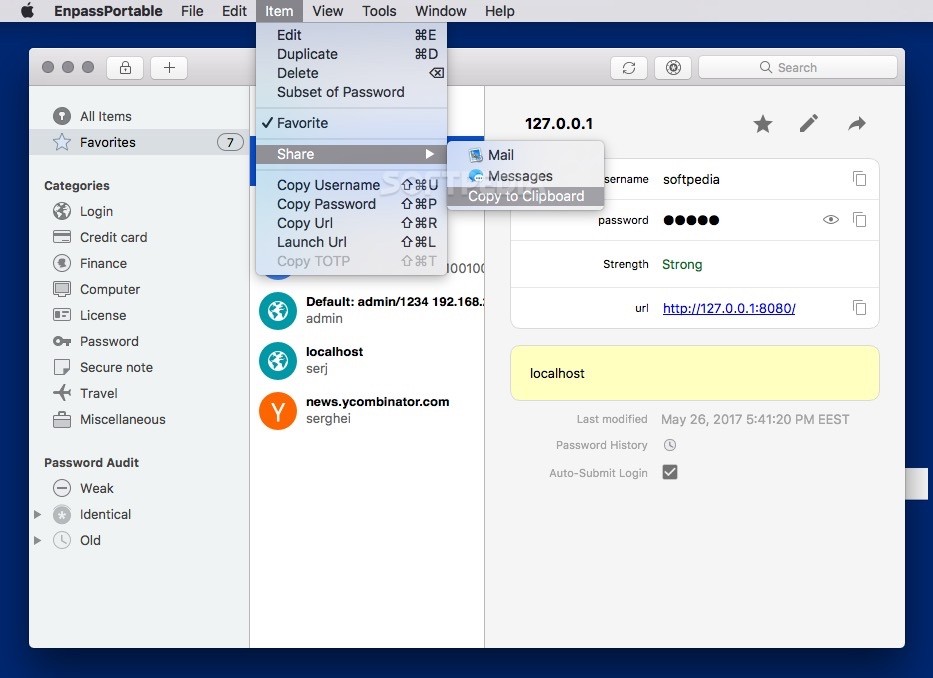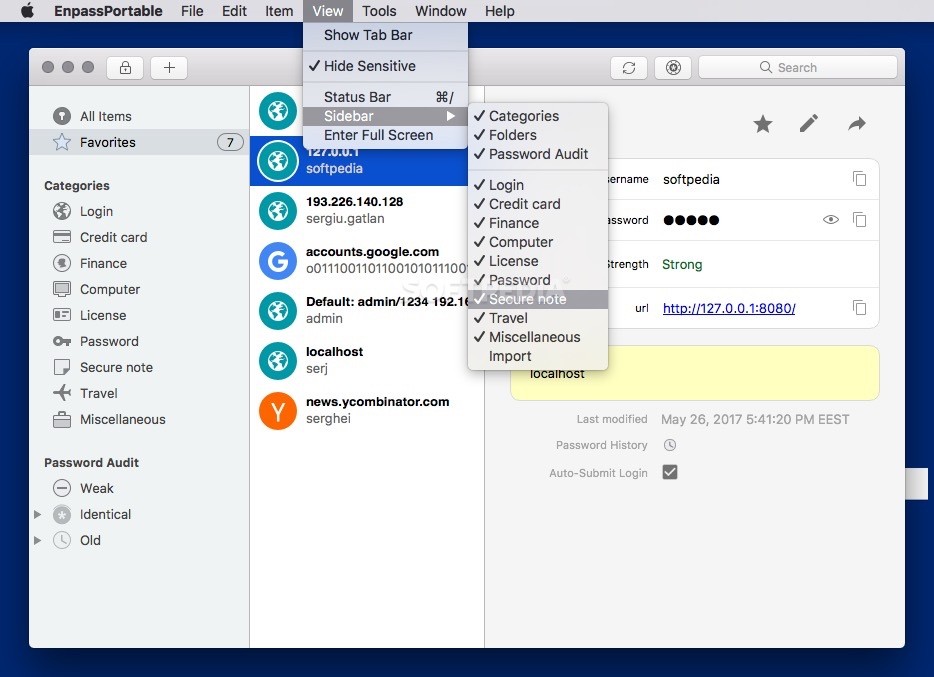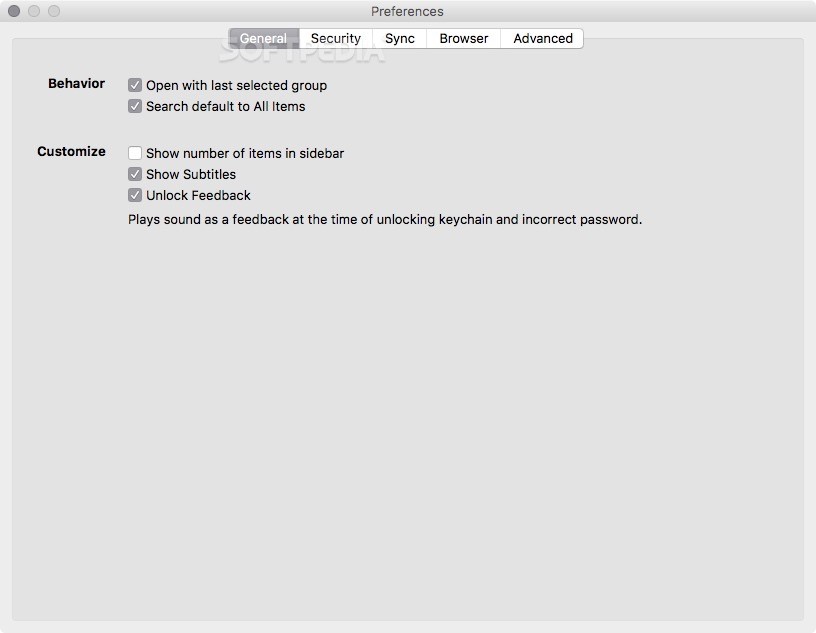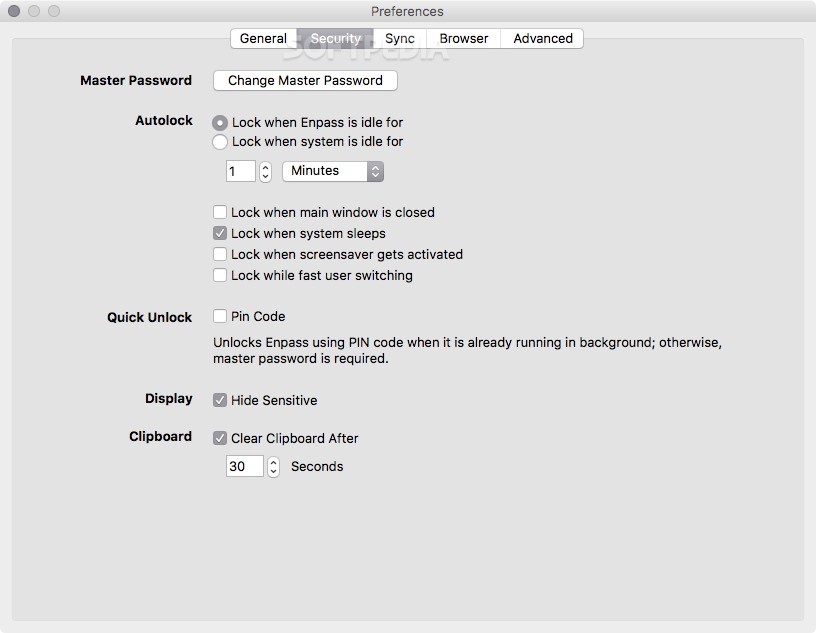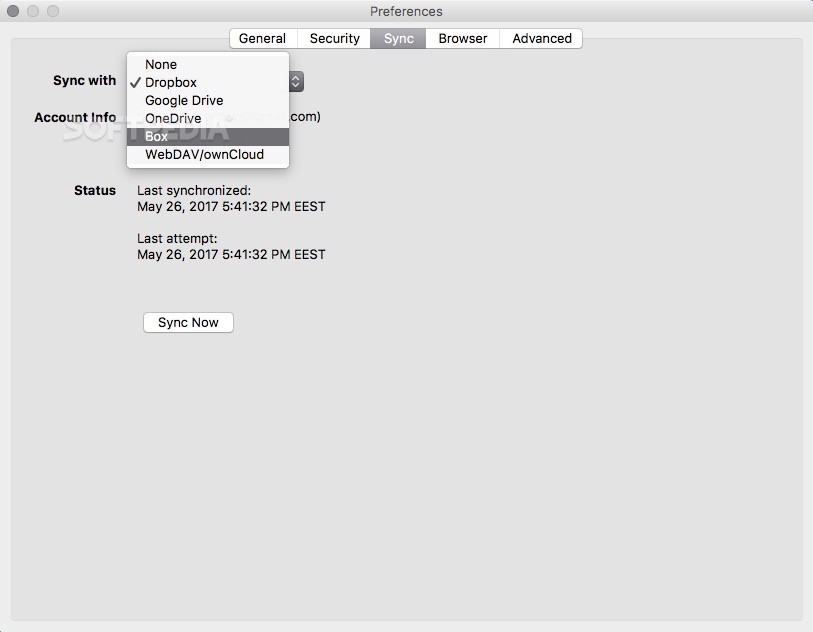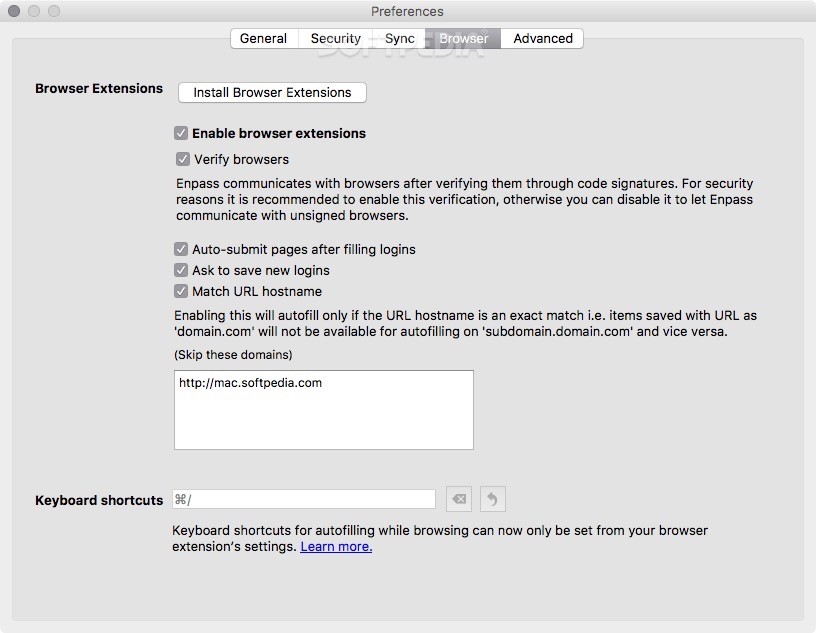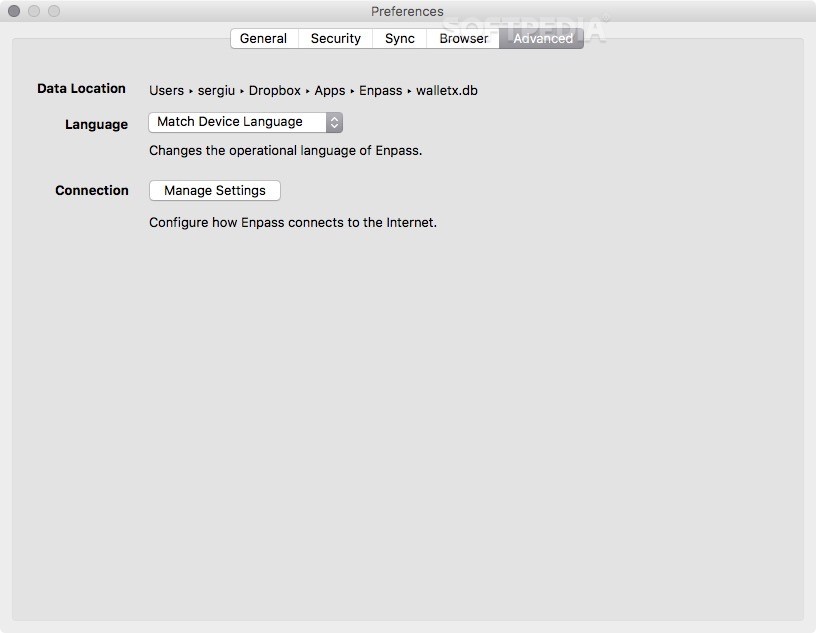Description
Enpass Portable
Enpass Portable is a super handy tool for anyone worried about keeping their passwords and sensitive info safe. You know, like your credit card details, login info, or anything else you wouldn’t want just lying around on your computer.
What is Enpass Portable?
This free password manager works on different platforms and helps you store and encrypt all the important stuff you want to keep private. With Enpass Portable, you can keep everything from passwords and licenses to financial data locked up tight using 256-bit AES encryption thanks to its use of the open-source SQLCIPHER SQLite extension.
No Installation Needed!
The cool part? You don’t need to install it or have admin rights! Just grab the Mac folder from the downloaded file, pop it onto a FAT32 formatted USB drive, and you're ready to go. Launch the app, load up your Enpass database, or start fresh if you're new to it.
Easy Data Import
If you've got data from other password managers, no worries! Enpass Portable lets you import unencrypted data easily. Check out their online manual for a detailed list of all supported apps, plus a simple data import procedure.
Get Started Quickly
The team behind Enpass has made it super easy to set up too! They offer a helpful setup guide that walks you through everything.
Your Master Password
You’ll create a master password that locks up all your sensitive information. This password acts as your key to accessing everything in your database.
Synchronize Your Data
You can sync your encrypted data with iCloud, Dropbox, OneDrive, Google Drive, Box, or ownCloud/WebDAV. The best part is that this sync happens automatically after any changes are made!
Password Generator Feature
If you're stuck creating strong passwords, Enpass has got your back with its built-in password generator. It can whip up complex passwords filled with letters, numbers, and symbols in no time!
Browser Extensions for Quick Access
Once everything is set up in Enpass Portable, consider adding their browser extensions. They make logging into websites way faster by auto-filling your logins and credit card info while you browse on Safari, Chrome, Firefox, Opera or Vivaldi.
Your Security Matters!
To keep things secure even more: Enpass will lock itself automatically after some idle time and clear any clipboard contents on your Mac when that happens. You can also set it to lock when the screensaver starts or if you close the main window.
The Bottom Line
If you're looking for a reliable way to manage your passwords without needing an installation or special permissions—Enpass Portable could be just what you need! With features like cloud sync and auto-fill support included in this user-friendly software solution—it
User Reviews for Enpass Portable FOR MAC 7
-
for Enpass Portable FOR MAC
Enpass Portable is a versatile and user-friendly password management utility that offers strong encryption and easy data organization. Highly recommended for secure data storage.
-
for Enpass Portable FOR MAC
Enpass Portable has completely transformed how I manage my passwords. It's secure, user-friendly, and portable!
-
for Enpass Portable FOR MAC
Absolutely love Enpass Portable! The encryption gives me peace of mind, and it's so easy to use on the go.
-
for Enpass Portable FOR MAC
This app is a lifesaver! Enpass Portable allows me to securely store all my sensitive information effortlessly.
-
for Enpass Portable FOR MAC
Enpass Portable is fantastic! No installation required, plus it syncs seamlessly across devices. Highly recommend!
-
for Enpass Portable FOR MAC
I can't believe how easy it is to manage my passwords now. Enpass Portable is secure, convenient, and effective!
-
for Enpass Portable FOR MAC
Enpass Portable is simply the best password manager I've used. Secure, portable, and with great features!