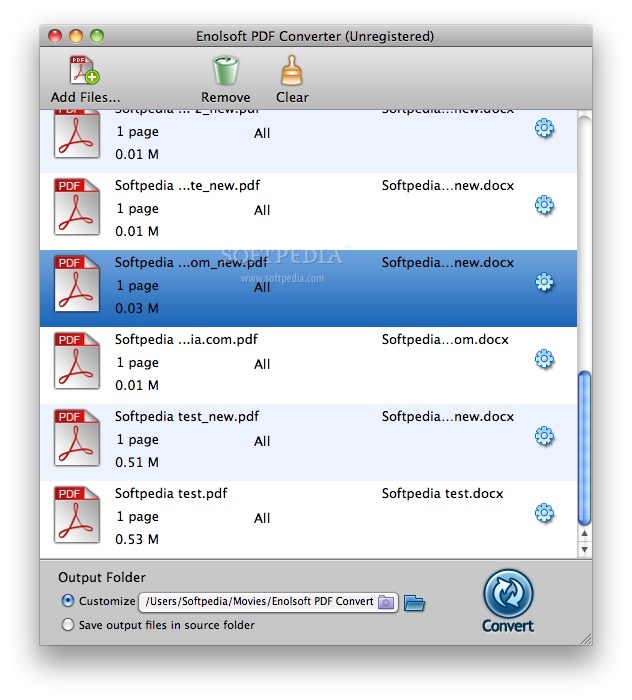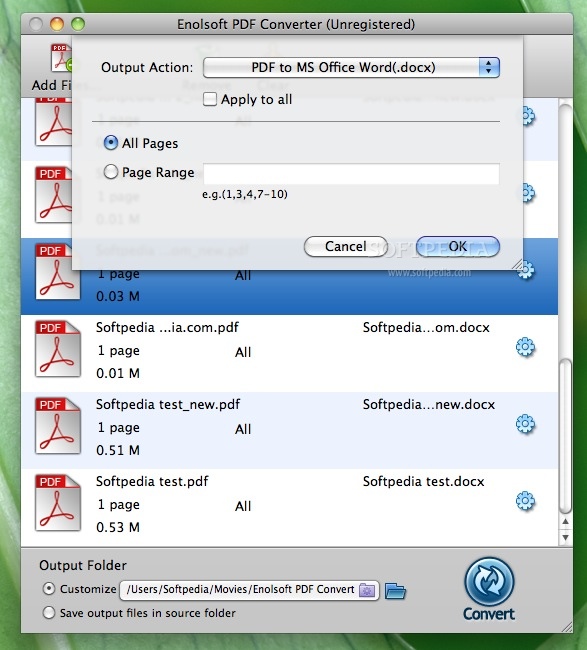Description
Enolsoft PDF Converter
Enolsoft PDF Converter is a handy tool that makes it super easy to change your PDF files into different formats like Word, PowerPoint, HTML, EPUB, or even various image types. If you've ever needed to work with a PDF and found it tricky, this app can totally help you out!
Easy File Conversion
This software really shines when it comes to converting your files. Whether you want to transform a PDF into a Word document for editing or turn it into a PowerPoint for a presentation, Enolsoft has got your back! It’s great for students and professionals alike who need quick and reliable file conversions.
Edit Text and Tables
With Enolsoft PDF Converter, you can not only convert but also edit text and tables right within your PDFs. This feature is perfect if you want to update some information without starting from scratch.
Create Slides from PDFs
If you're looking to make some slides using your PDFs, this tool makes it super simple! Just convert your PDF files into PowerPoint slides effortlessly. You won't have to spend hours recreating the content; just let the converter do the work!
Read on E-Readers
If you're an e-reader fan, you'll love that you can convert PDFs into EPUB format for devices like Kindle. This means you can take your favorite documents on-the-go without any hassle!
Download Enolsoft Now!
If you're ready to try out Enolsoft PDF Converter, head over to Softpas! It's user-friendly and makes handling PDFs way easier than before.
Tags:
User Reviews for Enolsoft PDF Converter FOR MAC 1
-
for Enolsoft PDF Converter FOR MAC
Enolsoft PDF Converter for Mac provides quick and easy conversion of PDFs to various formats. Editing text and creating slides is a breeze.