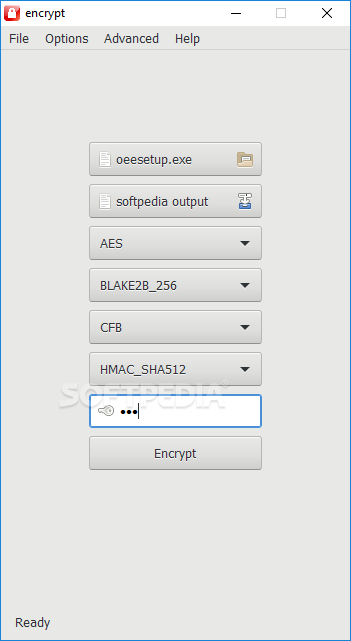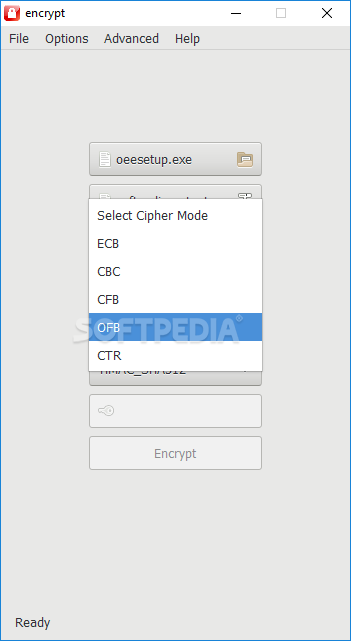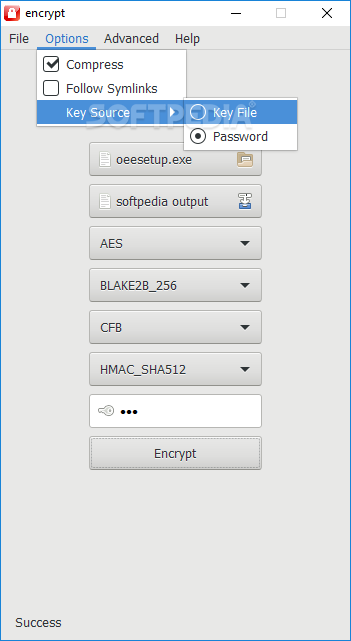Description
encrypt is a software tool which was developed using C and GTK+ in order to help people protect sensitive data from prying eyes, by encrypting it with one of the many cipher algorithms and checksums supported.
You are required to go through a pretty seamless setup process, as it does not come with any unpleasant surprises and it only lasts a few seconds. After completing it, you come across a GUI which can only be described as clean, as it only encompasses a menu bar, a few buttons and some drop-down menus. Both beginners and highly experienced people can learn how to handle it with ease, even in the absence of Help contents.
This application enables you to protect your files and folders with great ease, as it supports quite a long list of cipher algorithms, including AES, ARCFOUR, DES, SEED, TWOFISH128, CAST5 and BLOWFISH128. Moreover, there is an array of hash types you can choose from, such as MD5, SHA160, TIGER, WHIRLPOOL, CRC32 and RIPEMD160.
Last but not least, it is possible to input a key source, in the form of a file or a custom passphrase, compress the output result or not, choose output and source directory, and start the encryption process with just a click of the button.
CPU and memory usage is low at all times which means that the computer’s performance is not going to be burdened, and you can run it alongside other utilities without encountering any problems. The interface is accessible to all, the response time is good and the number of algorithms supported is quite impressive. We did not come across any errors, hangs or bugs in our tests.
Taking all of this into consideration, we can safely say encrypt is a seemingly small piece of software, yet highly efficient and reliable when it comes to protecting data.
User Reviews for encrypt FOR WINDOWS 1
-
for encrypt FOR WINDOWS
encrypt FOR WINDOWS provides an impressive array of cipher algorithms and hash types for data protection. The clean interface and low resource usage make it efficient for all users.