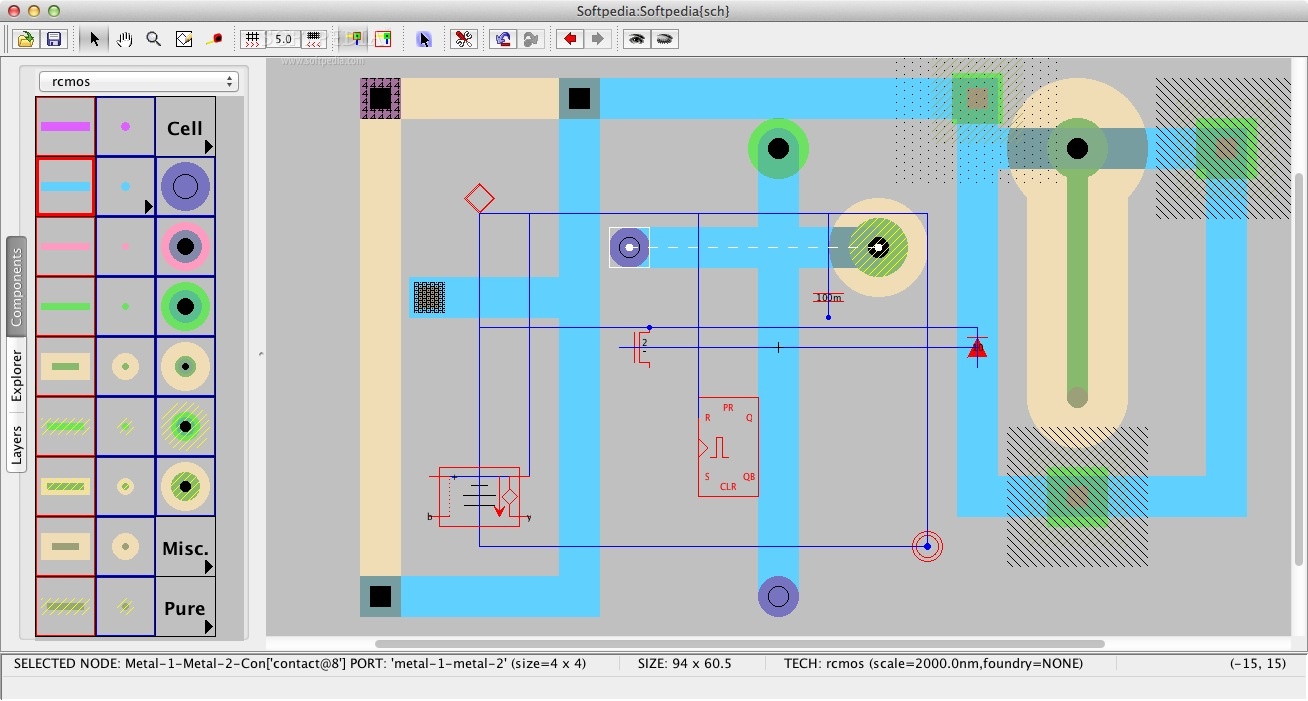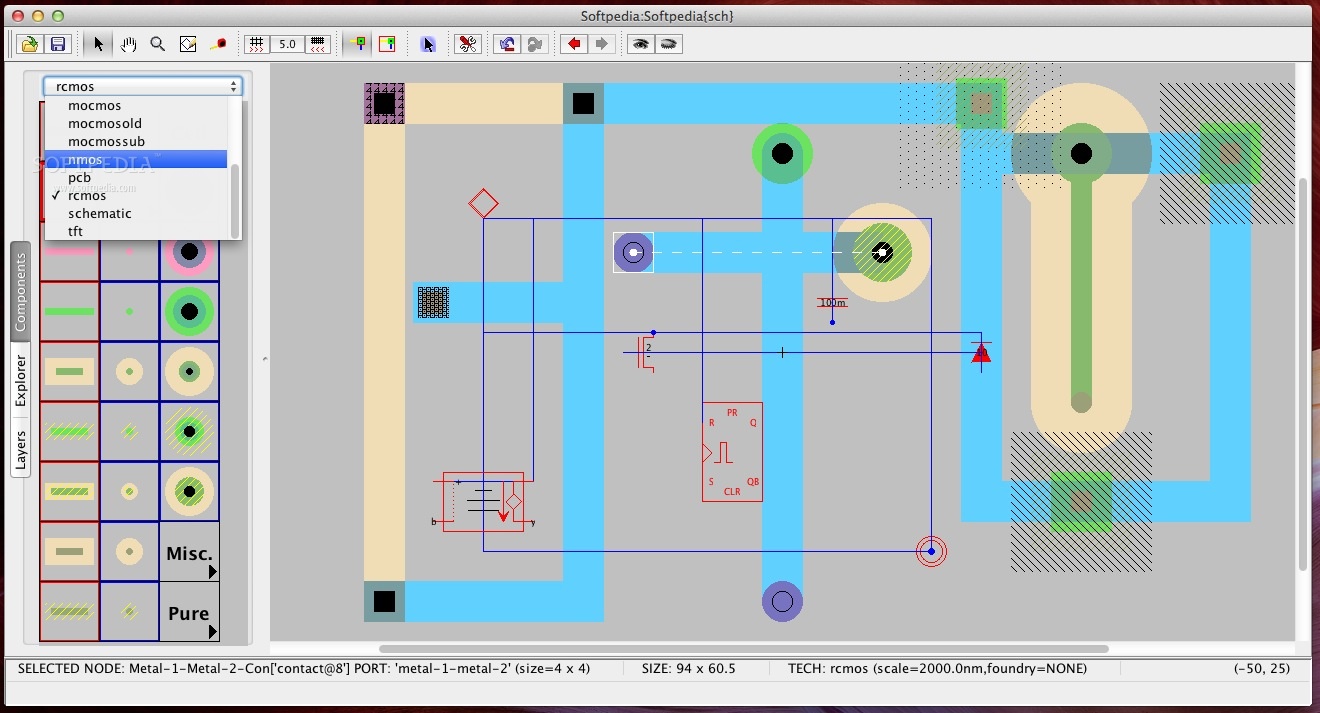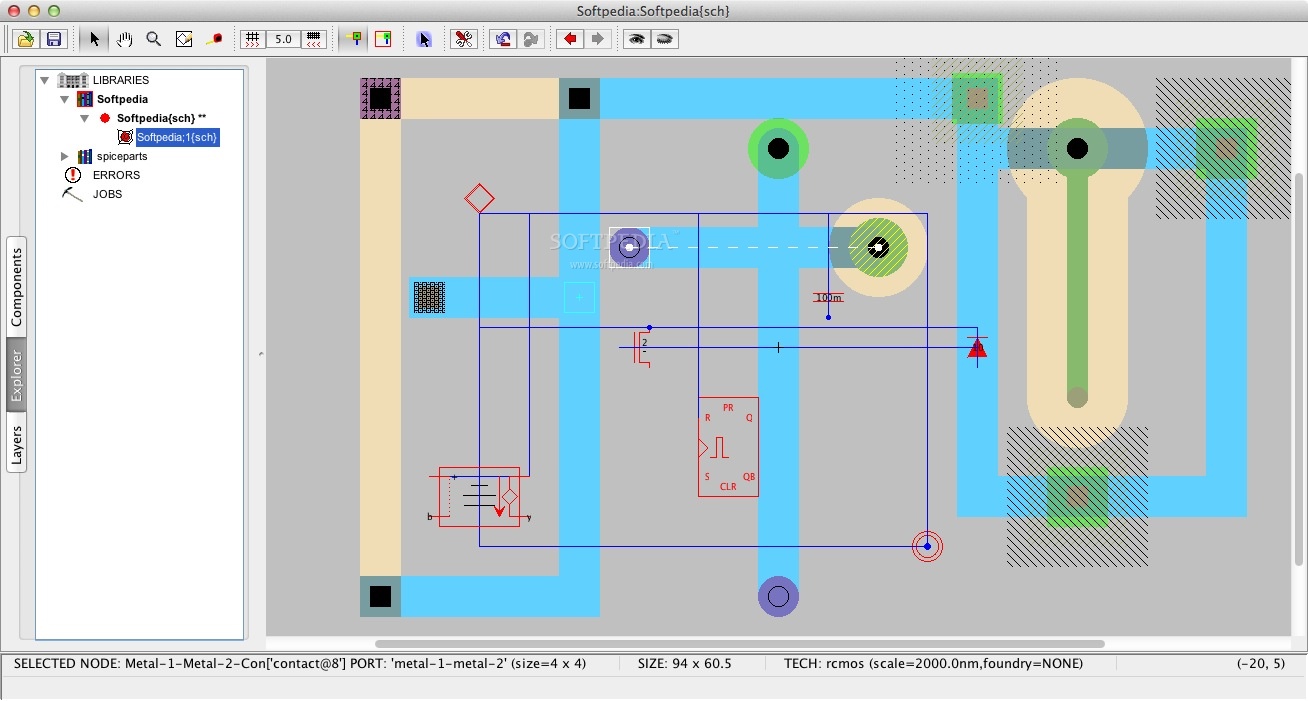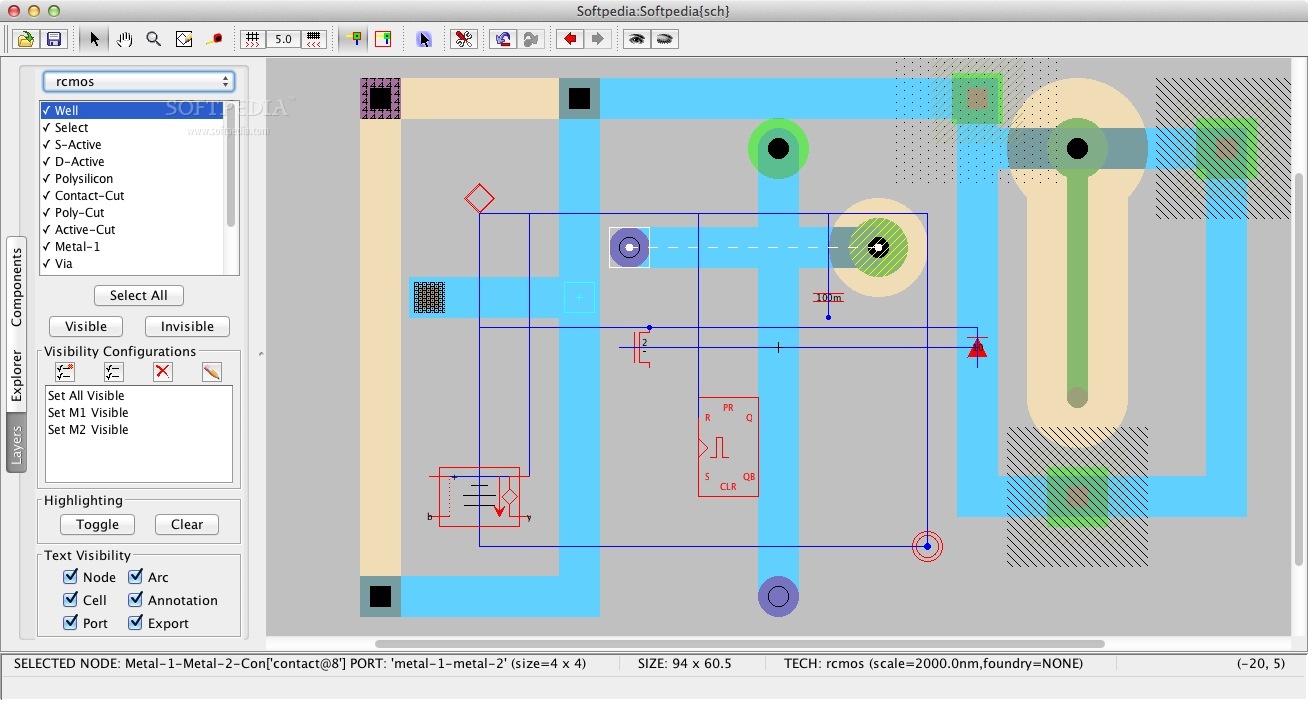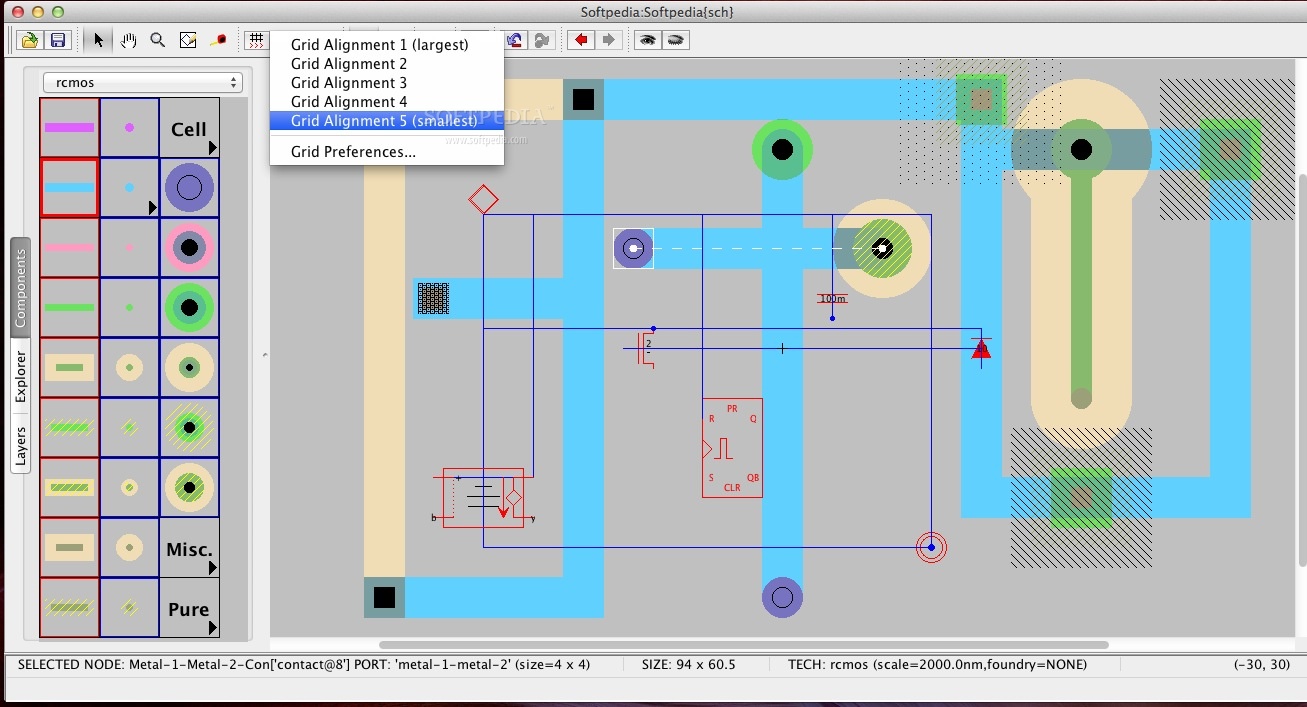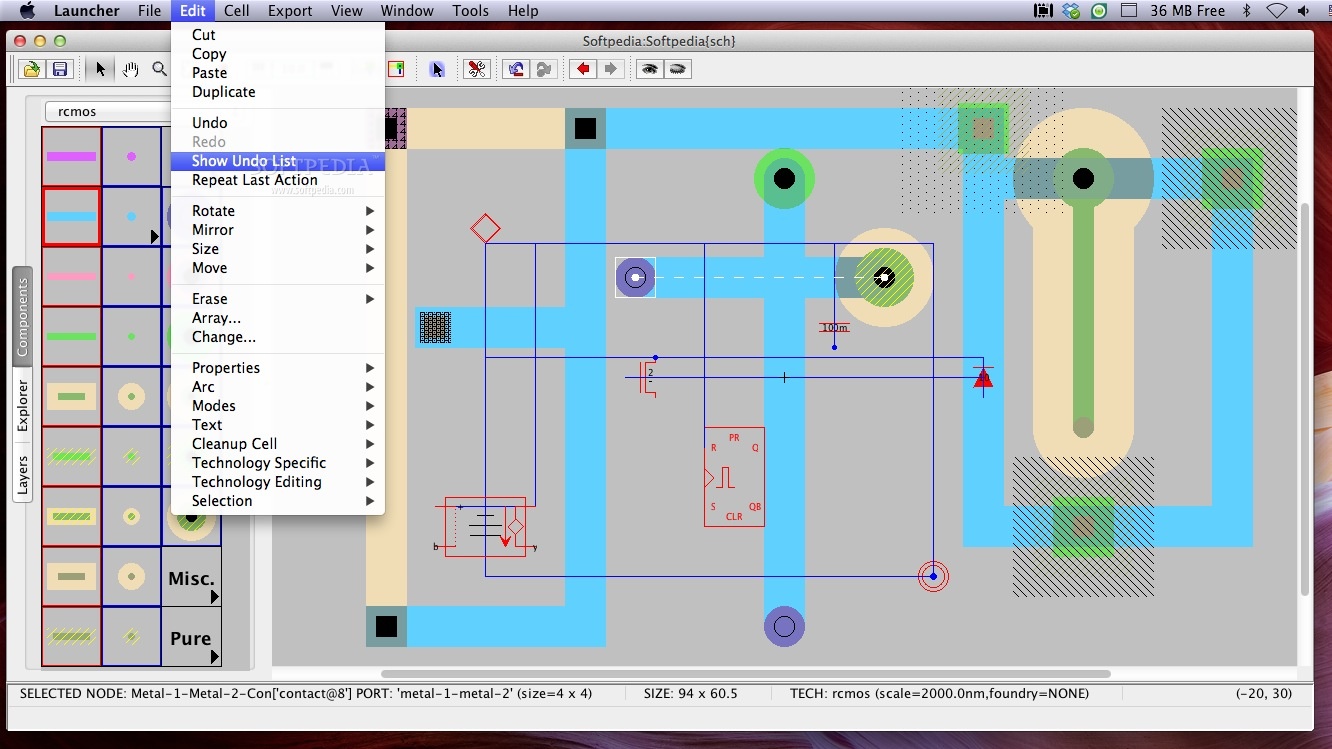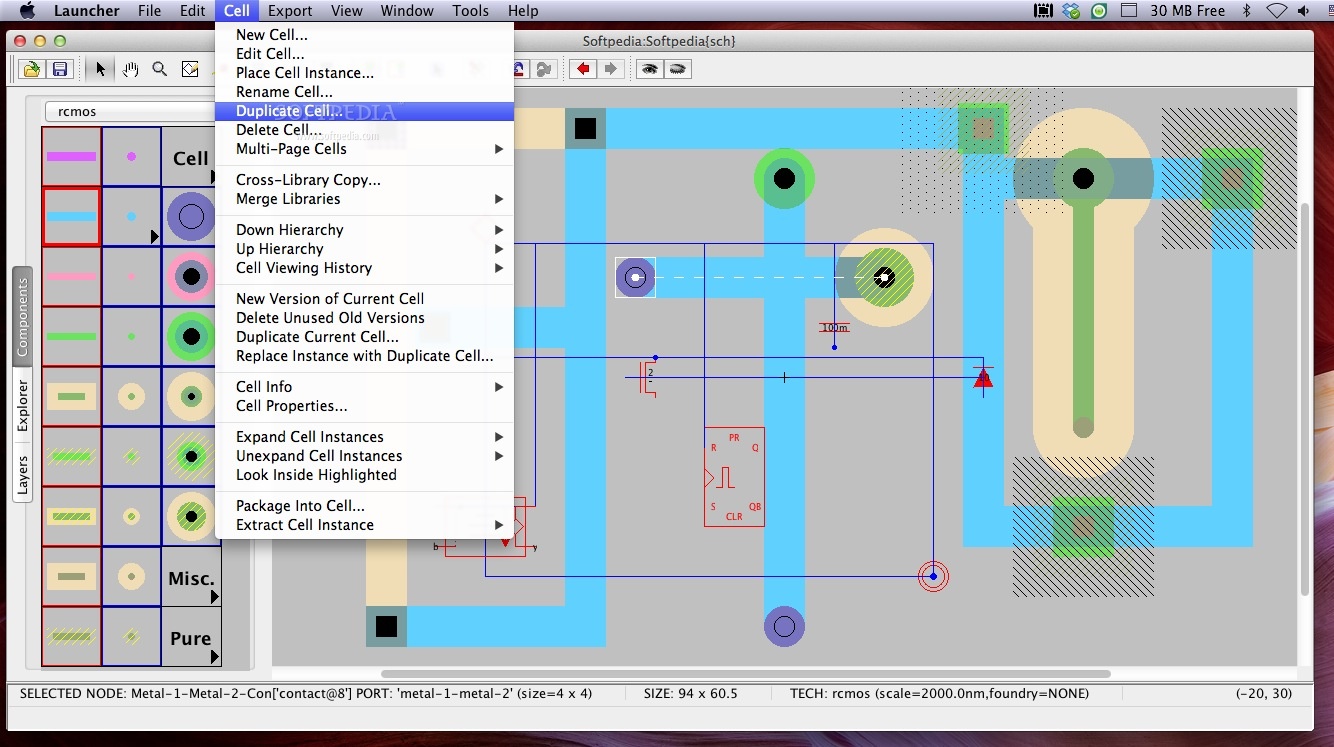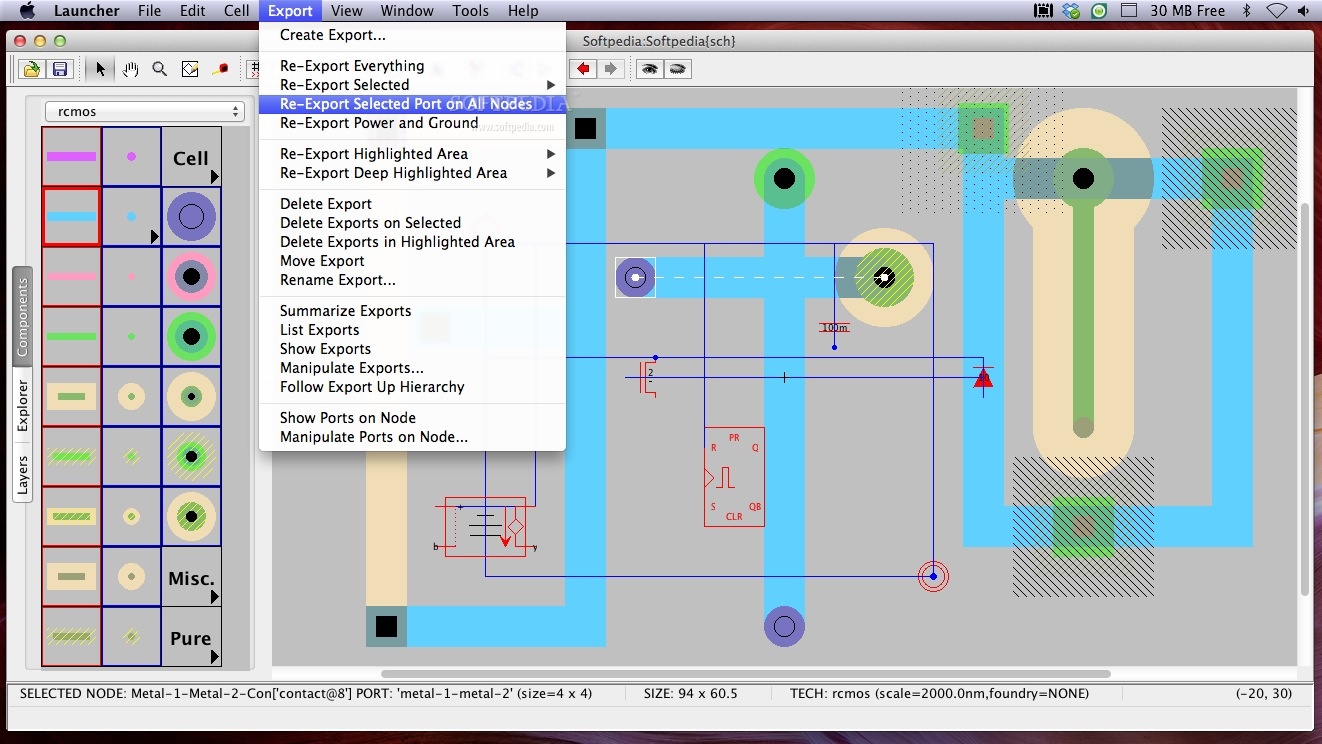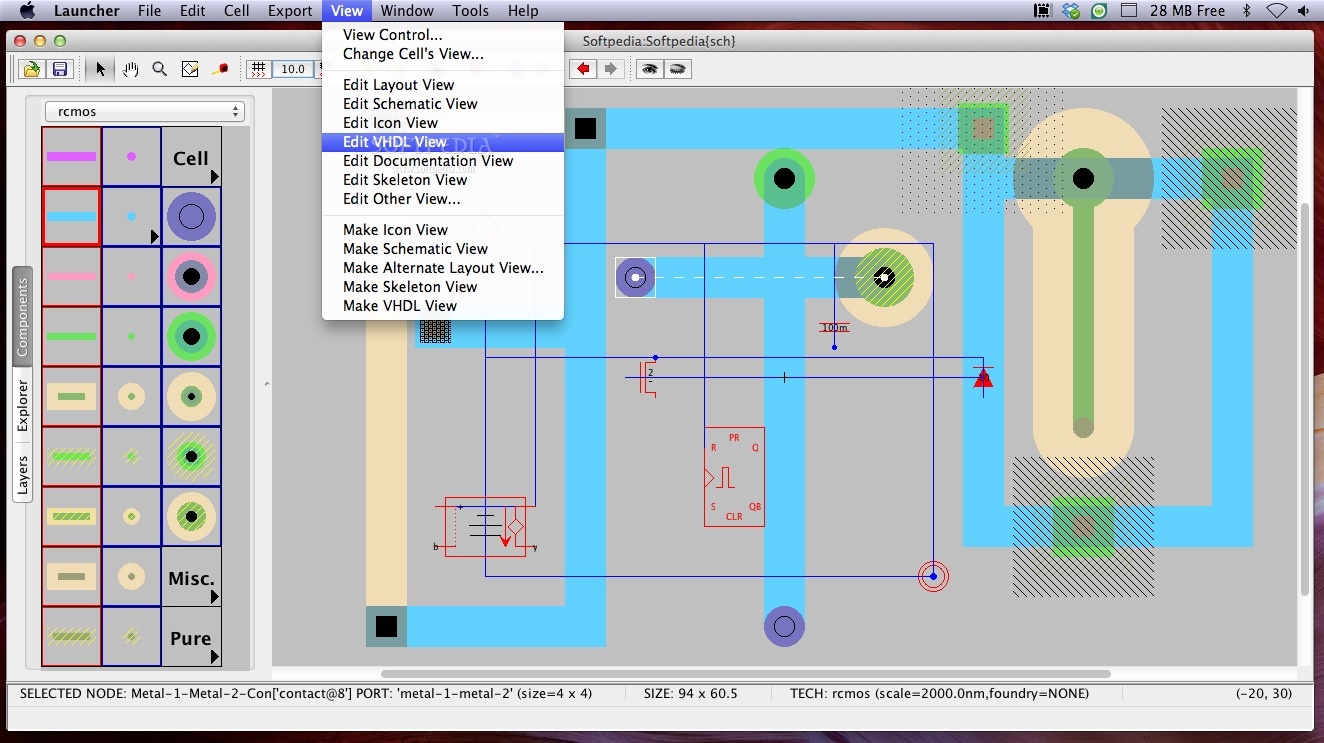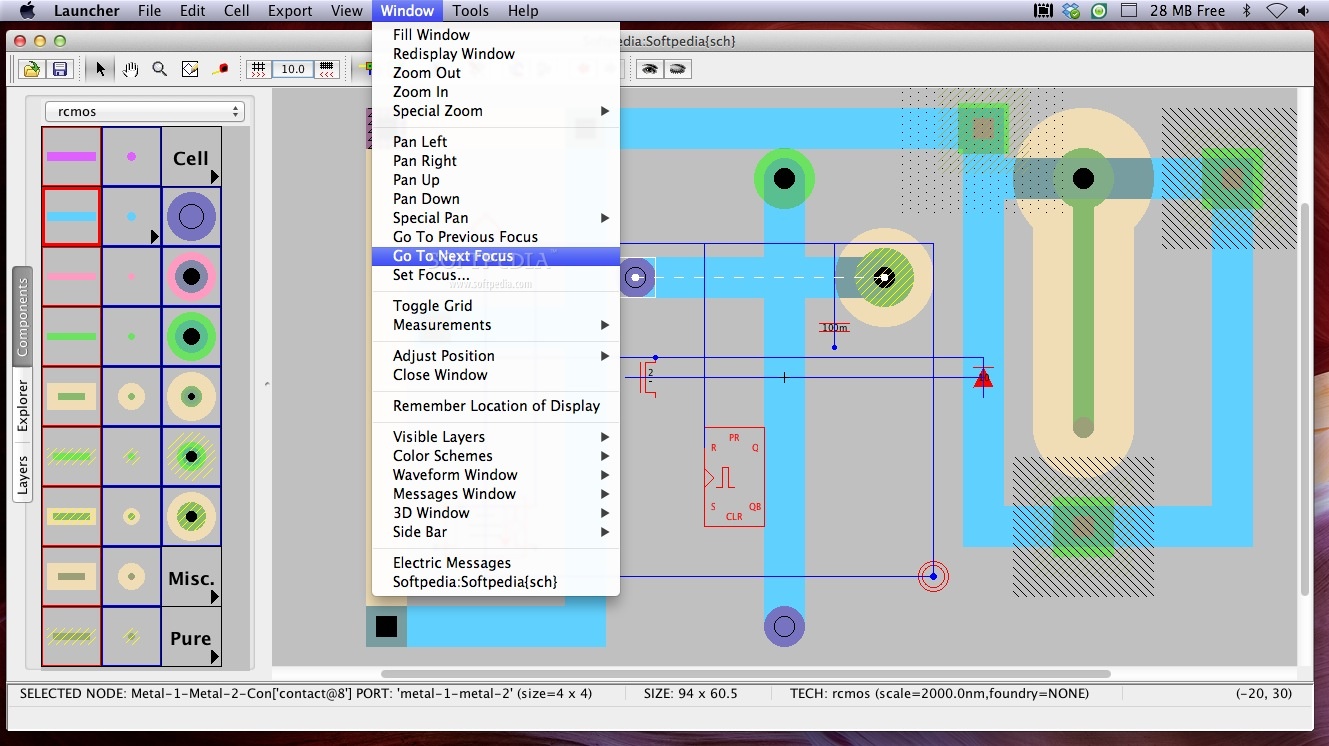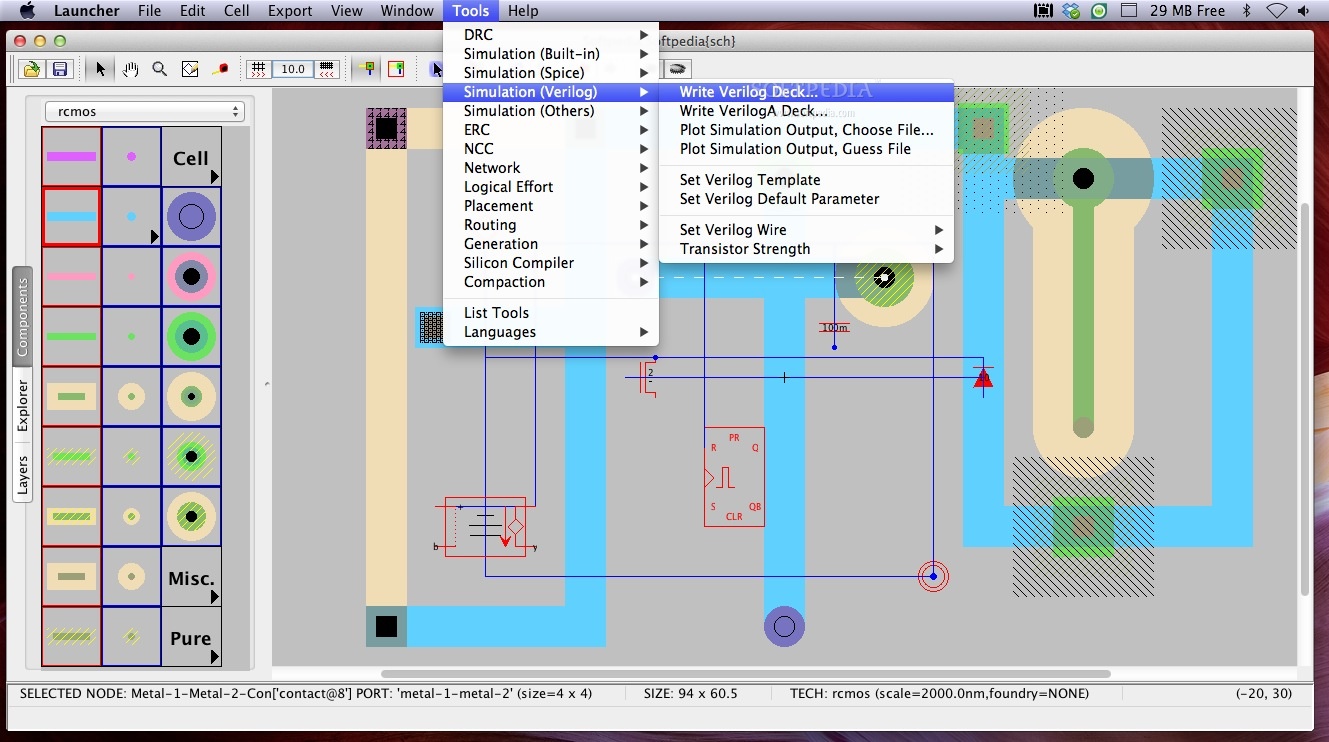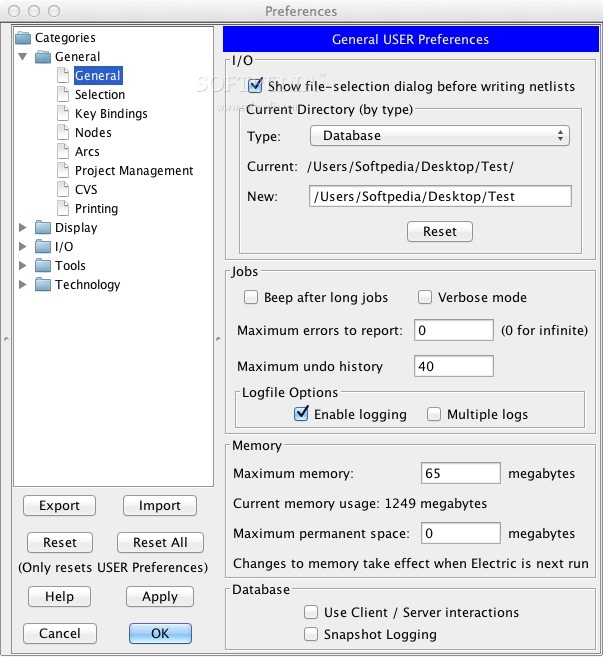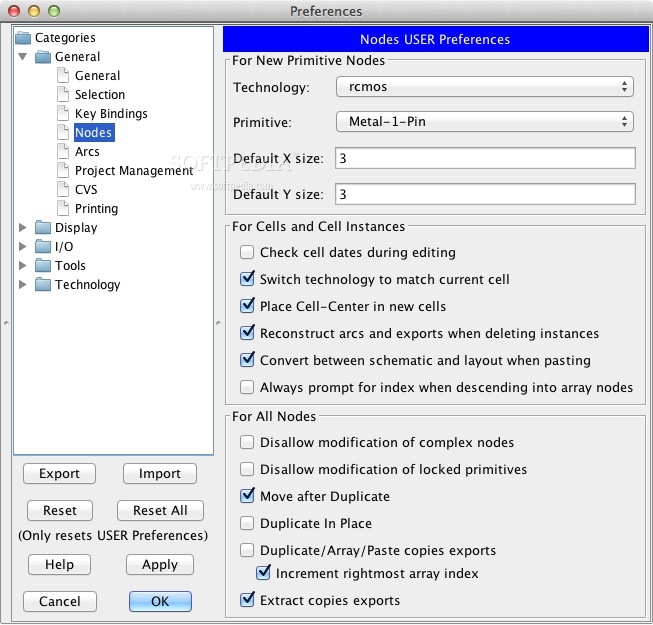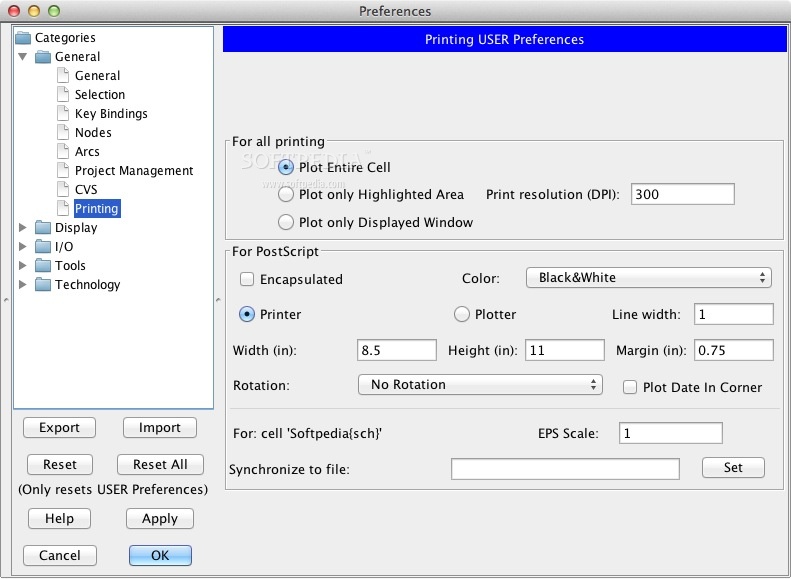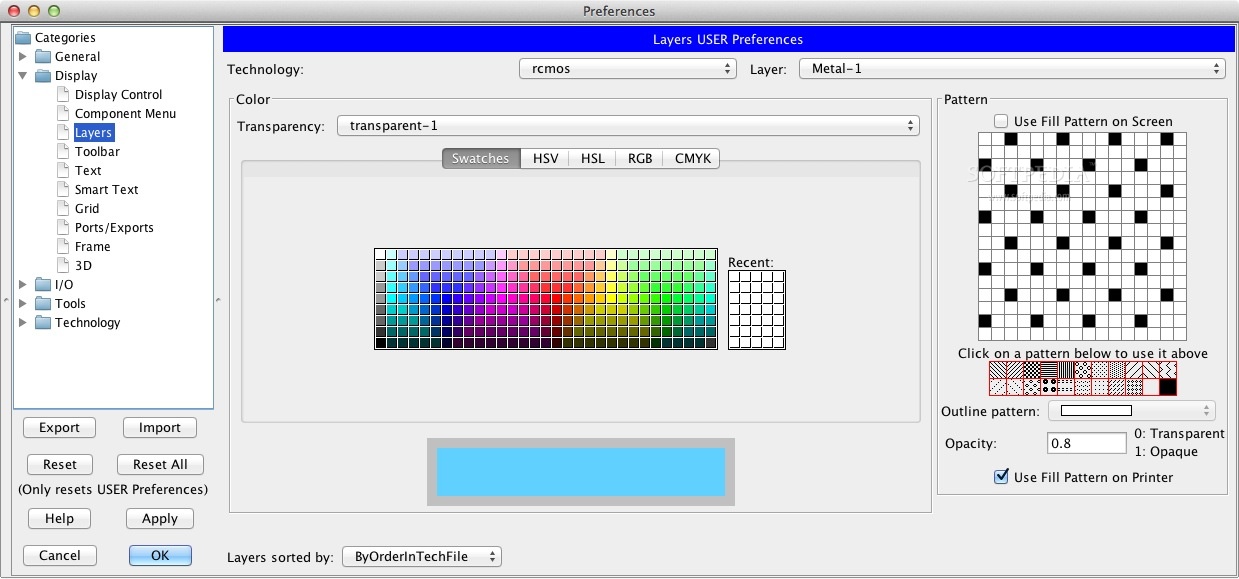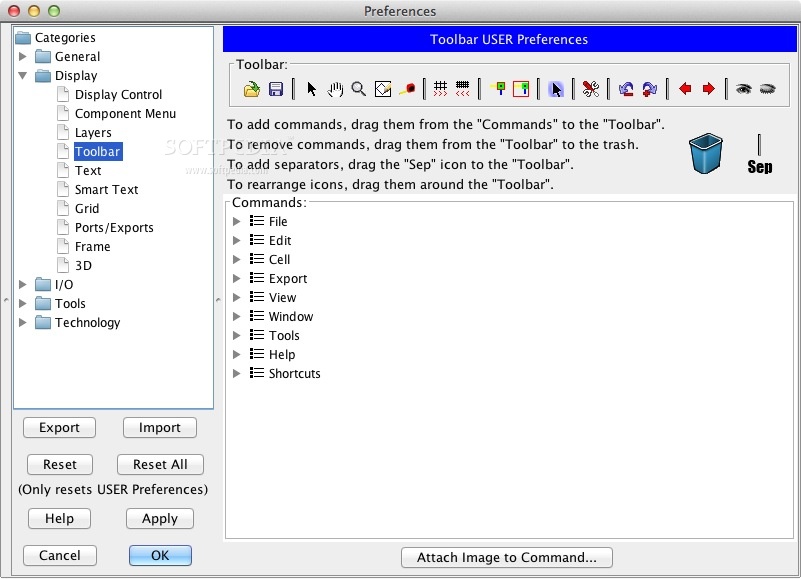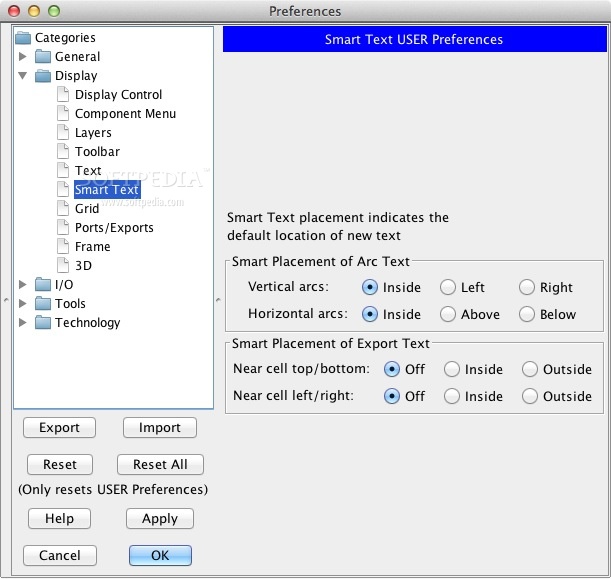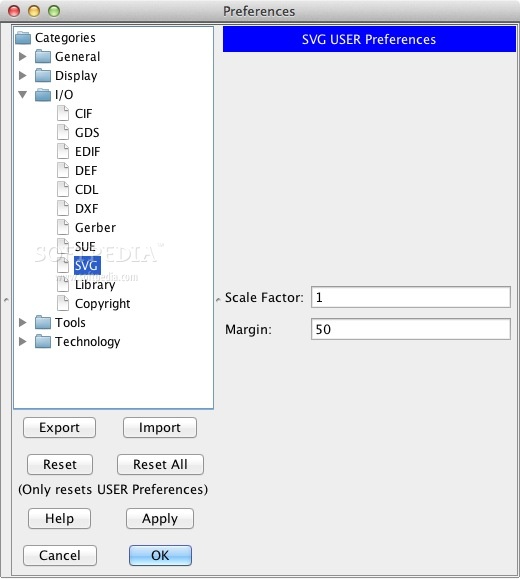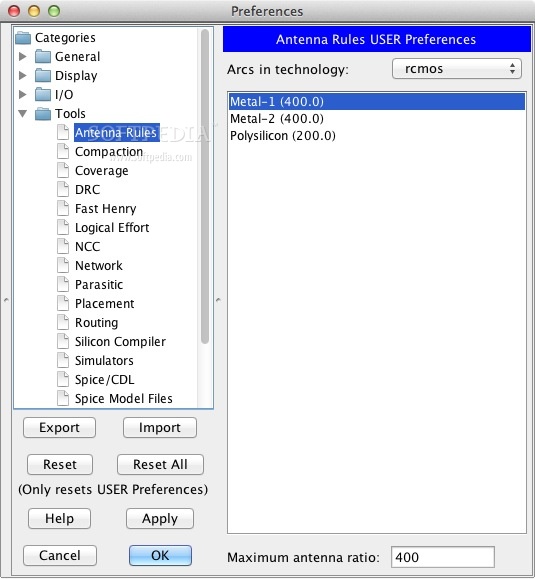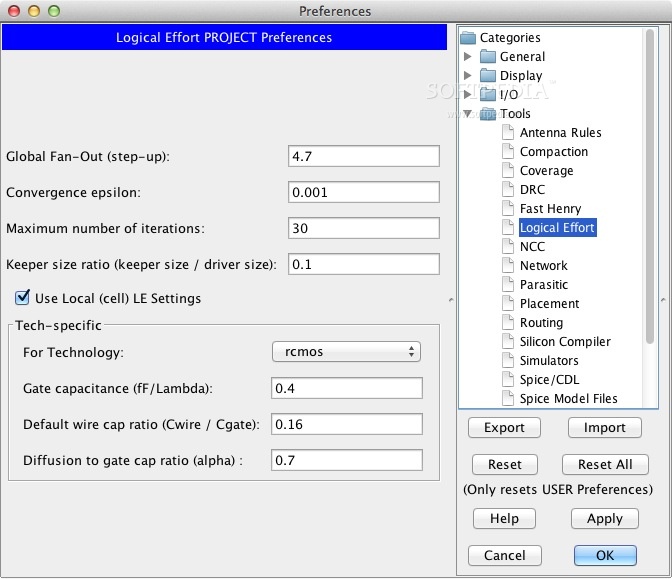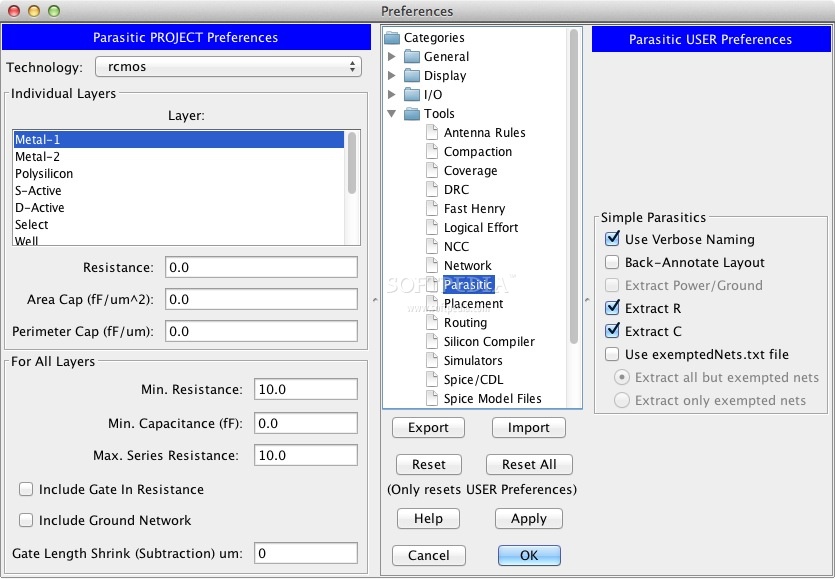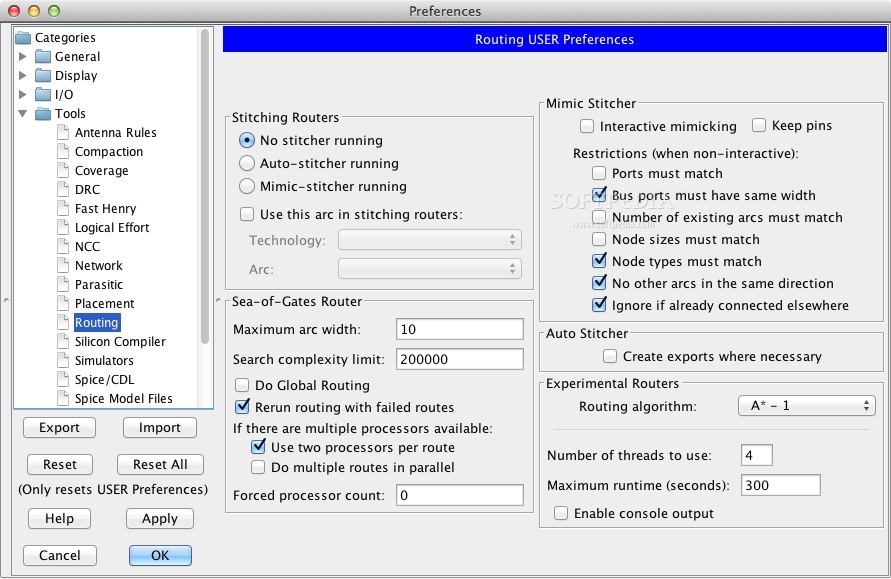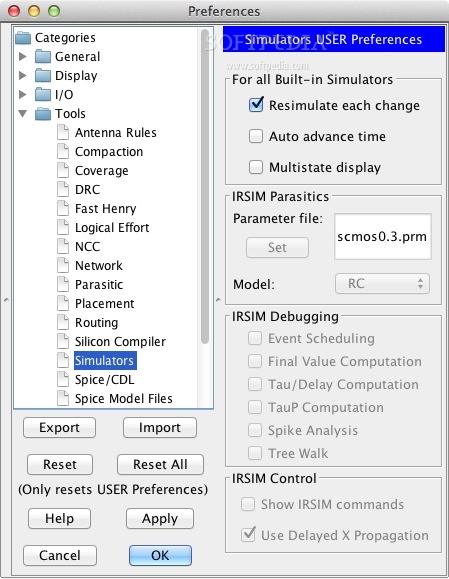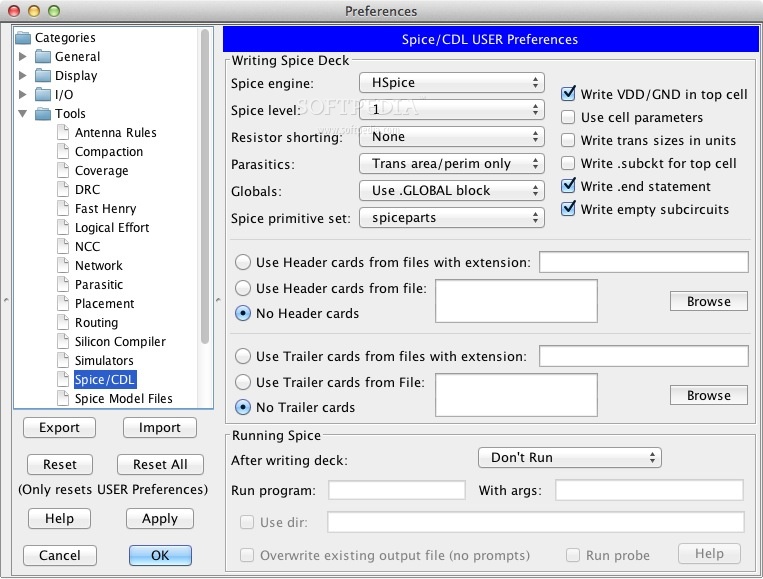Description
Electric is a tool that you can use to design bipolar and MOS circuits, but also comes in handy for printed circuit boards but it can also create any type of circuit you need.
The application comes with a large number of editing styles, such as schematics, artworks, layout and architectural specifications.
On top of that, Electric interfaces with a large number of popular CAD specifications, which include LEF, DEF, GDS, VHDL and CIF, among others.
Electric comes with a layout constraint system which makes it easier for you to create a top-down design for your circuits by adding a large number of connections.
Electric comes with a comprehensive manual that explains the commands and concepts you need to know in order to use the app.
If you need to create a circuit from a blank library, the tool enables you to import a large number of libraries and schematics. Moreover, it can even export the circuit design if you need to.
Electric is developed using the Java programming language and can be run on Mac OS X, Windows and Linux.
User Reviews for Electric FOR MAC 1
-
for Electric FOR MAC
Electric FOR MAC is a versatile tool for circuit design with user-friendly editing styles and interface with popular CAD specifications.