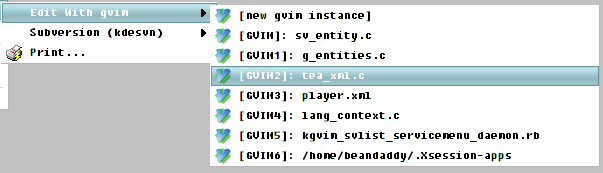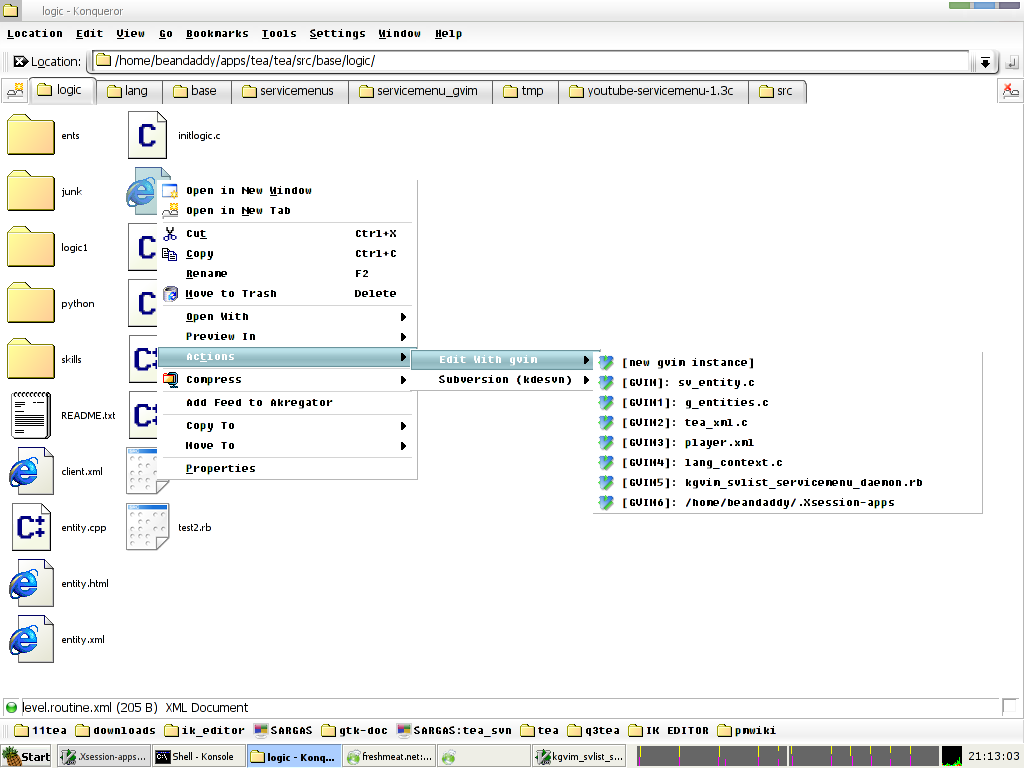Description
Edit with gvim - with GVIM serverlist is a "Edit with gvim" context menu in Konqueror. Has support for gvim's serverlist. This lets you open a file into any already running gvim instance.
This is something I saw in Windows Explorer when I was using gvim there. After using it I couldn't believe I actually got around without it. Really good stuff. Since Konqueror is so incredibly-fantastic I was SURE it could do it as well. And it does!
You run the ruby script which daemonizes itself. The daemon checks how many gvim instances there are running. It writes the serverlist info to a temporary file in /tmp in the format of a regular service menu. When done, it copies that to ~/.kde/share/apps/konqueror/servicemenus/gvim_servers.desktop
Then removes the temporary file and sleeps for 10 seconds. When it wakes up the cycle repeats, etc, etc.
1. needs the RUBY interpreter
2. runs as a daemon
3. 10 second delay between updates (you can change this)
Text based setup: run as root ./setup.py
GUI bases setup: run as root ./gui-setup.py
See ./setup.py --help for more options
User Reviews for Edit with gvim - with GVIM serverlist FOR LINUX 1
-
for Edit with gvim - with GVIM serverlist FOR LINUX
Edit with gvim - with GVIM serverlist is a fantastic tool integrated with Konqueror. Efficiently manages gvim instances with ease. Impressive functionality!