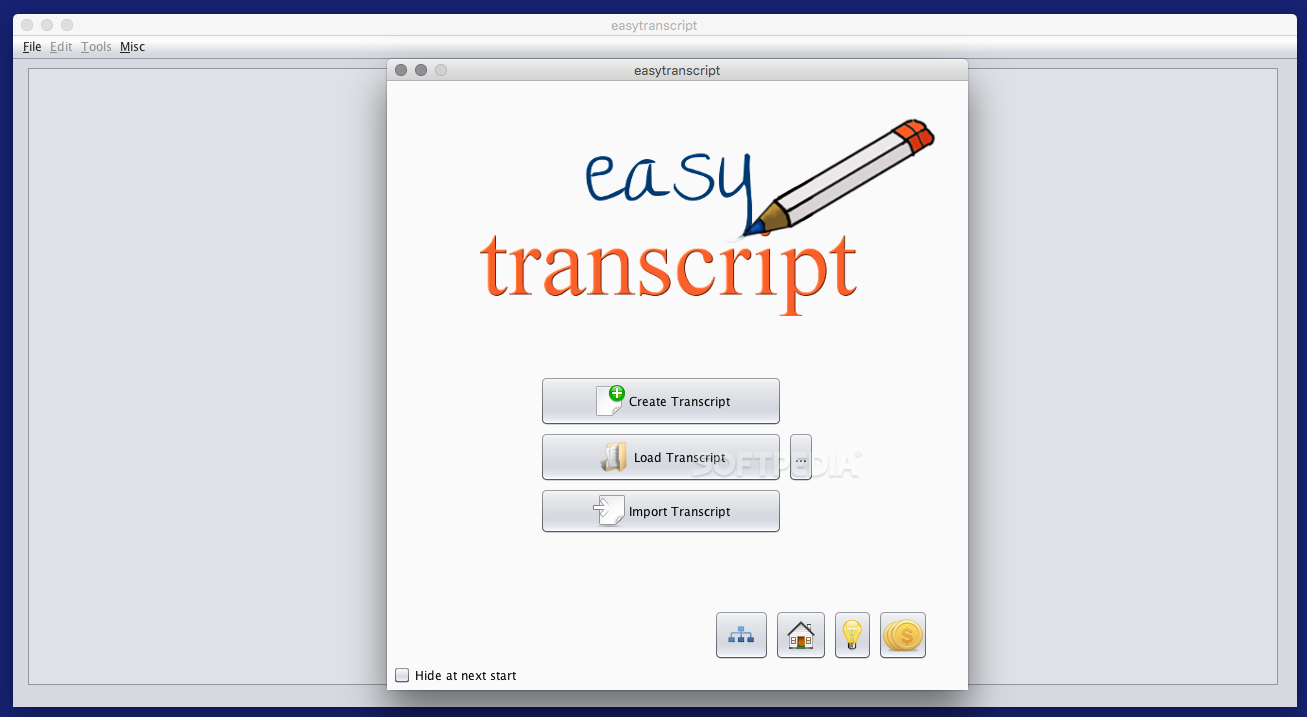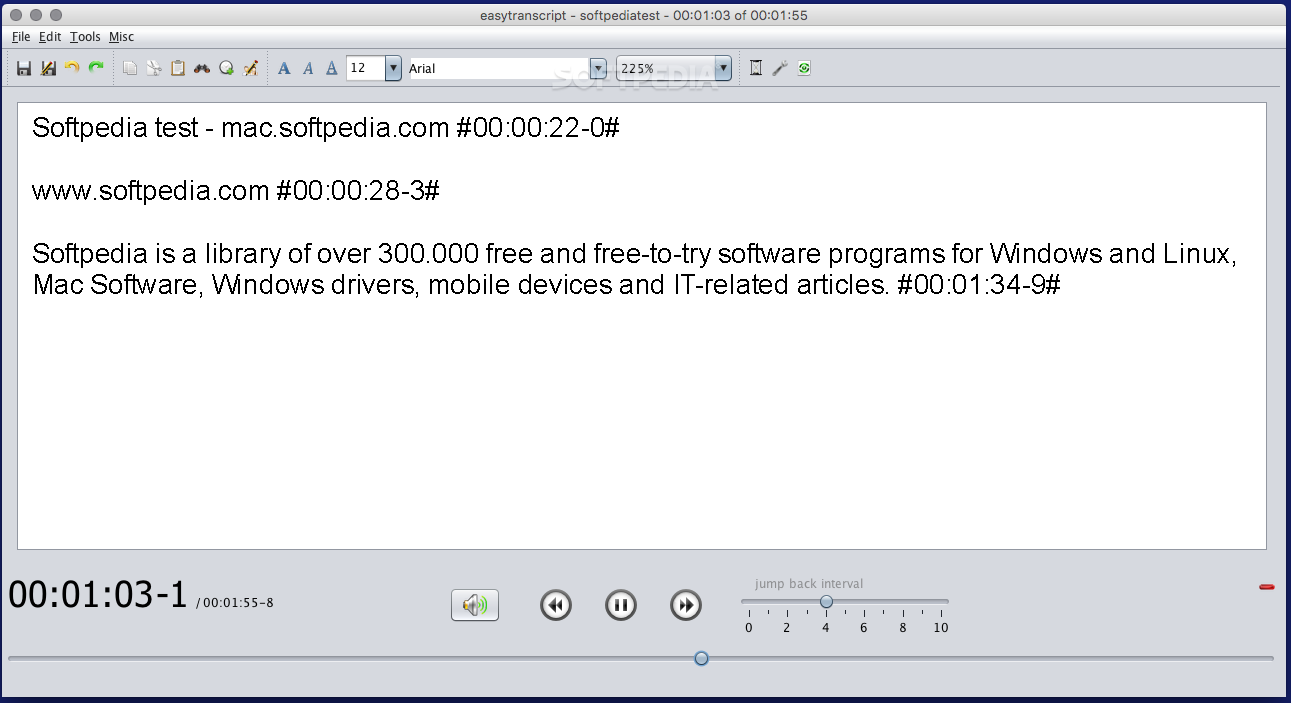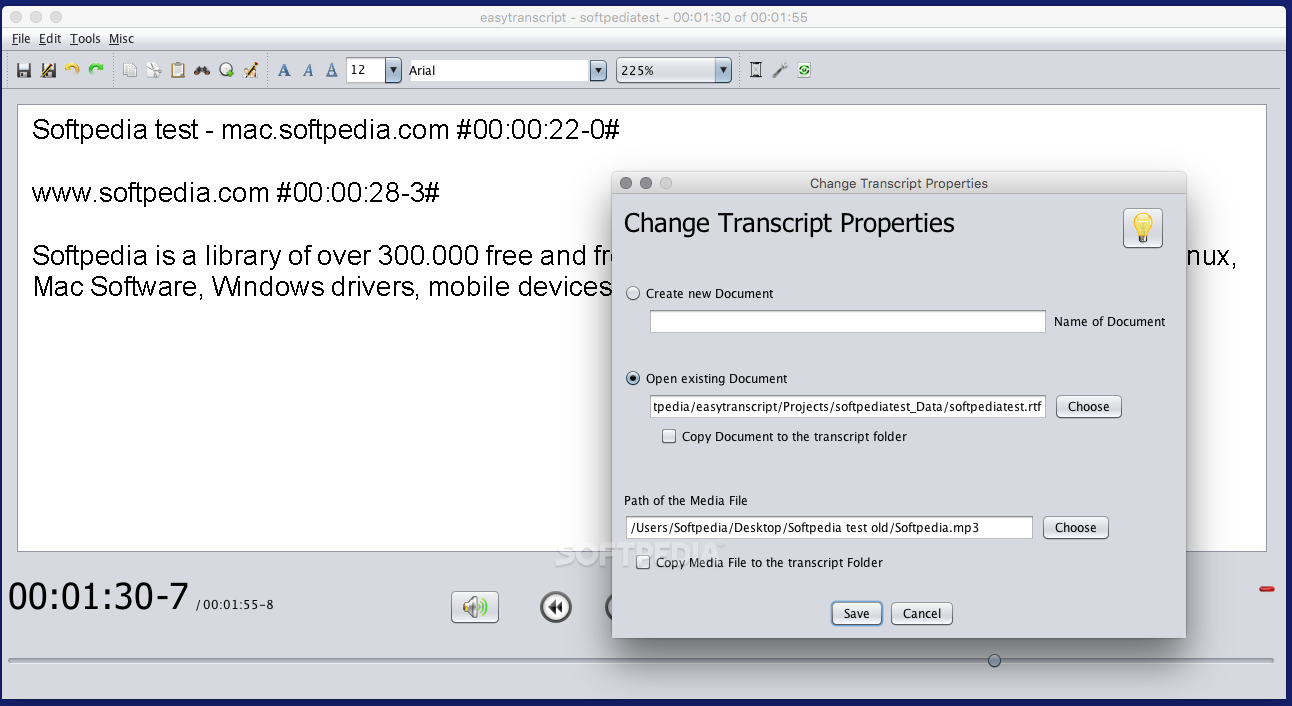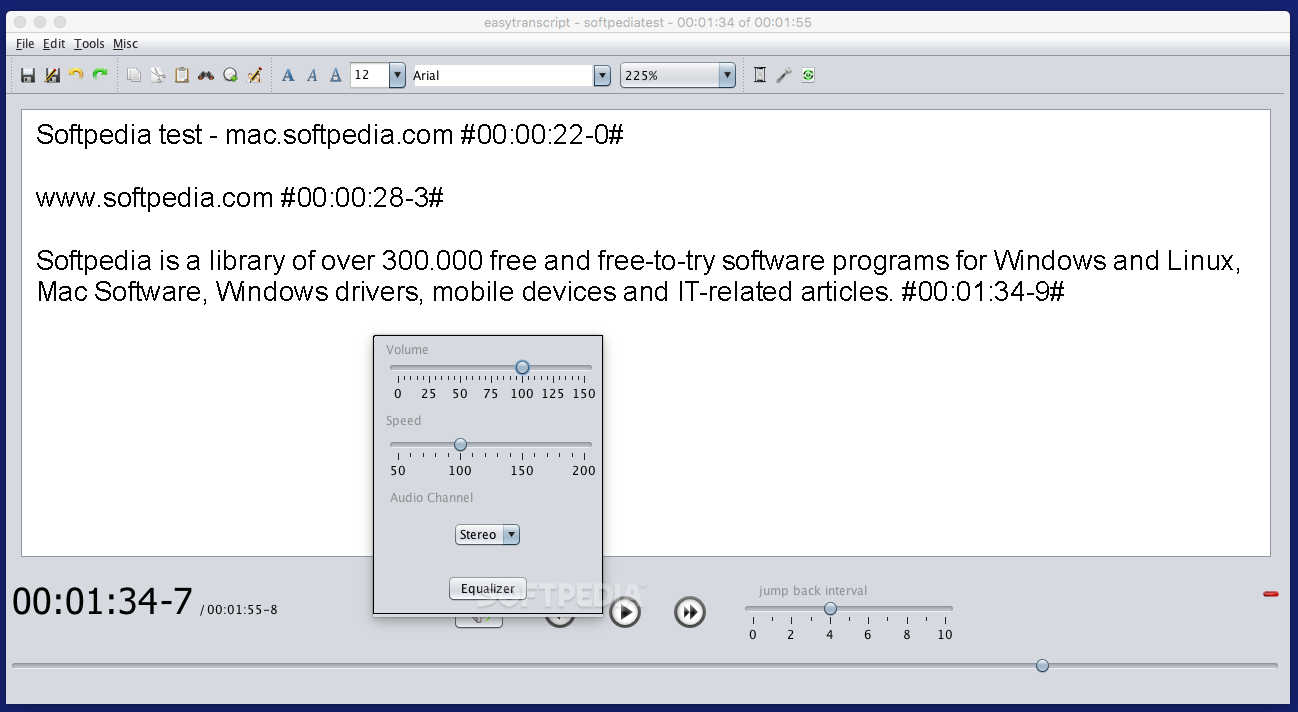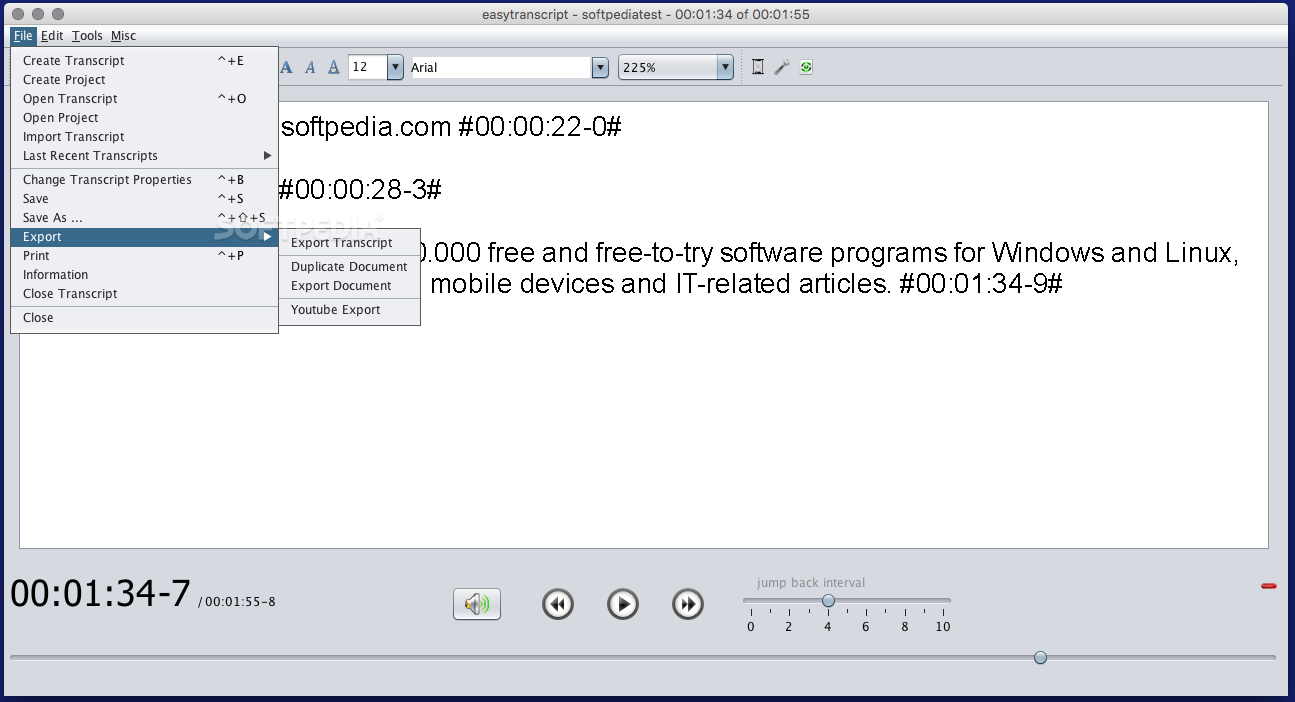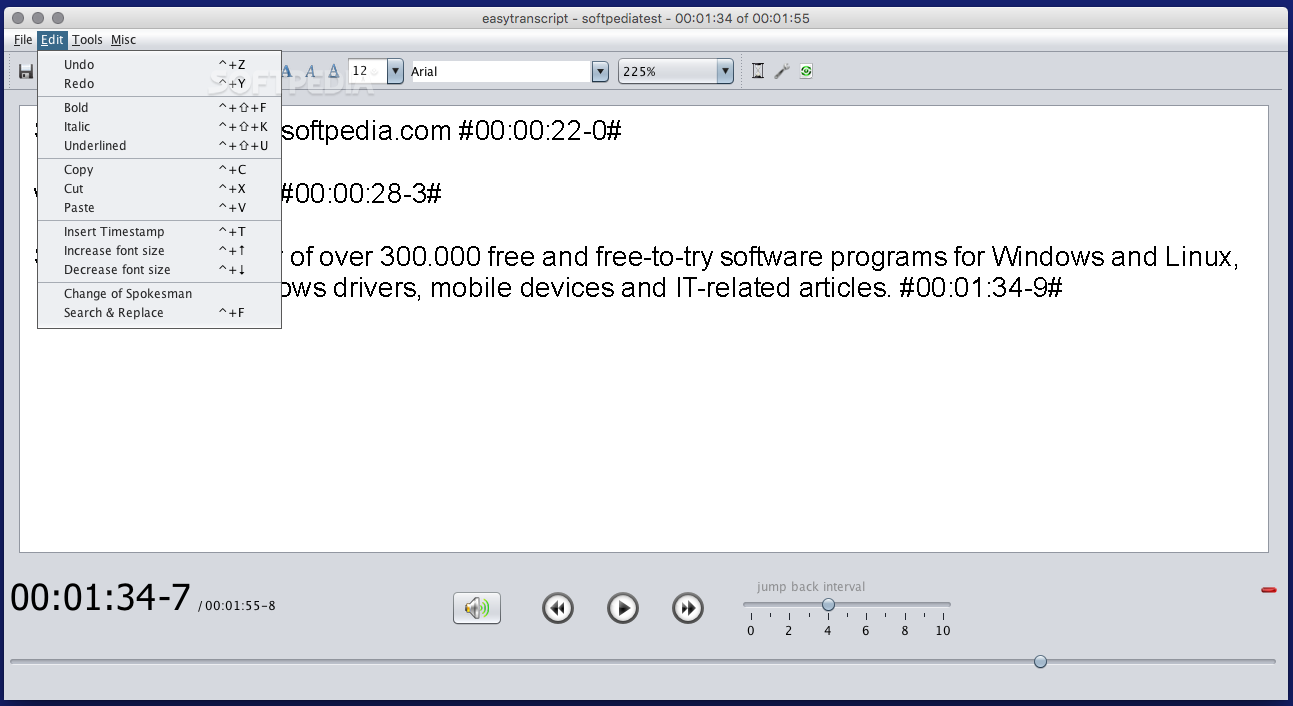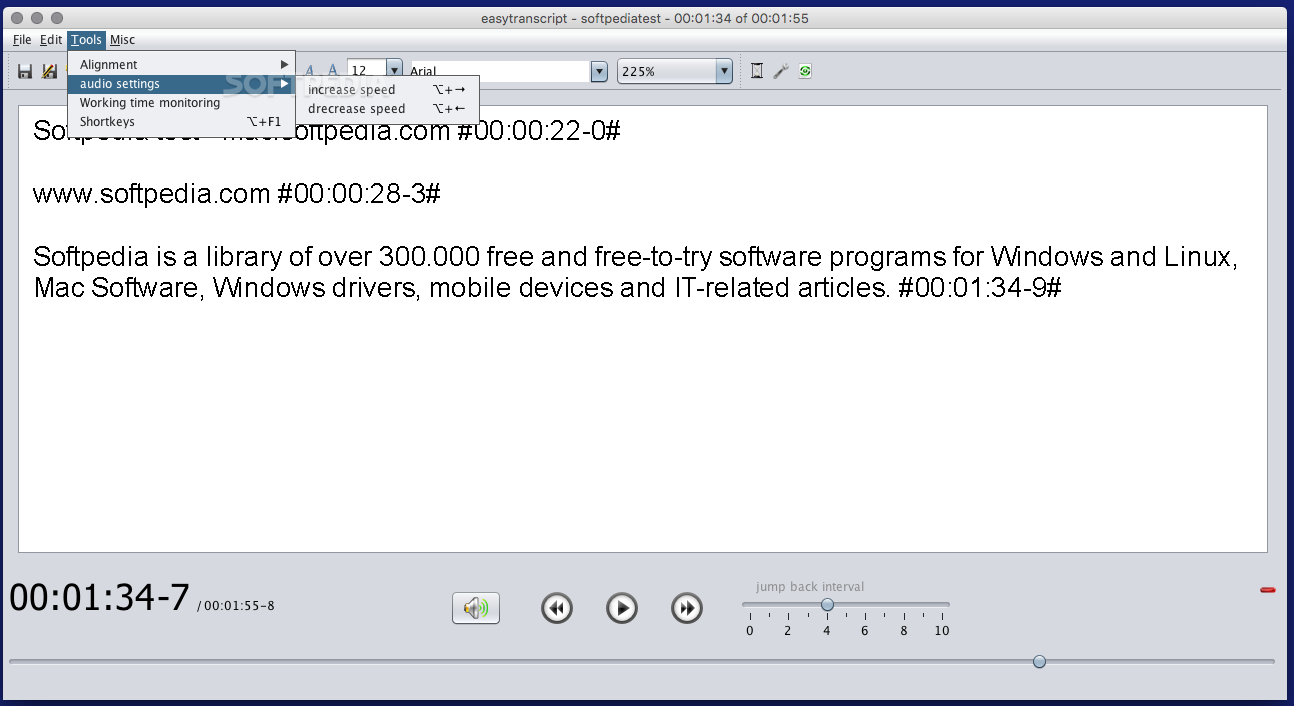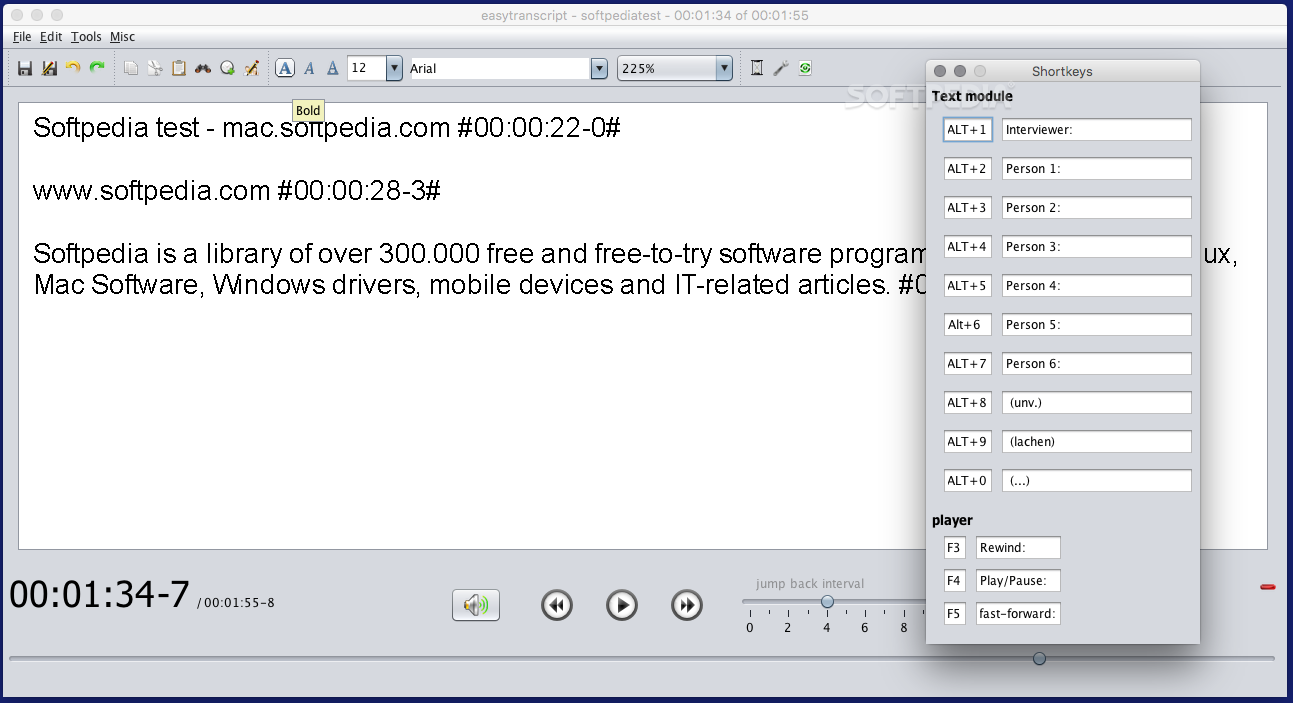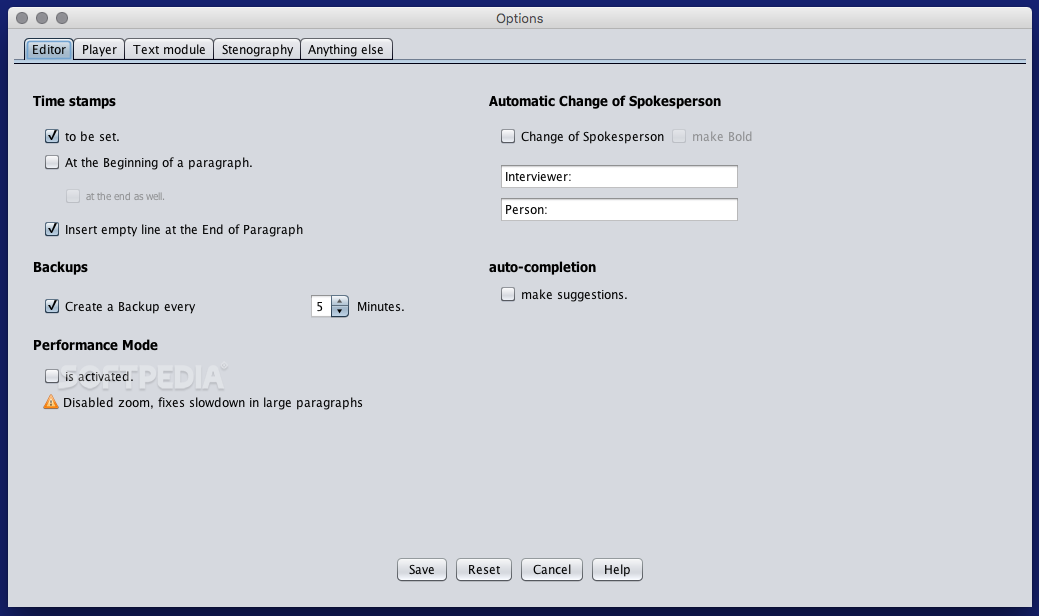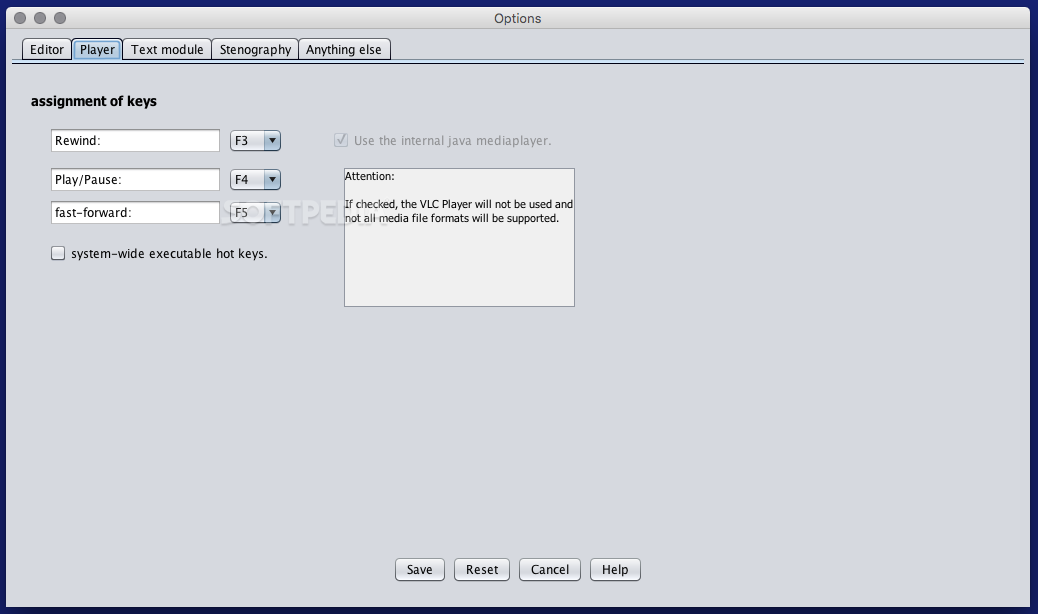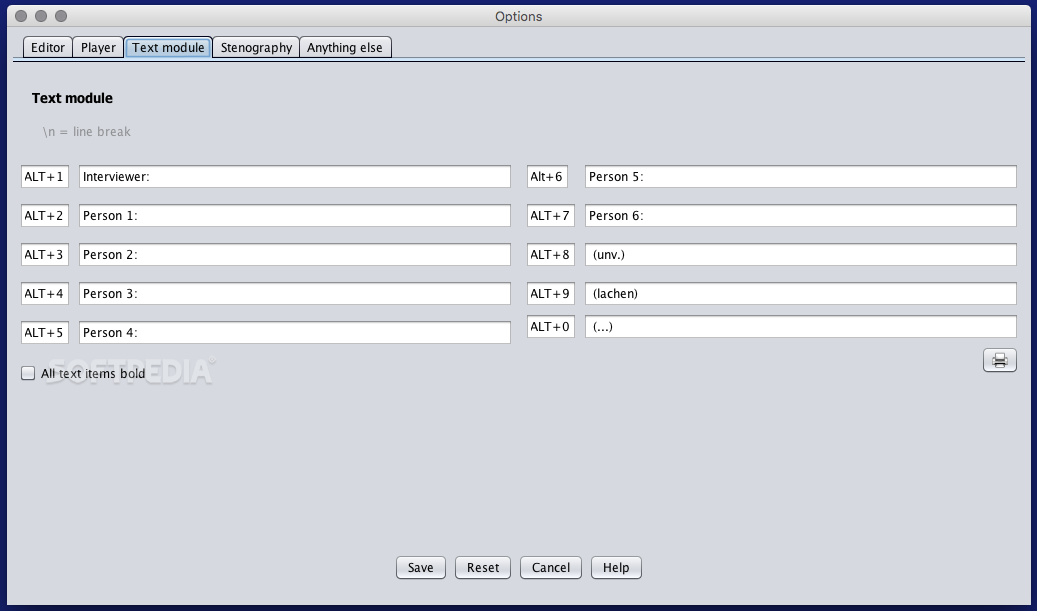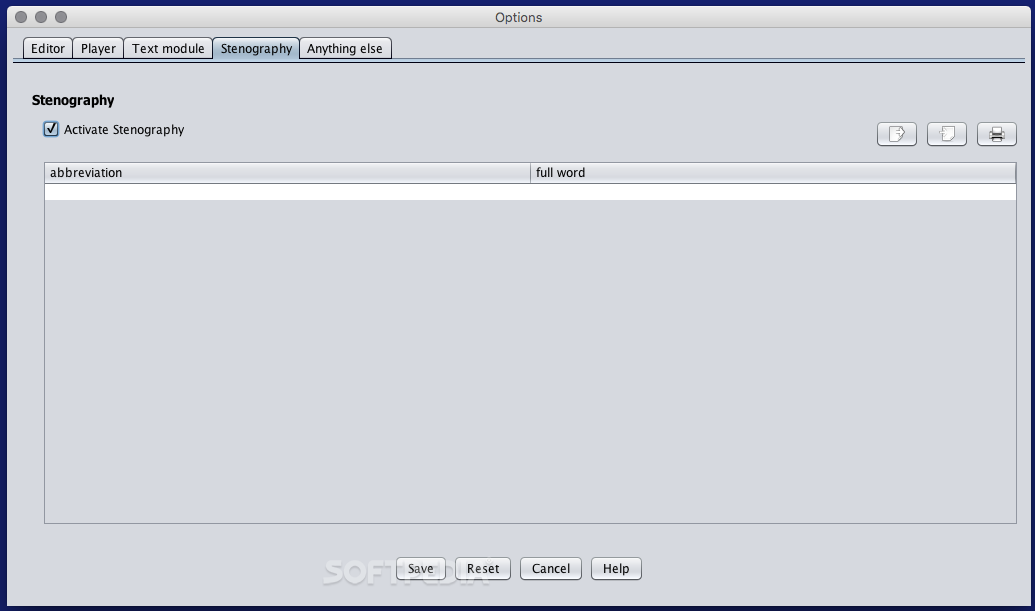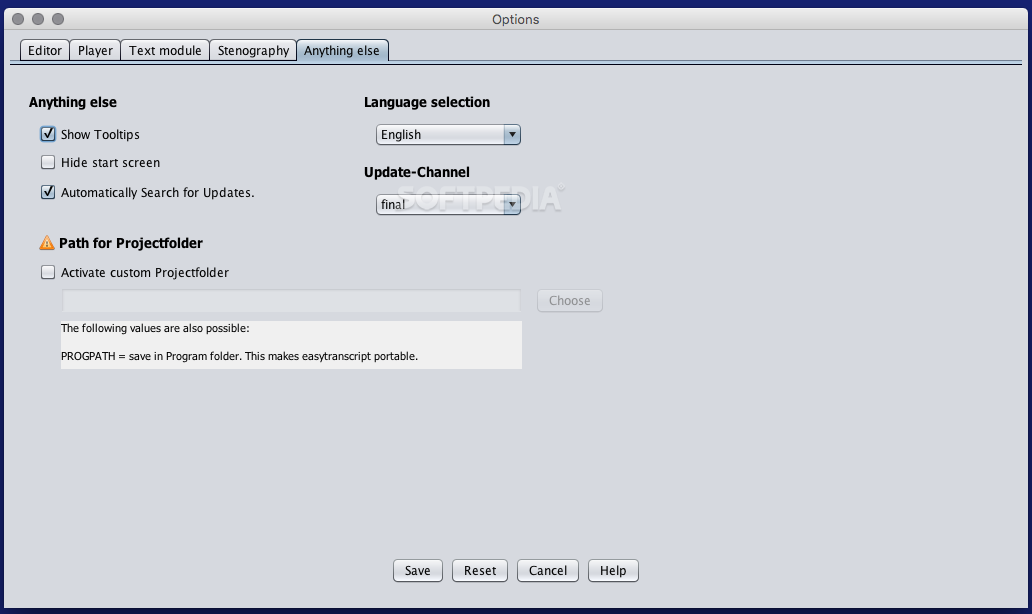Description
easytranscript
easytranscript makes creating text transcripts for your audio or video content a whole lot easier. We all know that making transcripts can be a bit of a pain, but with the right tools, it doesn’t have to be!
What is easytranscript?
This handy tool is a Java-based application designed for OS X. It not only plays your media files but also automatically adds time marks to each line of text. So, you’re saving time while making sure everything lines up perfectly!
How does it work?
Getting started with easytranscript means creating a project where you’ll keep all your text output. You'll also need to pick the media file you want to work with as your source. If you ever need to change anything, you can do that easily through the transcript properties panel.
User-Friendly Media Playback
The app can open both audio and video files and supports playback for both types! If you're working with a video, you'll see the image taking up half of the main screen—pretty cool, right?
Playback Controls Made Easy
easytranscript comes with a playback controller that lets you jump back and forth in your audio or video. You even get to set how far back it jumps each time! This way, if you miss something or want to double-check what you've typed, it's super quick to replay.
Automatic Time Marks
Every time you add a new line in easytranscript, it automatically adds a timestamp based on your media’s timeline. And if you make any mistakes? No worries—you can go back and tweak those timestamps easily!
A Few Drawbacks
A little downside is that easytranscript doesn’t support copy and paste. So if you want to make changes, you'll have to do it manually. But don’t sweat it! All projects are saved in an RTF file format which means they can be edited using any other text processing software.
The Bottom Line
easytranscript has some great tools for playing back your videos and audios while providing an easy-to-use text editor for typing out those transcripts. You’ll love how quickly it adds timestamps as well! Plus, when you're done, you can save everything in the app’s own format along with an editable text file.
If you're ready to give this useful tool a try, check out this link!
Tags:
User Reviews for easytranscript FOR MAC 1
-
for easytranscript FOR MAC
easytranscript for Mac simplifies text transcription tasks by integrating media playback and automatic time mark insertion. Convenient tool for accurate transcripts.