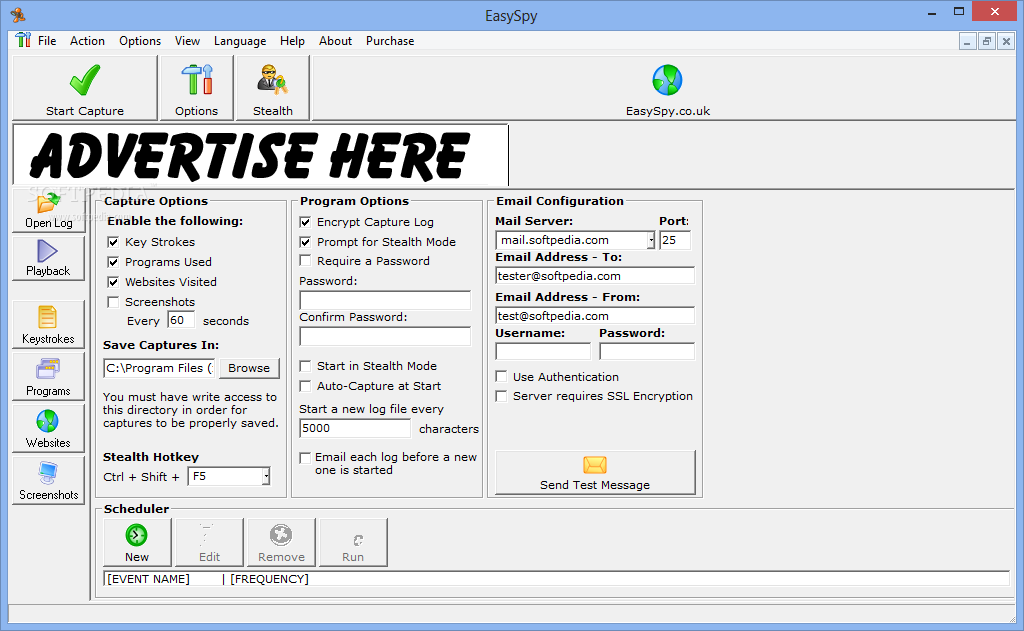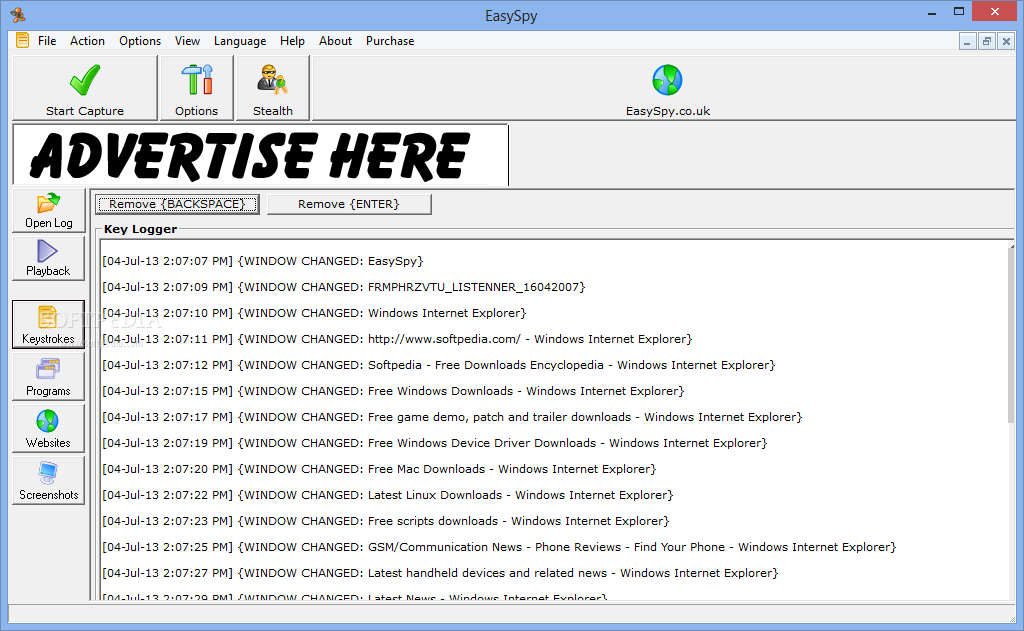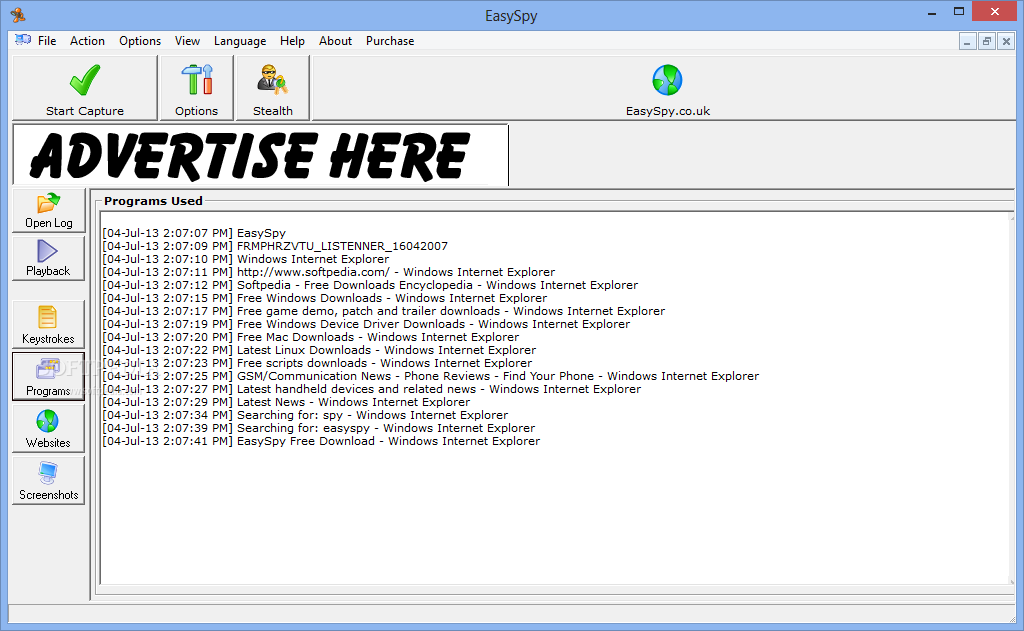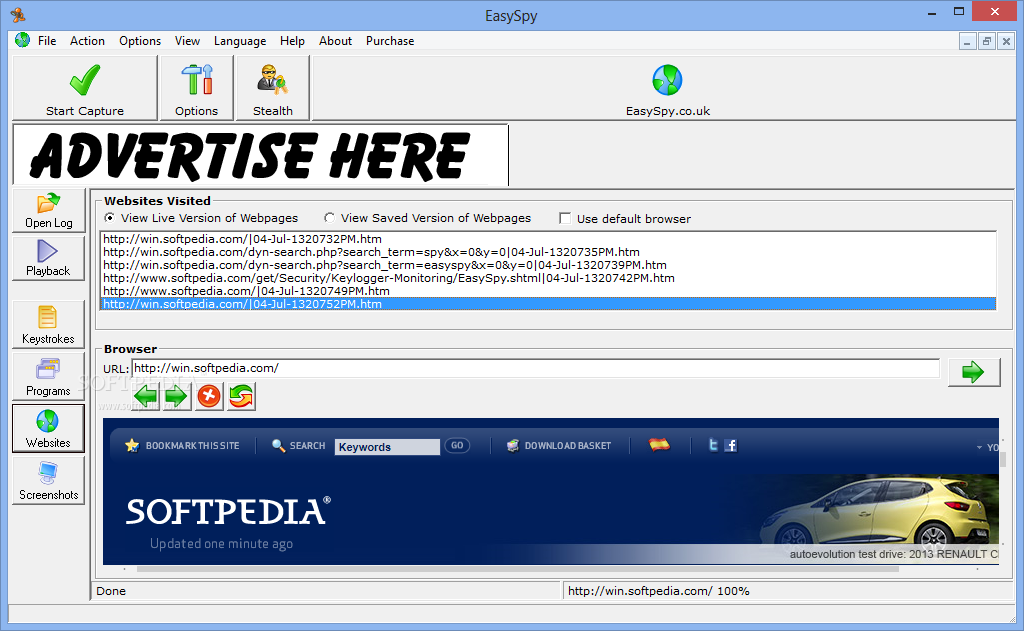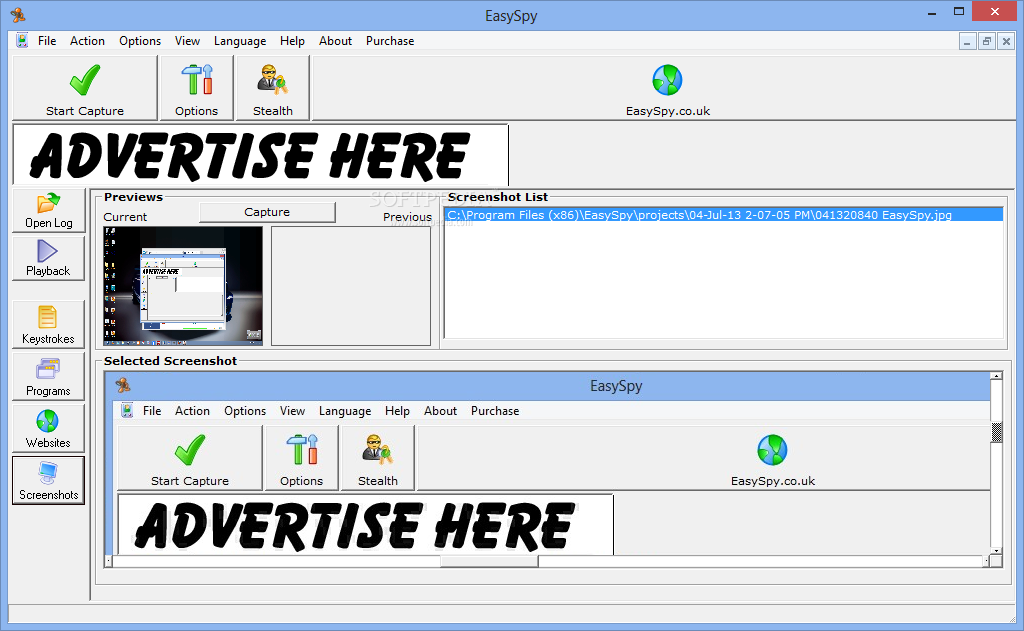Description
EasySpy is a small Windows application designed to help you monitor keystrokes, used programs, and accessed websites, take screenshots, log the entire activity, as well as playback log files.
The tool reveals a clean feature lineup where the pressed keystrokes, run utilities, and visited websites are listed into individual panes for a better management of the entire information.
EasySpy gives you the possibility to gather information about the pressed keys, and you can remove the "Backspace" and "Enter" from the recorded text. Plus, you are allowed to copy the information to the clipboard for pasting it into other third-party utilities.
What’s more, the program enables you to check the visited URLs and open them with the aid of the built-in web browser, as well as take screenshots during the capturing process.
A great feature bundled in this app is a smart system which allows you to run the monitoring operations in a stealth mode, which can be activated with the aid of a custom hotkey.
Compared to the primary panel that comprises only a few functions, the configuration window empowers you to take control over the capturing process and enable the options that you want to keep an eye on, namely keystrokes, used programs, and visited websites.
EasySpy lets you automatically take screenshots at a user-defined time, select the saving directory, schedule tasks, encrypt the logs by setting up passwords, run the tool in a stealth mode, email logs, and test the email connection.
The playback mode allows you to simulate the entire monitoring activity on your computer, and you can pause the activity or skip to next event, as well as zoom in or out of the snapshots.
EasySpy combines ease of use with a powerful set of features for helping you carry out the monitoring process.
User Reviews for EasySpy FOR WINDOWS 1
-
for EasySpy FOR WINDOWS
EasySpy FOR WINDOWS provides a clean feature lineup for monitoring keystrokes, programs, and websites. Its stealth mode and playback function are impressive.