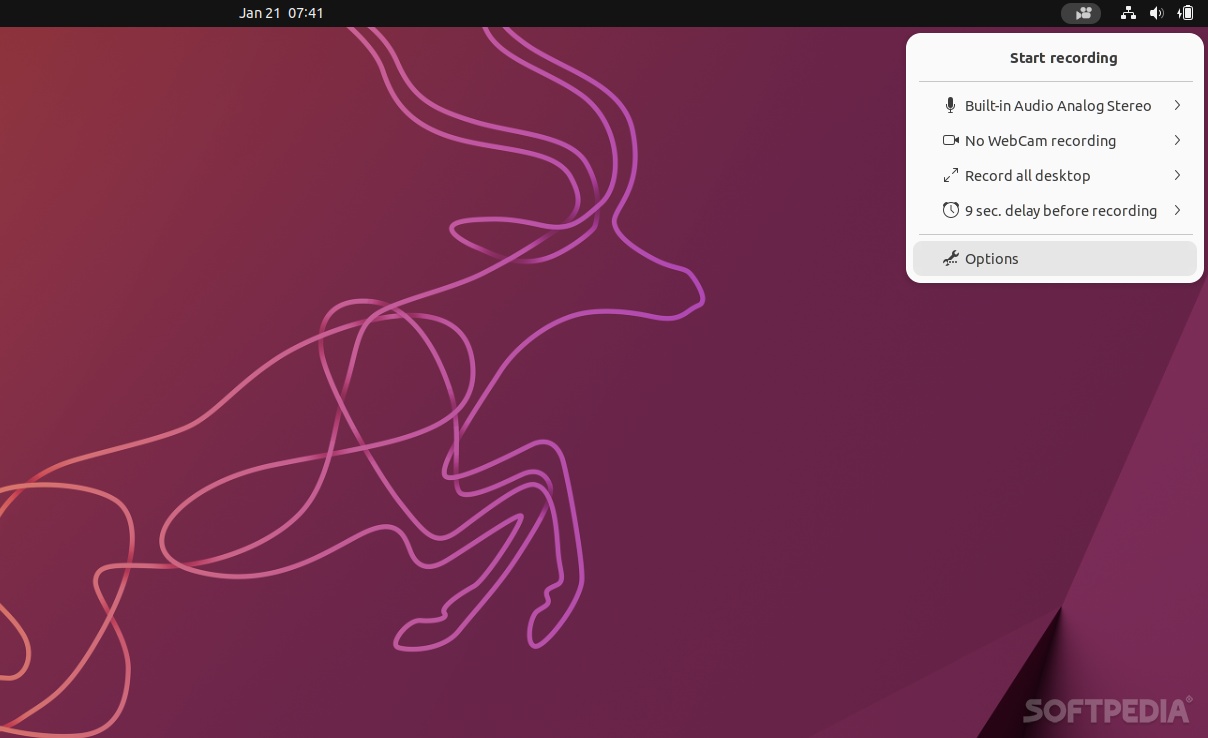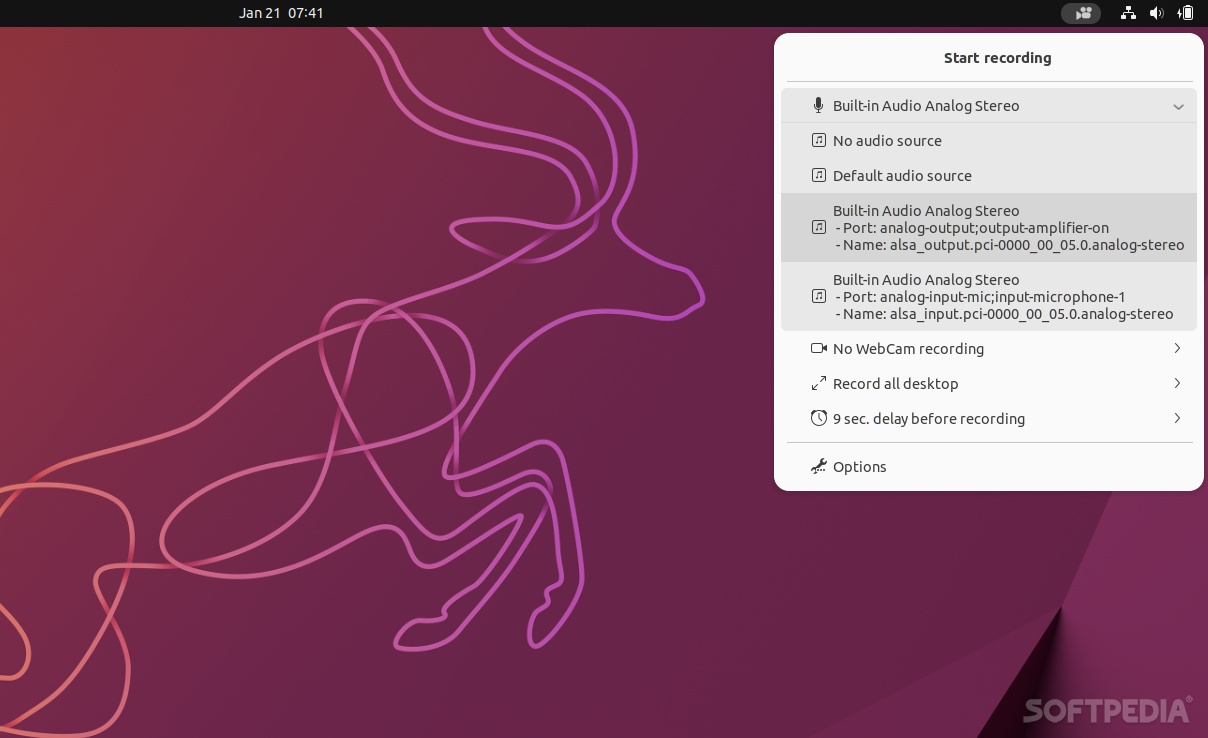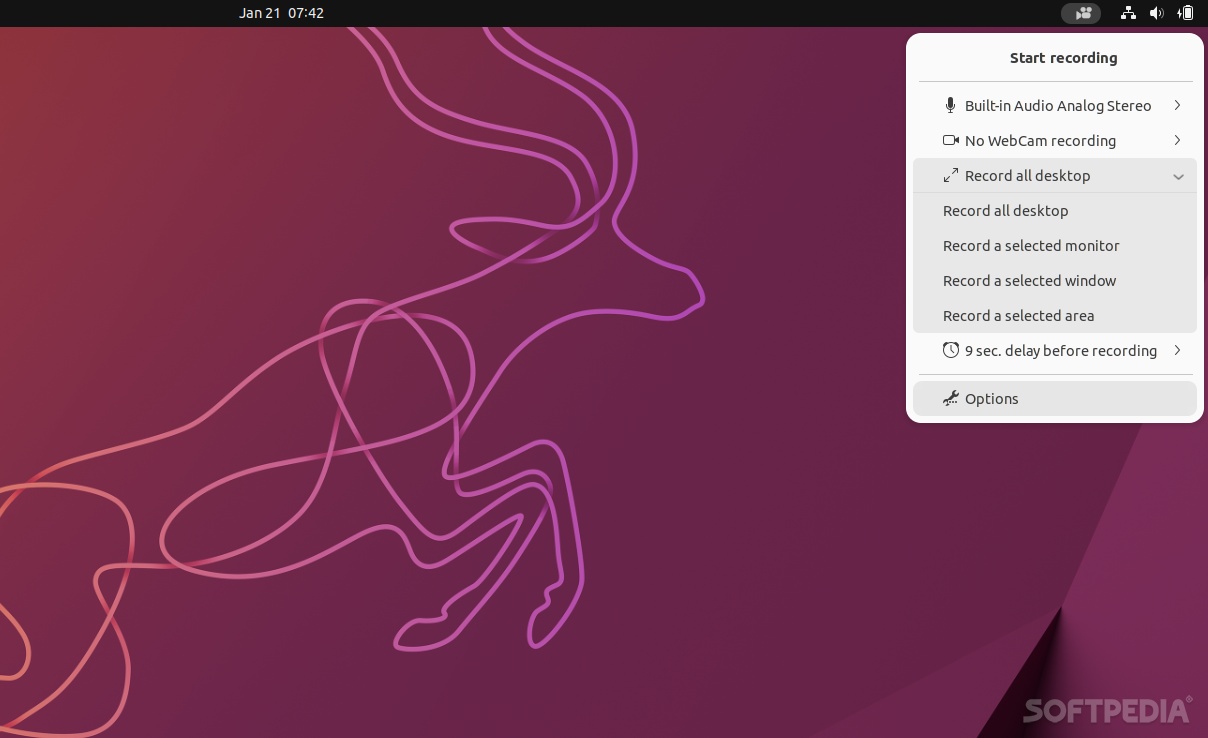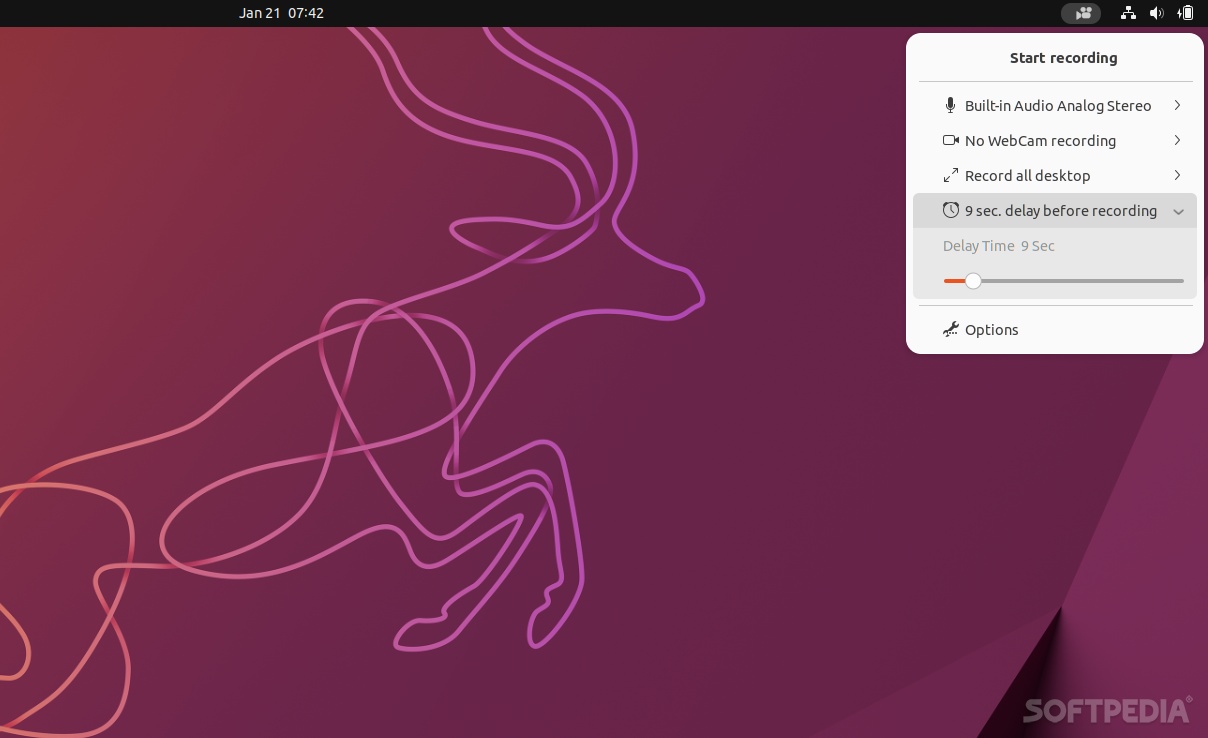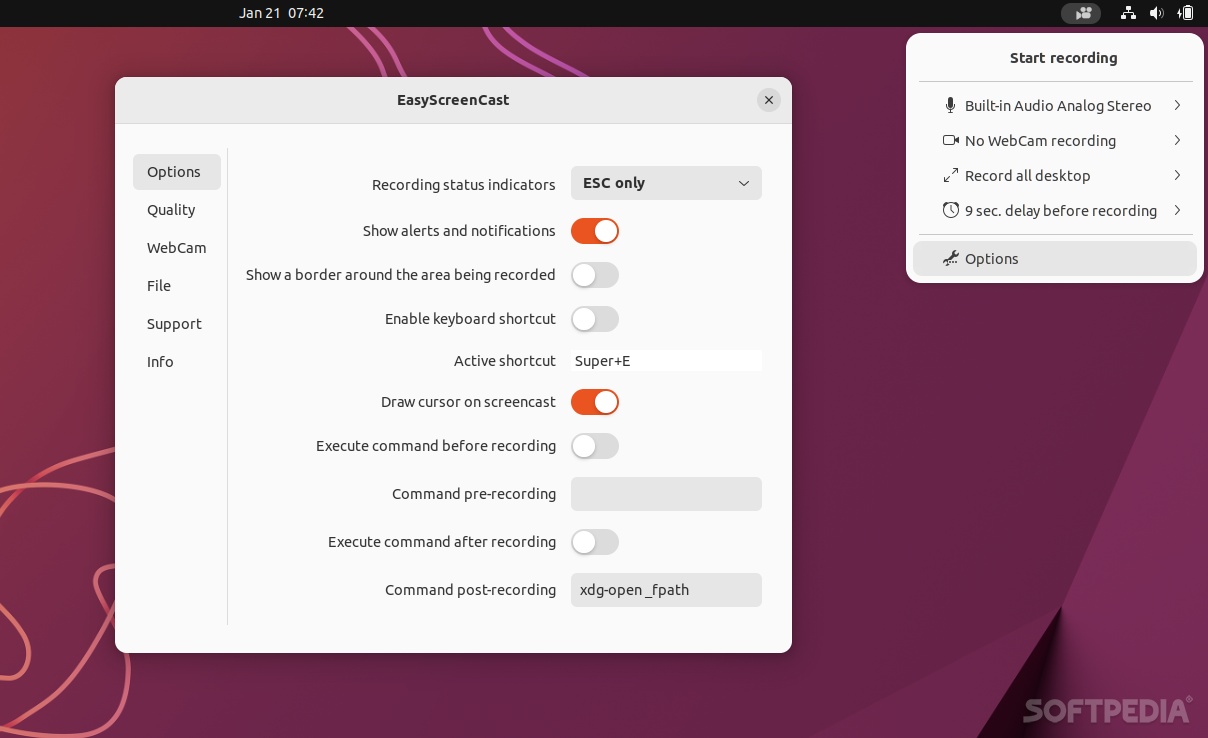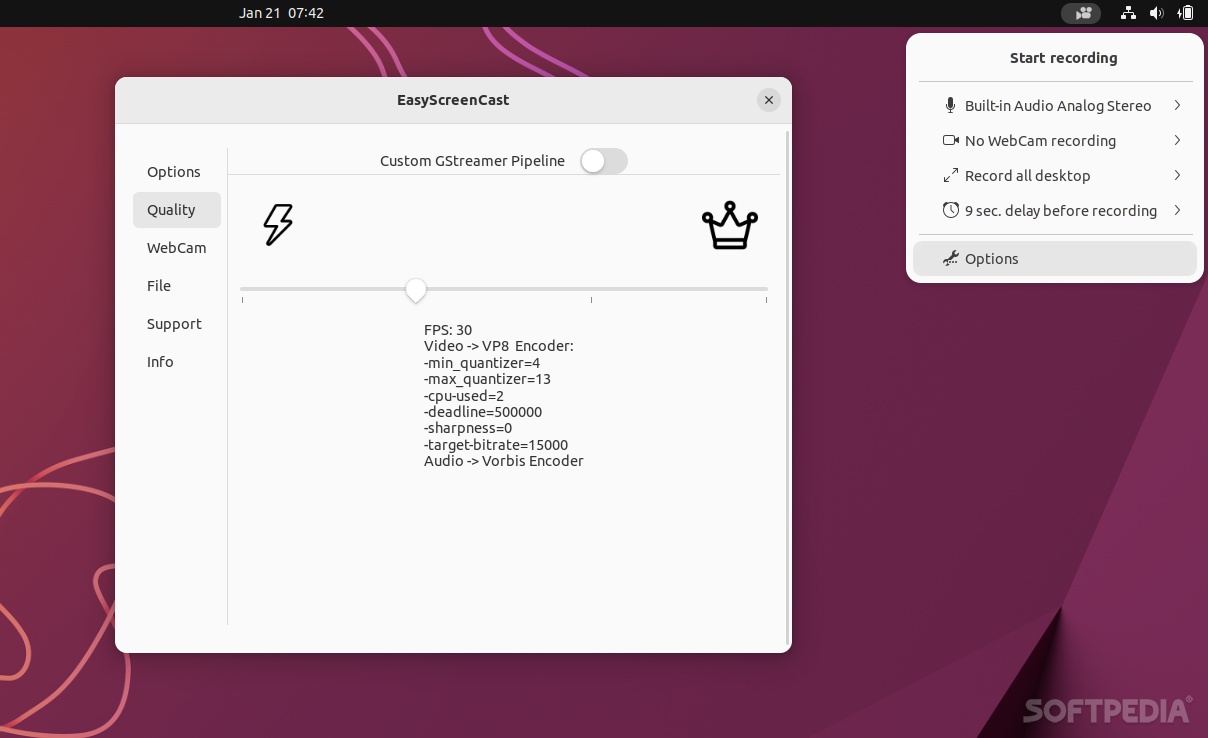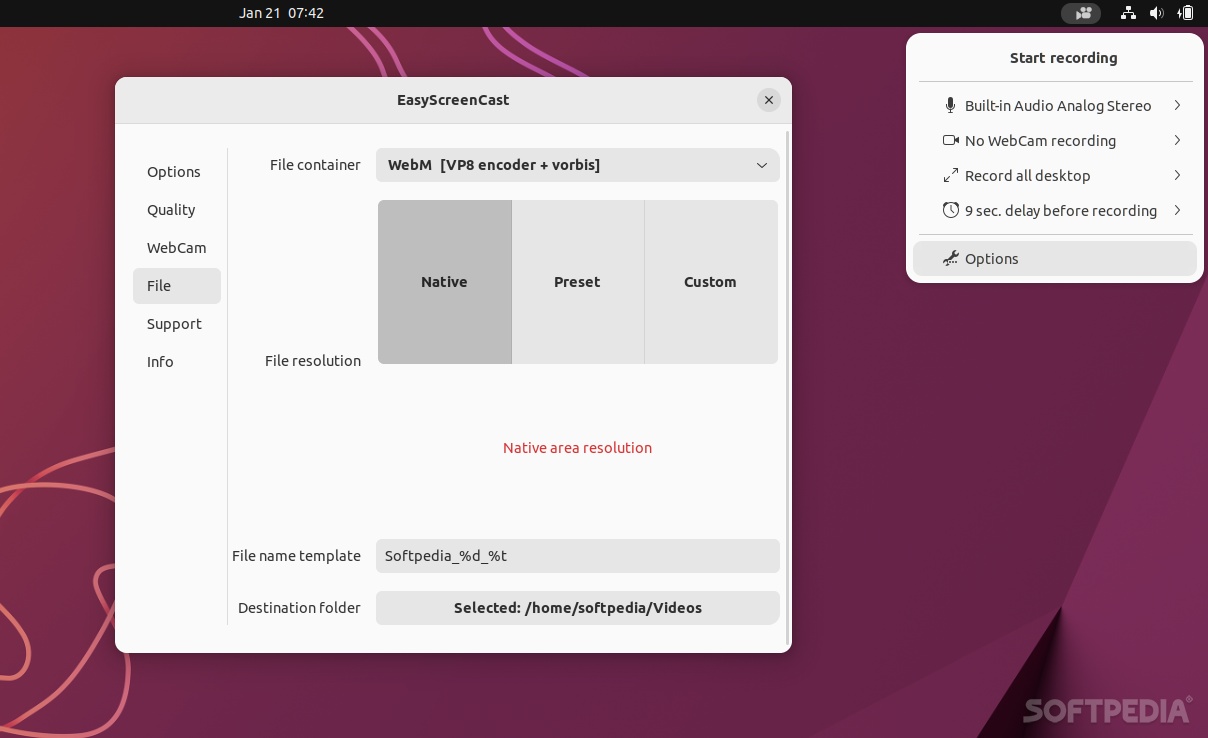Description
EasyScreenCast is a super-useful, tiny, open-source GNOME Shell extension that simplifies the whole video/screen recording procedure using the already existing tools integrated into the GNOME Shell.
Of course, from version 42 onwards, GNOME actually provides enough screenshot/screencast UIs and tools for day-to-day users, so the question is: why should you use EasyScreenCast?
To answer this question, let's look at what EasyScreenCast actually does. Once installed, the extension lives in the top bar of your GNOME desktop, from where you're provided with a compact menu that allows you to quickly and effortlessly change various settings.
For instance, you can start, stop, and pause the screen recording process, you can change the audio source for your recordings, the specific area of recording (the entire desktop, a specific section, a specific monitor, or simply an active window), as well as add up to 100 seconds of delay before the extension starts recording.
What's really special about this little extension is the fact that it provides you with a plethora of customization options.
Head over to the extension's Options menu, and you can change the recording status indicators, add keyboard shortcuts, change the quality of the recordings, change the format and resolution for your recordings, the filename templates, as well as the destination folder.
Of course, the app is also capable of running commands and scripts before and after (pre- and post-recording) the recording, which should make it a favorite even for advanced users.
Whether you're a casual user who simply wants to record various actions on the screen or you're a content creator and you're into recording video tutorials, EasyScreenCast has something for everybody. It's simple enough to make it perfect for beginner users, and it has enough customization options and "firepower" to keep the more advanced users happy as well.
User Reviews for EasyScreenCast FOR LINUX 1
-
for EasyScreenCast FOR LINUX
EasyScreenCast FOR LINUX simplifies video/screen recording in GNOME Shell. Customization options cater to both beginners and advanced users. Highly recommended.