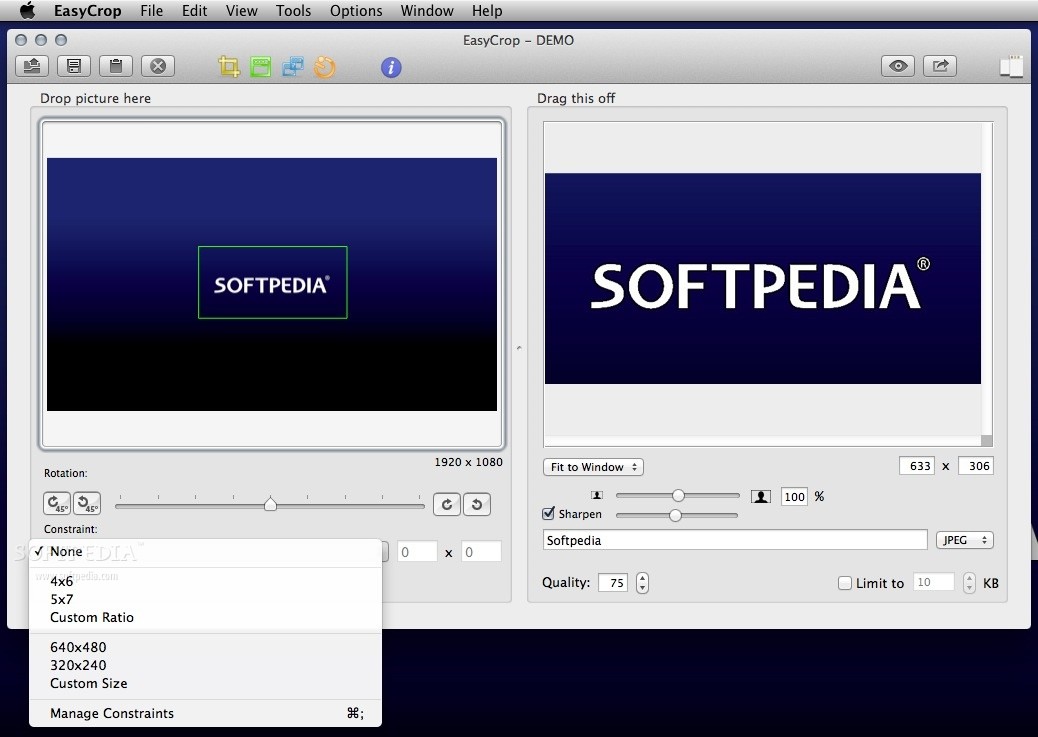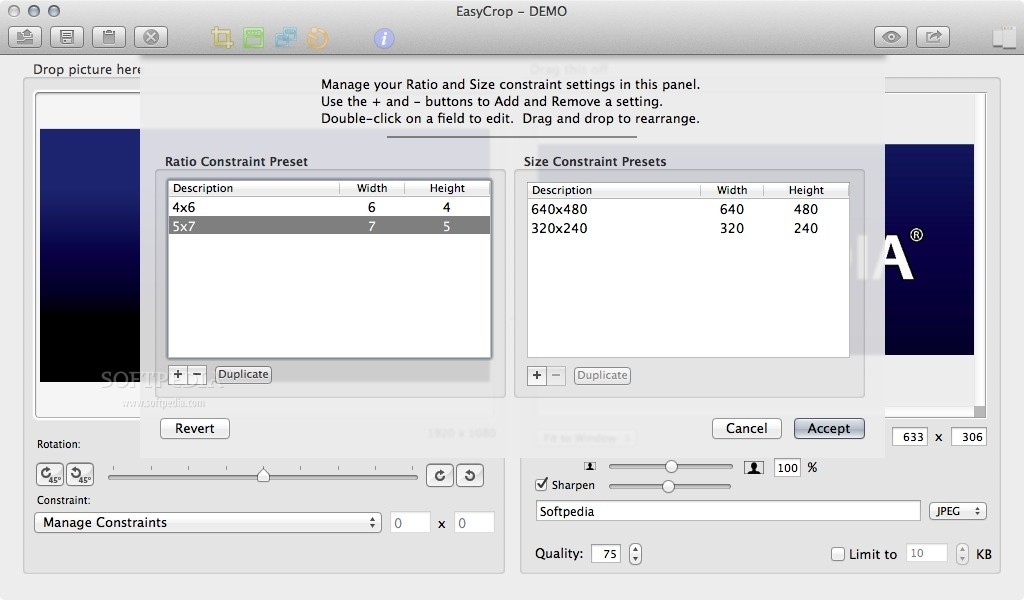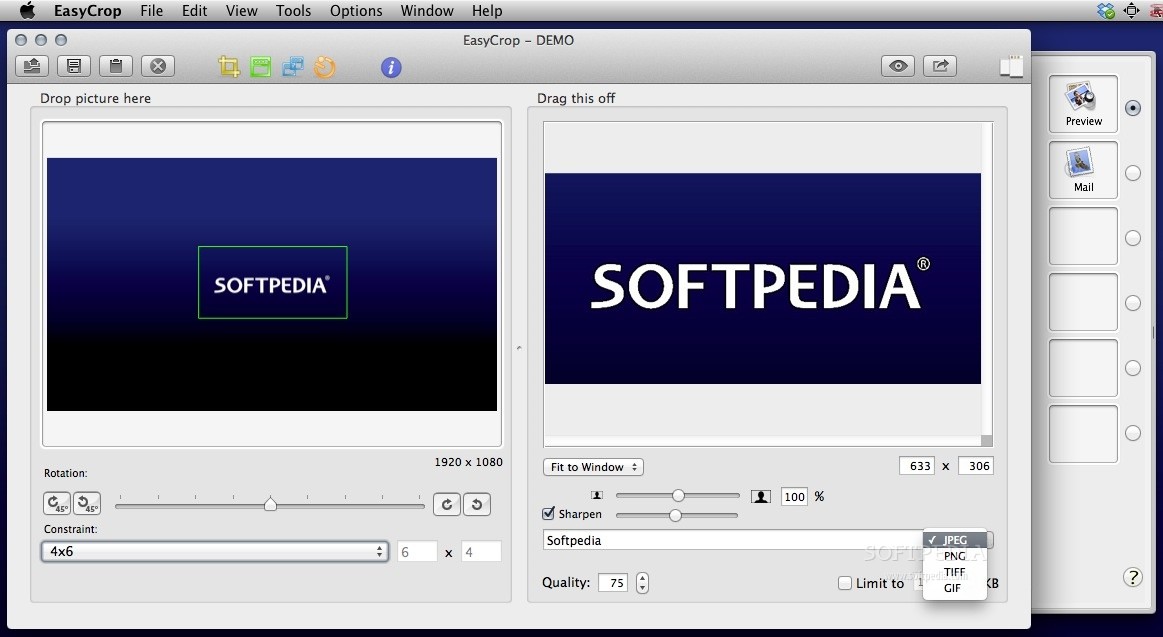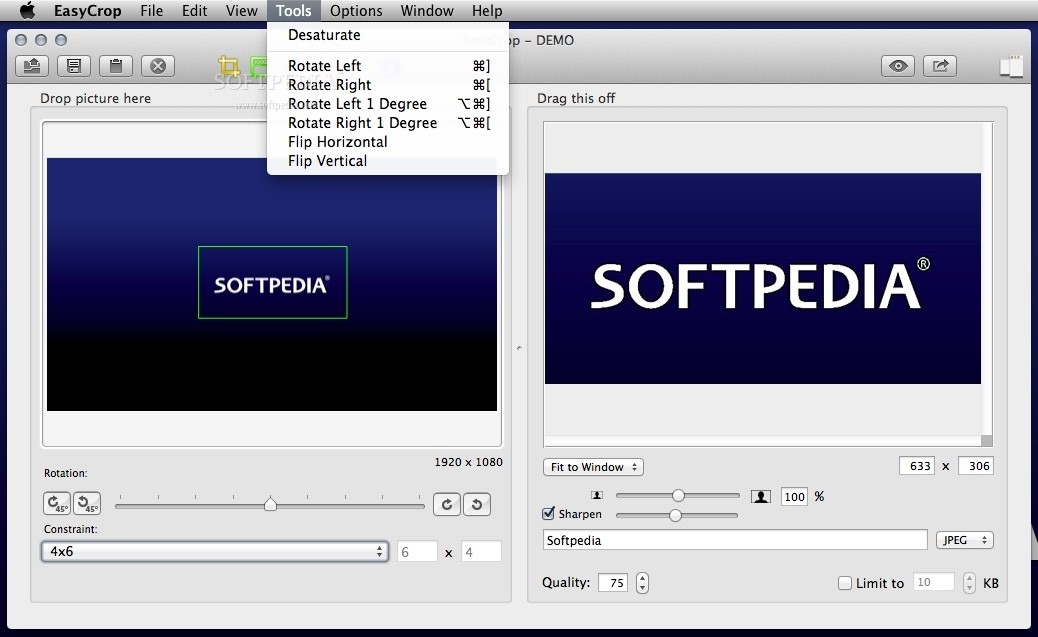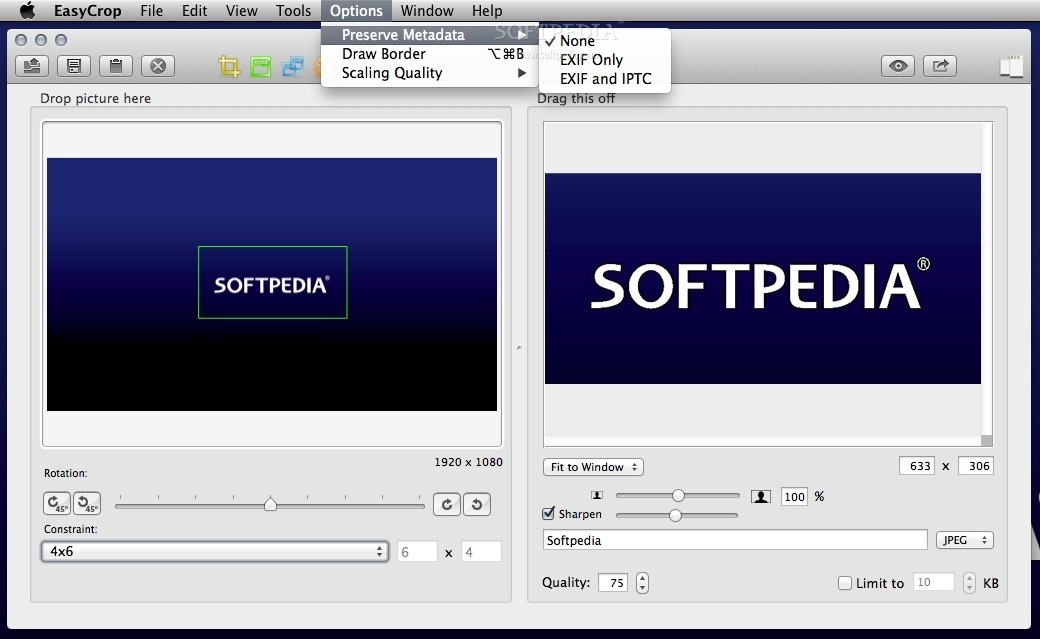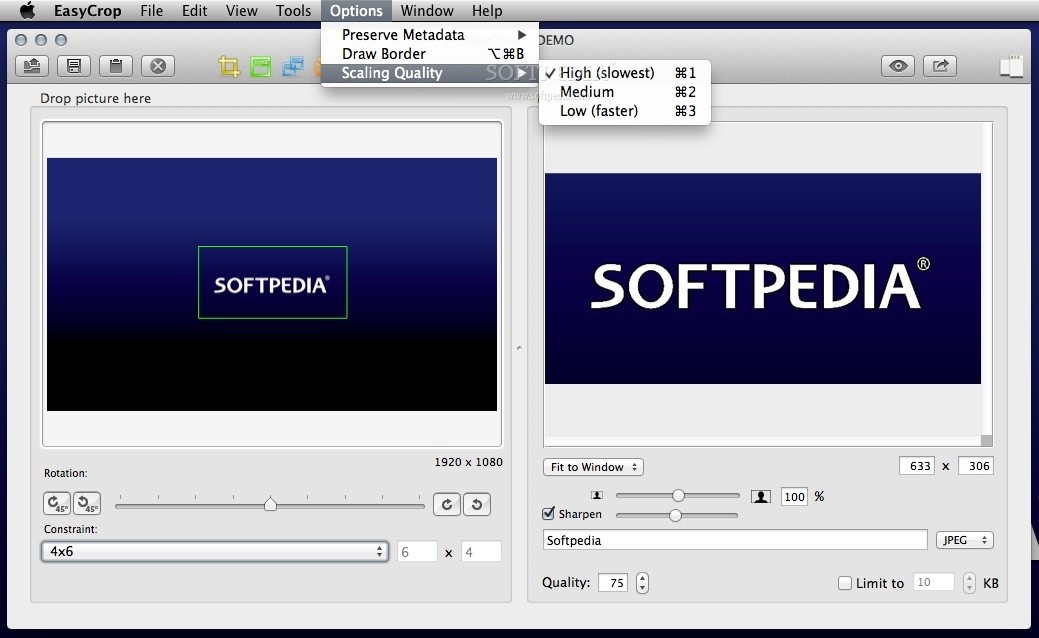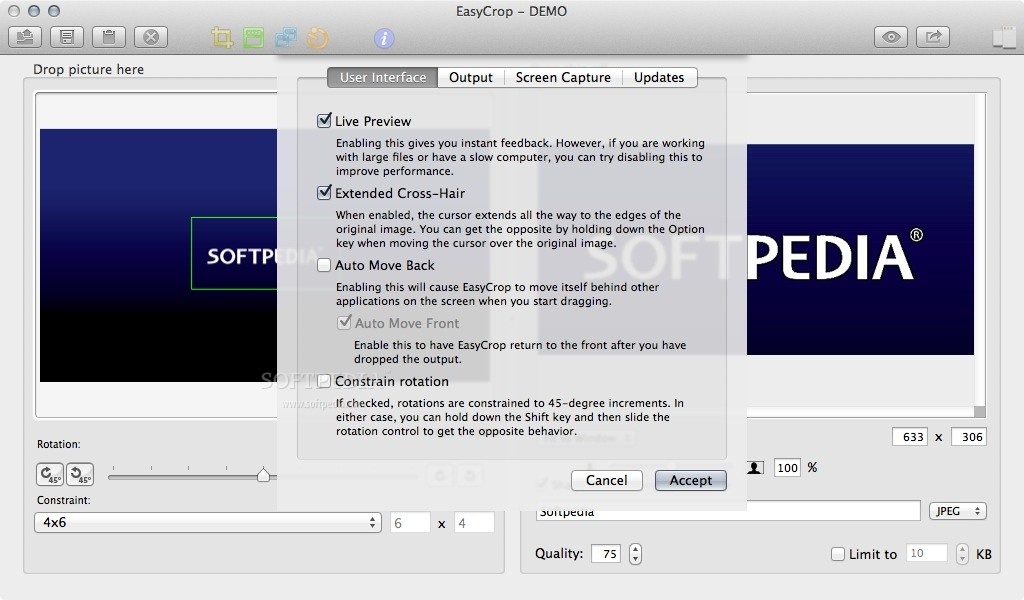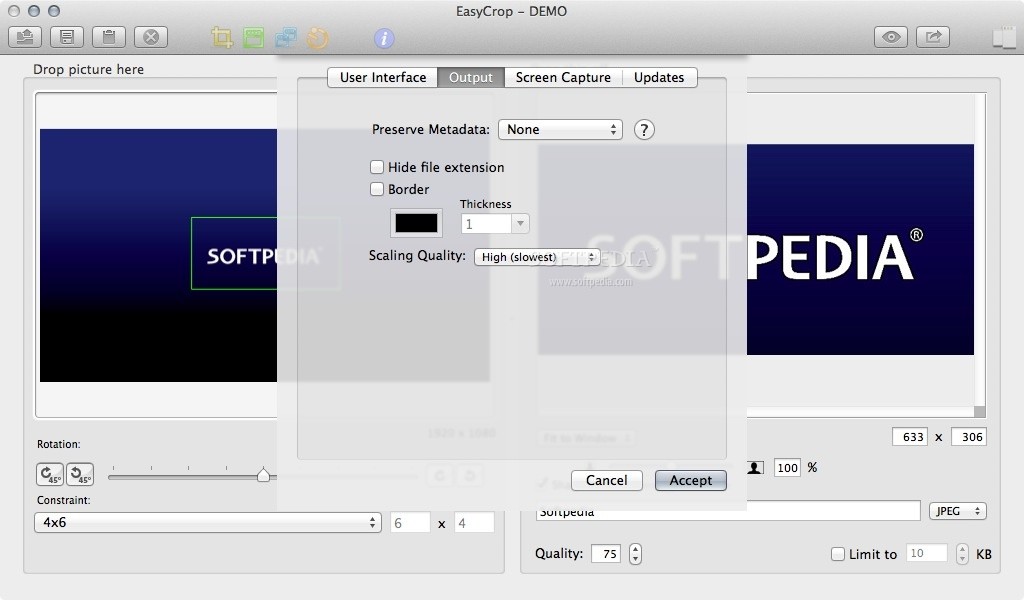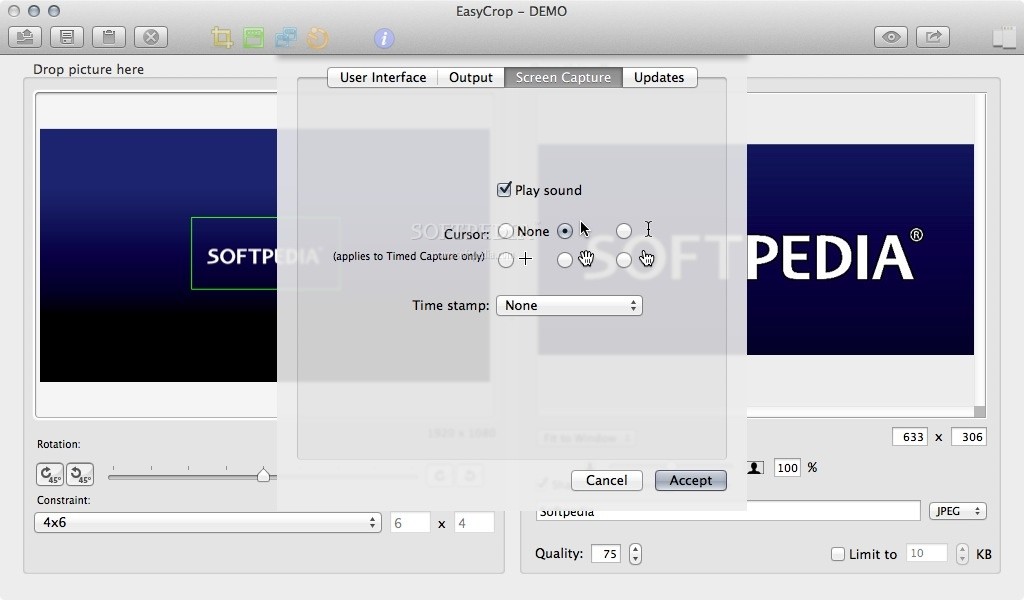Description
EasyCrop
EasyCrop is a handy little app for Mac that makes cropping and resizing photos super simple. If you've ever struggled with those big, complicated image processing suites just to get a quick edit done, you're going to love this!
Light on Resources
This app uses hardly any system resources. On a computer with a 2GHz Intel Core Duo and 6GB of RAM, it only used about 6% of the CPU when starting up. When cropping an image, it goes up to around 30%. Plus, it only needs about 25MB of RAM!
Quick and Easy Access
Because of this low resource use, EasyCrop launches almost instantly! You can start working right away by dragging your image onto the main window or even capturing a section of your screen. It lets you grab specific areas, whole windows, or even the entire screen—there's even support for timed captures!
Image Preview and Customization
The first thing you see is the original image along with its size details. You can rotate your photo or set limits on how big you want to crop it. Simply click and drag with your mouse to select the area you want.
Edit Like a Pro
The main window also lets you preview what your cropped image will look like. You can adjust the size using a slider bar, sharpen the picture if needed, change the file name and format (like JPEG, PNG, TIFF, or GIF), and even set how high-quality you want the final image to be. Oh! And don't forget—you can set a maximum file size for your new image too.
Simplified Image Processing
EasyCrop gives you all these basic editing tools in a clean and organized space that's easy to navigate. The low resource use means you can get through various tasks quickly without any hassle. To check it out yourself or download EasyCrop now!
Tags:
User Reviews for EasyCrop FOR MAC 1
-
for EasyCrop FOR MAC
EasyCrop FOR MAC is a lifesaver for quick photo editing tasks. Minimalistic design, fast processing, and low system resources usage make it a must-have.