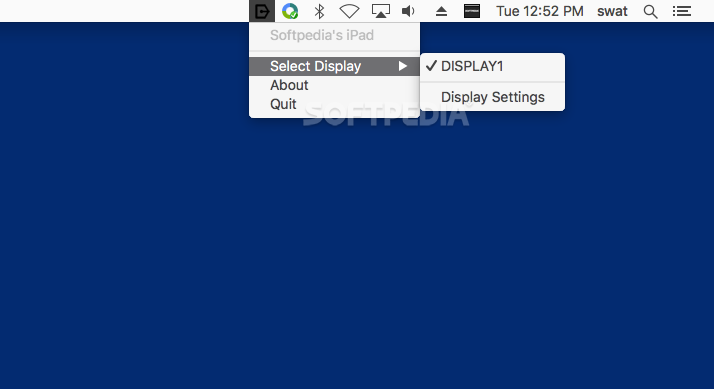Description
EasyCanvas
EasyCanvas is a fantastic app that lets you turn your iPad into a portable digitizer. If you're an artist, this can be super handy for creating digital content without the hassle of traditional tools. With EasyCanvas, you get the best of both worlds—your iPad and the power of macOS!
Why Choose EasyCanvas?
So, why go for EasyCanvas? Well, it's incredibly easy to set up! You just need to install it on your Mac and grab the companion iOS app on your iPad. After that, connect your devices via USB and pair them up. Voila! You're ready to start creating.
Multiple Displays Made Simple
If you have more than one display connected to your Mac, no problem! You can choose which screen to mirror on your iPad. Plus, managing everything is a breeze from your Mac’s menu bar.
Choose Your Input Mode
Once everything's connected, you'll see your desktop right on your tablet. EasyCanvas supports three input modes, so whether you're doing some simple finger drawings or using an Apple Pencil or Wacom pen, you’re covered!
Great for More Than Just Drawing
But wait! There’s more! Since EasyCanvas mirrors what’s on your Mac’s screen, it has tons of other uses too. Want to show something to friends without them crowding around? Or maybe just keep a second display handy? This app has got you!
Your Go-To App for Graphic Artists
All in all, EasyCanvas stands out as a must-have tool for graphic artists who want a portable solution that’s easy to use. Setting it up takes just minutes and both the desktop and mobile apps are super intuitive.
If you’re looking to elevate your digital art game with ease, don’t hesitate—download EasyCanvas today!
Tags:
User Reviews for EasyCanvas FOR MAC 1
-
for EasyCanvas FOR MAC
EasyCanvas is a game-changer for graphic artists! Setting up the Mac and iPad apps is a breeze. A versatile tool for on-the-go digital creation.