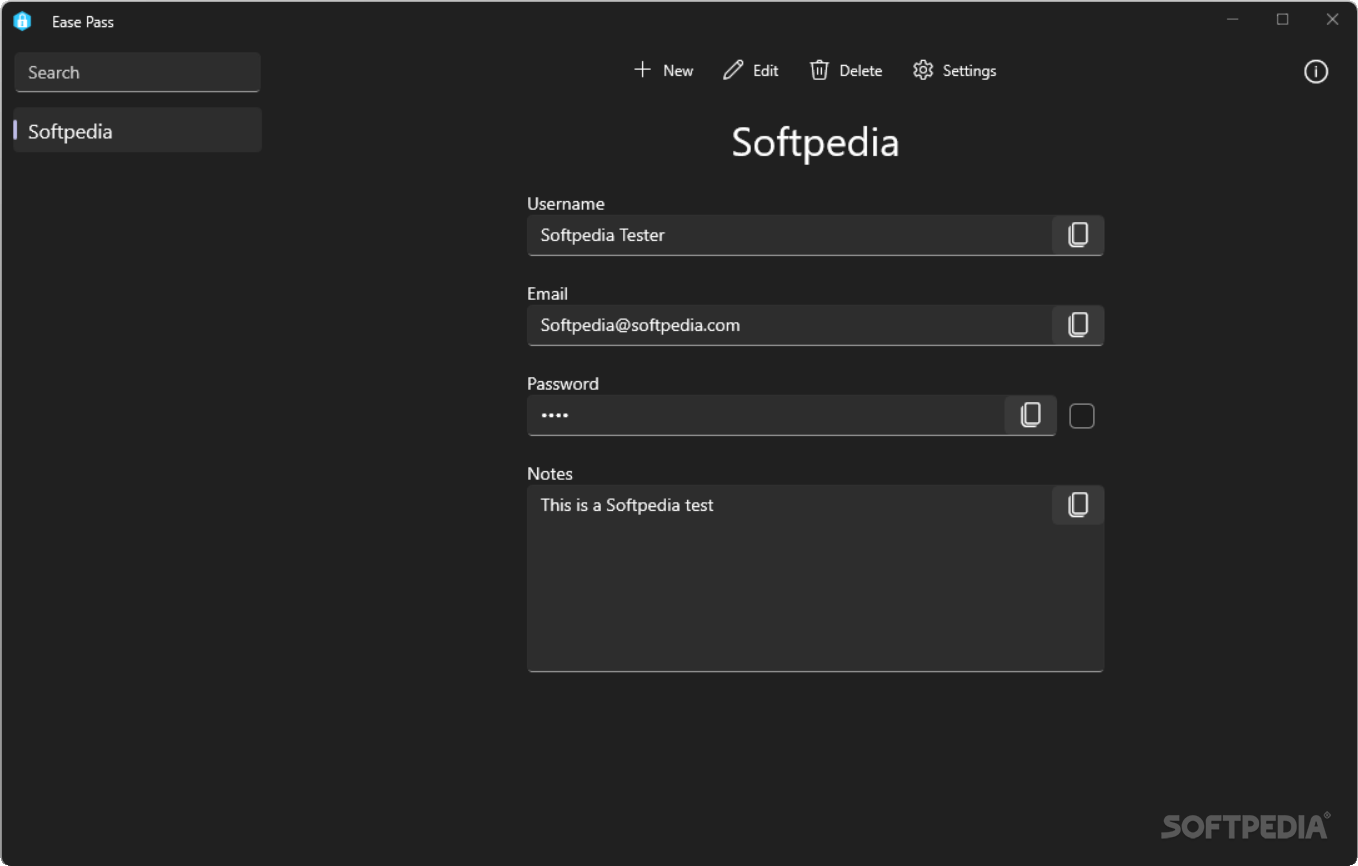Description
I get it, it’s so convenient to use simple, easy to remember passwords for all your accounts and services. But what if one of your accounts gets hacked? Then, all others are at risk, and you can lose all your data.
Using a password manager has become mandatory nowadays, and Ease Pass is one of the tools that worth checking out.
As with other password managers, you need to specify a master password before you can access the app. Without denying that this is common practice, take note that you need to type it every time you open the app. For other similar tools I’ve tested, I had to enter the master password from time to time.
You can’t even change the behavior from the Settings. On the other hand, you can adjust a timer when the app should log you out as well as a clipboard clear timeout, under the Security tab in Settings.
Working with the tool is not different from any other password managers. You can add your list of services along with other details manually. To add a new entry, you need to specify a display name, username, emails, password and you can include a note optionally.
If you use other managers, then you can consider importing the whole database. Since you may have many entries, you will be happy to learn that the app includes a search function.
The program packs a password generator, which is ideal, as you don’t want to come up with strings of characters on your own. The passkeys are complex and include lower- and upper-case letters, numbers and symbols. It also accounts for predictability, if it was leaked and whether it has been before.
Ease Pass lets you add 2FA tokens as well, so you can access accounts with two-factor authentication faster. You can add the token manually by specifying the secret or you can do it via a QR token from the screen or webcam.
User Reviews for Ease Pass FOR WINDOWS 1
-
for Ease Pass FOR WINDOWS
Ease Pass FOR WINDOWS is a must-try password manager. Convenient and secure, with a helpful search function and a complex password generator.