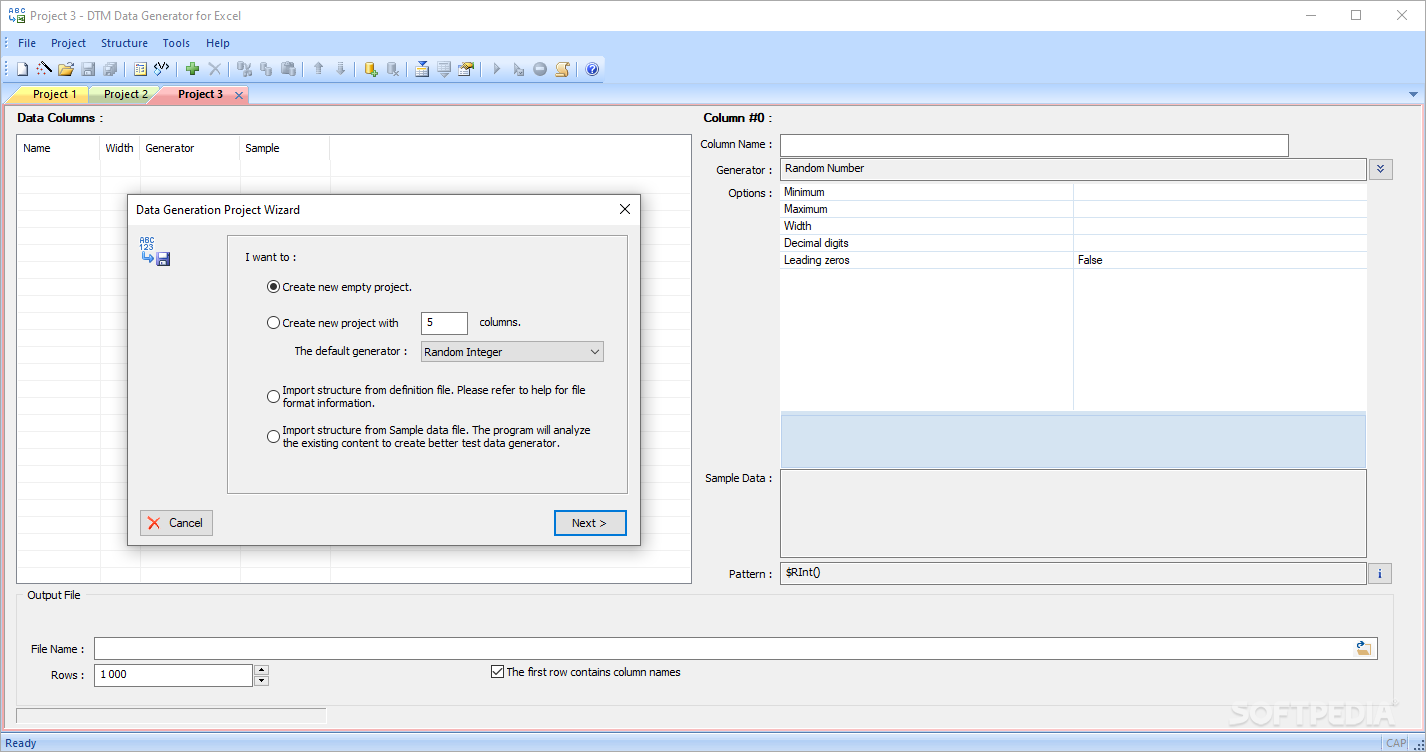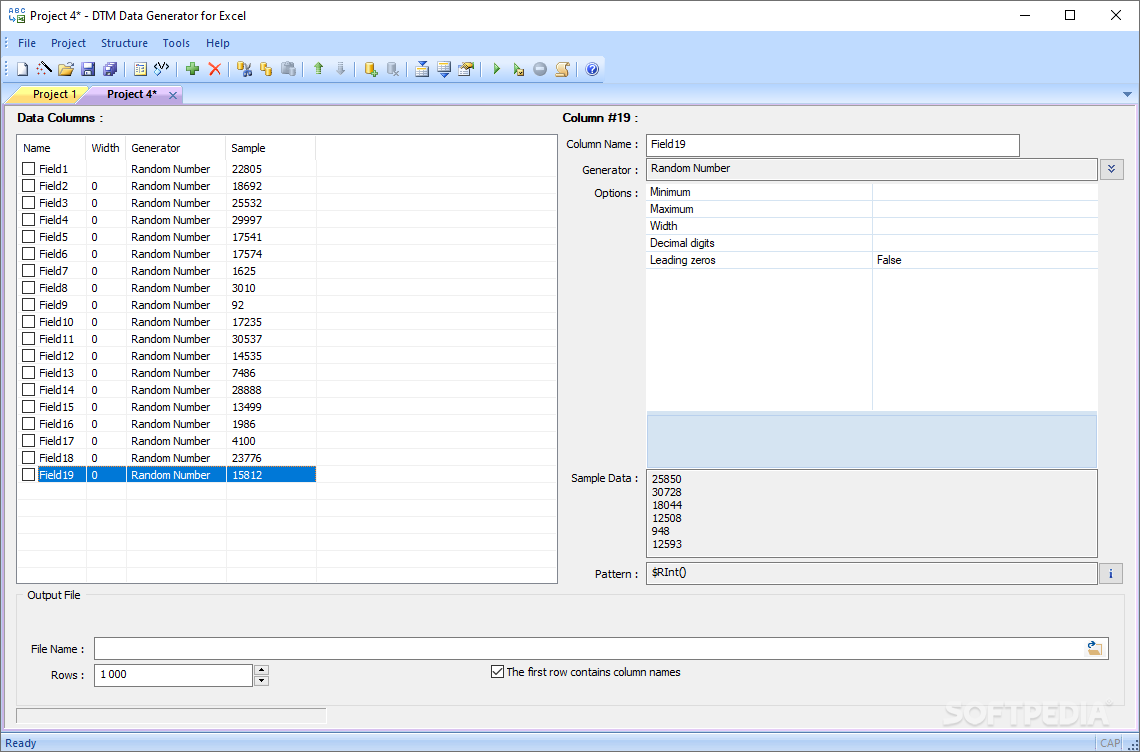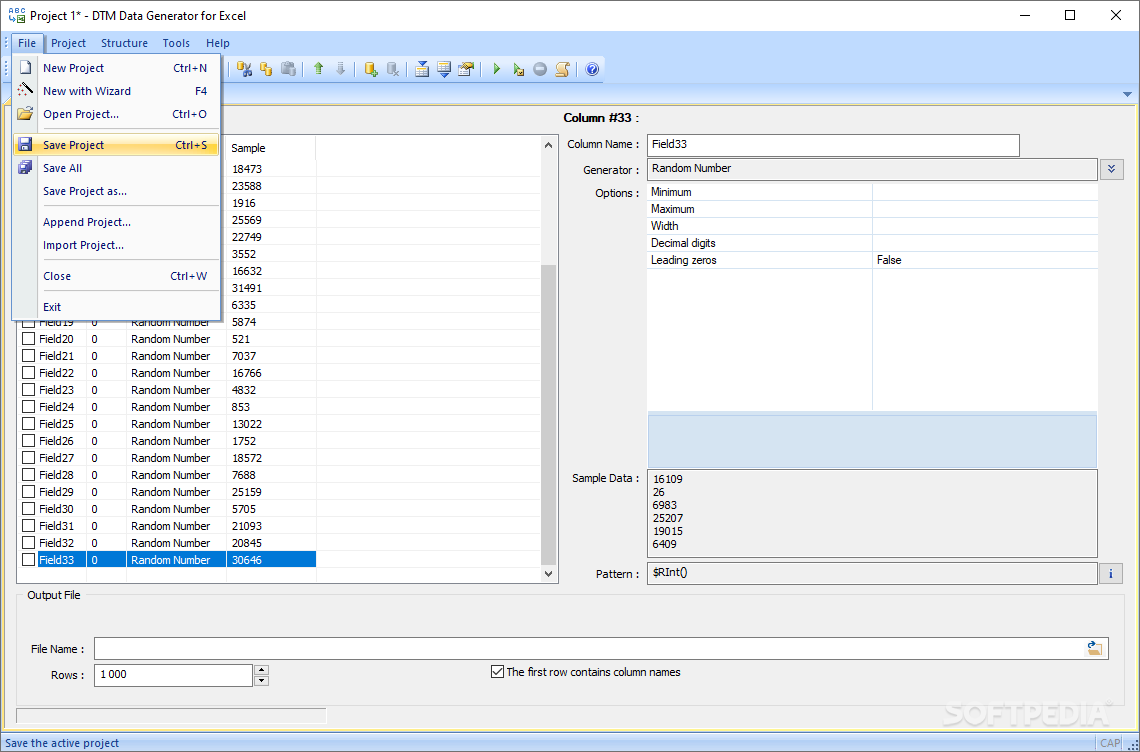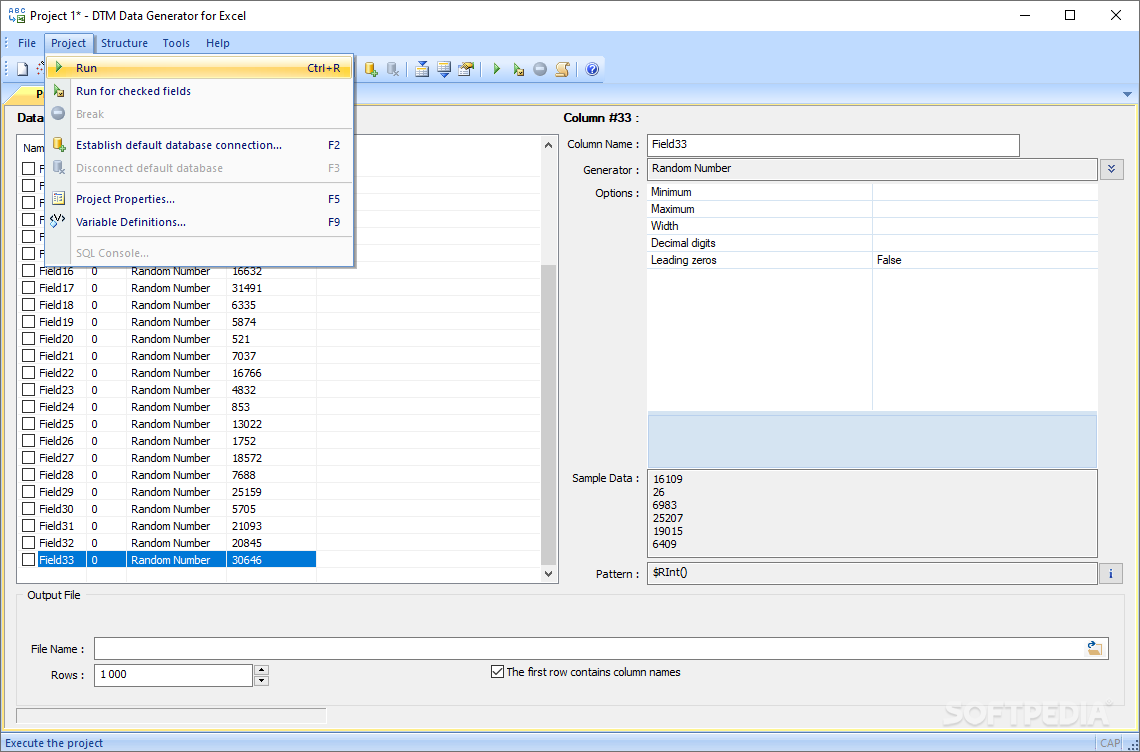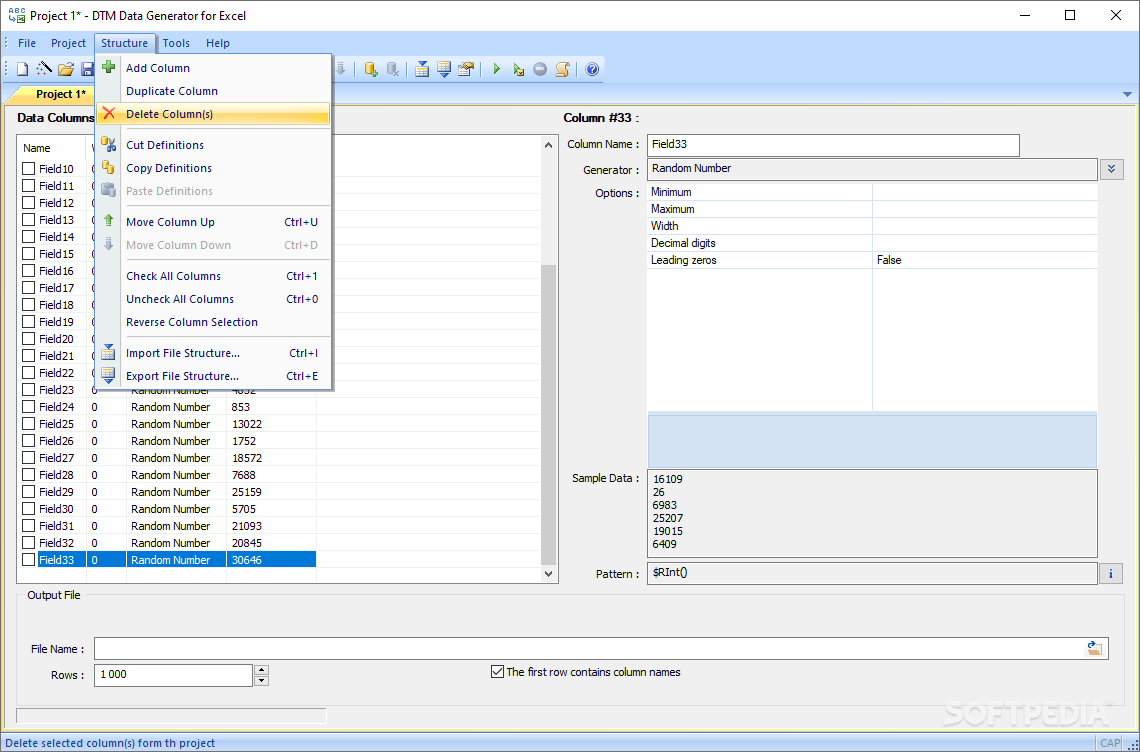Description
DTM Data Generator for Excel
DTM Data Generator for Excel is a super user-friendly tool that helps Quality Assurance engineers, programmers, and other pros create custom XLS files for testing. If you need a reliable way to whip up Excel documents, this software has got your back!
Easy-to-Use Interface
The interface is clean and simple, which means you don’t need to be a tech whiz to use it. Sure, having some experience with similar tools might help, but it's totally not a deal-breaker.
Create Your XLS Files
The main window of DTM Data Generator lets you kick things off by designing the structure of your XLS file or importing one from an existing file. You can also choose what you want to name the output and where to save it.
Import Structures Easily
You can easily ‘Import Structure’ from TXT or CSV files (and yes, there are more formats available too!). After that, you get to pick the ‘Generator’ for each column right from the handy menu.
A Variety of Options
This software offers loads of choices! You can generate data like ‘Random Date’, ‘Month’, ‘Full Name’, ‘Phone’, ‘E-mail’, 'Address', and even 'ZIP Code'. Each option can be customized so that you have control over what goes into your document.
Save and Export Your Work
You can save your project in DGXP format if you want to come back to it later. When you're ready to export your XLS file, just hit the ‘Run’ button and it’ll save where you set earlier. Plus, if you're into databases, you can even set up a connection by entering the right details. This lets you access the SQL console for more testing fun!
Why Choose DTM Data Generator?
DTM Data Generator for Excel is not just efficient; it's reliable too! It’s here to help users create Excel documents in whatever structure they prefer. This makes testing procedures so much easier!
Tags:
User Reviews for DTM Data Generator for Excel 1
-
for DTM Data Generator for Excel
DTM Data Generator for Excel offers a user-friendly interface for generating customized XLS files, simplifying testing operations efficiently.