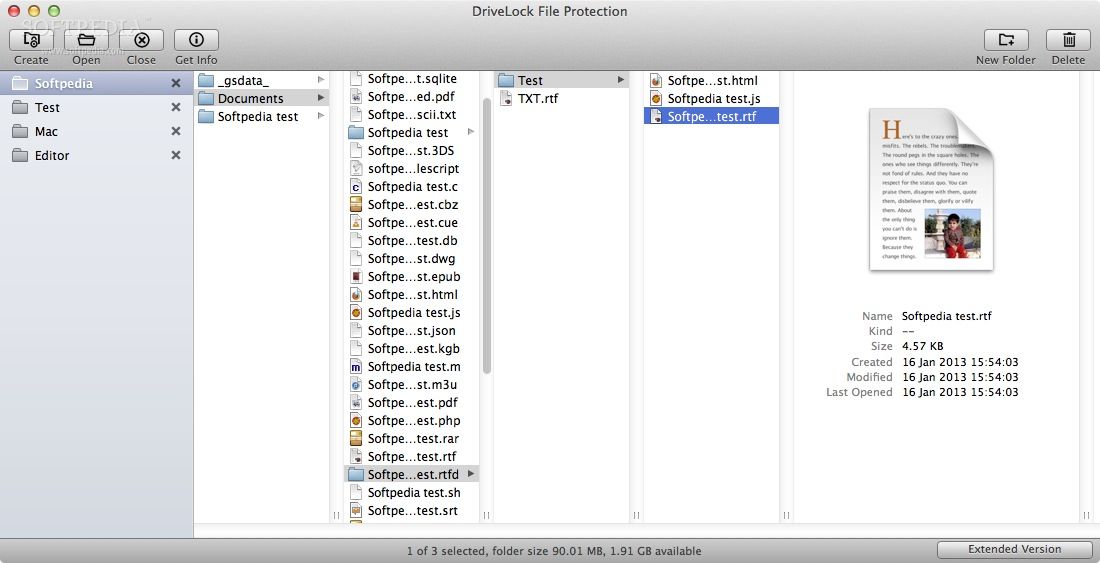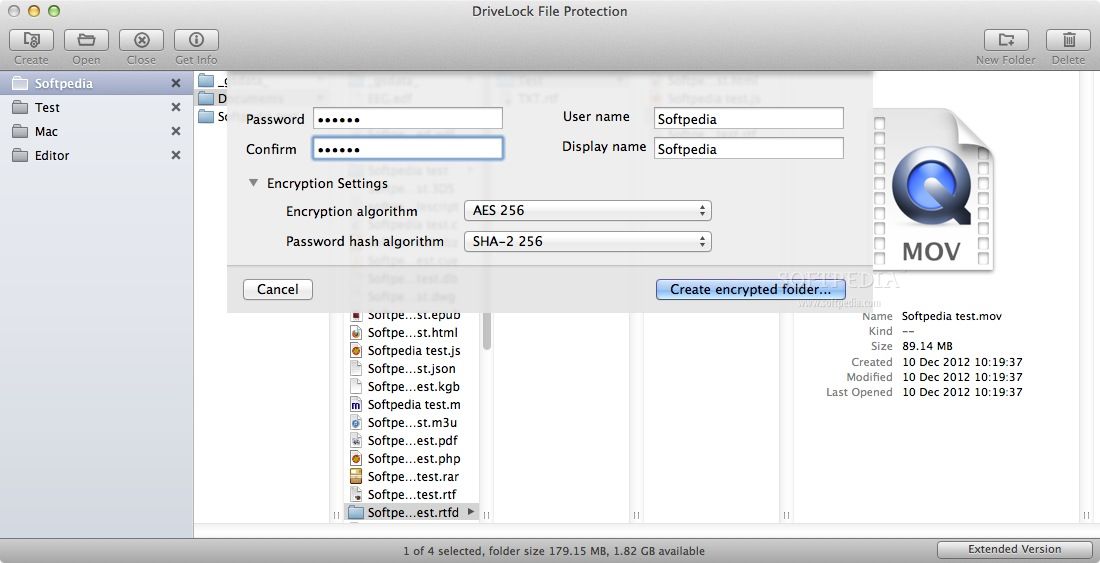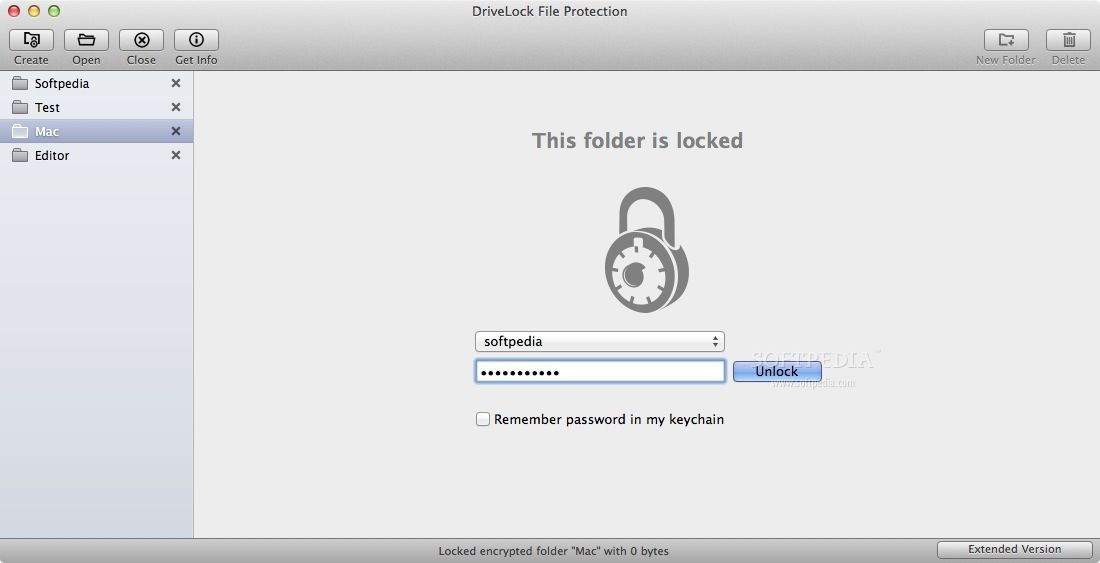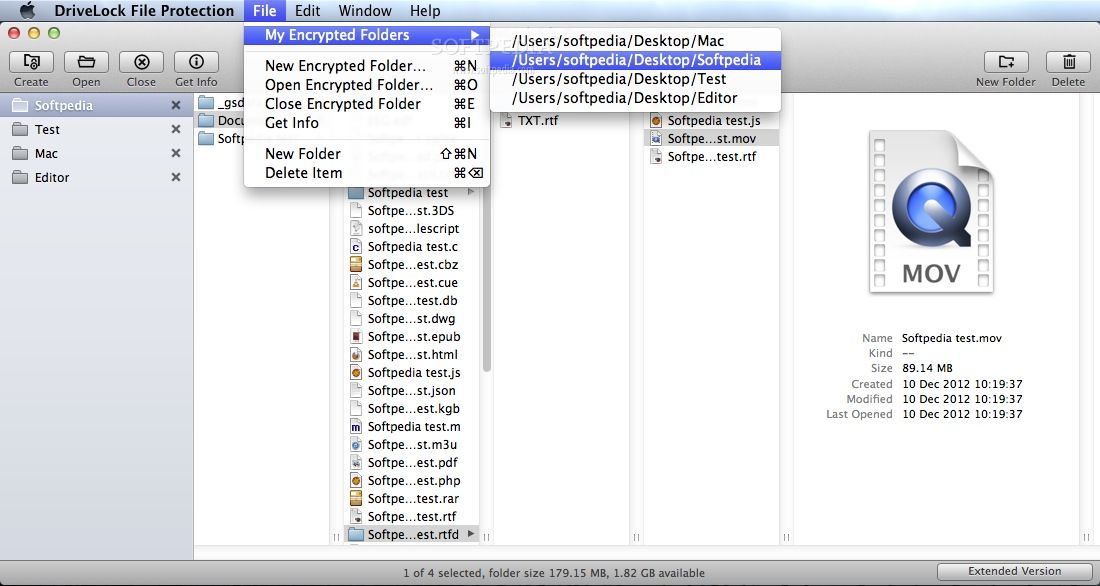Description
DriveLock File Protection
DriveLock File Protection is here to help you keep your files and folders safe from unwanted eyes. It uses the AES-256 algorithm to encrypt your data, making it super secure. Plus, you can store these encrypted files in the cloud, so sharing them with others is a breeze and totally safe!
Easy to Use Interface
Navigating around the DriveLock File Protection app is really straightforward. You just start by creating an encrypted folder. After that, all you need to do is drag and drop the files you want to secure right onto the app's main window. If you ever want to access those encrypted files again, just drag and drop them back into the window!
Password Protection
When you're setting up that encrypted folder, you'll need to create a password along with a username and display name. But that's not all! You can also tweak your encryption settings. Whether it's AES 256, Triple DES, or IDEA algorithms, you've got options! Also, pick your password hash algorithm from choices like SHA-2 256 or SHA-1.
Individual File Encryption
The cool thing about DriveLock File Protection is that it encrypts each file separately. This means if you decide to save some of these files in the cloud, only the modified ones will need syncing later on—how convenient is that? If you'd rather not use cloud storage for transferring those encrypted files, there are other methods too!
Your Files Stay Safe
If you're on the hunt for an easy-to-use tool for encrypting your files and folders without any hassle, DriveLock File Protection might be just what you need.
A Note on Original Files
Just remember though: while DriveLock keeps your imported data safe by encrypting it, your original documents stay unaltered and unprotected on your disk. So make sure you know which files are protected!
User Reviews for DriveLock File Protection FOR MAC 7
-
for DriveLock File Protection FOR MAC
DriveLock File Protection offers strong AES-256 encryption for files and folders. Easy to use interface makes securing data effortless.
-
for DriveLock File Protection FOR MAC
DriveLock File Protection is a game changer! Easy to use with robust AES-256 encryption. Highly recommend!
-
for DriveLock File Protection FOR MAC
This app is fantastic! It securely encrypts my files and the interface is super intuitive. Five stars!
-
for DriveLock File Protection FOR MAC
I love how simple DriveLock makes file protection. The drag-and-drop feature is so convenient. 5 stars!
-
for DriveLock File Protection FOR MAC
DriveLock File Protection exceeded my expectations! Reliable encryption and user-friendly design. Absolutely 5 stars!
-
for DriveLock File Protection FOR MAC
A must-have app for anyone needing file security! Easy setup and excellent encryption options. 5 stars!
-
for DriveLock File Protection FOR MAC
DriveLock offers top-notch security with an easy-to-navigate interface. Perfect for protecting my documents!