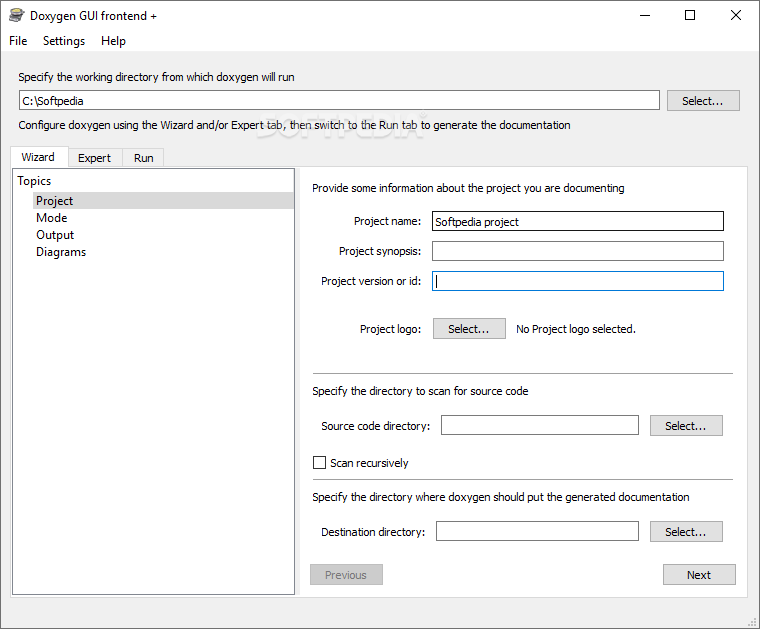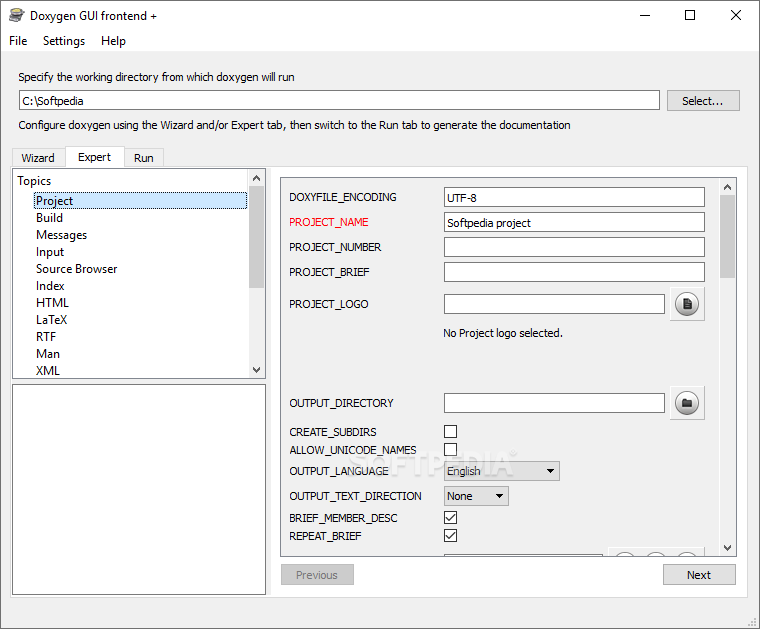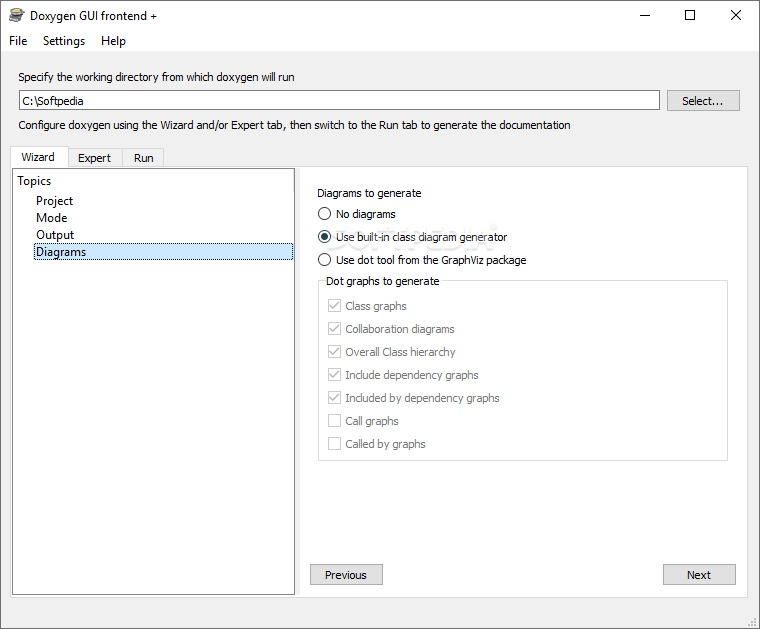Description
Doxygen
Doxygen is a handy tool designed to help you gather documentation for various programming languages like C++, Objective-C, C, Java, Python, ID, PHP, C#, and D. It can create an HTML file and a reference manual from your source files. This makes it super easy to find data in large collections of code.
Portable and Easy to Use
One cool thing about Doxygen is that it doesn't need a setup pack. This means it's portable! You can just drop the program files into any folder on your disk and launch the app right there. Want to use it on another PC? No problem! Just move the files to a USB flash drive and you're good to go. Plus, it won't mess with your Windows registry or create unnecessary files on your computer when you remove it.
User-Friendly Interface
If you're comfortable using console apps, you can launch Doxygen from the Command Prompt. It's great for advanced users who want quick access to commands. But if that's not your style, don't worry! There's also a graphical interface that breaks everything down into two easy steps.
Configuring Doxygen
After you set up your working directory for Doxygen, configuring everything is simple! You can use a wizard mode or jump into expert mode for more control over generating documentation.
Wizard Mode Features
In wizard mode, you can fill out details about your project easily. For example, you can enter the project name, synopsis, version/ID, logo, and even choose which directory to scan for source code. You have options like recursive mode and setting where to save the documentation too. There are additional settings for builds, messages, source browsers—basically everything you need! If errors pop up during this process, Doxygen lets you save log details for later review.
Reliable Performance
From our tests with Doxygen, we didn’t run into any issues like crashing or error messages popping up unexpectedly. It takes a reasonable amount of time to generate code docs while using low CPU and RAM resources. Overall, this app gets the job done efficiently and meets most users' needs!
If you're interested in downloading Doxygen, check out more details at SoftPas.
Tags:
User Reviews for Doxygen 7
-
for Doxygen
Doxygen is a versatile documentation tool for multiple languages. Portable and user-friendly, it efficiently generates HTML files and reference manuals.
-
for Doxygen
Doxygen is a game-changer for documenting code! It's incredibly easy to use and portable, perfect for any developer.
-
for Doxygen
I love how Doxygen simplifies the documentation process. It’s quick, efficient, and leaves no trace after removal!
-
for Doxygen
This app is fantastic! Doxygen generates clear documentation effortlessly. Highly recommend it to all programmers!
-
for Doxygen
Doxygen makes creating project documentation a breeze! The wizard mode is user-friendly and efficient. Five stars!
-
for Doxygen
Amazing tool for developers! Doxygen runs smoothly without issues and produces great HTML docs. Very satisfied!
-
for Doxygen
Doxygen has been invaluable for my projects. Easy setup and effective results make it a must-have app!