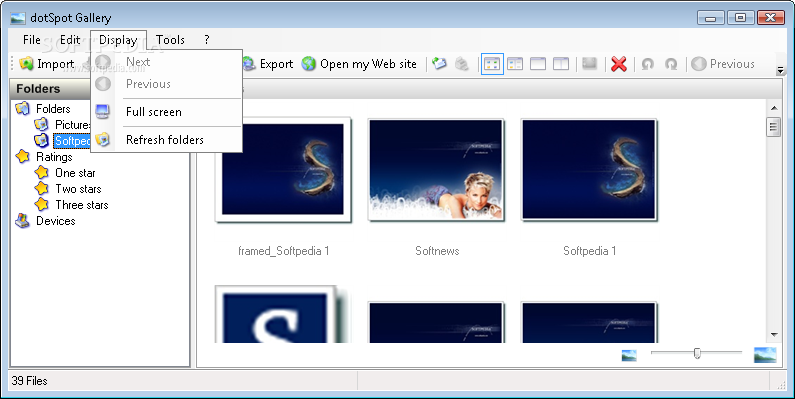Description
dotSpot
dotSpot is your go-to app if you’re tired of reinstalling Windows all the time! It helps keep your multimedia files nice and organized without all the hassle. Let’s be real, managing those files can get pretty tricky and take up a lot of your time.
Easy Setup and Use
The best part? You can start using dotSpot right after you download it! No installation needed! Just a heads-up, though: it does require the .NET Framework, so make sure that’s on your system. Once that’s sorted, your computer stays clean since it doesn’t mess with registries.
User-Friendly Interface
Your workspace looks a lot like file explorer. There’s a handy side panel for quick access to your favorite locations, while the main area shows thumbnails of all your files. You can switch between different views and even pull up a description pane to check out EXIF data or rate your files.
File Management Made Simple
With dotSpot, you’ll mainly be working with pictures and videos. The management is done through folders, which means you can’t just grab items from anywhere on your computer. But don’t worry! You can easily browse any connected external devices to pull in photos or clips.
Edit Your Media
A little editing is included too! While most options are limited to images—think sepia or black-and-white filters—you do have some sliders for basic color and lighting adjustments.
Handy Features for Backups
This app comes packed with useful tools! For example, you can create backups of your library with just one click. Plus, you can set up two folders to sync automatically, saving you time from manually moving files around.
Final Thoughts on dotSpot
All in all, dotSpot is a lightweight yet practical tool for building an organized collection of multimedia files. It might feel a bit rough in some areas—like not being able to move items into custom categories—and its editing features are pretty basic. But honestly? Its simplicity makes it worth checking out!
Tags:
User Reviews for dotSpot 7
-
for dotSpot
dotSpot is a lightweight app for organizing multimedia files. Easy to use, but lacking advanced editing features. Overall worth trying.
-
for dotSpot
dotSpot is a fantastic app for organizing multimedia files! It's user-friendly and lightweight.
-
for dotSpot
I love how easy it is to manage my pictures and videos with dotSpot. Highly recommend this app!
-
for dotSpot
This app has made organizing my media so much simpler. The interface is intuitive and clean!
-
for dotSpot
dotSpot is a great tool for keeping my multimedia files tidy. The backup feature is a lifesaver!
-
for dotSpot
I've tried many apps, but dotSpot stands out for its simplicity and effectiveness in managing files.
-
for dotSpot
Amazing app! dotSpot helps me keep my media organized without any hassle. Definitely worth five stars!