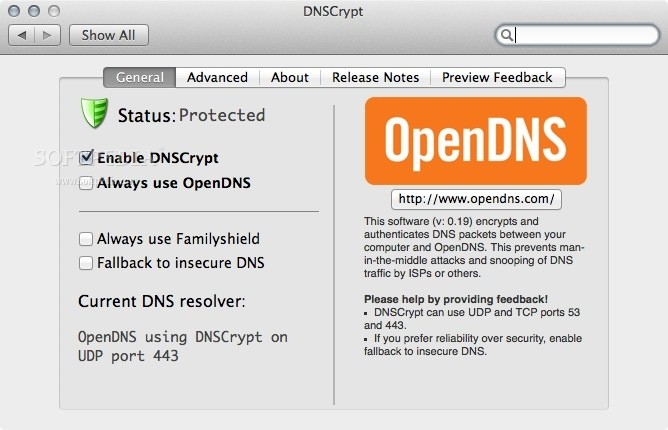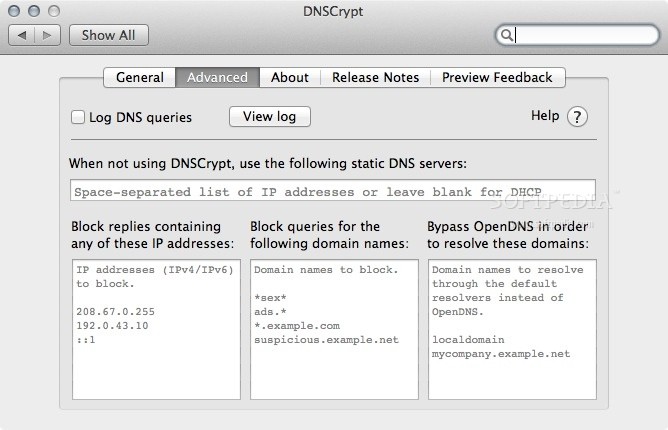Description
DNSCrypt
DNSCrypt is here to help keep your internet connection safe and sound. You know how DNS (Domain Name System) can be a bit shaky? Well, this nifty macOS tool encrypts your DNS traffic and blocks those pesky man-in-the-middle attacks that can sneak in and mess things up.
How to Install DNSCrypt
Setting up DNSCrypt on your Mac is super easy! It’s a collection of shell scripts that you can deploy using Homebrew. Just open your Terminal app and type in the command: brew install dnscrypt-proxy. That’s it! But if you prefer something more visual, there's a graphical user interface (GUI) as well. This comes with an installer package that walks you through everything with on-screen commands. Just remember to restart your Mac when you're done!
Navigating the DNSCrypt GUI
The GUI is represented by a Preferences pane, which you can find in the System Preferences window. Here, you can easily turn the service on or off, set it to disable encryption if there's a block, or check out the logs for DNS queries.
Selecting Your Name Server
With DNSCrypt, you'll also get a handy list of name servers. You can pick whichever one suits your needs best from a simple drop-down menu. Plus, if there are certain IP addresses or domain names you want to block—maybe ones with specific text strings—you can do that too!
Create Custom Rules
You have full control over what gets blocked and what doesn’t! If there are some domains you'd like to bypass while resolving queries, you can create lists for that as well.
Stay Secure Without Worrying
The coolest part about DNSCrypt? It runs quietly in the background without needing any extra attention from you. It keeps encrypting your DNS traffic so that you can browse safely without interruption.
If you're ready to give it a shot, check out the download page here!
Tags:
User Reviews for DNSCrypt FOR MAC 7
-
for DNSCrypt FOR MAC
DNSCrypt for Mac offers reliable DNS encryption to enhance security and protect against attacks. Easy to install and customize.
-
for DNSCrypt FOR MAC
DNSCrypt has completely transformed my online experience. Easy to install and incredibly effective!
-
for DNSCrypt FOR MAC
I love how DNSCrypt encrypts my DNS traffic seamlessly. It's user-friendly and provides great security.
-
for DNSCrypt FOR MAC
This app is a must-have for anyone concerned about online privacy. Simple setup and excellent functionality!
-
for DNSCrypt FOR MAC
DNSCrypt is fantastic! It runs in the background without any hassle while keeping my connection secure.
-
for DNSCrypt FOR MAC
I appreciate the customization options in DNSCrypt. It allows me to block unwanted domains effortlessly.
-
for DNSCrypt FOR MAC
Highly recommend DNSCrypt! It’s straightforward to use and gives me peace of mind while browsing.