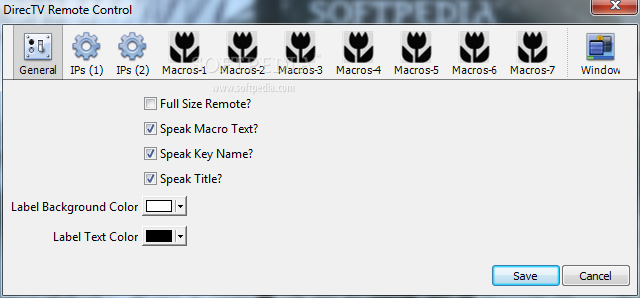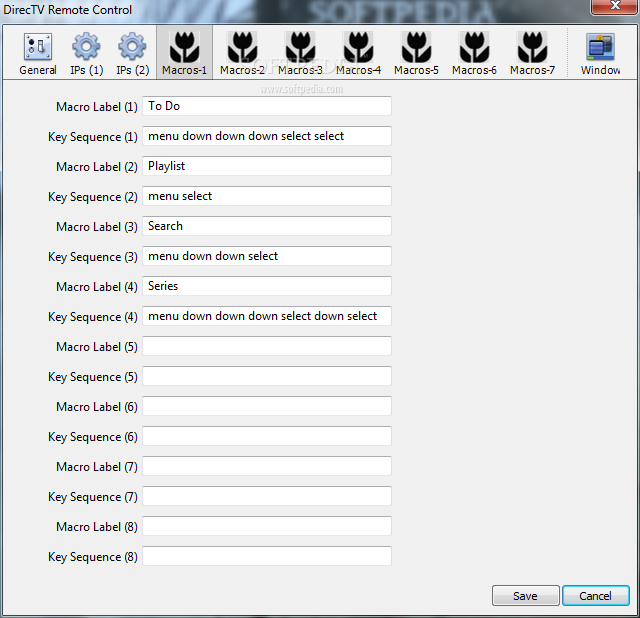Description
DirecTV Remote Control
DirecTV Remote Control is a super handy and easy-to-use software that lets you control one or more DVR devices right from your computer. This means you can do all sorts of things without even touching the physical remote!
Easy to Use Software
The interface is pretty straightforward, but just a heads up: you'll need to have the Yahoo! Widget Engine installed on your system. If you don't have it, DirecTV Remote Control won't work.
Virtual Remote at Your Fingertips
The main screen looks like a real remote, which is cool! You can choose which DVR to control—up to eight different ones. Plus, you can access and create 'Macros.' These are like shortcuts for multiple actions and they show up on the left side of the virtual remote.
Customize Your Setup
If you right-click on the DirecTV Remote Control window, you'll see a menu pop up. Here, you can change the 'Widget Preferences' or enter the IP addresses of your DVRs so you can start making those macros.
Setting Up Your DVRs
To get started, check out the 'Widget Preferences' section. You’ll find tabs called 'IP 1' and 'IP 2,' where you can set up names and IP addresses for up to four DVRs each. The names will show up in the main interface when you're picking which device to control.
Create Macros for Quick Actions
The 'General' section lets you display a 'Full Size Remote'. You can also choose options like 'Speak Macro Text' or 'Speak Key Name.' In the 'Macros' tabs, just type in what you'd like each macro to do, with spaces between actions.
Supported Actions with Limitations
You can perform various actions such as power off, format, replay, stop, advance, rewind, forward, pause, record—you name it! But keep in mind that some actions won't work because they rely on IR signals instead of network commands (like adjusting volume).
Your Go-To Widget for DVR Control
In short, DirecTV Remote Control is an awesome tool that makes controlling multiple DVR devices super simple. You can create cool macros so your devices do what you want without even getting up from your chair!
User Reviews for DirecTV Remote Control 1
-
for DirecTV Remote Control
DirecTV Remote Control is a user-friendly widget for controlling DVR devices. Easy setup and creation of Macros make it a handy tool.