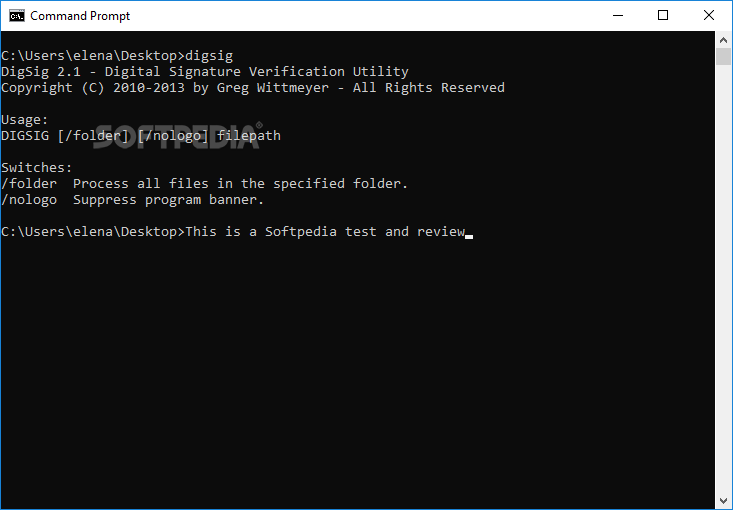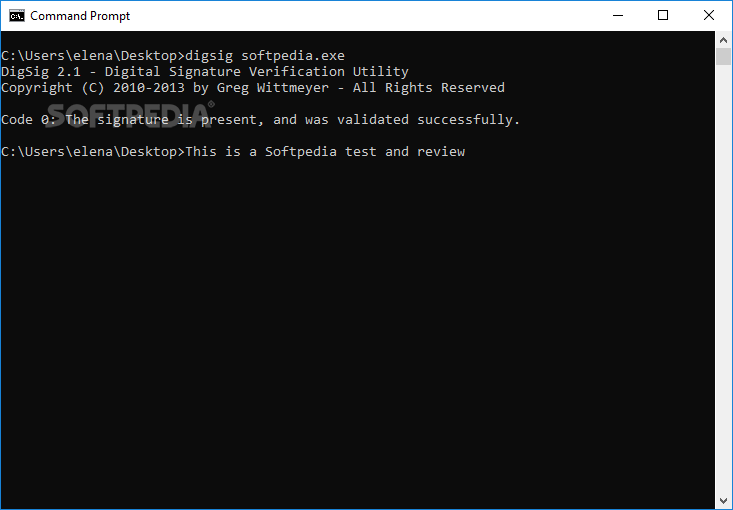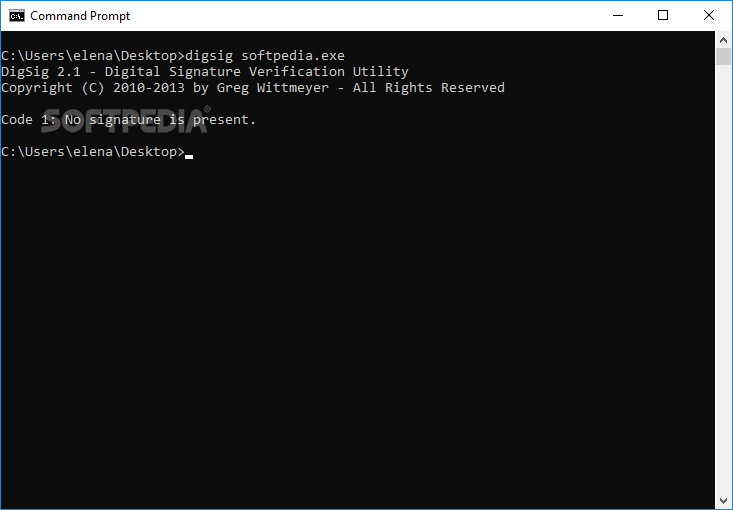Description
DigSig
DigSig is a handy tool if you're ever worried about whether the files you download are safe. You know, like when you're unsure if someone has messed with the data, or maybe there's some sneaky malware involved? Well, DigSig helps you check the integrity of digital signatures. These signatures are super important for software and financial transactions.
What Makes DigSig Special?
This little app is pretty lightweight! There’s no need to install it; it runs straight from your command line. Now, I get that this might not be everyone’s favorite way to interact with software—especially if you love a nice graphical interface. But trust me, it gets the job done quickly!
How to Use DigSig
The syntax for using DigSig is straightforward: DIGSIG [\/folder] [\/nologo] filepath. If you want to check a single file, just type something like digsig.exe file_name.exe. And guess what? You can even scan multiple files at once! Just point it to a folder like this: digsig.exe folder_name.
Error Codes Explained
DigSig gives you feedback through error codes. Here are a few:
- -1 means invalid parameters (oops!),
- 0 means everything's good and signatures are validated,
- 1 indicates no signatures found, and so on.
If there’s an issue like locked files or revoked certificates, you'll see other specific error codes pop up too.
A Great Portable Tool!
The best part? No installation required! You can keep DigSig in your portable software toolkit and use it anytime you need to check the integrity of those suspicious files. During our tests, it worked like a charm!
User Reviews for DigSig 1
-
for DigSig
DigSig is a handy tool for checking digital signature integrity. Its command-line interface may not suit everyone, but it gets the job done fast.