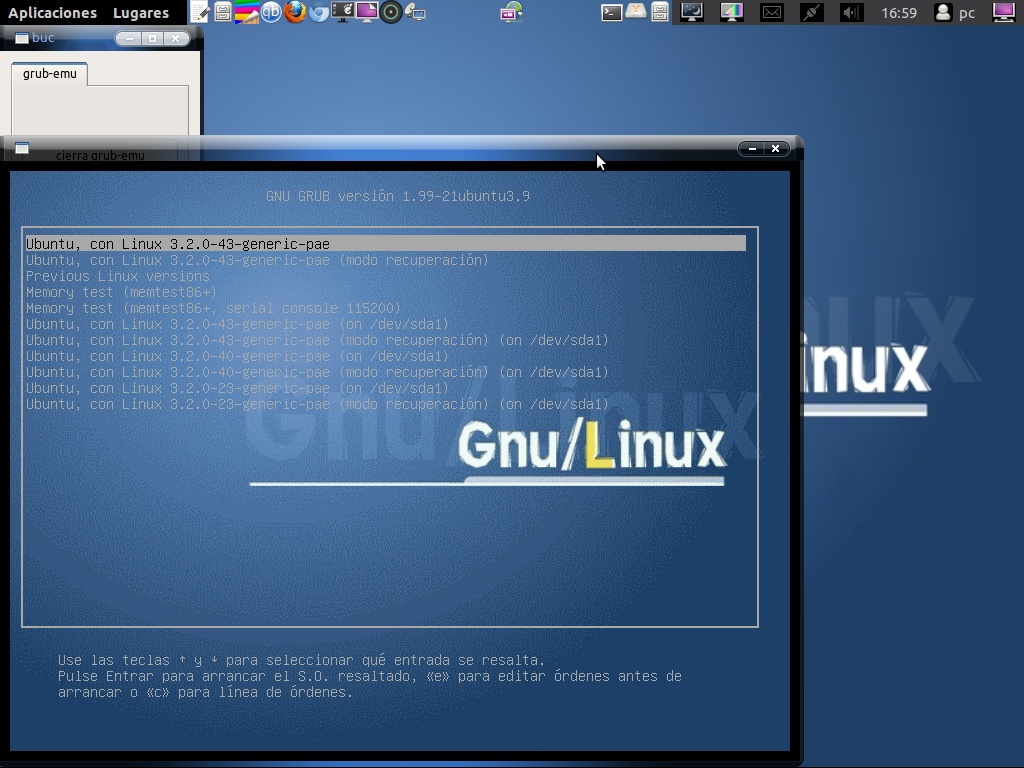Description
Desktop wallpaper to grub2 image is an open source Nautilus script that allows users to copy a desktop wallpaper and put it as a background image in the GRUB2 bootloader.
To use this tool, users need to run the wallpaper-grub file with double click, or from the terminal. It is important to remember not to move the scripts from the folder!
User Reviews for Desktop wallpaper to grub2 image For Linux 1
-
for Desktop wallpaper to grub2 image For Linux
Desktop wallpaper to grub2 image is a handy Nautilus script for customizing GRUB2. Simple to use, just run the script and enjoy!