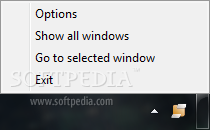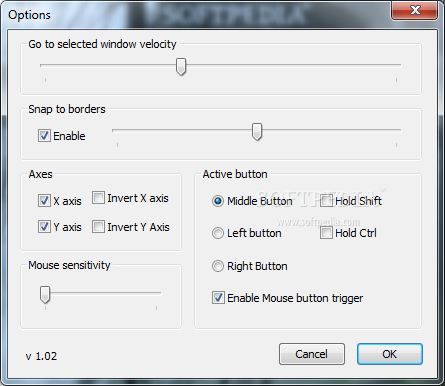Description
Desktop Slider
Desktop Slider is a small and handy tool that makes managing your active windows super easy. If you’re someone who often switches between multiple apps while working or studying, this tool is just for you!
Easy to Use with No Installation
The best part? There’s no installation needed! You can just drop the program files anywhere on your disk and click the executable to start it up. You could even keep it on a USB drive, making it easy to run on any computer you plug into. Plus, it doesn't mess with the Windows registry by adding new entries.
Quick Access at Your Fingertips
Once you launch Desktop Slider, it pops an icon in the taskbar notifications area. This means you can access it quickly whenever you need to without being disturbed while you're working.
Customize Your Experience
This tool offers some cool options! You can enable snap to borders, adjust how sensitive your mouse is, and even tweak settings for the x and y axis—there’s also an option to invert them if that’s your style. Want more control? You can set which mouse button triggers actions too!
Convenient Shortcuts for Efficiency
You can also make Desktop Slider require you to hold down keys like Shift or Ctrl for certain actions. Or turn Win+C into a shortcut that jumps straight to your selected window! Plus, with a right-click from the tray icon, all windows pop up in one go.
No Stability Issues Here!
In our tests, we didn’t run into any stability issues at all! The app didn’t freeze or crash and kept CPU and RAM usage low. So, no worries about slowing down your system. It hasn’t been updated recently but still packs some useful features for managing open windows.
Download Desktop Slider
If you're looking for a practical way to keep track of multiple windows on your PC without the fuss, give Desktop Slider a try!
Tags:
User Reviews for Desktop Slider 7
-
for Desktop Slider
Desktop Slider is a nifty tool for organizing windows effortlessly. Its portability and non-intrusive design make it perfect for multitasking.
-
for Desktop Slider
Desktop Slider has completely transformed how I manage my windows! It's so easy to use, and I love how portable it is.
-
for Desktop Slider
This app is a game changer! No installation needed, and it runs smoothly without affecting performance. Highly recommended!
-
for Desktop Slider
I can't believe how much easier Desktop Slider has made multitasking for me. It’s lightweight, efficient, and super handy!
-
for Desktop Slider
Fantastic tool for busy users! The customizable options let me manage my windows exactly how I want. 5 stars!
-
for Desktop Slider
Desktop Slider is perfect for anyone who juggles multiple apps. It's low on resources and very effective. Love it!
-
for Desktop Slider
I absolutely adore this app! It makes window management so seamless and doesn't slow down my PC at all.