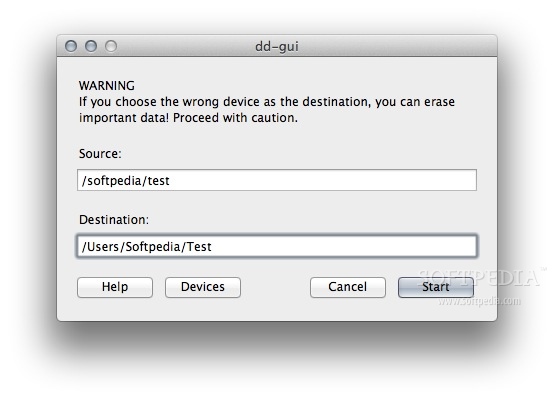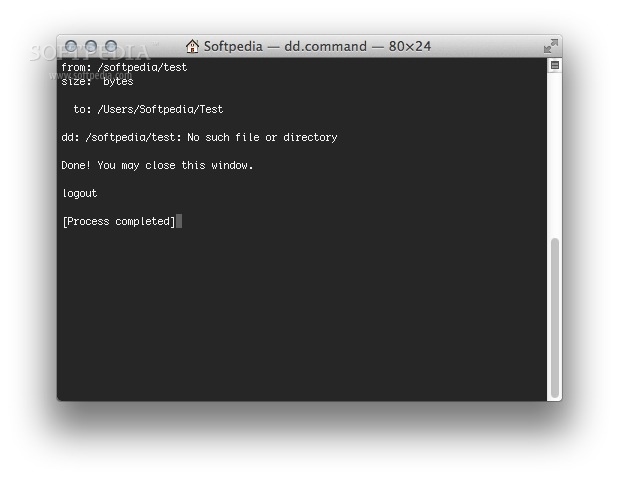Description
dd-gui
dd-gui is a user-friendly Mac OS X app that makes it super easy to use dd, which is a command-line tool for copying data byte by byte. If you've ever had to deal with files and wish you had a simpler way to do it, this is the tool for you!
Easy to Use Interface
This app gives you a clear graphical interface. You don't need to be a tech whiz to get the hang of it! You can watch the copying process in real-time, so there's no guessing about what's happening.
Source and Destination Options
You can choose your source and destination folders easily. They can be either a file with the .img extension or even a system device from /dev. This flexibility makes it super handy for all kinds of tasks!
Download Now!
If you're ready to simplify your data copying process, check out dd-gui here!
Why Use dd-gui?
This software takes the stress out of using dd. With its clean design and straightforward controls, it's perfect for anyone who needs reliable data management without all the hassle.
Your Data, Your Way
The ability to monitor progress and choose your options means you're in charge. Whether you're backing up important files or moving things around on your Mac, dd-gui has got your back.
Tags:
User Reviews for dd-gui FOR MAC 1
-
for dd-gui FOR MAC
dd-gui for Mac simplifies dd command-line tool with a user-friendly interface. Efficiently copy byte-exact data with progress info.