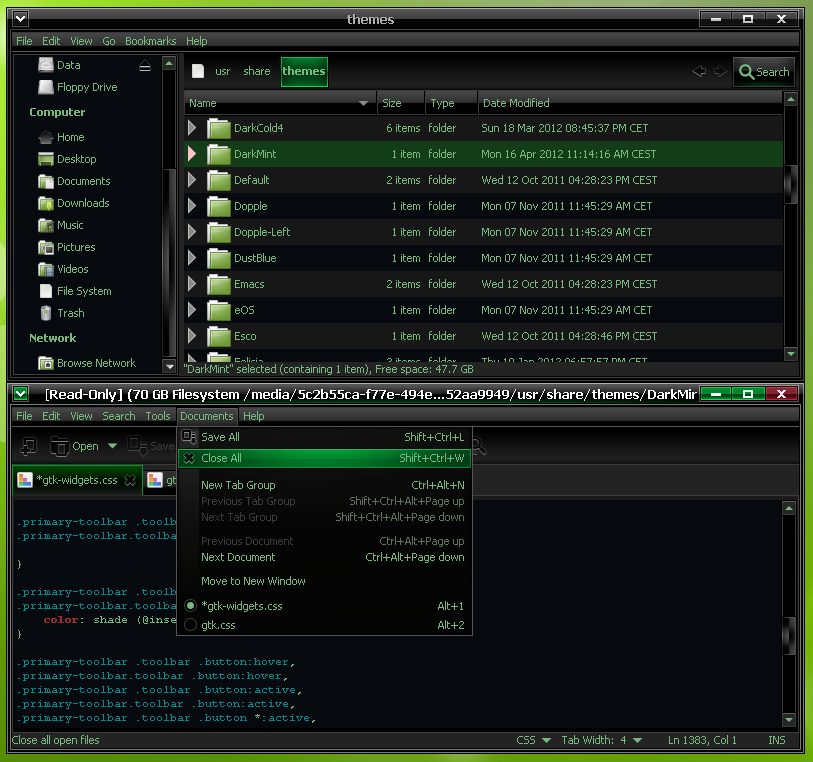Description
DarkMint is a GTK3 theme that contains:
Metacity theme,
GTK2 theme
GTK3 theme
Cinnamon Theme
1. Copy DarkCold4 dir to /usr/share/themes
2. Appearence ->Select any theme, Customize...->Controls Tab, select DarkMint (gnome2/mate)
3. Window Border Tab, select DarkMint (gnome2/mate)
4. Add Panel background from /usr/share/themes/DarkMint/gtk-2.0/Panel/
- panel-bg.png for bottom panel
- panel-bg-top.png for top panel
GNOME is an international effort to build a complete desktop environment—the graphical user interface which sits on top of a computer operating system—entirely from free software. This goal includes creating software development frameworks, selecting application software for the desktop, and working on the programs which manage application launching, file handling, and window and task management.
GNOME is part of the GNU Project and can be used with various Unix-like operating systems, most notably Linux, and as part of Java Desktop System in Solaris.
The name originally stood for GNU Network Object Model Environment, though this acronym is deprecated. The GNOME project puts heavy emphasis on simplicity, usability, and making things “just work”.
User Reviews for DarkMint FOR LINUX 1
-
for DarkMint FOR LINUX
DarkMint FOR LINUX: Simple installation steps, sleek Metacity, GTK2, GTK3 themes, making GNOME classy and efficient. Recommended for Linux users.