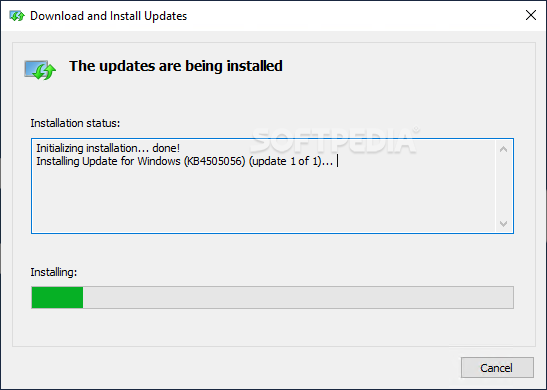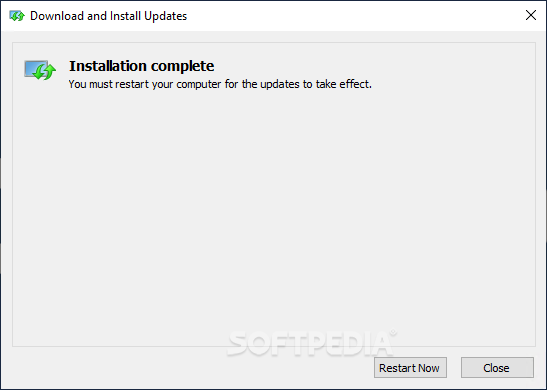Description
Cumulative updaters allow you to install the latest Windows updates released by Microsoft for each version of Windows 10 and Windows Server. They include all previous changes, allowing you to bring your OS up to date using a single offline installer.
While updates are normally downloaded and installed automatically via Windows Update, this package can be copied to a portable storage device and used to update the OS even on a machine that isn’t connected to the Internet.
Installers are available for each major version of Windows. In order to use one of them, you must ensure that your system is already running the version of Windows it was designed for. Cumulative updaters do not allow you to upgrade from one version of Windows to another (e.g. Windows 10 2004 to Windows 10 20H2). They are simply a means to update your version of the OS with the latest fixes and enhancements.
The newest releases will always contain all the features and fixes that were added by Microsoft in previous Windows updates. There are no prerequisites for installing cumulative updates, but you should ensure you are downloading the correct updater for the version of Windows available on your system.
User Reviews for Cumulative Updates for Windows 10 / Server FOR WINDOWS 1
-
for Cumulative Updates for Windows 10 / Server FOR WINDOWS
Cumulative Updates for Windows 10 / Server FOR WINDOWS is a convenient way to stay up-to-date with Microsoft's latest fixes and enhancements. Great for offline updates.