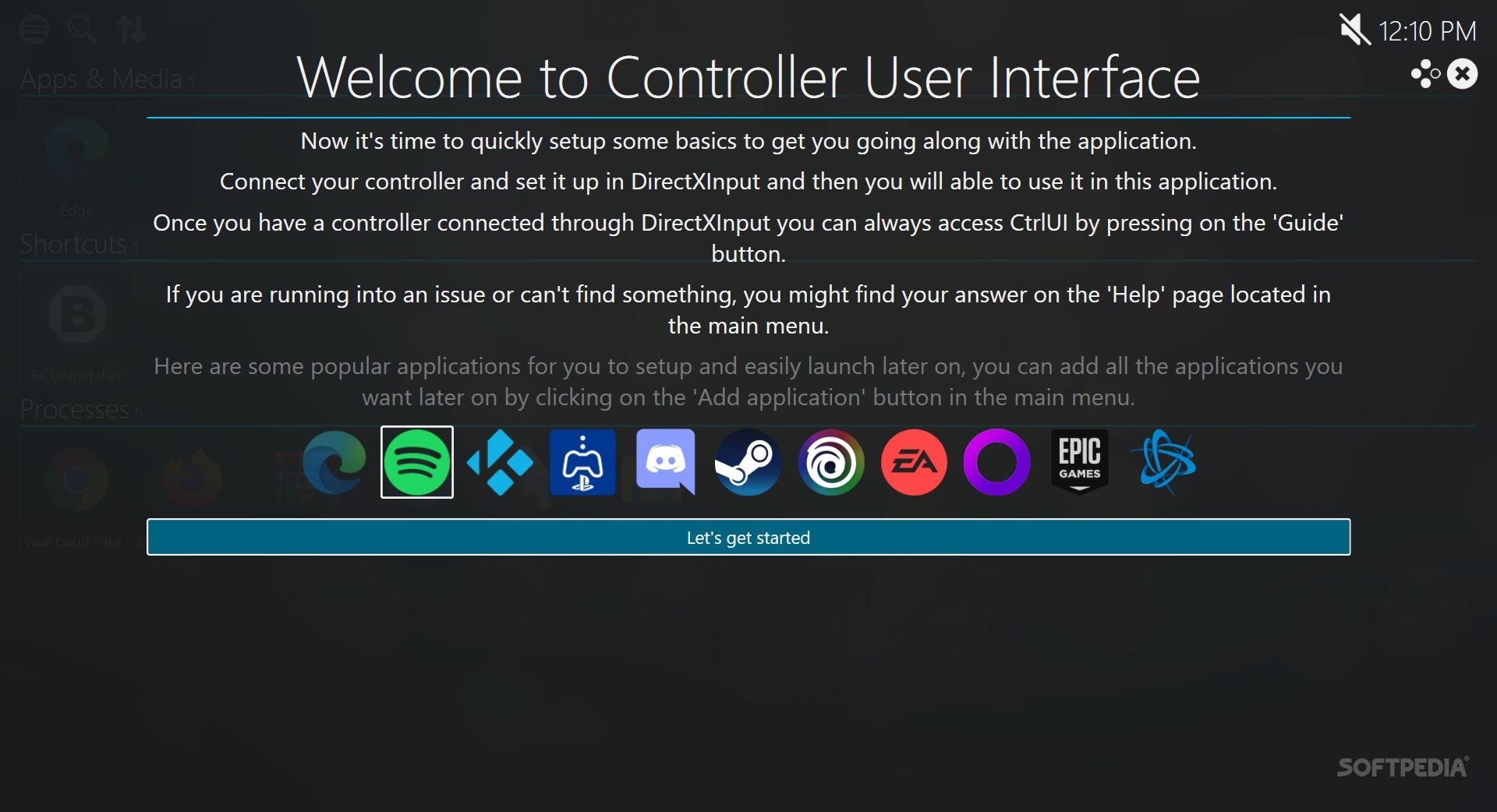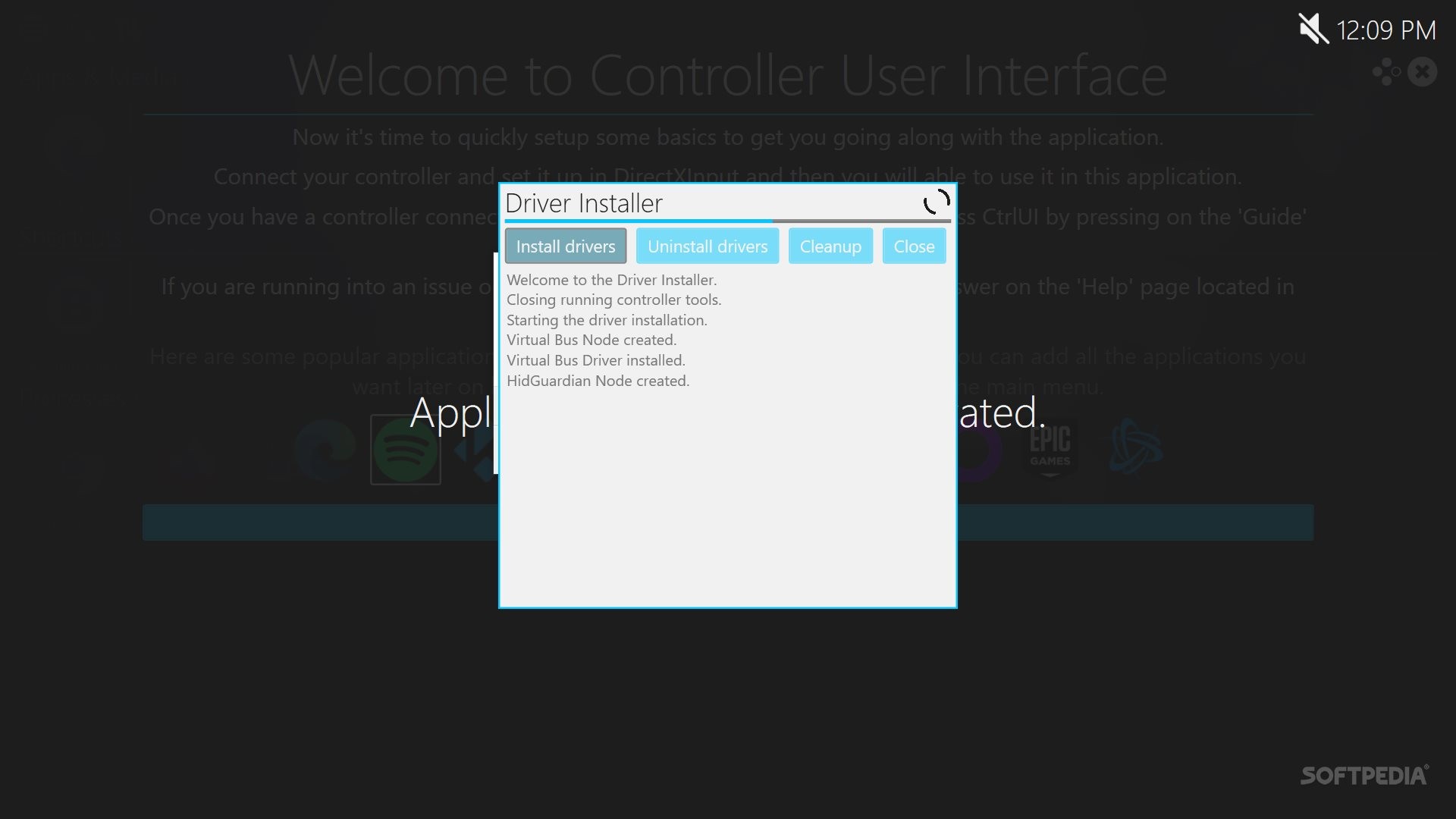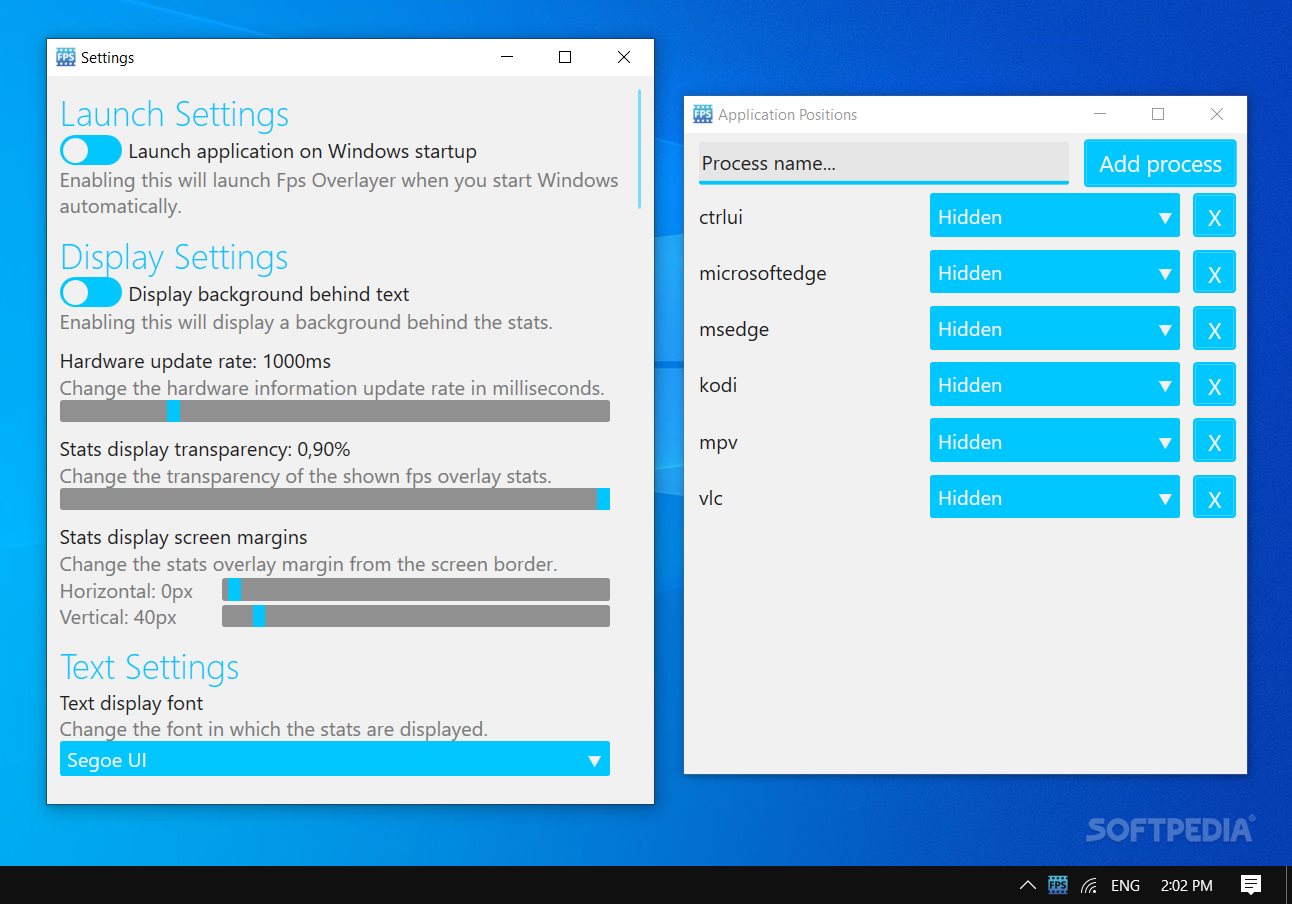Description
CtrlUI
CtrlUI is your go-to tool for a super sleek app management center. It helps you launch all kinds of programs and even turns your setup into a gaming ecosystem! You can easily set the priority for your apps, change the icons for different launchers, and do so much more.
Easy Setup with CtrlUI
You know how some apps need extra stuff to work properly? Well, with CtrlUI, you don’t have to worry! It’s a self-contained package that gives you everything you need to get started without any hassle.
Download Instructions
After downloading it, just unzip the archive wherever you want. Open the folder, and you'll find a bunch of tools. The main one is CtrlUI.exe, which is what you'll use most. There’s also CtrlUI-Admin.exe, in case you need admin rights to get around any restrictions on your system. Plus, there are DirectXInput.exe and DirectXInput-Admin.exe, which help install the necessary drivers for running this app, along with an Updater.exe for keeping things fresh with the latest updates.
The FpsOverlayer Mini-App
You’ll also find an extra mini-app called 'FpsOverlayer' inside the package. It comes with three options: FpsOverlayer.exe, FpsOverlayer-Launcher.exe, and FpsOverlayer-Admin.exe. This tool is awesome because it shows your frames per second along with CPU, GPU, memory usage, and even the time!
User-Friendly Features
This tool is perfect if you love saving different setups or profiles. Whether you're gaming or just working on something else, it's got your back! You can add Windows UWP apps for remote access, control system volume with dedicated controllers, manage app updates easily, sort through programs or search them up quickly. Plus, it keeps track of how long each app has been running!
Sleek Interface for Everyone!
If you're looking to organize your gaming or work space better, this utility is just what you need! The app launcher not only works smoothly but also looks fantastic.
Tags:
User Reviews for CtrlUI 7
-
for CtrlUI
CtrlUI provides a sleek app management center where you can easily establish app priorities and create a gaming ecosystem. Perfect for organizing your environment.
-
for CtrlUI
CtrlUI is a game-changer! The sleek interface makes organizing my apps effortless and fun.
-
for CtrlUI
Absolutely love CtrlUI! It has transformed my gaming setup, allowing me to customize everything easily.
-
for CtrlUI
I can't believe how much CtrlUI has improved my workflow. The FPS overlay feature is a fantastic addition!
-
for CtrlUI
CtrlUI is perfect for managing all my applications. It's user-friendly and looks amazing too!
-
for CtrlUI
This app is superb! CtrlUI has streamlined my gaming experience and helps keep everything organized.
-
for CtrlUI
I've tried many app launchers, but CtrlUI stands out with its sleek design and powerful features. Highly recommend!