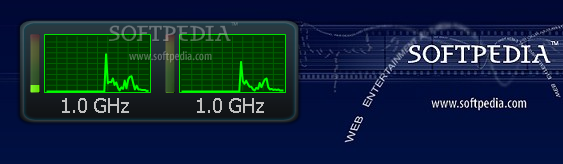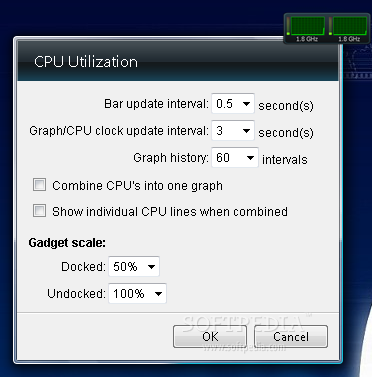Description
Keeping track of the CPU usage can be quite useful if your computer often freezes because there are too many apps running on the computer. CPU Utilization is a small tool that monitors the strain put on the computer’s resources.
The app has a simple interface that should be easy to figure out, thanks to the intuitive layout.
As mentioned, the gadget lets you monitor the CPU usage on the desktop. Aside from the exact numbers, the program also provides a graphical display with all the ups and downs of the CPU usage.
The small tool comes with a series of settings that can be adjusted. For instance, you may modify the number of seconds at which the bar is updated. A smaller value means a more active visual representation of the usage.
Also, the CPU clock update interval and the interval at which the graph history is stored can be customized. Also, the CPUs can be combined into one graph and, in that case, individual lines can be displayed for each CPU.
The size of the gadget may be adjusted as well. As all similar widgets, the frame can be moved to any area of the screen with great ease.
The bottom line is that CPU Utilization is a nice tool that can be useful to have around. Inexperienced individuals should find it easy to handle, thanks to the intuitive layout and its overall simplicity.
User Reviews for CPU Utilization FOR WINDOWS 1
-
for CPU Utilization FOR WINDOWS
CPU Utilization FOR WINDOWS is a handy tool for monitoring CPU usage. The intuitive interface and customizable settings make it user-friendly.