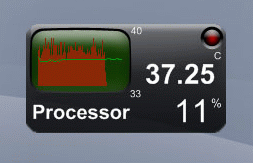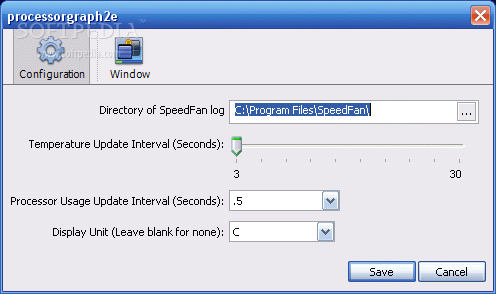Description
CPU Graph
CPU Graph is a cool little gadget made for the Yahoo! Widget Engine. It shows you what your CPU level is and how hot your processor is right on your desktop. This info comes straight from SpeedFan, which is pretty neat!
Easy to Use Interface
The interface is simple and clean. You get a small frame that displays the temperature in Celsius and the CPU usage in percent, along with a nice graphical representation so you can see how things are running.
Customizable Settings
You can tweak some settings from the Widget Preferences area. Here, you can change the default SpeedFan log file, set how often you want it to refresh (in seconds), and even choose how you want to see the temperature—like if you prefer Celsius or Fahrenheit.
Stay on Top of Things
The best part? With Yahoo! Widget Engine's built-in options, you can make sure this little gadget stays on top of other windows or let it chill beneath them. You can also set it so it ignores mouse clicks or can't be dragged around. Want to adjust its transparency? You can set that anywhere from 20% to 100% opacity!
Lightweight and Responsive
This tool doesn't hog your system resources at all. It uses very little CPU and RAM while still giving you accurate info quickly. During our tests, we didn’t see any error messages, crashes, or hangs—just smooth sailing!
User-Friendly for Everyone
No matter your skill level, CPU Graph makes monitoring your computer easy. Its intuitive layout means anyone—from beginners to pros—will find it super helpful!
User Reviews for CPU Graph 1
-
for CPU Graph
CPU Graph is a lightweight tool that accurately displays CPU level and temperature. Its intuitive layout caters to users of all skill levels.