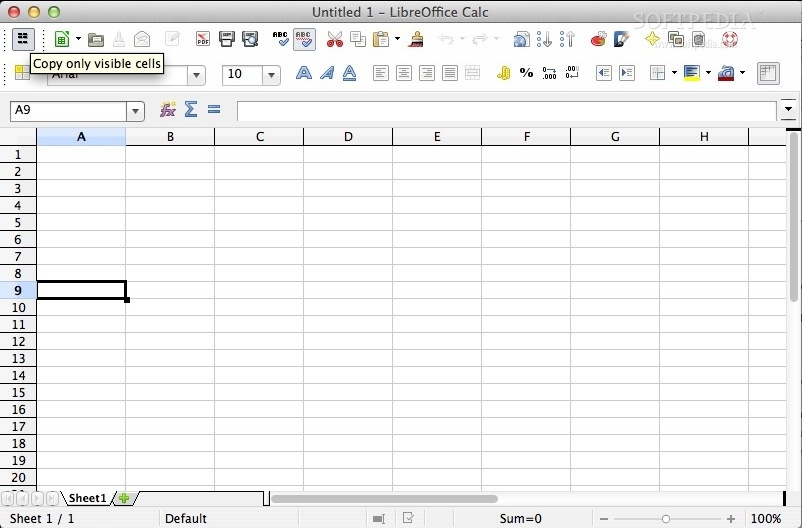Description
Get Copy Only Visible Cells Extension for Mac
Are you tired of the limitations of the 'Select Visible Cells' command in Microsoft Excel? Look no further than Copy only visible cells for Mac! This free and open-source LibreOffice extension provides a seamless alternative that enhances your spreadsheet experience.
Key Features:
- Works with subtotals, hidden columns, and rows
- Simple instructions for smooth operation
- Cross-platform compatibility (Mac OS X, Windows, Linux)
Technical Specifications:
- Developer: Gustavo Pacheco
- Price: Free
- Version: 1.0.5
- File Format: .oxt
With Copy only visible cells, you can effortlessly copy and paste only the visible cells in your spreadsheets. Thanks to its user-friendly design, you can quickly get the hang of it and streamline your workflow.
How to Use:
Follow these steps to make the most of Copy only visible cells:
- Open your sheet with hidden rows or columns
- Select a range
- Instead of the simple copy button, click on the Copy only visible cells button (or go to Edit -> Copy only visible cells menu)
- Paste in your target document, such as another sheet or RTF text table
Don't let the limitations of traditional spreadsheet tools hold you back. Upgrade to Copy only visible cells for Mac and take control of your data like never before.
Tags:
User Reviews for Copy only visible cells FOR MAC 13
-
for Copy only visible cells FOR MAC
Copy only visible cells for Mac is a must-have extension for users dealing with hidden rows or columns. Easy to use and efficient.
-
for Copy only visible cells FOR MAC
This extension is a game changer! It makes copying visible cells so easy, especially with hidden rows.
-
for Copy only visible cells FOR MAC
Absolutely love this app! It saves me so much time when working with spreadsheets that have hidden data.
-
for Copy only visible cells FOR MAC
Fantastic tool for LibreOffice! The ability to copy only visible cells has streamlined my workflow tremendously.
-
for Copy only visible cells FOR MAC
Five stars! This extension is super useful for dealing with subtotals and hidden rows. Highly recommend!
-
for Copy only visible cells FOR MAC
What a lifesaver! Copying only visible cells simplifies my work with spreadsheets. It's a must-have extension!
-
for Copy only visible cells FOR MAC
I'm impressed by this app's functionality. It's intuitive and works seamlessly across all platforms!