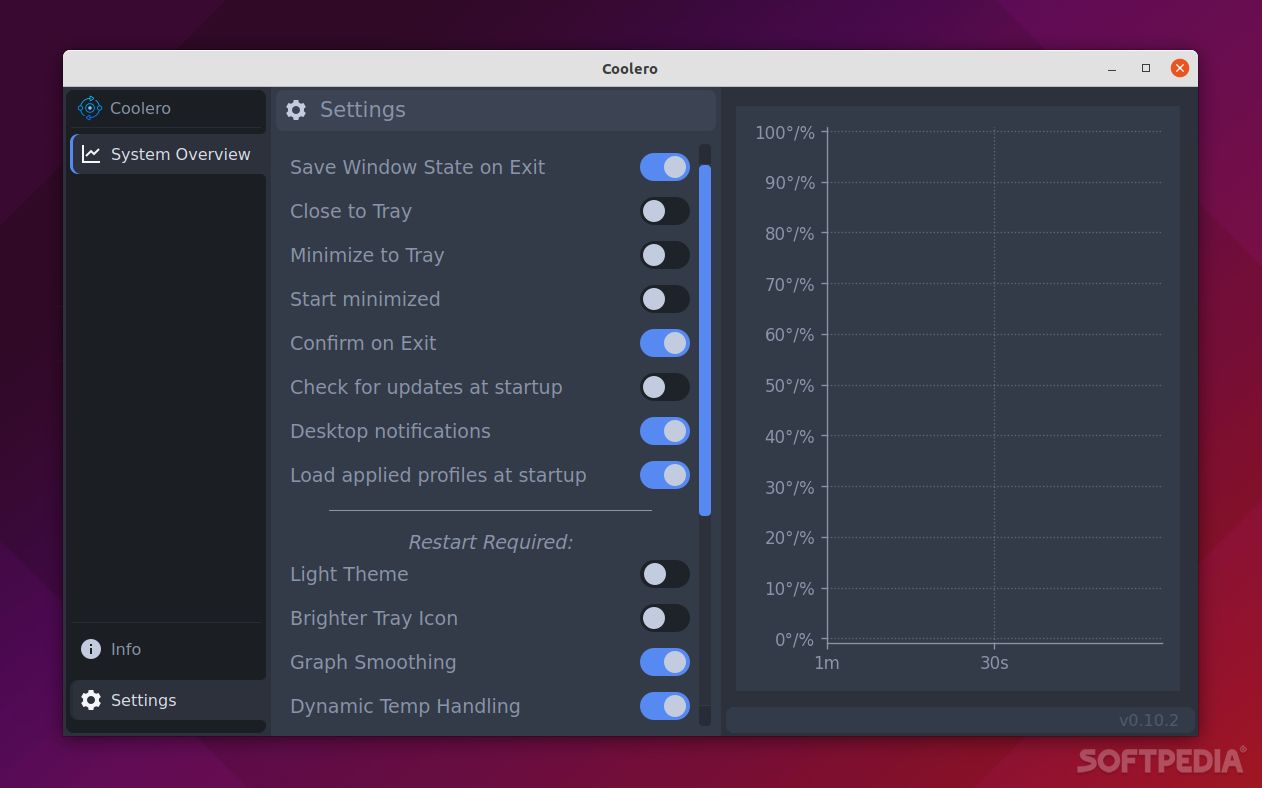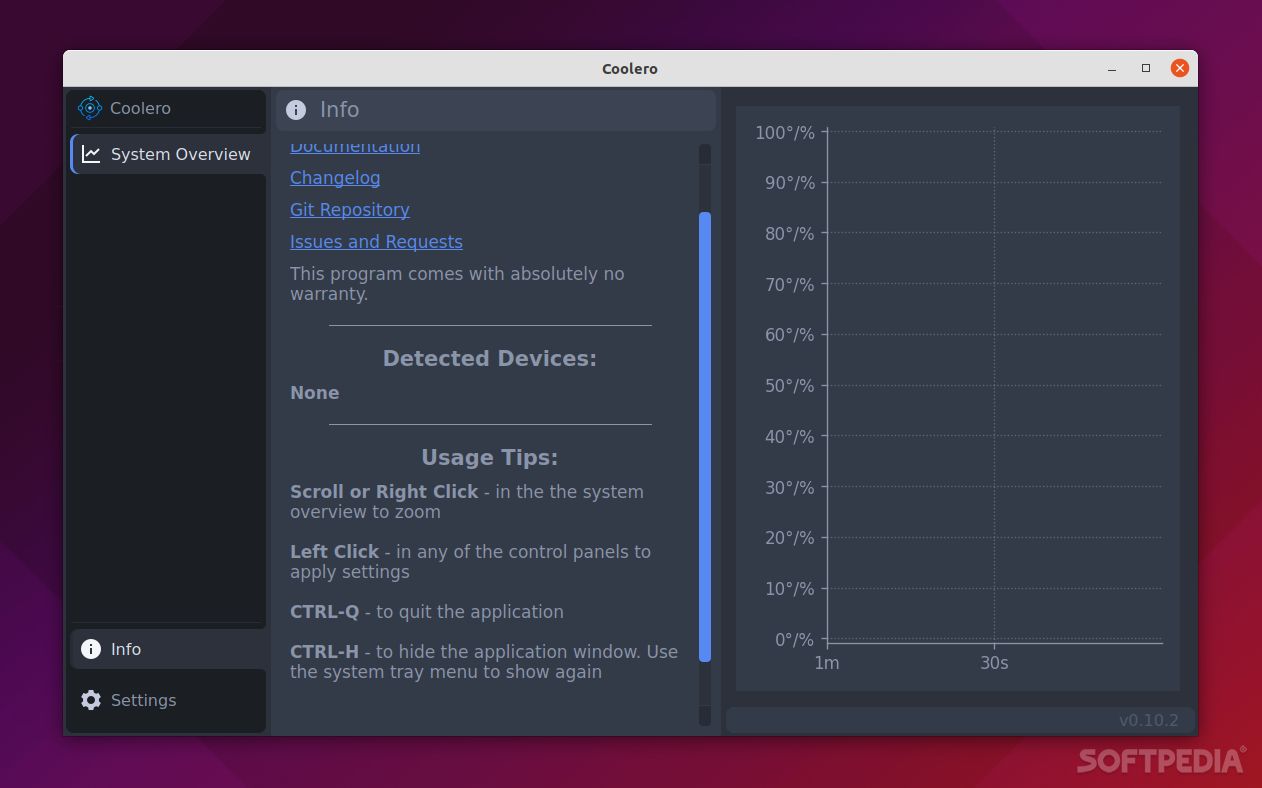Description
Features of Coolero FOR LINUX
- Open-source GUI app for managing and monitoring cooling devices
- Stylish and easy-to-operate interface
- Real-time thermal performance details
- Front-end for Liquidctl and HWMon libraries
- Support for an array of cooling devices
- Full RGB lighting support for AIO cooling devices
- System overview graph, CPU & GPU temperature/load monitoring
- Customizable fan profiles via drag and drop
Technical Specifications
- AppImage format for easy installation
- Available on official GitLab repo and Flathub
- Option to build from source
Long gone are the days when Linux users would develop PTSD or other mental disorders while trying to configure a gaming mouse, or settings up *insert device here* on Linux. If we were to compare today's situation (when most popular distros are pretty adept at dealing with weird hardware) and the situation from a decade ago, then the conclusion would simply be that we're blessed.
Here's where Coolero comes into play. It's an open-source GUI app that allows you to manage and monitor cooling devices (liquid coolers). It provides you with a stylish and easy-to-operate GUI that allows you to control features and see real-time thermal performance details.
Cooler is actually a front-end for two of the best libraries for cooling devices out there, namely Liquidctl and HWMon (alongside other small ones). Coolero supports an impressive array of cooling devices, but do note that the app is still very much in development, and support for SOME devices is still experimental.
One of the best aspects of Coolero is that it also provides you with full RGB lighting support for your AIO cooling devices. Other than that, you can most aspects such as fan hubs, controllers, and PSUs.
Coolero shouldn't require any sort of prior configuration. Once and if the AIOs/controllers have been connected, they should appear in the app's interface.
You get a system overview graph, CPU temperature/load, GPU temperature/load, and the ability to tweak the RGB lighting profiles. With its help, you can also limit presets available for fan profiles, and you can even customize the fan profile using the graph (via drag and drop actions).
Coolero is available as an AppImage (available on the official GitLab repo page), via Flathub, or you can build it from the source.
Taking everything into account, there's no denying that Coolero is a very exciting project that's bound to grab the attention of all Linux users who are big fans of all-in-one/RGB-enabled, complex cooling systems. Sure, the app still has a long way to go until it will offer support for all cooling devices out there, and sure, there are other tools of this sort out there (most command-line-based ones), but none are as easy to use as Coolero, a fact that makes the app unique.
User Reviews for Coolero FOR LINUX 7
-
for Coolero FOR LINUX
Coolero for Linux is a game-changer for managing liquid coolers. Its stylish GUI and real-time performance details make it a must-have for cooling enthusiasts.
-
for Coolero FOR LINUX
Coolero is a game-changer for Linux users! The GUI is sleek and easy to navigate, making managing cooling devices a breeze.
-
for Coolero FOR LINUX
Absolutely love Coolero! It's intuitive and supports my NZXT Kraken perfectly. A must-have for any Linux gamer!
-
for Coolero FOR LINUX
Finally, an app that makes cooling management simple on Linux! Coolero's features are impressive and user-friendly.
-
for Coolero FOR LINUX
Coolero has transformed my experience with RGB and cooling systems on Linux. Highly recommend it for its ease of use!
-
for Coolero FOR LINUX
This app is fantastic! It takes the hassle out of managing cooling devices on Linux. Coolero is definitely worth the download!
-
for Coolero FOR LINUX
I'm so pleased with Coolero! It works flawlessly with my setup, offering great control over temperatures and RGB lighting.