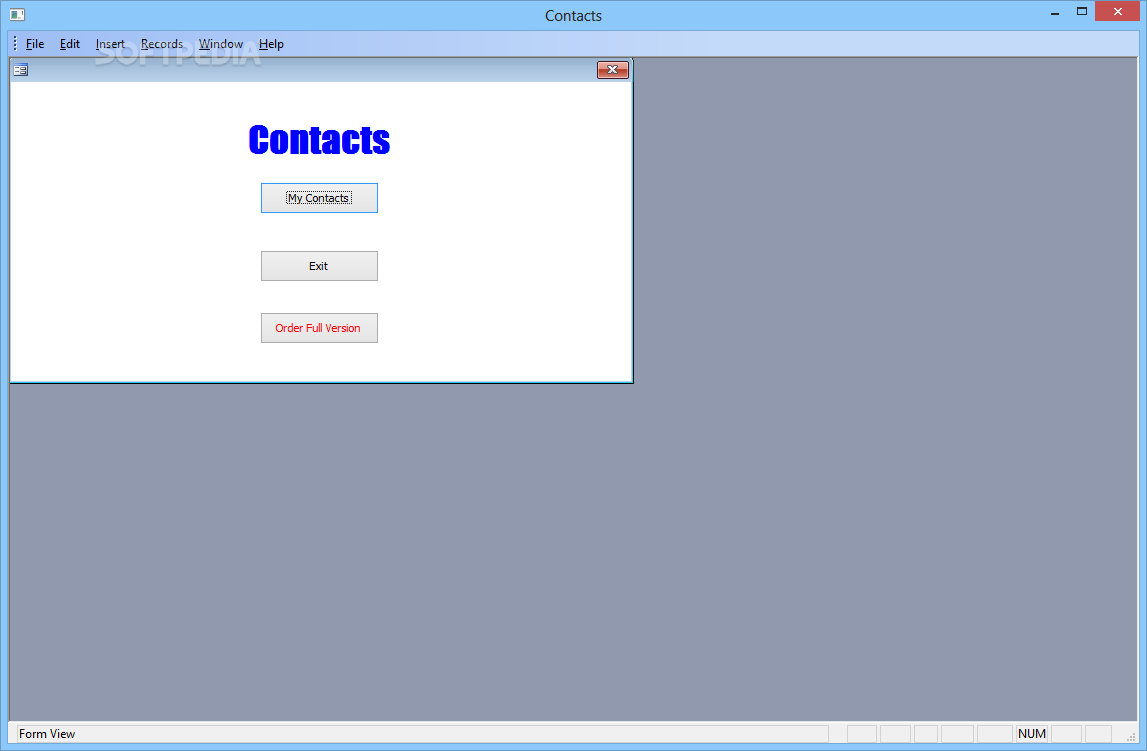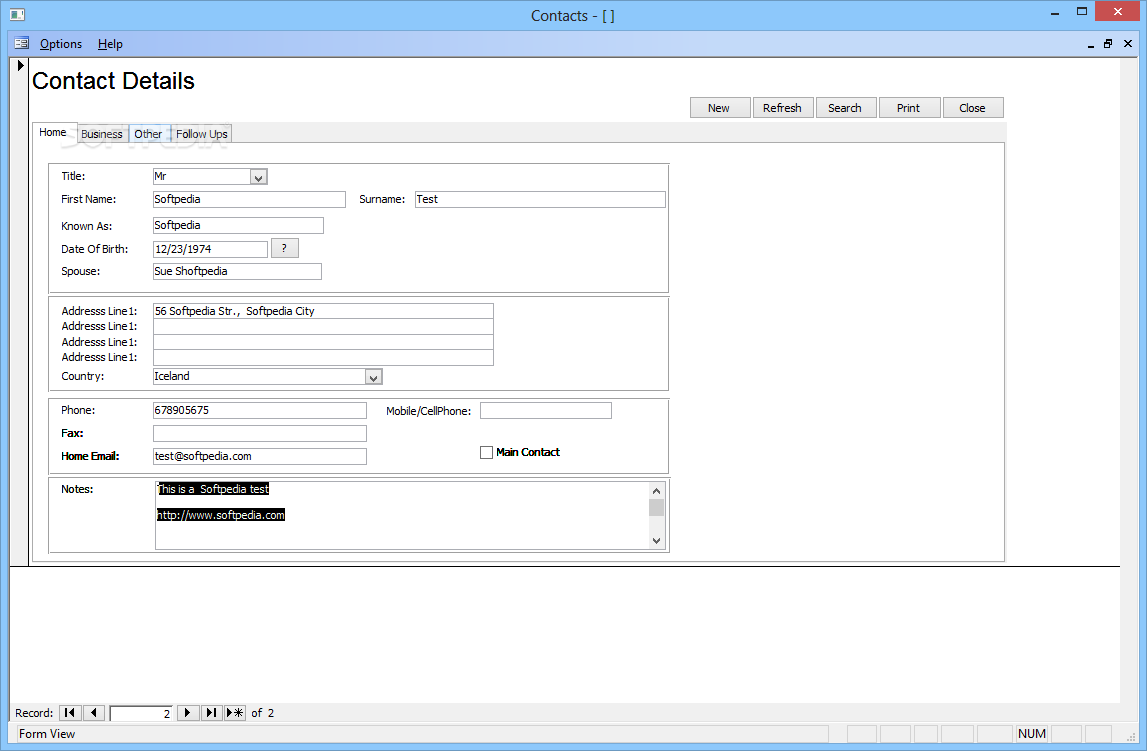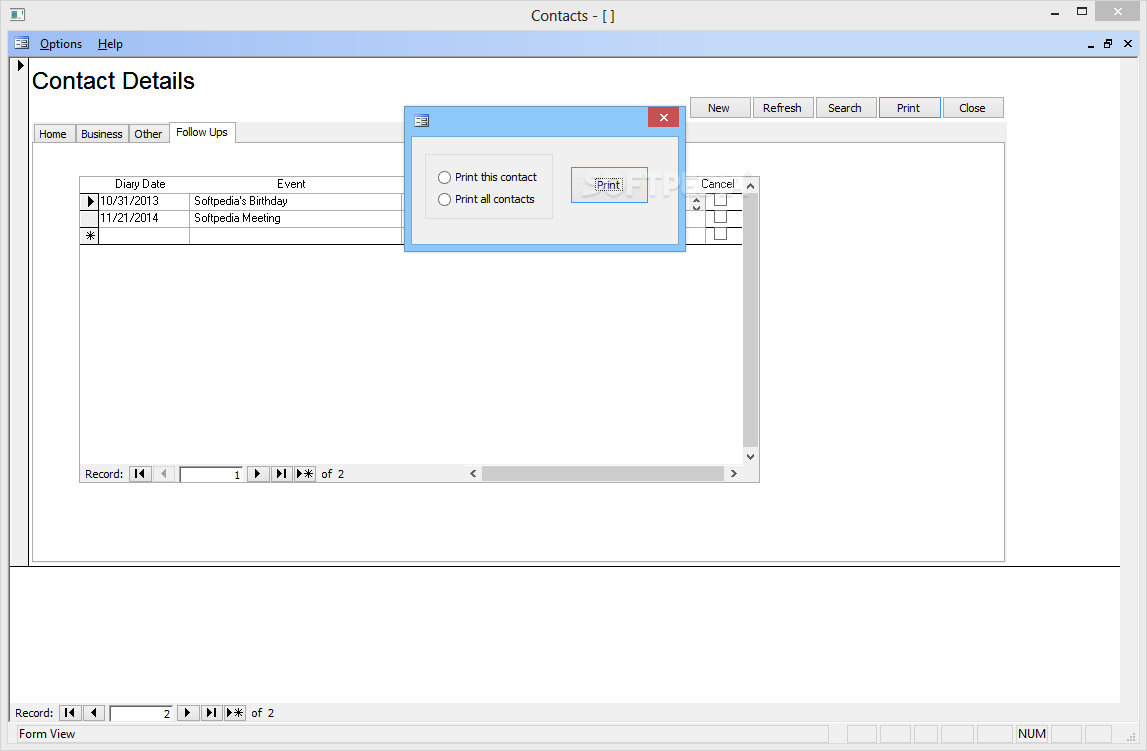Description
Contacts System
Contacts System is a great tool that works with Microsoft Access. It helps you create and manage an address book for all your contacts. The best part? It’s super simple to use! Since it opens with Access, you can jump right in without learning anything new. Plus, there’s an auto-save feature that makes adding details a breeze!
Easy Data Entry
No need to worry about saving your work because the auto-save function handles that for you. Just type in the information you want to keep, and you're good to go!
Organized Structure
This handy database tool has four tabs, each designed for different types of information. In the first tab, you can enter basic details like names, phone numbers, emails, addresses, and notes—basically everything you need to identify someone.
Business Info at Your Fingertips
The second tab is all about business stuff. Here, you can note down things like profession, company name, department, and company contact info. This makes it easy to keep track of work relationships!
Social Media Connections
If you're looking to store social media details, the third tab's got you covered! You can enter usernames or emails that your contacts use on different platforms.
Event Organization Made Simple
The last tab is perfect for keeping track of events related to your contacts. You can mark important dates and jot down details about activities involving them—like meetings or birthdays.
Navigating with Ease
The back and forward arrows make it super easy to flip through entries in both the calendar view and general address book. And if you're searching for something specific? No problem! The powerful search tool lets you set filters so you can quickly find contacts based on various criteria.
Your Go-To Address Book Tool
Contacts System is a straightforward digital address book designed for Microsoft Access users. It integrates seamlessly with Access software so that managing your contact list feels familiar and easy. Whether you're adding new entries or searching for existing ones, this tool keeps everything organized!
Tags:
User Reviews for Contacts System 7
-
for Contacts System
Contacts System provides a user-friendly experience for creating and managing contacts. The auto-save function ensures data is securely stored.
-
for Contacts System
I love the Contacts System! It's user-friendly and makes managing my contacts a breeze. The auto-save feature is a lifesaver!
-
for Contacts System
This app is fantastic for organizing contacts! The tabs are well-structured, and searching for someone is super quick!
-
for Contacts System
Highly recommend the Contacts System! It's straightforward and integrates perfectly with Access. Great tool for anyone!
-
for Contacts System
Fantastic app! I can easily track all my contacts and their business info. The event organizer feature is especially helpful.
-
for Contacts System
Love this app! It simplifies contact management with its clear layout and easy navigation. Perfect for busy professionals!
-
for Contacts System
Contacts System is a must-have! It’s reliable, easy to use, and the search function makes finding contacts a snap!