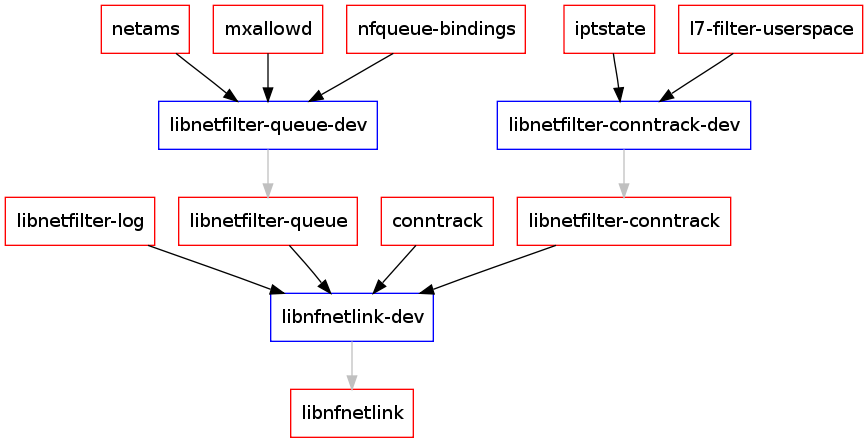Description
conntrack-tools
Conntrack-tools offers a great set of free software tools for Linux users. These tools help system administrators interact with the Connection Tracking System, which is super important for stateful packet inspection with iptables. There are two main parts: the userspace daemon called conntrackd and a command line interface known as conntrack.
What Can Conntrackd Do?
The conntrackd daemon is pretty handy! It allows you to set up high availability clusters that can handle stateful firewalls. Plus, it helps in collecting statistics on how the firewall is being used. If you want more control over your connection tracking system than what you get from /proc/net/ip_conntrack, then conntrack is your go-to.
A Few Cool Features
You'll find lots of cool features in conntrackd. It focuses on specific aspects of stateful Linux firewalls, enabling really reliable solutions. With it, you can collect detailed stats about how your firewall is doing. The conntrack command line tool lets you add, delete, or update flow entries easily. You can also list current active flows in plain text or XML format, check out current IPv4 NAT'ed flows, reset counters quickly, flush the connection tracking table, and even monitor connection tracking events!
Synchronization Made Easy!
If you're worried about failover setups with stateful Linux firewalls, don't be! Conntrackd can sync states among several replica firewalls. This means if one fails, another can take over smoothly. For more info on this feature and others like it, check out the support section.
A Better Interface Than /proc!
The traditional /proc interface has its limits; it only lets you see current active network flows without giving much else. With conntrack, you get to update network flows without needing new iptables rules! You can change conntrack marks or dump connection tracking tables in XML format too! Plus, polling the /proc interface on busy firewalls can slow things down.
Killing Connections Like a Pro!
You might need to kill an established TCP connection sometimes—no worries! Using conntrack, you can do just that without adding new iptables rules! Just make sure your stateful ruleset blocks any packets that don't match existing entries in the Connection Tracking Table. It's that simple!
User Reviews for conntrack-tools FOR LINUX 7
-
for conntrack-tools FOR LINUX
conntrack-tools for Linux provides essential userspace tools for stateful packet inspection via conntrackd and conntrack, enabling high availability and easy flow management.
-
for conntrack-tools FOR LINUX
Conntrack-tools has been a game changer for my Linux firewall management. The command line interface is powerful and user-friendly!
-
for conntrack-tools FOR LINUX
Absolutely love conntrack-tools! It simplifies managing connection tracking and is essential for high availability setups.
-
for conntrack-tools FOR LINUX
This app is fantastic! The ability to monitor and manage connections efficiently has improved my firewall performance significantly.
-
for conntrack-tools FOR LINUX
5 stars all the way! Conntrackd has made my stateful firewall setup seamless, and the statistics collection feature is super useful.
-
for conntrack-tools FOR LINUX
Impressive tool! Conntrack provides so much flexibility, especially with updating flows without changing iptables rules. Highly recommend!
-
for conntrack-tools FOR LINUX
Conntrack-tools delivers exactly what I need. The ability to kill connections effortlessly and monitor events is invaluable in network management.