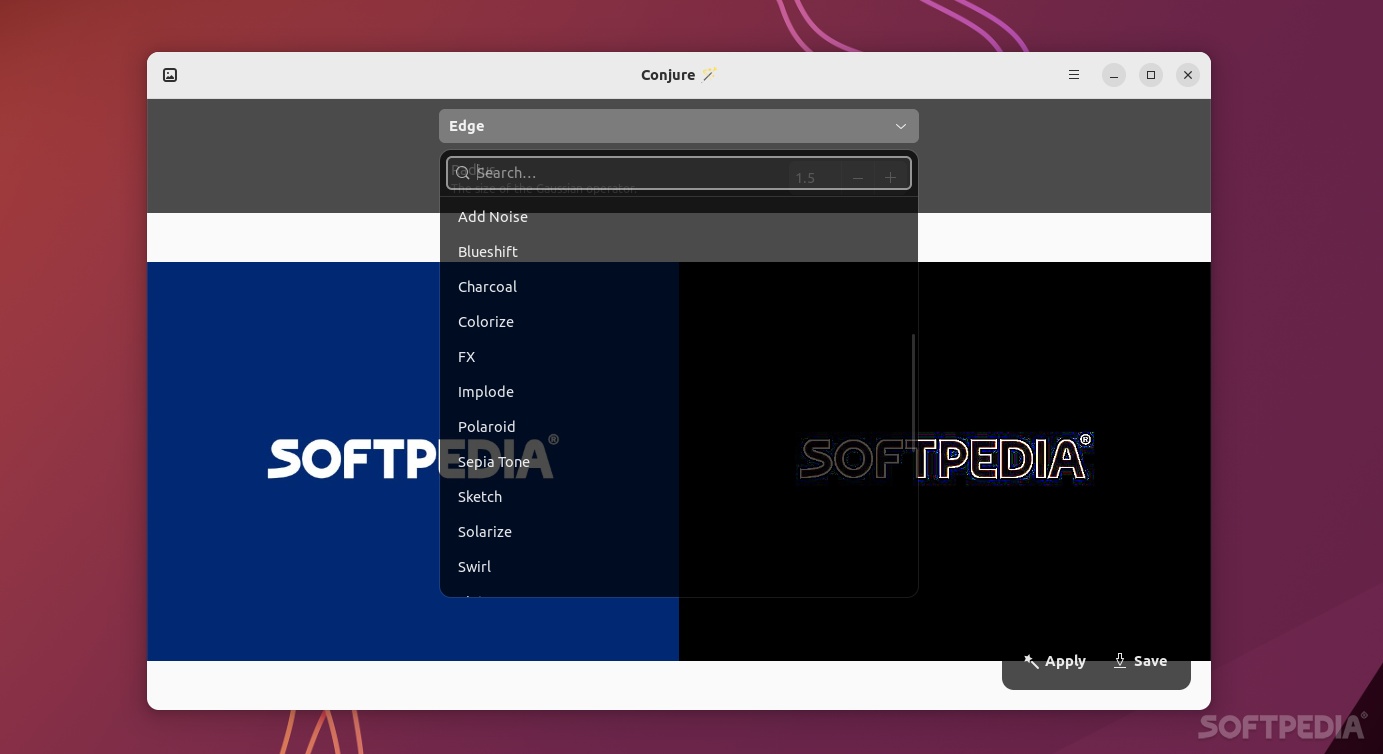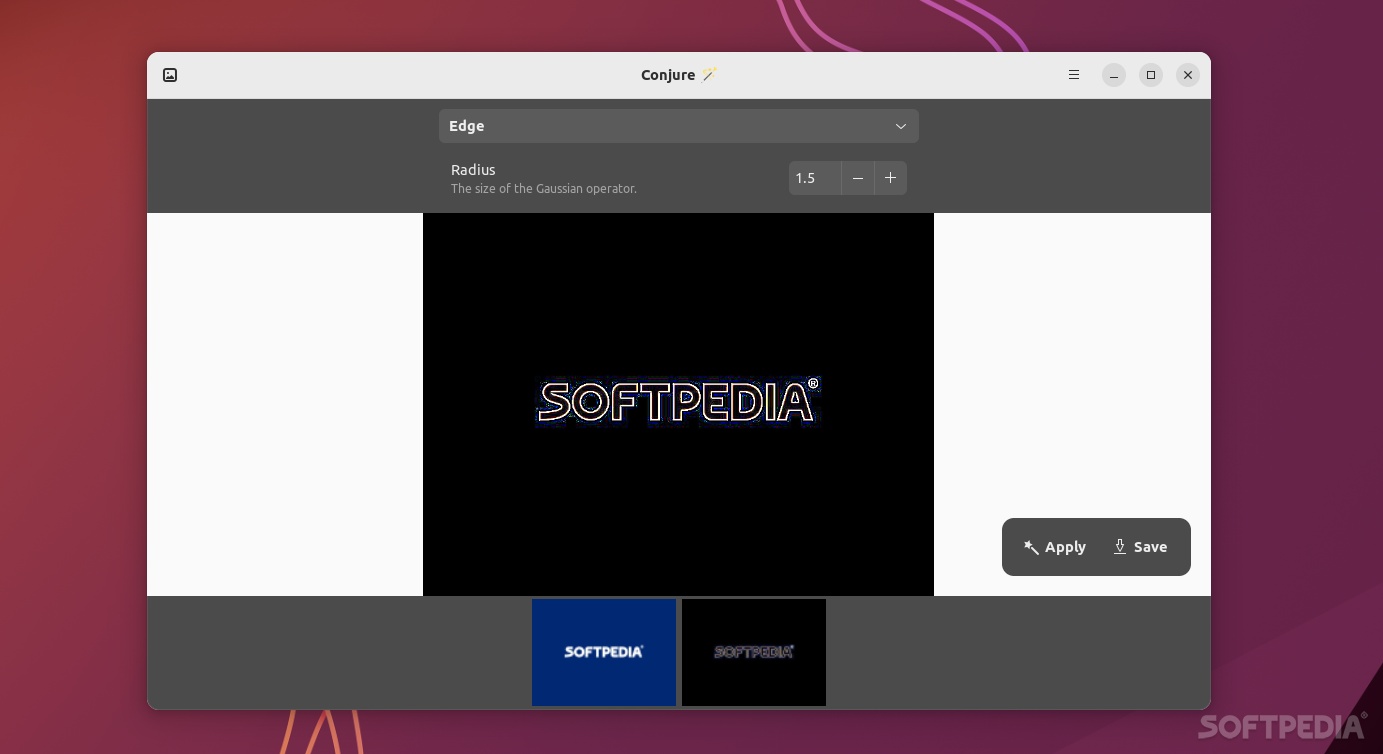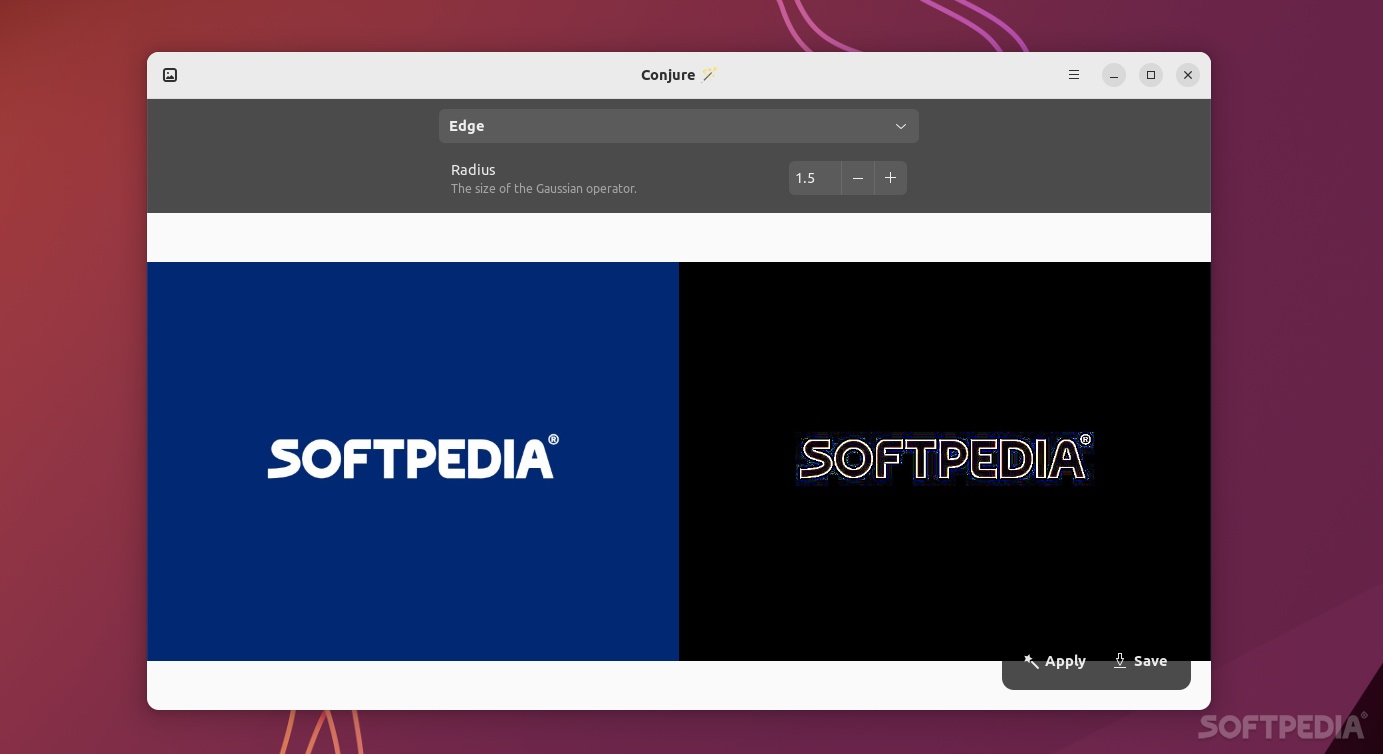Description
If you're into photo editing, and you like a more minimalist, open-source approach, then you probably already all there is to know about ImageMagick, one of the best and most popular photo editing software suite.
There are a lot of reasons why ImageMagick has stood the test of time so gracefully. It's powerful, it packs an insane amount of features, it comes with support for well over 200 formats, and is scriptable/configurable beyond what is expected from such a tool.
Since it's a powerful, open-source command-line tool, there's really no surprise that ImageMagick is the heart of many open-source photo editors. The problem with most such apps is that they don't really utilize the full potential of ImageMagick.
This is not the case with Conjure, a super-sleek and, honestly, surprisingly capable photo editor that delivers almost the whole series of tools from ImageMagick at your fingertips.
Right off the bat, we have to point out that Conjure uses ImageMagick with python bindings from Wand to deliver the magic.
The GUI itself is not particularly impressive, but it is very functional and provides the user access to all the ImageMagick tools via a simple drop-down menu located at the top.
There are two ways of seeing the effects of your edits. You can either watch the original photo and the edited one side-by-side, or just the edited one. Once everything is to your liking, simply press Save, and that's pretty much it. As simple as it gets.
There's really nothing impressive about Conjure, but that's not to say that you shouldn't give it a try. What Conjure does so well is that it allows you to extract most of what ImageMagick provides without having to deal with the command-line.
Instead, you simply load a photos and images, pick the effects, tweak them to your liking, preview the changes, and "Presto," "Tada," "Bibbidi-Bobbidi-Boo," you got yourself a nicely edited photo.
User Reviews for Conjure FOR LINUX 1
-
for Conjure FOR LINUX
Conjure FOR LINUX offers a minimalist, user-friendly approach to photo editing using ImageMagick. With easy access to tools, it's a handy tool for quick edits.