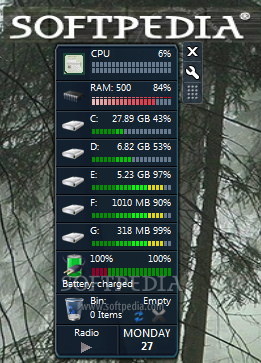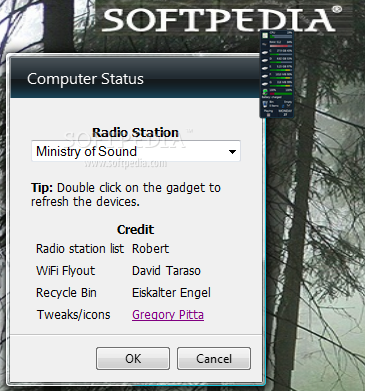Description
Computer Status
Computer Status is a handy little gadget for your desktop that keeps you updated on important info about your computer. It shows things like CPU and memory usage, WiFi signal strength, and battery status—all in one place!
Easy-to-Use Interface
The interface is super user-friendly. You can easily see how hard your CPU is working (up to four cores), how much memory you're using, and the space left on your hard drive. Plus, you can check the strength of your wireless signal and how much battery life you have left.
Additional Features
But that’s not all! You can also take a peek at what’s in your Recycle Bin and even clear it out when you need to. And if you're into music, Computer Status has got you covered with radio stations like BBC Radio, Capital Gold, Ministry of Sound, and Rock Radio!
Stay on Top of Things
This tool is great because it lets you keep an eye on everything without getting in the way. Thanks to some smart Windows settings, you can make the frame stay on top of other windows while you’re working on different apps. You can even adjust how see-through it is!
Lightweight Performance
No need to worry about your system slowing down! Computer Status uses very little CPU and RAM. It responds quickly and gives accurate information without any hiccups. During our tests, we didn’t run into any error messages or crashes. This widget is super useful whenever you want to check up on your system's status.
User Reviews for Computer Status 1
-
for Computer Status
Computer Status provides essential system details elegantly. Lightweight, responsive, and error-free. A must-have for monitoring computer performance.