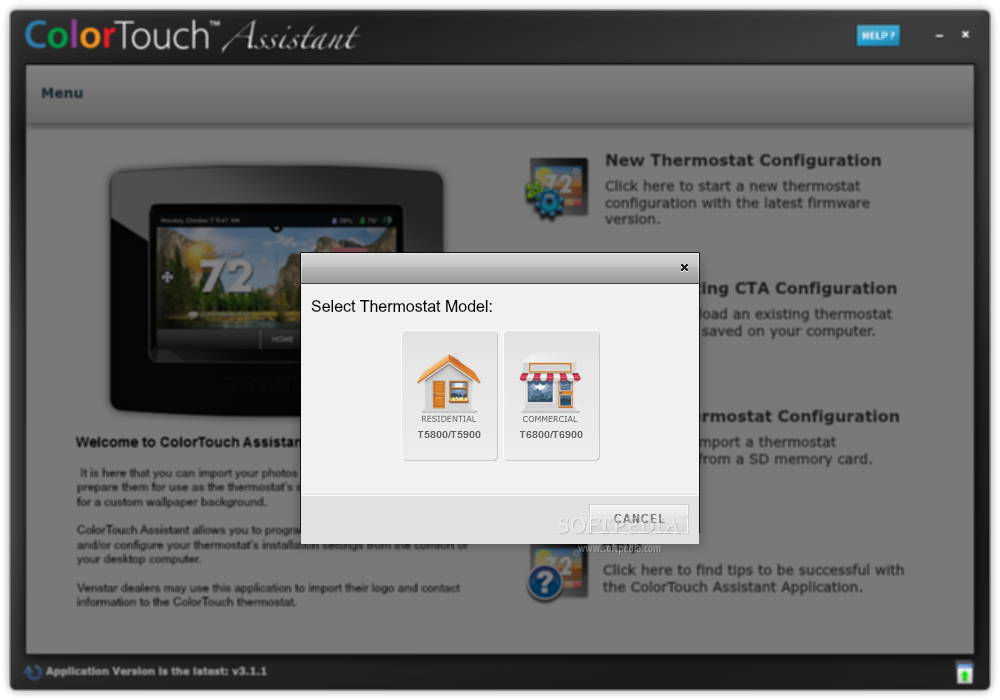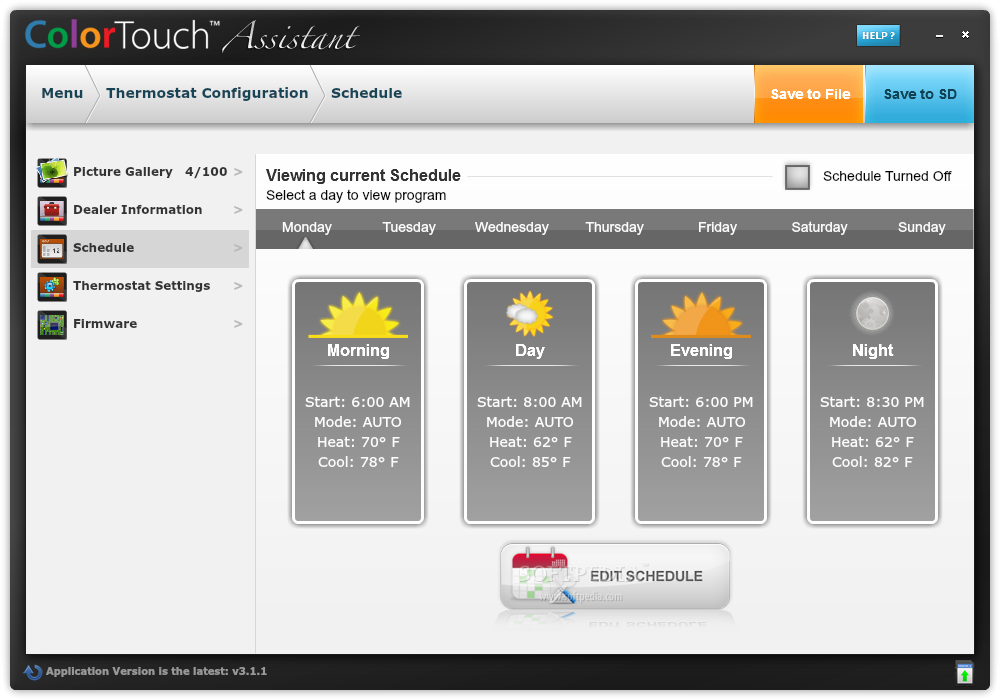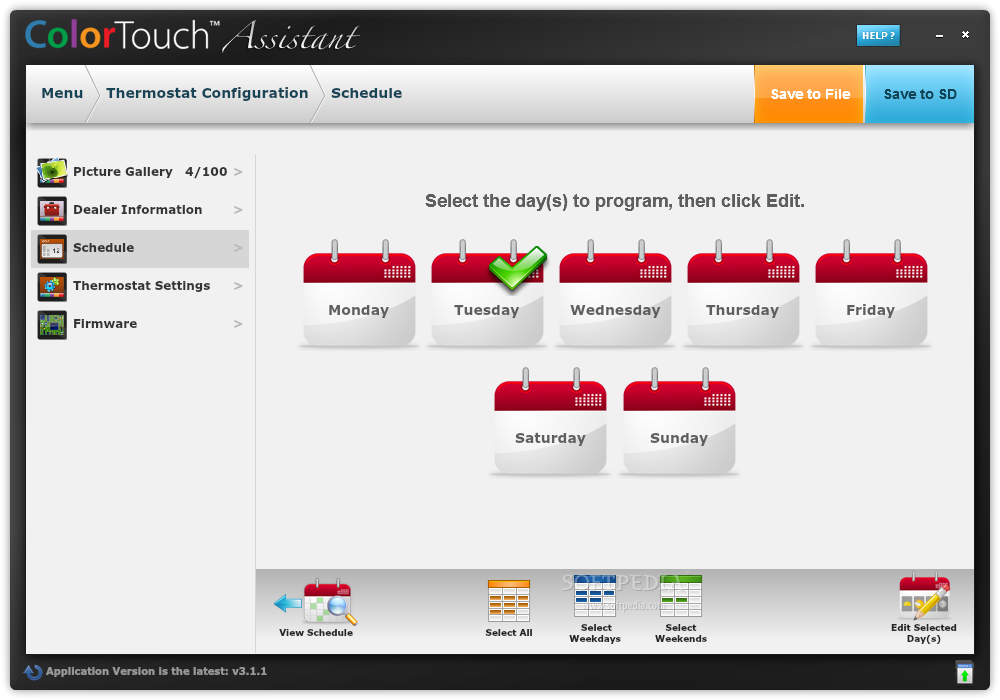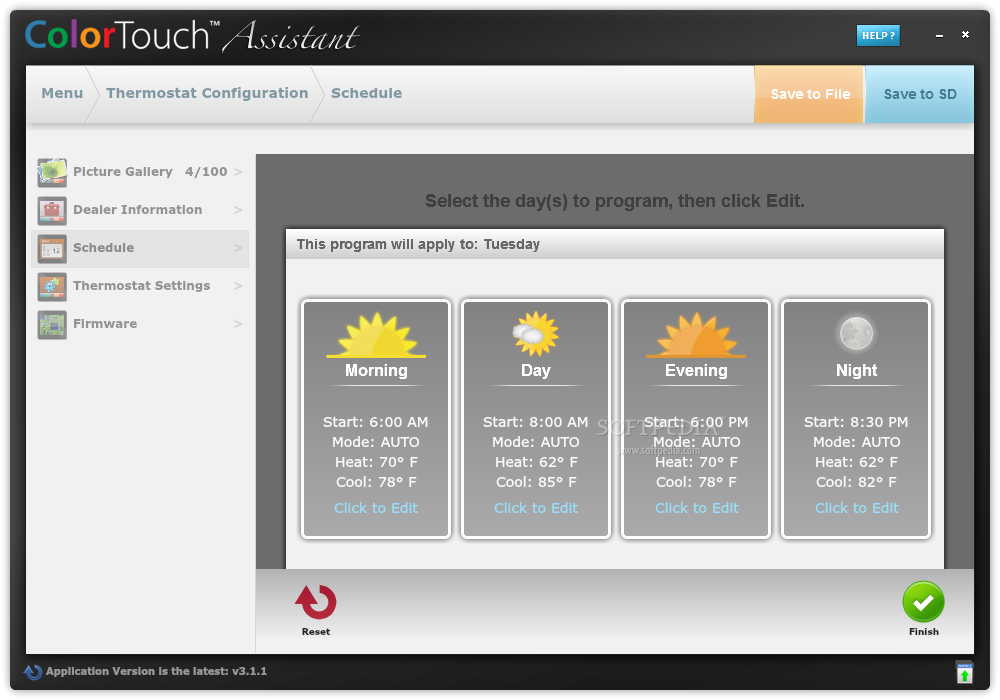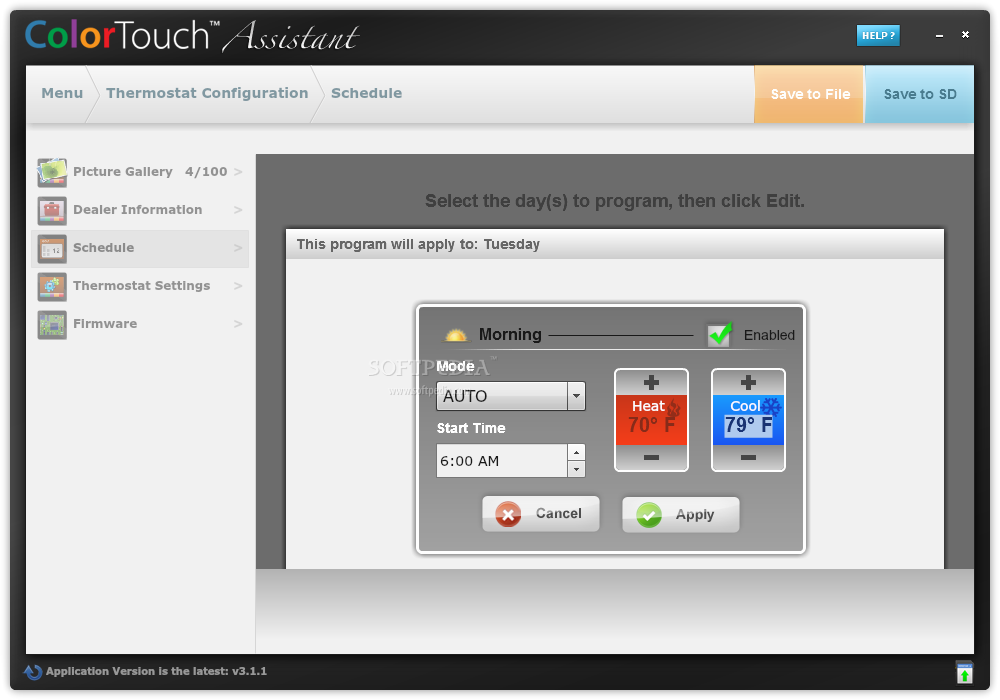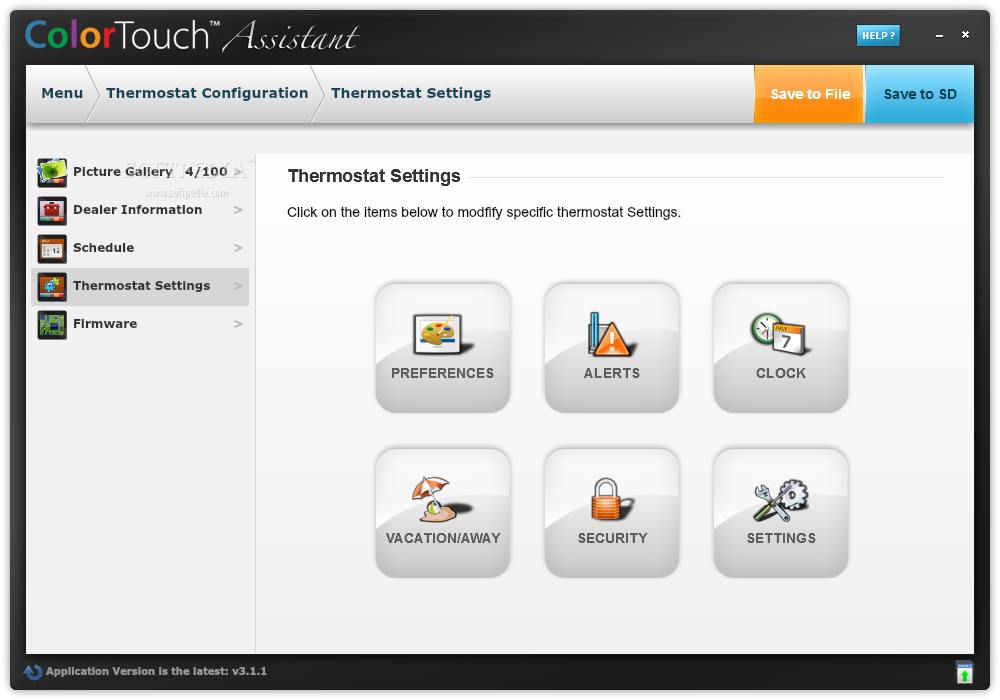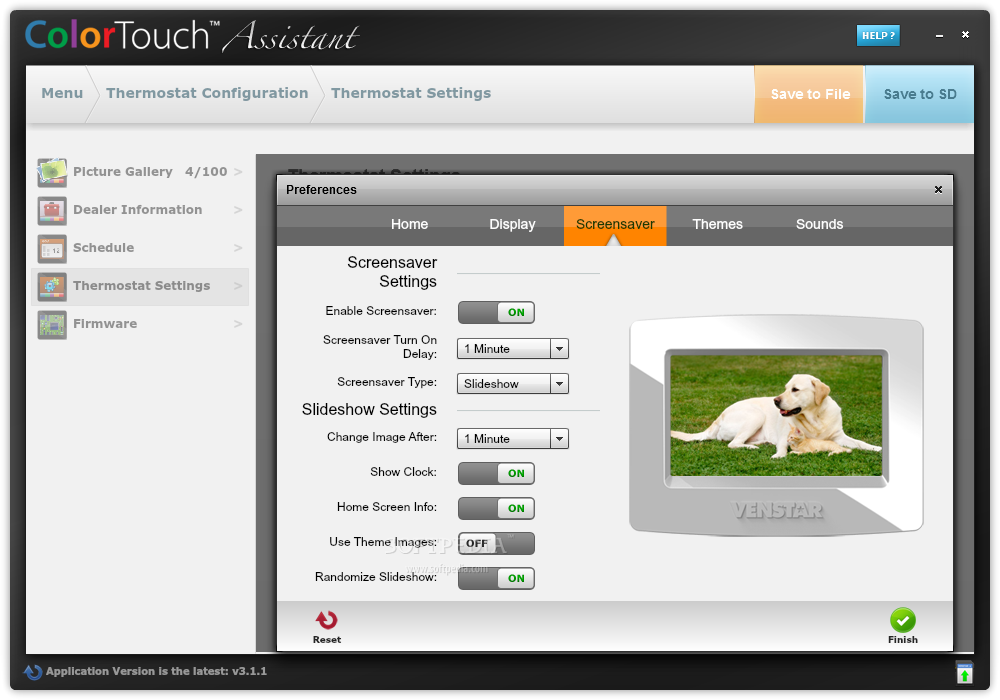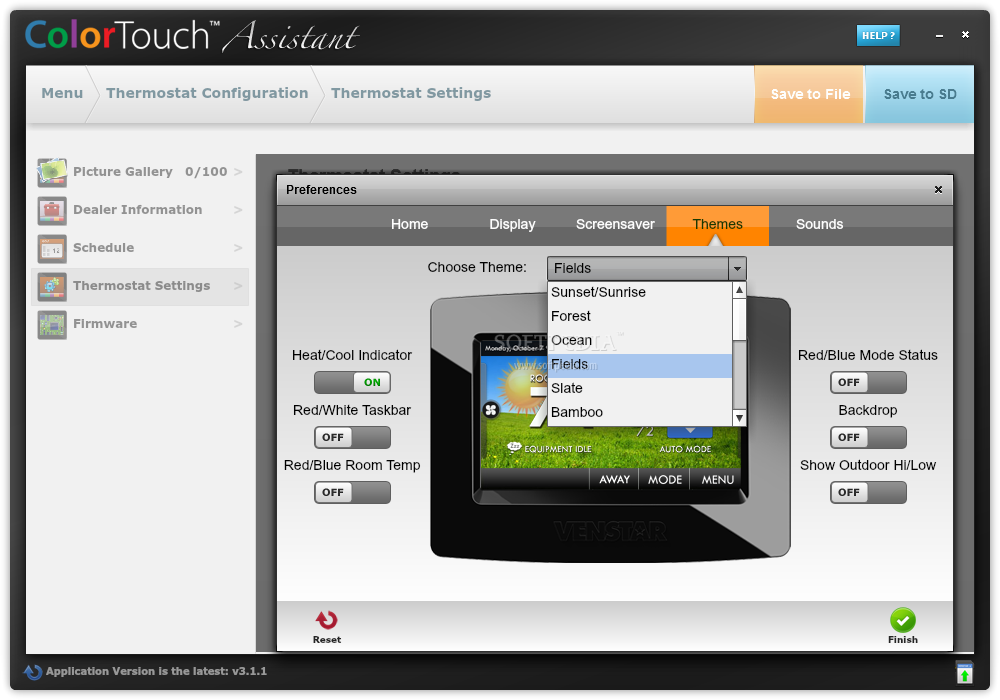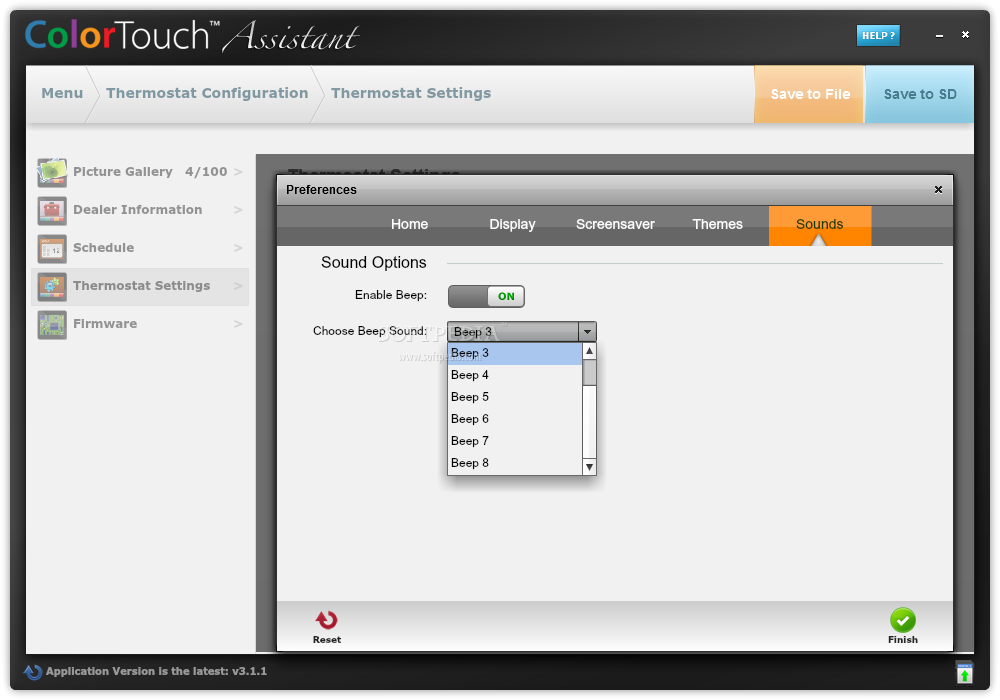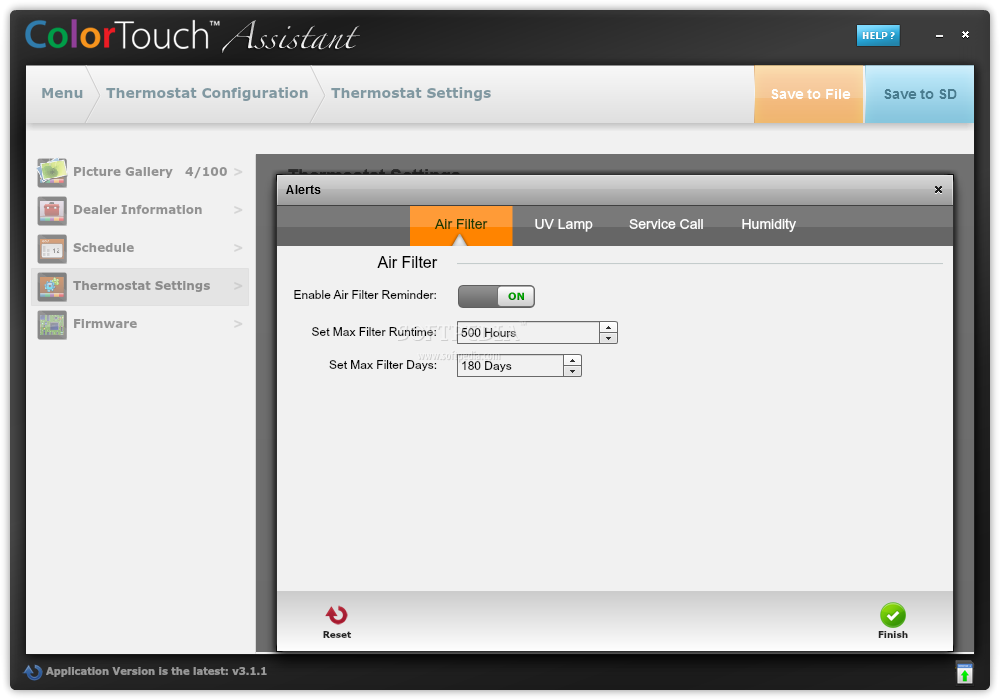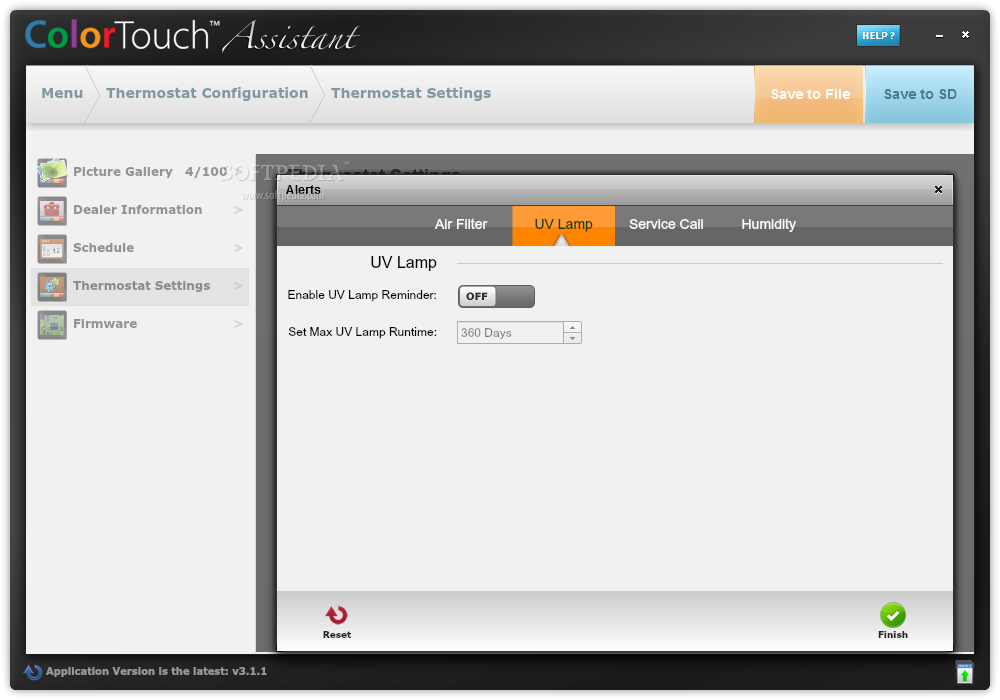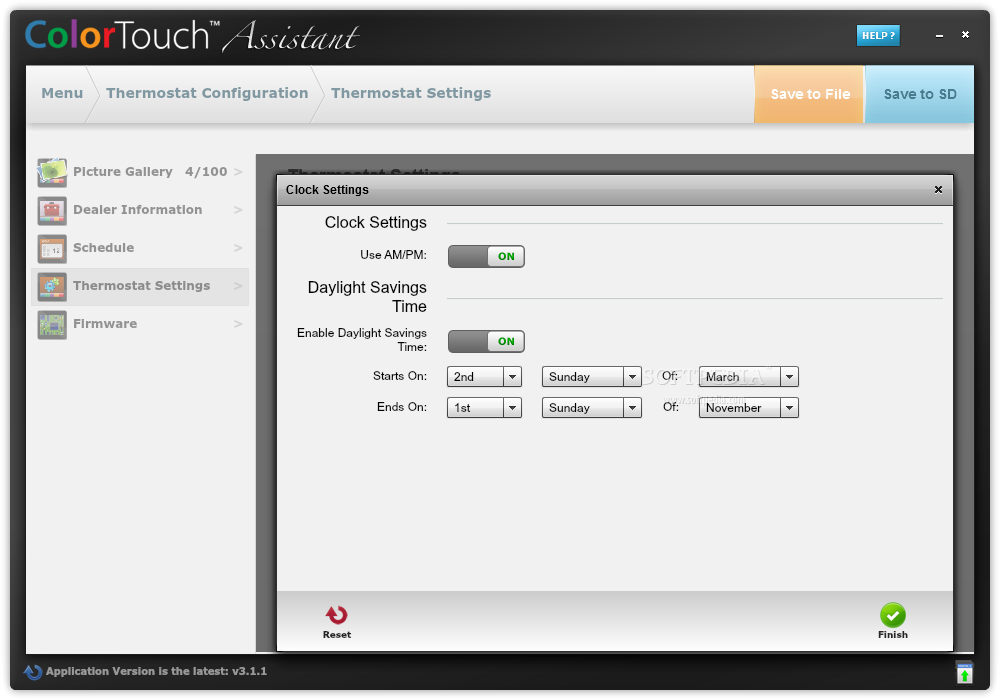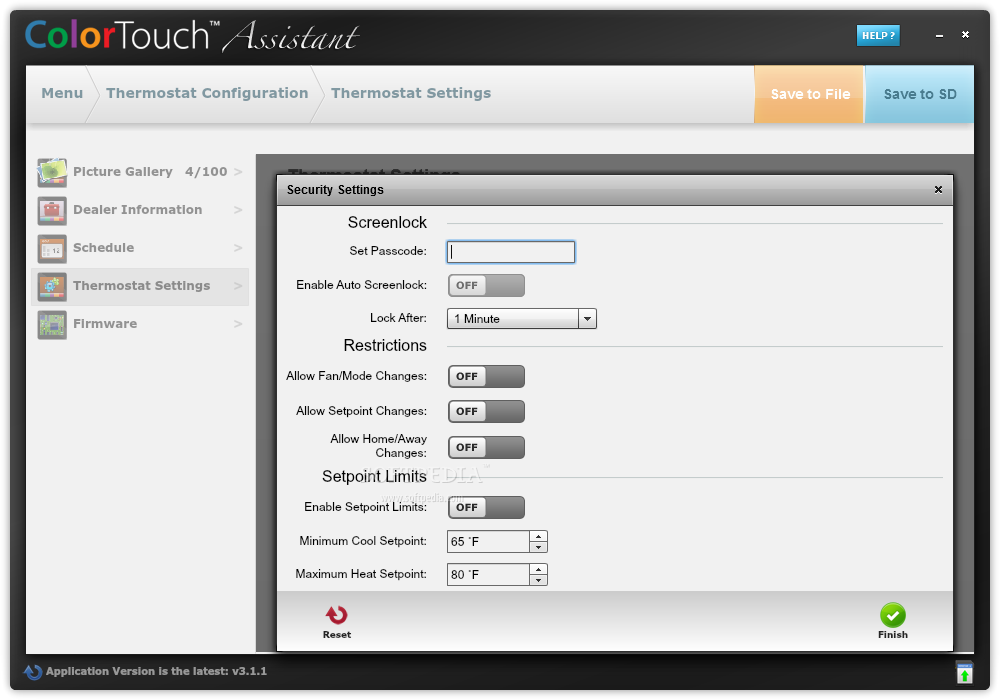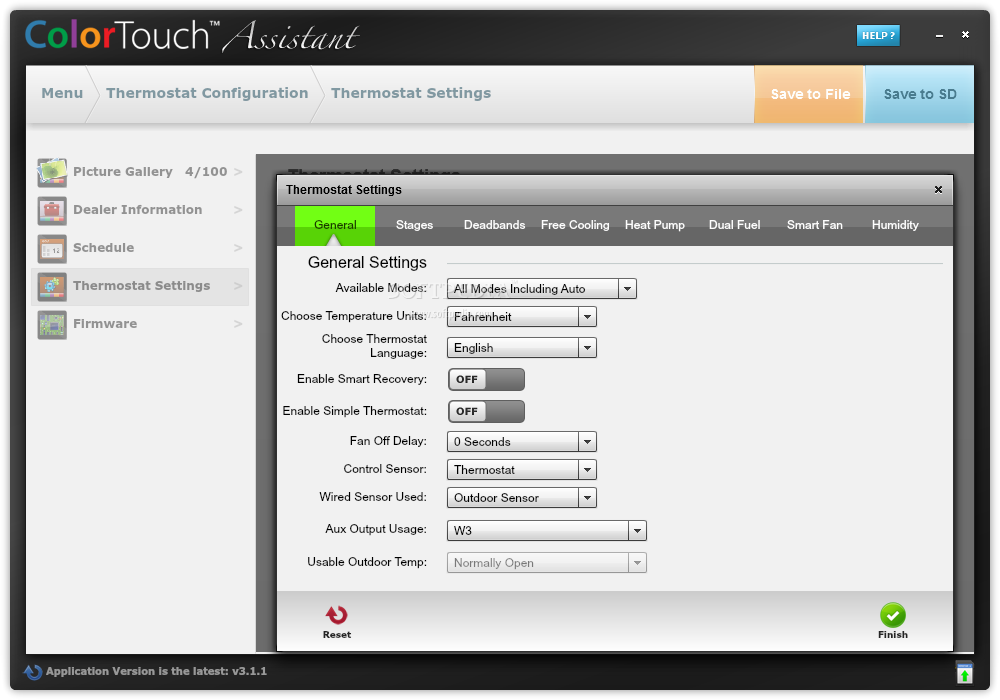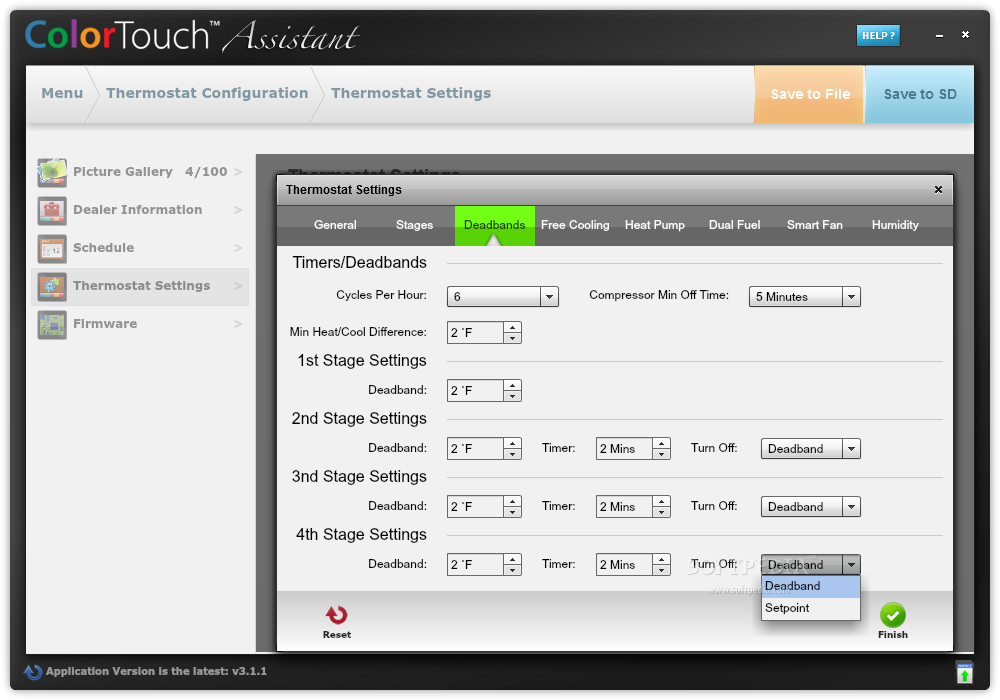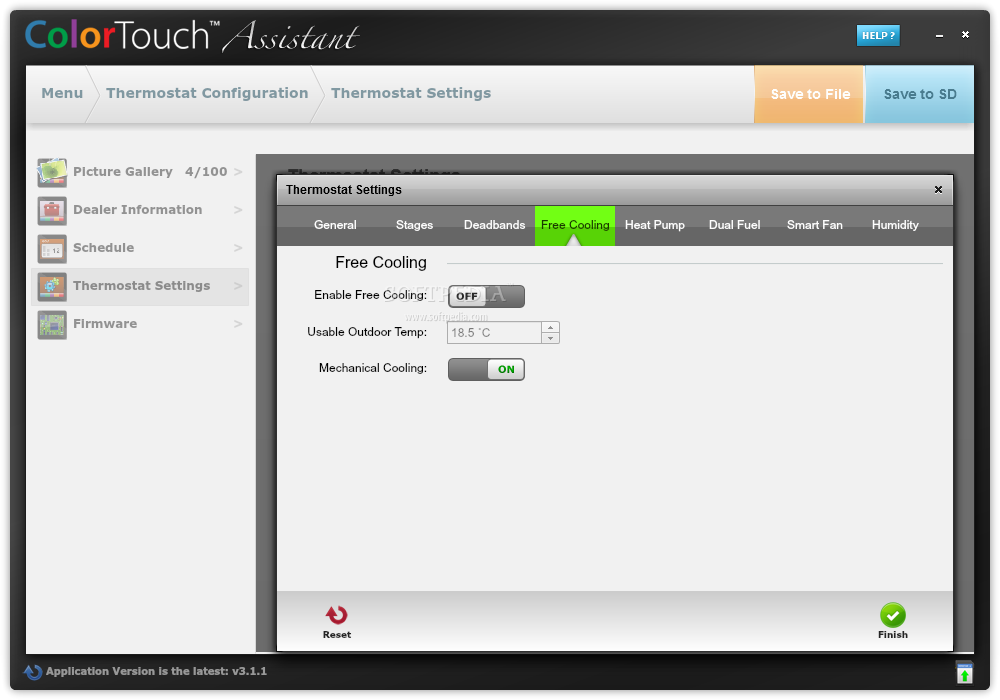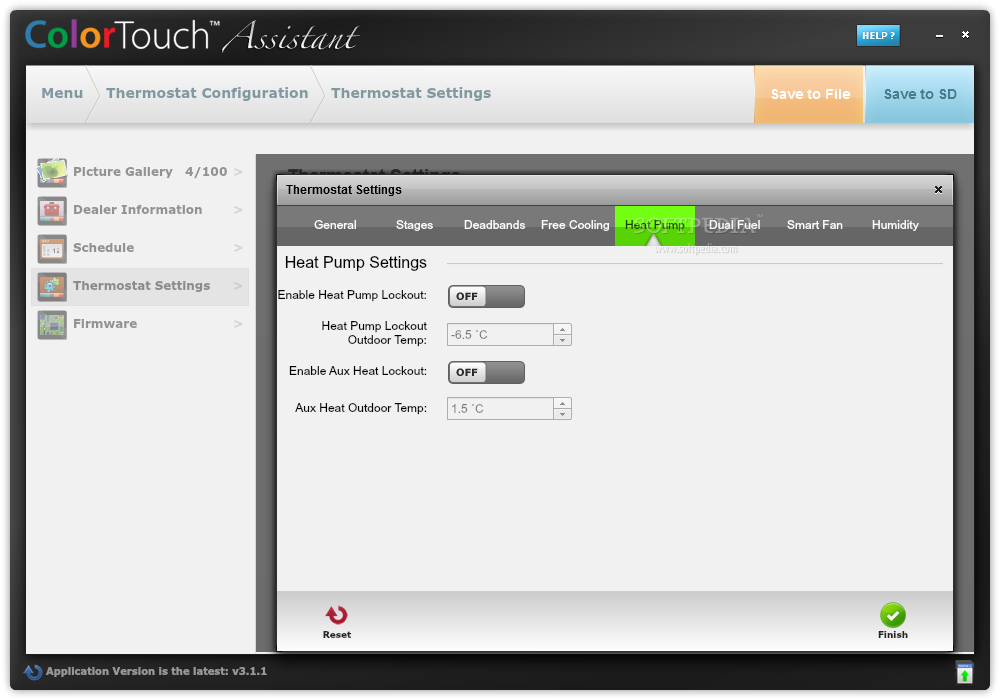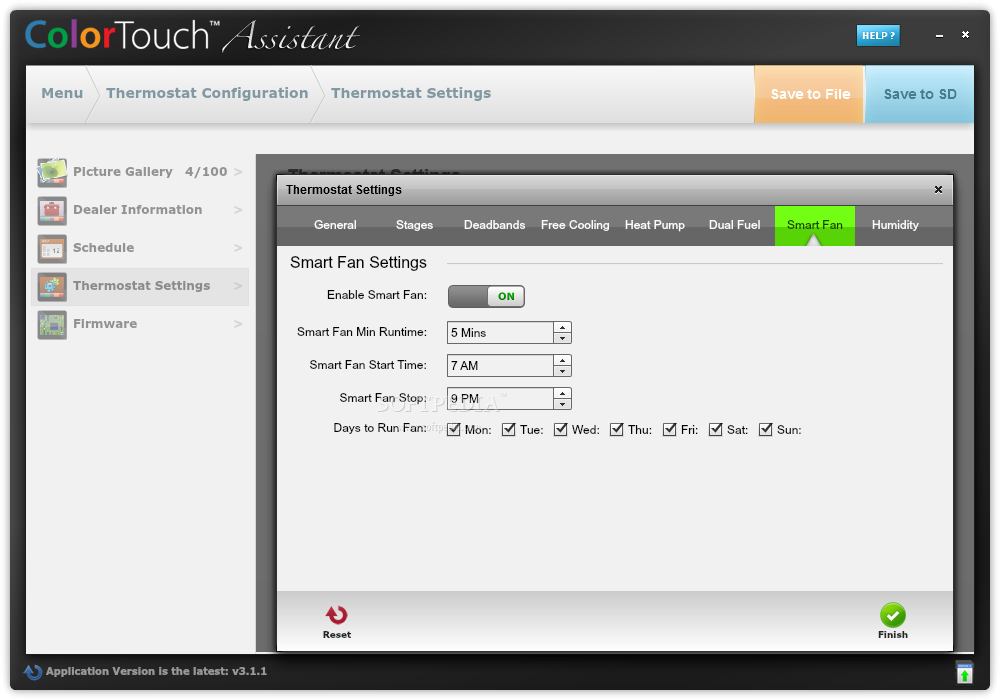Description
If you own a ColorTouch thermostat, you have the possibility to customize a wide range of its settings using ColorTouch Assistant.
Before installing this application, you need to make sure your computer already features Adobe AIR, as this platform is required to ensure the utility works without any glitches.
The main window of the app features an intuitive interface that enables both computer novices and experts to manage its functions with ease. First of all, you need to specify the type of thermostat they own, be it residential or commercial.
Next, you can assign a personalized name to your thermostat and select the color of its front plate, as well as choose a custom image to be used as its wallpaper - you can preview the overall look of the thermostat with a single click, before settling on a certain picture.
You can rely on ColorTouch Assistant to modify the schedule of your thermostat for each section of the day, morning, day, evening or night. This adjustment can be applied to individual days, to weekdays or to weekends.
Another function provided by ColorTouch Assistant is personalizing the thermostat with custom dealer information, such as logo, contact name and email address, or website.
ColorTouch Assistant enables you to tweak the brightness settings of the thermostat, for all its states: active, idle or night dimmer - you can set the last one to be active according to a certain schedule.
If you want to customize your ColorTouch thermostat even further, you can apply a screensaver or replace the default theme with a different one, while also modifying the standard sounds.
ColorTouch Assistant can come in handy to all those looking to personalize the look of their thermostat, right from their computer desktop.
User Reviews for ColorTouch Assistant FOR WINDOWS 1
-
for ColorTouch Assistant FOR WINDOWS
ColorTouch Assistant FOR WINDOWS offers easy customization for ColorTouch thermostats, from personalized names and colors to dealer info and brightness settings.