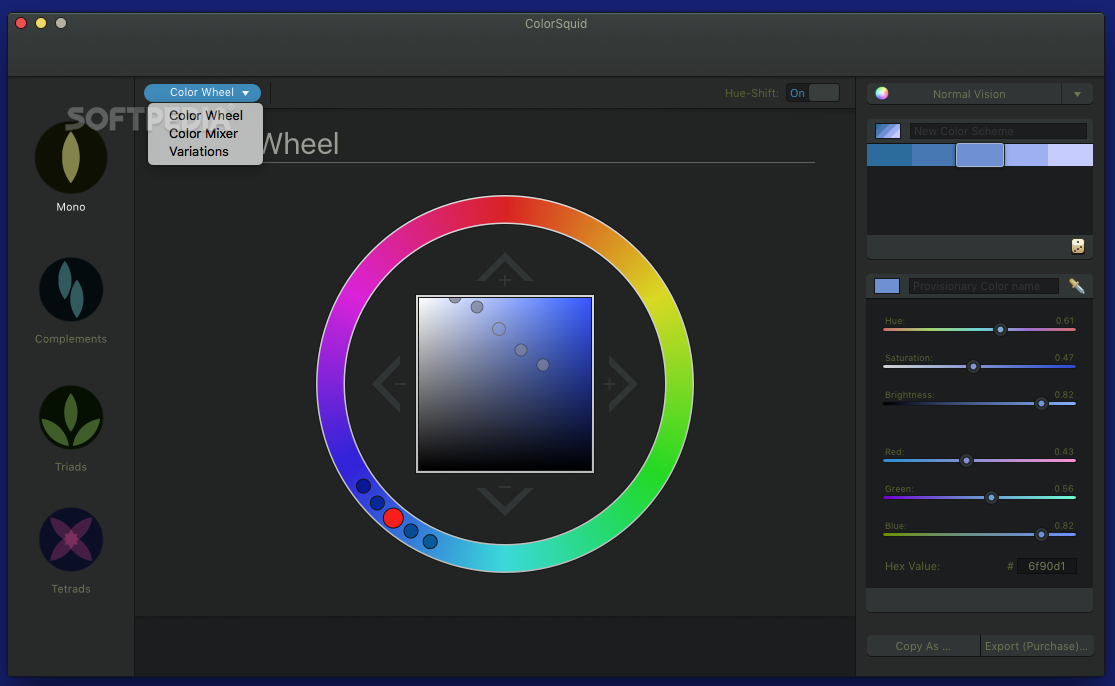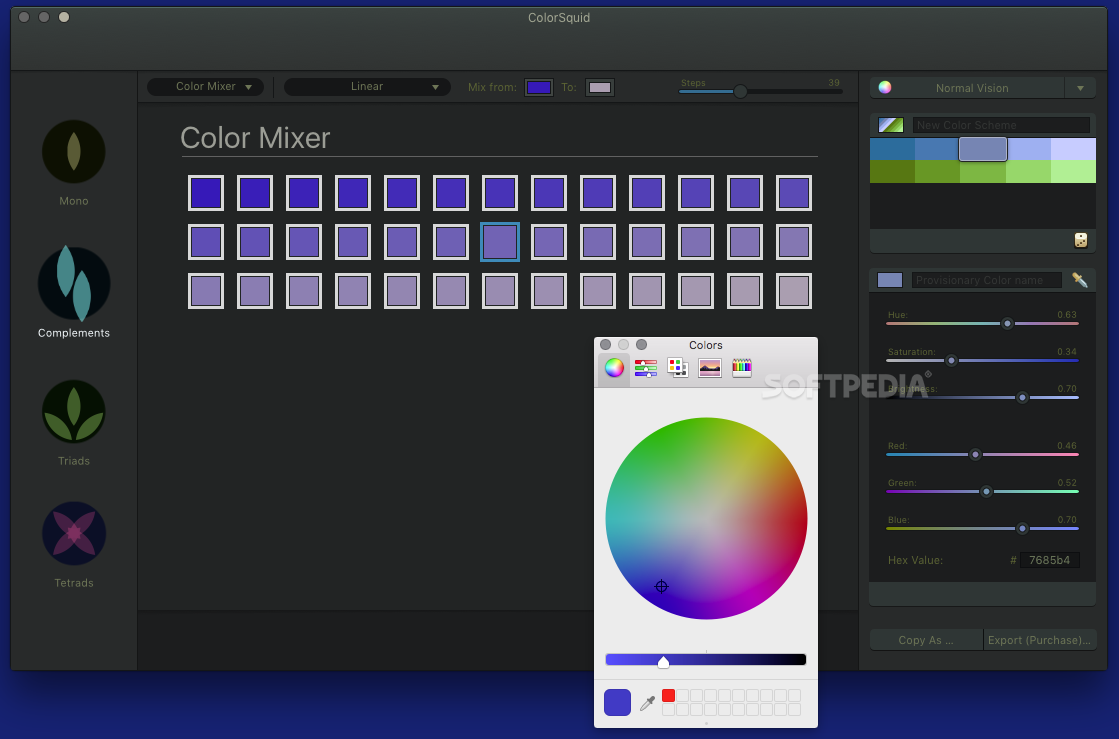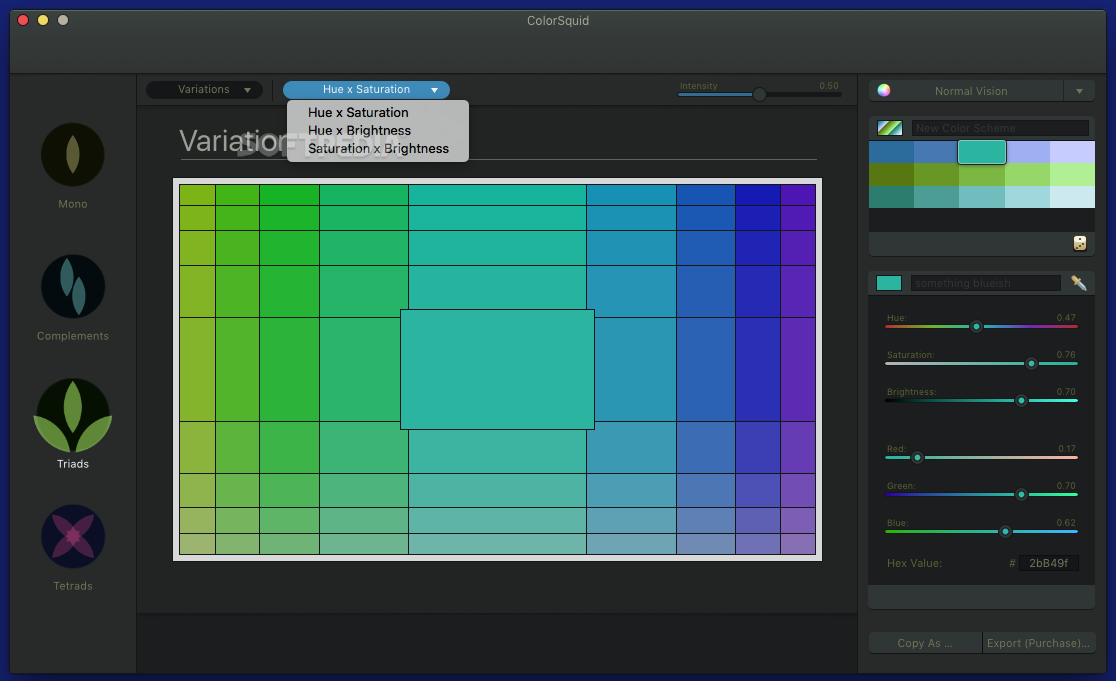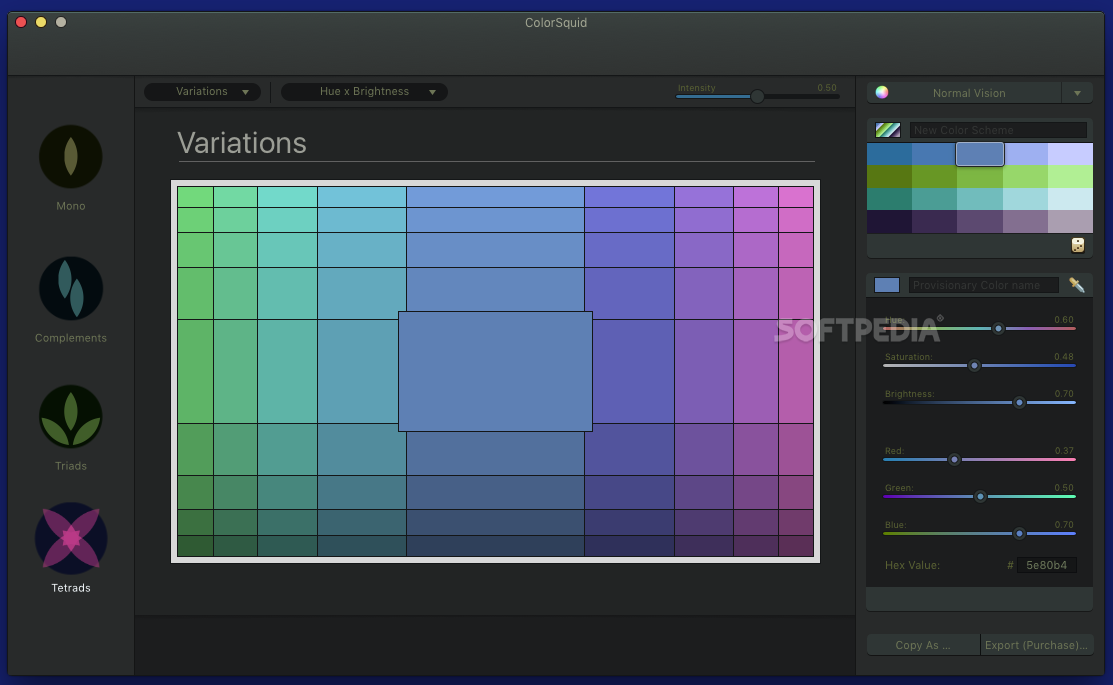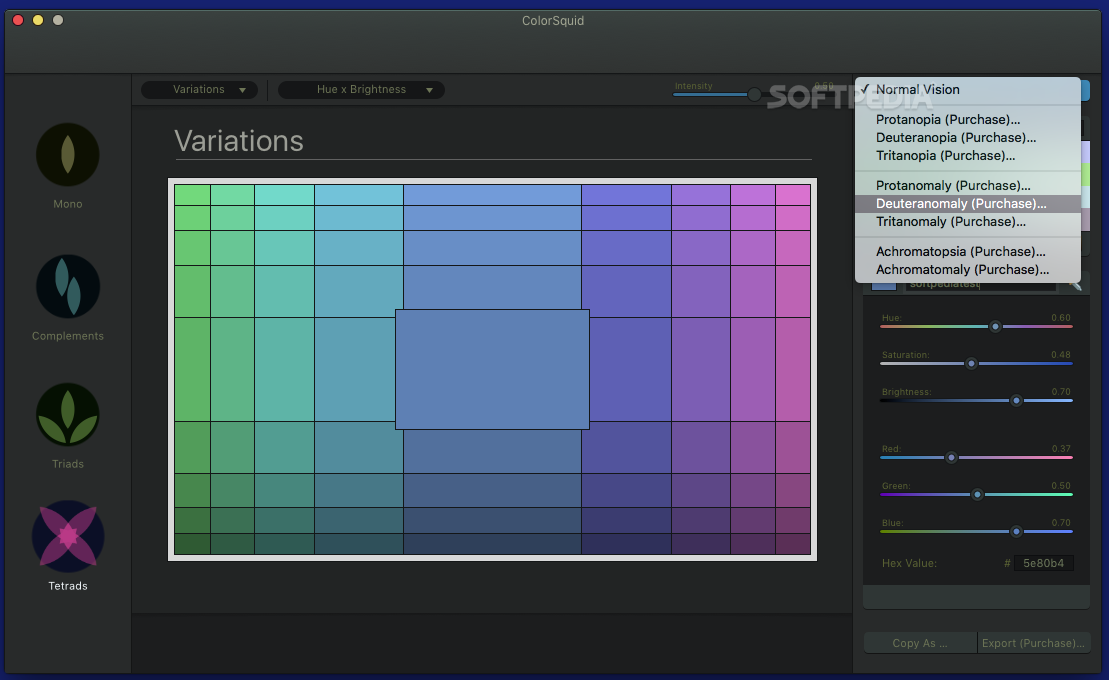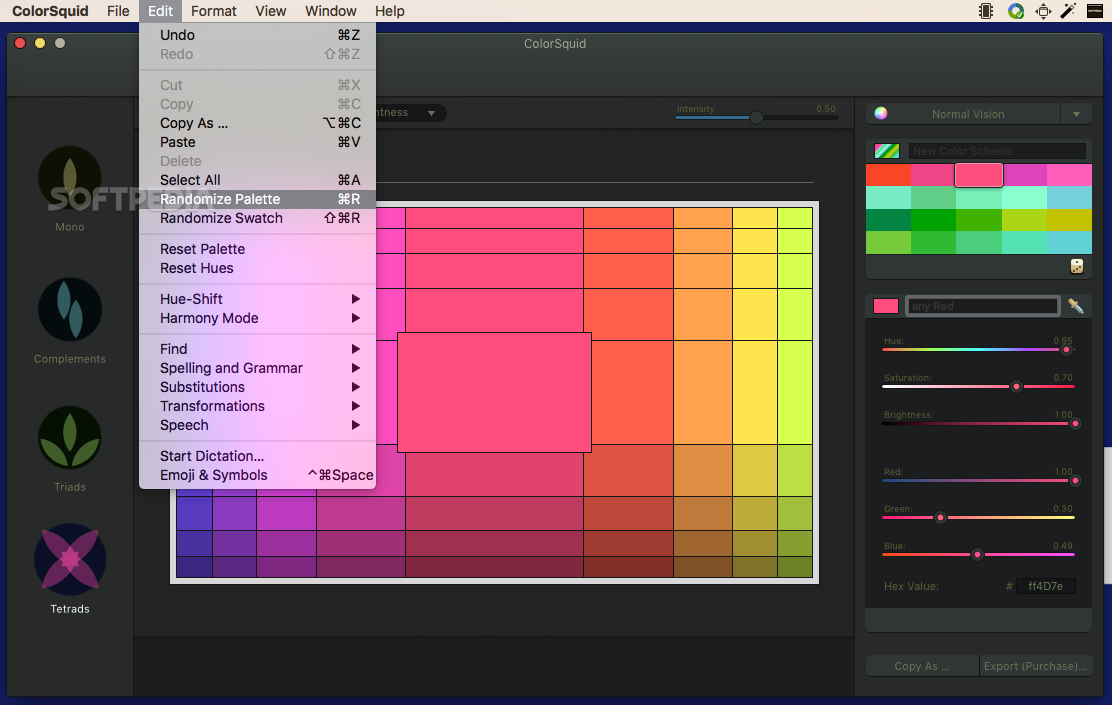Description
ColorSquid FOR MAC
ColorSquid is a reasonably straightforward macOS application that enables you to quickly create aesthetic color schemes for your projects. The app allows you to navigate the color picker and automatically generates palettes that include up to four different colors that work well together in various shades. Right off the bat, you have to decide how many different colors you want to include in your palette and make the appropriate selection in the ColorSquid main window (mono, complements, triads, or tetrads). You get to select the picker tool you want to employ to navigate the color spectrum: ColorWheel, ColorMixer, or Variations. Note that each function comes with its own customization options. The ColorMixer allows you to select the colors you want to bring together, while the Variations tool can personalize the results based on the intensity of different elements (hue, saturation, or brightness).
Key Features:
- Quickly create aesthetic color schemes
- Generate palettes with up to four different colors
- Select picker tool: ColorWheel, ColorMixer, or Variations
- Customization options for each function
- Manually adjust hue, saturation, and brightness
- Color Blindness Simulator integration
Technical Specifications:
- File Type: .zip
- Compatible OS: macOS
- Publisher: Suborbital Softworks Ltd
- Price: FREE
Noteworthy is that ColorSquid automatically puts together colors that will look good together, which means that your projects will in turn have a high aesthetic value. Moreover, this also saves a lot of time because you don't have to find on your own the various colors and or the shades of distinct colors that will look good when placed next to each other. What's more, ColorSquid allows you to manually adjust the hue, saturation, and brightness value for the currently selected color. You also get to modify the red, green, and blue amount. Depending on your changes, ColorSquid will update the color's Hex value.
Color Blindness Simulator:
ColorSquid also integrates a Color Blindness Simulator that enables you to see how users with certain affections would perceive the color palette. To conclude, ColorSquid proposes a time-efficient solution that helps you generate aesthetically pleasing color palettes, while enabling you to determine if color-blind people will be able to distinguish between them.
Tags:
User Reviews for ColorSquid FOR MAC 7
-
for ColorSquid FOR MAC
ColorSquid for Mac is a user-friendly tool for creating beautiful color schemes. It saves time and ensures harmonious palettes effortlessly.
-
for ColorSquid FOR MAC
ColorSquid is a game changer! It makes creating beautiful color palettes super easy and fun.
-
for ColorSquid FOR MAC
Absolutely love ColorSquid! The automatic palette generation saves me so much time on my projects.
-
for ColorSquid FOR MAC
This app is fantastic! The color blindness simulator feature is such a thoughtful addition. Highly recommend!
-
for ColorSquid FOR MAC
ColorSquid is incredibly intuitive and user-friendly. I create stunning color schemes in minutes!
-
for ColorSquid FOR MAC
I'm impressed with how ColorSquid generates harmonious palettes. A must-have for any designer!
-
for ColorSquid FOR MAC
A brilliant tool for anyone working with colors! Easy to use and produces great results every time.