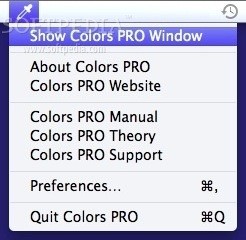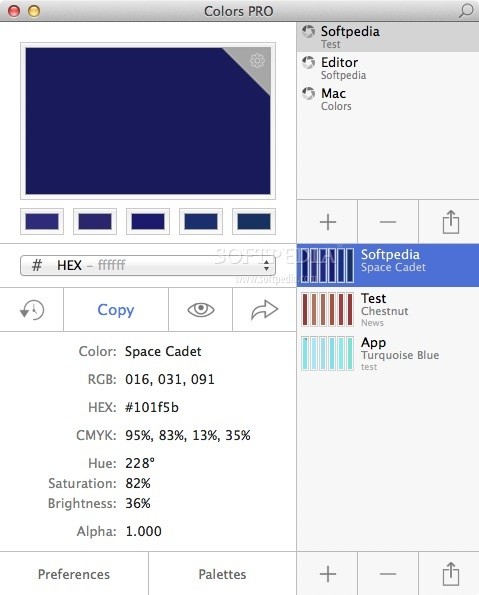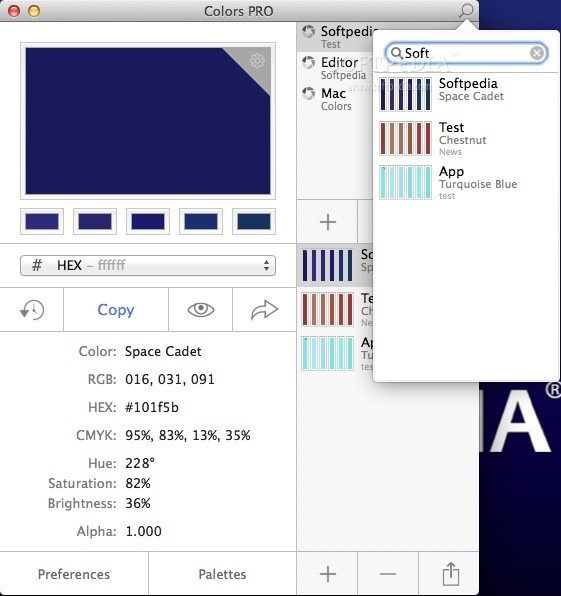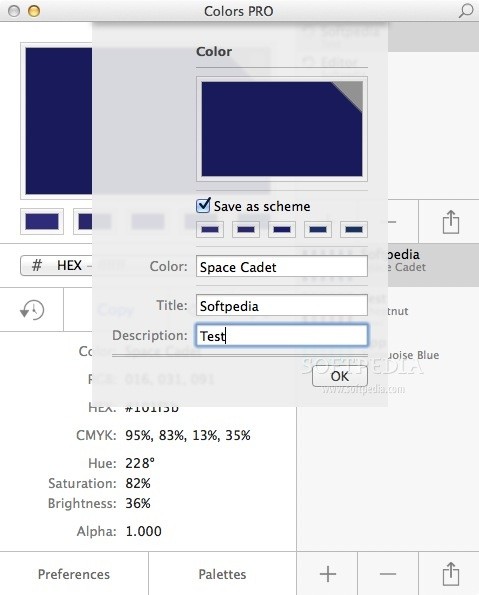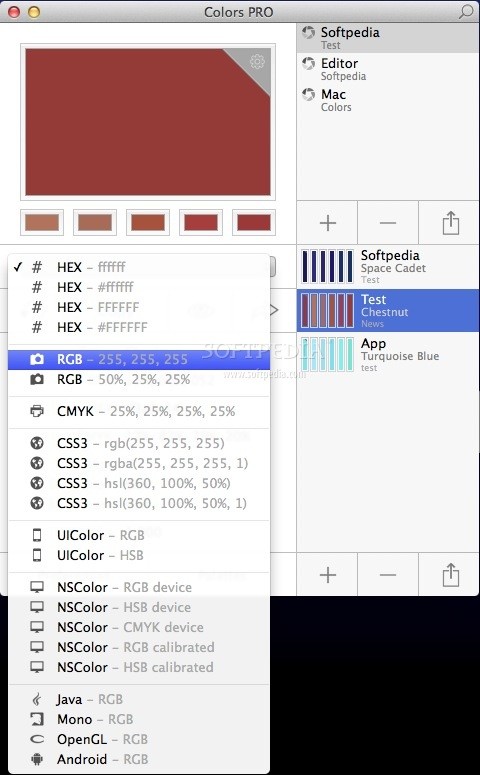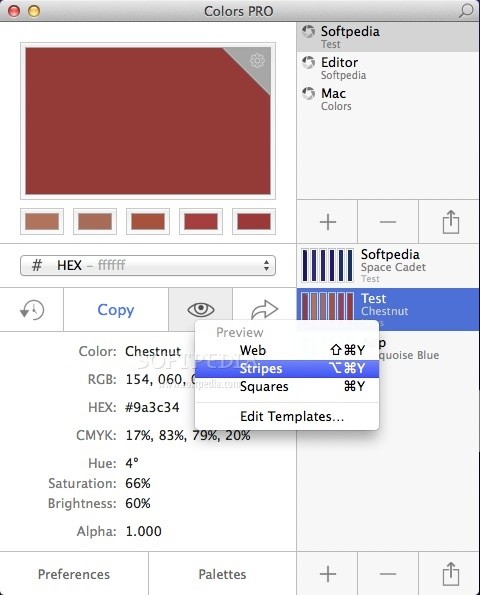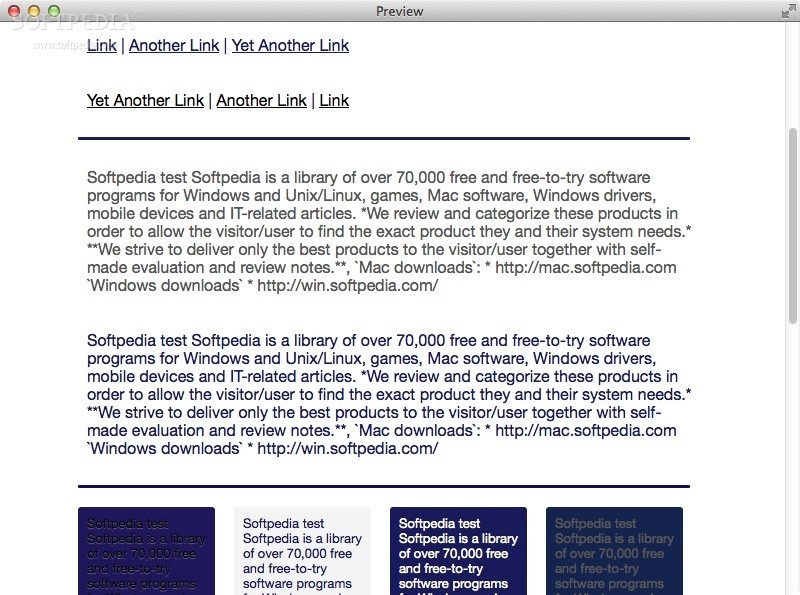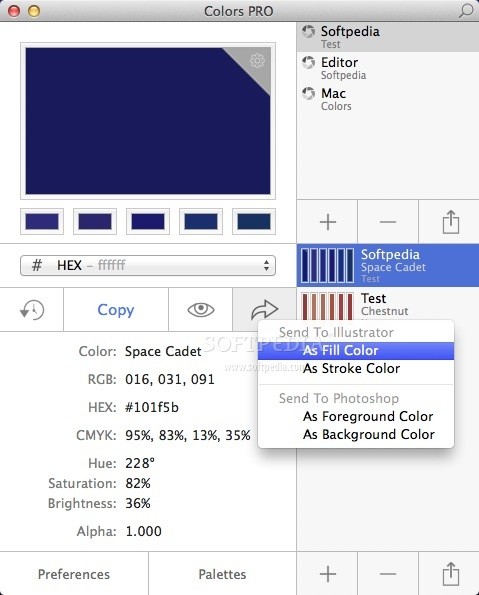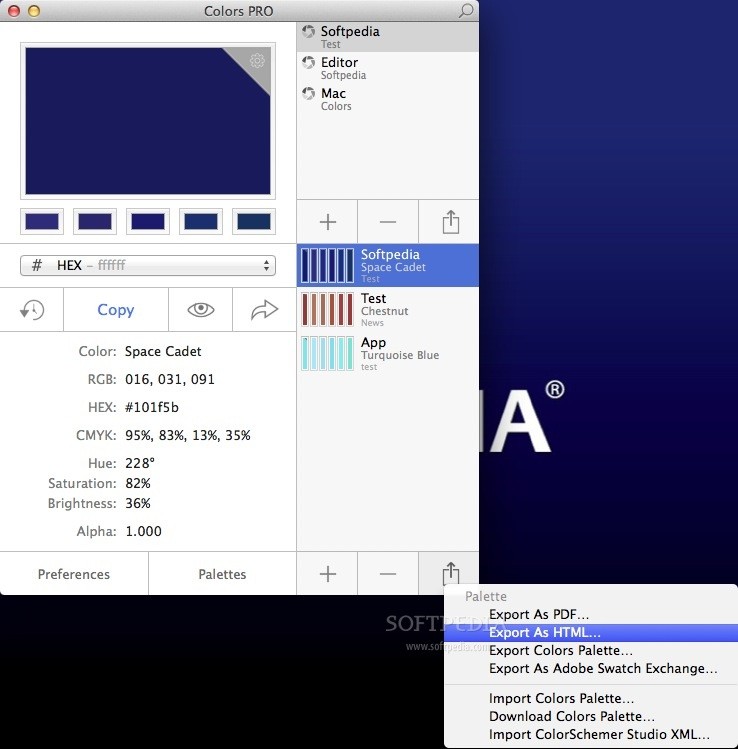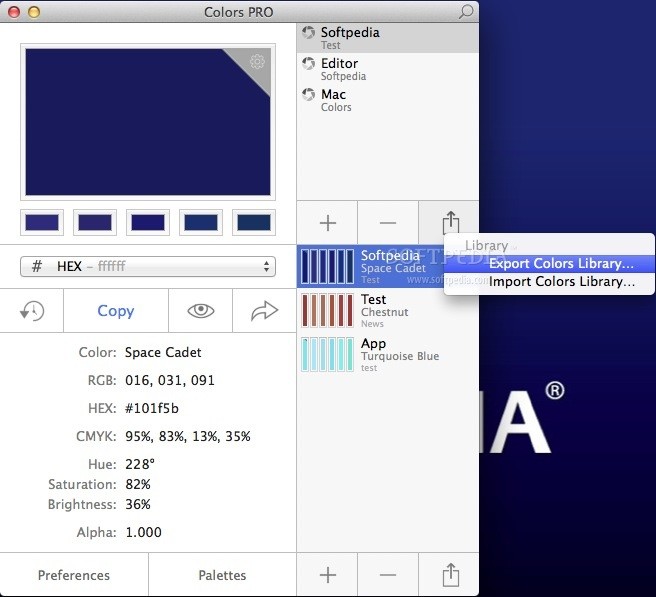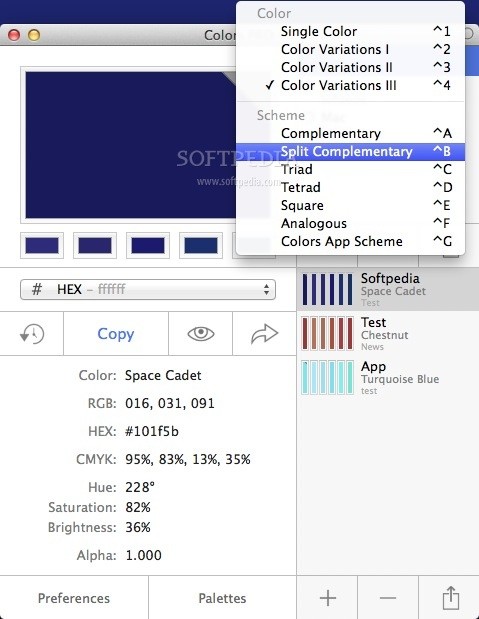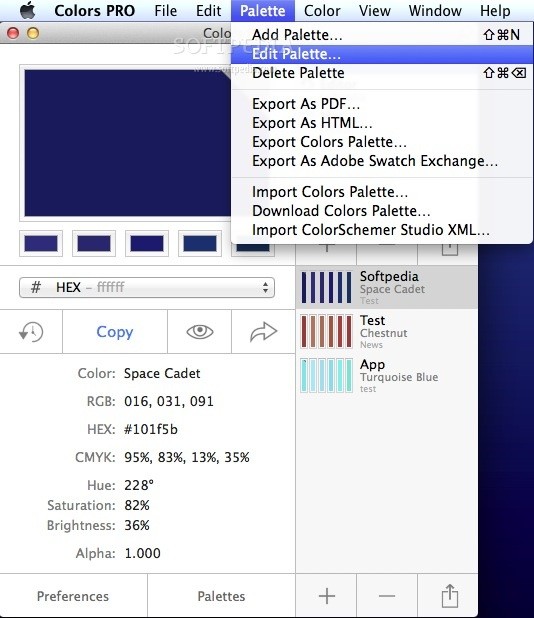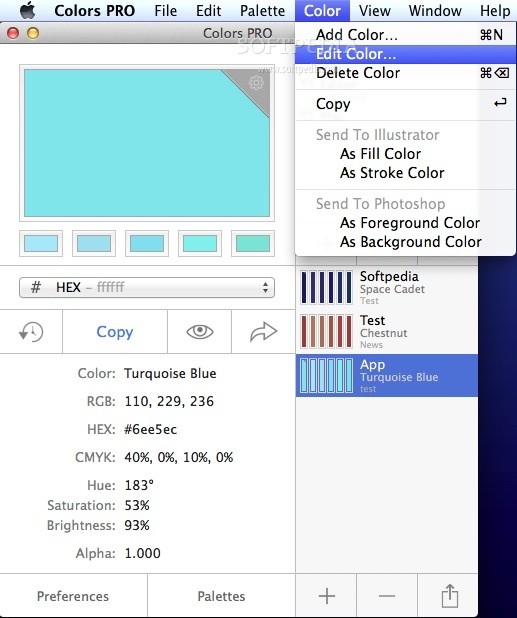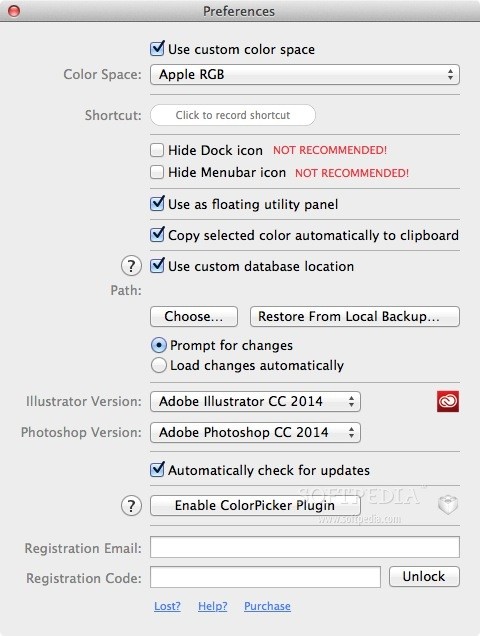Description
Colors PRO
Colors PRO is a super handy app that has three cool tools to help you with colors, palettes, schemes, swatches, and color codes.
Quick Access to Essential Tools
With Colors PRO’s main window, you get instant access to a reliable color picker, a handy photo analyzer, and a color scheme generator. It’s like having your own little color lab right on your Mac!
Store and Share Your Colors
This app lets you store all your colors, schemes, and palettes. The best part? You can access them from other Macs using cloud storage services like iCloud and Dropbox. So whether you're at home or on the go, your favorite colors are always there!
Supports All Your Favorite Color Codes
Colors PRO supports over twenty different color codes! You can work with RGB, HEX, UIColor, NSColor, and Java RGB. It's got everything you need for any project.
Easy Access with Color Picker Plugin
The Color Picker Plugin lets you grab all your colors directly from any app that can use OS X’s default color picker or any Cocoa-based app. Just use the SHIFT + CMD + “C” keyboard shortcut in apps like Pages, Adobe Photoshop, Apple Xcode, Pixelmator or Sketch to quickly access your palettes.
Preview Your Color Choices
You’ll love the handy Preview feature that helps you see how your color scheme looks using customizable templates. This way you can check if you've picked the right colors for your web page or app before making it live!
Send Colors Straight to Adobe Apps
If you're working in Adobe Illustrator or Photoshop, Colors PRO makes it easy! You can send selected colors as fill or stroke colors right where you need them. Plus, exporting any color scheme as a PDF or HTML document is super simple.
Edit Your Palettes Easily
You can manage your palettes through the Palette menu where you can add or delete palettes and even import files from ColorSchemer Studio XML. It's all about keeping things organized!
Customize Your Experience
The Preferences window lets you set up keyboard shortcuts and choose how to show icons on your Dock and menu bar. You can also enable or disable the ColorPicker Plugin and select which version of Adobe Photoshop and Illustrator you're using.
If you're ready to take your color game to the next level with Colors PRO, check it out today!
Tags:
User Reviews for Colors PRO FOR MAC 7
-
for Colors PRO FOR MAC
Colors PRO FOR MAC offers powerful color tools, cloud storage integration, and plugin support for easy color management across various design applications.
-
for Colors PRO FOR MAC
Colors PRO is a game-changer for anyone working with design! The color picker and palette tools are fantastic.
-
for Colors PRO FOR MAC
Absolutely love Colors PRO! The photo analyzer feature has saved me so much time when creating color schemes.
-
for Colors PRO FOR MAC
This app is amazing! It seamlessly integrates with Adobe apps, making my workflow so much smoother.
-
for Colors PRO FOR MAC
Colors PRO is incredibly versatile. I can easily store and access my palettes across devices. Highly recommend!
-
for Colors PRO FOR MAC
A must-have for designers! The preview feature helped me choose the right colors for my latest project effortlessly.
-
for Colors PRO FOR MAC
Best color app out there! Supports various color codes and the cloud storage option is super convenient.