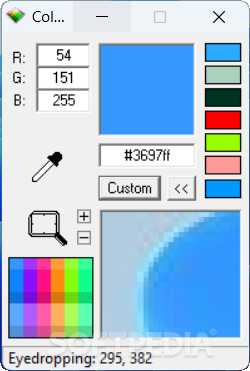Description
If you've worked long enough in any designer-related job, you know how important colors are and how many shades of apparently one single item can be distinguished when using professional equipment. ColorCop attempts to be just that, a professional color-picking application for use with whatever project you've got on your Windows machine. It's simple and helpful. It does not intrude and only acts as the user dictates.
Once you've launched the application for the first time, you'll be astonished at how small its UI is. For a program of this size, the inclusion of so many tools and panes is indeed surprising. Thus, the user has the color-picking tools on the left side of the main window. Also, the right side features an area for saved shades for use with your projects. You've got exactly seven slots. The code of each picked shade is displayed right in the center of the application.
Just like when using a microscope you need to visualize your subject from a closer perspective, here too, the program includes a pane for magnifying the details of the structure you'd like to pick a color from. Thus, you'll see a magnified version of the area you're currently placing your picking tool on. There is a glitch though.
Although the app functions perfectly, the preview pane seems to be a little off when compared to the area you're actually browsing. Last, but not least, the app will also display some coordinates for you to understand where the picking tools are roughly positioned and where to look for that special shade you need so much.
ColorCop is a simple application that includes many professional-looking tools and perks. If you're looking for a good color-picking tool, then you can rest assured this app can live up to that standard.
User Reviews for ColorCop For Windows 1
-
for ColorCop For Windows
ColorCop For Windows is a must-have for designers. Its professional color-picking tools and simple interface make it a valuable asset.