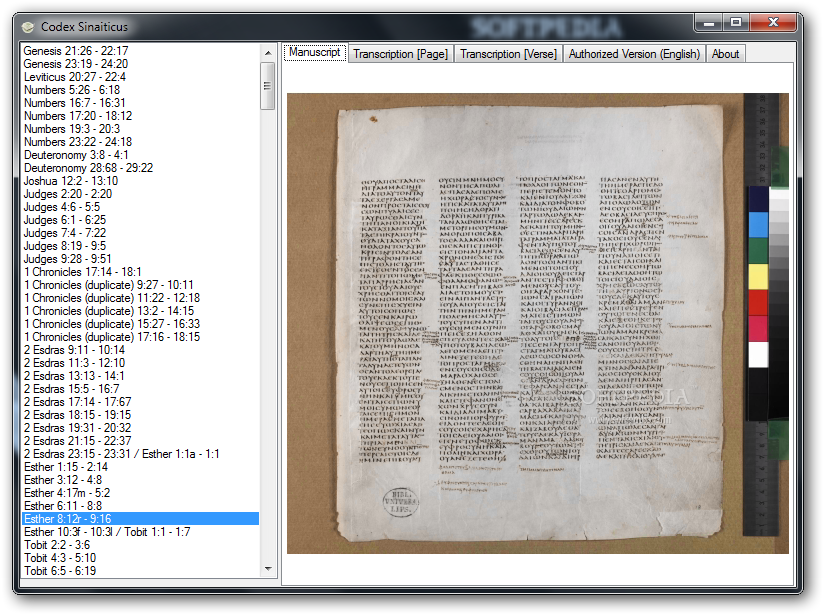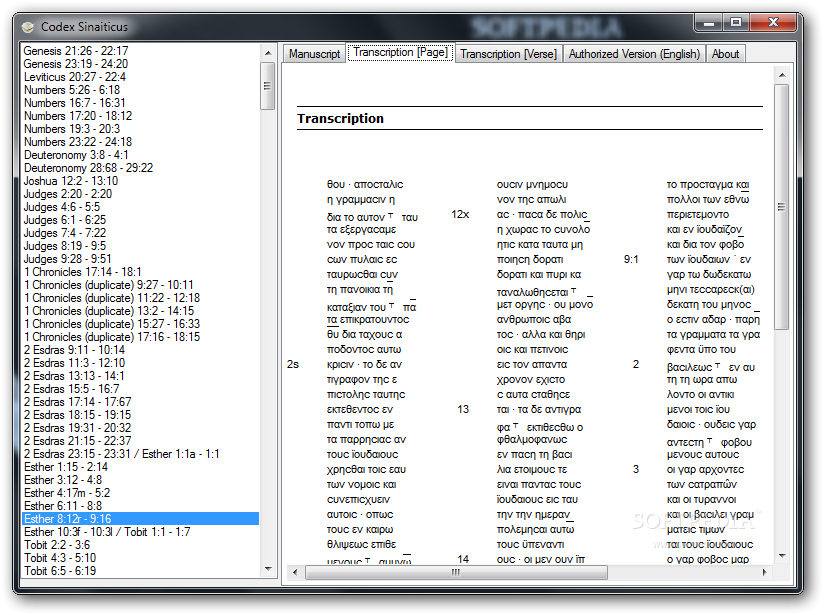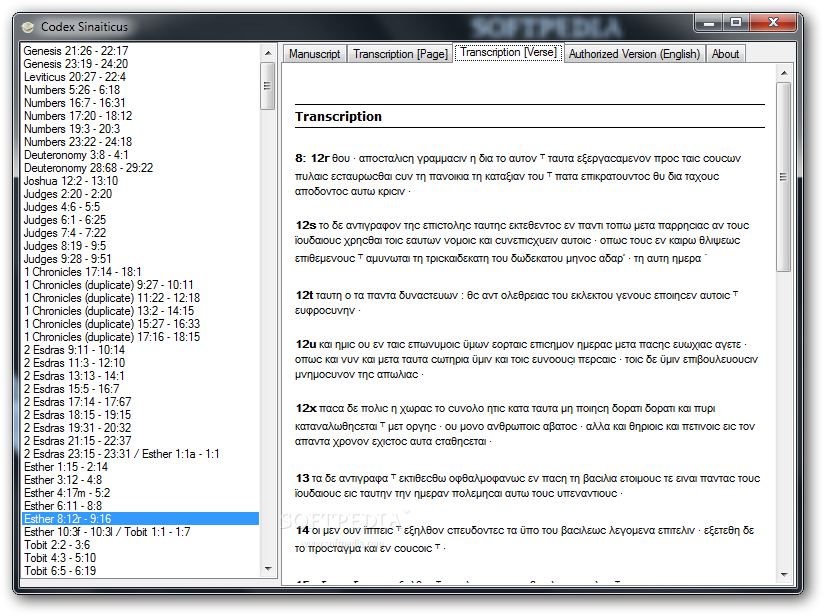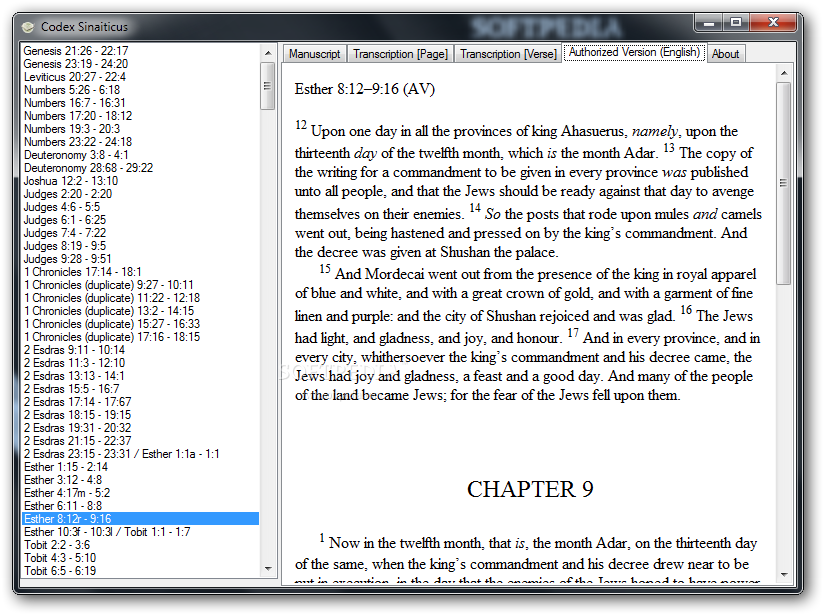Description
Codex Sinaiticus is a program developed for people who want to read transcriptions and translations to one of the oldest written copies of the Christian Bible, in a digital format.
The tool does not require installation, so you can put the program files in any location on the computer and click the executable to run.
It is also possible to save Codex Sinaiticus to an external hard disk or similar storage unit, in order to directly run it on any machine with minimum effort, as long as it has .NET Framework installed.
An important aspect to take into account is that the Windows registry does not get updated with new entries, and files are not left behind on the disk after removal, leaving it clean.
The interface is based on a comfortable window with a well-organized structure, where you can jump to any chapter in the Bible by selecting an entry from the list. You can view an image of the manuscript, along with the page and verse transcription as well as English translation.
This information can be exported to file: images to JPEG format, and translations and transcriptions to HTML or RTF. There are no other notable options available. For example, you cannot export multiple chapters at the same time.
The tool uses low-to-moderate RAM and low CPU, so it should not put a strain on computer performance. It has a good response time and works well, without causing the operating system to hang, crash or pop up error dialogs. The pack takes up a lot of space on the hard disk, but we must take into account that it comprises numerous images.
User Reviews for Codex Sinaiticus FOR WINDOWS 1
-
for Codex Sinaiticus FOR WINDOWS
Codex Sinaiticus FOR WINDOWS provides a convenient way to explore ancient manuscripts. Its portable nature and resource-saving features make it user-friendly.