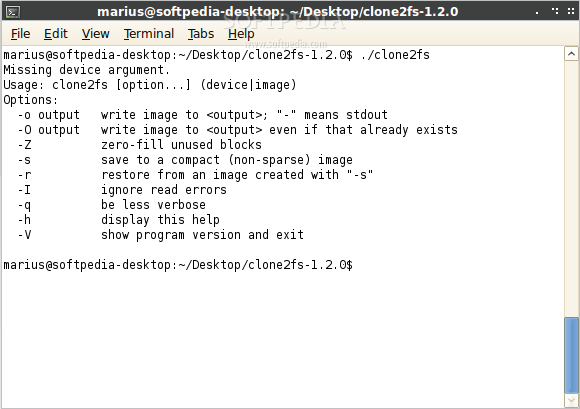Description
Clone2fs
Clone2fs is a handy program that helps you copy an ext2/ext3 file system to another volume or even an image file. If you're sending it to a volume, just make sure there’s enough space to fit the whole file system. And if your source is bigger than the destination, no worries! You can use resize2fs from the e2fsprogs package to shrink it down before copying.
Why Choose Clone2fs?
So, what's cool about clone2fs? Unlike dd, it doesn’t just copy everything in sight; it only grabs the blocks that are actually in use. This usually makes it a lot faster! Plus, it's quicker than other backup tools like dump/restore or tar because it mostly accesses the source and destination volumes one after another.
Caution When Cloning
A quick heads-up: clone2fs lets you clone a mounted file system without any warnings—even if it's writable. If you do this, you’ll need to run e2fsck on the finished image to keep things consistent. Since cloning takes some time, any changes made while clone2fs is working might not show up in your clone. For an exact replica, it's best to unmount the source file system or remount it as read-only.
Handling Destination Spaces
If your destination is a disk partition, any unused blocks will stay as they are unless you tell clone2fs to zero-fill them using the -Z option. But if you're sending data to a file, clone2fs smartly uses lseek() to skip unused blocks. This does what -Z does but takes up less space if your target filesystem supports sparse files. When writing to devices that don’t support seeking, clone2fs acts like -Z is on and fills those empty blocks with NUL bytes.
The Boot Sector Note
This tool also copies the boot sector (block #0) of your source file system just as it is—even if it's filled with NUL bytes. However, don't expect that you'll be able to boot from a cloned volume right away! Boot sectors often have specific references tied to disk sectors (like GRUB's boot sector points somewhere). If you change where the volume sits on disk, those references won’t work anymore. To make your cloned volume bootable again, mount it somewhere and reinstall the boot loader—trust me; this is much safer!
Using Clone2fs
Usage:
clone2fs [option...] (device|image)
-h: display this help-o output: write image to-O output: write image even if-q: be less verbose-V: show program version and exit-Z: zero-fill unused blocks
User Reviews for Clone2fs FOR LINUX 7
-
for Clone2fs FOR LINUX
Clone2fs FOR LINUX efficiently clones ext2/ext3 file systems, omitting unused blocks for faster copying. Requires caution with mounted writable file systems.
-
for Clone2fs FOR LINUX
Clone2fs is a game changer! It's incredibly fast and efficient for cloning ext2/ext3 file systems. Highly recommend!
-
for Clone2fs FOR LINUX
I love how Clone2fs only copies used blocks, making the process so much quicker than traditional methods. Five stars!
-
for Clone2fs FOR LINUX
This app has saved me tons of time while backing up my file systems. Clone2fs works flawlessly and does exactly what it promises.
-
for Clone2fs FOR LINUX
Clone2fs is the best tool for cloning file systems! It's easy to use, efficient, and perfect for my needs. Definitely a five-star app!
-
for Clone2fs FOR LINUX
Fantastic app! Clone2fs has streamlined my backup process significantly. I highly recommend it to anyone needing reliable cloning.
-
for Clone2fs FOR LINUX
I've been using Clone2fs for a while now and it's simply amazing. Fast, effective, and user-friendly. Five stars all the way!