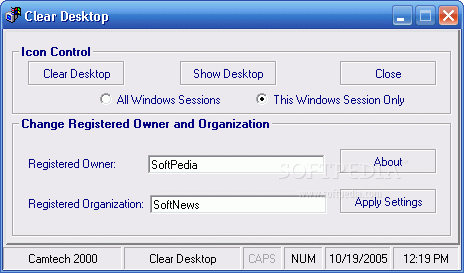Description
Clear Desktop
Clear Desktop is a handy tool that lets you hide or show all your desktop icons with just a click. No need to restart your computer, which is pretty cool, right? Imagine a clutter-free desktop in seconds!
Easy Access to Hide Icons
With Clear Desktop, you can easily access the hide/show feature right from the Start button. Just right-click and voila! You can hide or show icons without even opening the main program window. It's super convenient.
Customize Your Experience
You can also change the registered owner or organization in the settings. Plus, there's an option to hide icons for all Windows sessions. But don’t worry! You can still show them again whenever you need by just using the Start button.
Limitations of Clear Desktop
Limitations:
- You get a 10-day trial period or 10 uses to check it out.
If you're looking for a simple way to manage your desktop icons, download Clear Desktop now! With this tool, keeping your workspace tidy is easier than ever!
Tags:
User Reviews for Clear Desktop 7
-
for Clear Desktop
Clear Desktop is a handy app for quickly hiding or showing desktop icons with ease. Convenient right-click access adds to its user-friendly interface.
-
for Clear Desktop
This app is a game changer! Hiding and showing icons with just one click is super convenient.
-
for Clear Desktop
I love how easy it is to manage my desktop clutter. This app works perfectly every time!
-
for Clear Desktop
Fantastic app! The right-click access makes it so quick to hide or show my icons. Highly recommend!
-
for Clear Desktop
This tool has simplified my workflow immensely! No more clutter on my desktop, and it's so easy to use.
-
for Clear Desktop
Absolutely love this app! It's super useful for keeping my desktop clean without restarting my PC.
-
for Clear Desktop
Five stars! The ability to hide icons across sessions is a lifesaver. Super intuitive and effective!