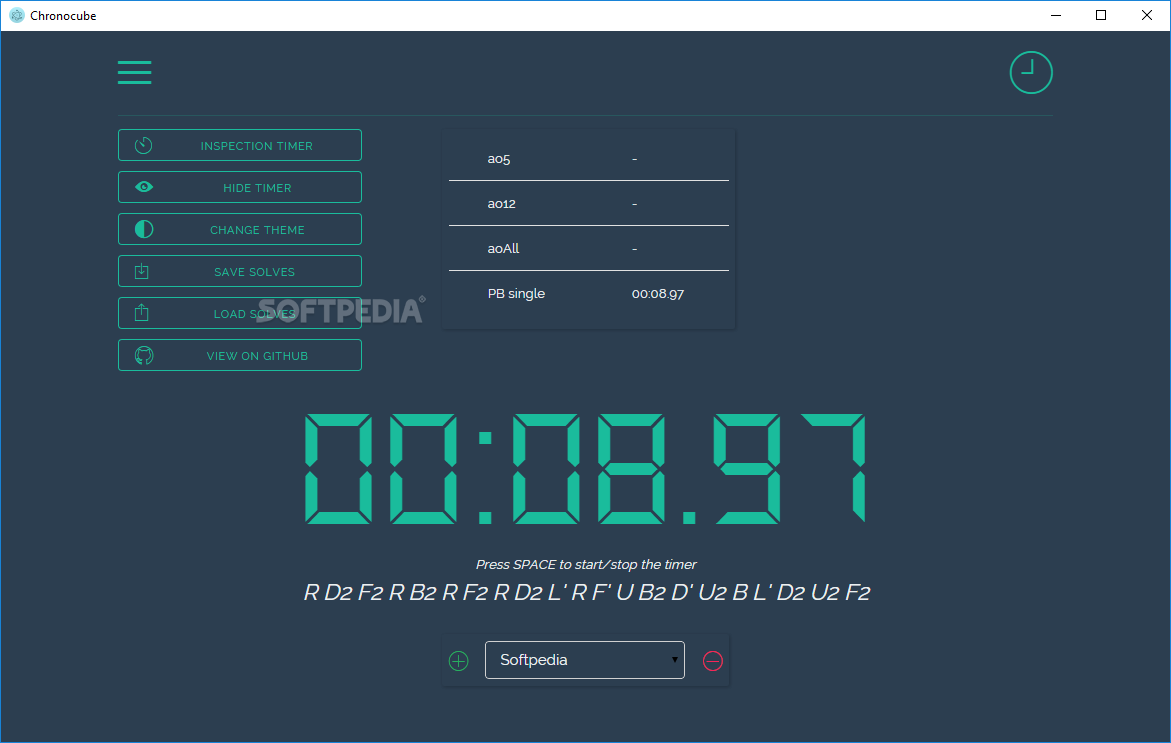Description
Invented in 1974 by Erno Rubik and bearing its name, the Rubik's Cube with its 43 quintillion permutations is one the most fascinating and engaging 3D puzzles of all time.
If you've passed the This-Is-So-Frustrating-I-Give-Up part usually associated with the Rubik's cube phenomena, then with a bit of technique, and not to mention patience, you might be able to solve it yourself. However, on the other side of the spectrum, there are passionate people who are constantly having a go at the nothing-short-than-amazing sub 5 seconds world record.
Regardless of your situation, if you're a passionate Rubik's Cube person, then you most probably time your sessions, in which case, you might be interested in trying out Chronocube.
As its name makes it quite clear, Chronocube provides you with a simple yet specialized timer (stopwatch) for your Rubik's Cube sessions. It's wrapped using the latest Electron technologies, it comes with versions for Windows, macOS, and Linux, it does not have any special requirements, it's easy to install, and it's quite straightforward to use, as well.
The application boasts a stylish and modern-looking UI, with the middle part heavily dominated by the timer and a set of four relevant statistics, starting with the PB single (personal best), and finishing with aoALL, ao12, and ao5.
By clicking the generic hamburger-like menu from the upper left part of the main window, you are provided with a series of extra features. For example, you can choose to hide the timer, so you won't get distracted, choose on of the two available UI themes, save the current solve, as well as load solves. Please note that there's also a nifty and useful History section, one the opposite part of the main window.
That said, if you're looking for an intuitive desktop app for timing your Rubik's Cube sessions, then you might as well give Chronocube a chance, since it really does almost everything one could expect from a tool of this sort, and, let's not forget, with the benefit of looking at home on some of the latest versions of Windows. And we say almost because the History panel could have been a bit more generously proportioned.
User Reviews for Chronocube FOR WINDOWS 1
-
for Chronocube FOR WINDOWS
Chronocube for Windows provides a specialized timer for Rubik's Cube sessions. Easy to install and use, with a stylish UI. Some room for improvement in the History panel size.